How to Get Bank of America Close Account Fees Waived In No Time
When you're comparing banks to see which accounts best fit your needs, reading the can save you a lot of future headaches. You may not be thinking about how you can close your account before you've even opened it, but you could be surprised by a fee when the time comes. Moving to a new city or just moving to a new bank, whatever your reason for wanting to close your account, DoNotPay can help you avoid additional .
Account Fees at Bank of America
Most banks will not charge you a . The exception to this rule is if you have recently opened your account. If you opened your account in the last six months, you may be charged a fee. In most cases, the charge is no more than $25. If you are opening an account to take advantage of a bonus offer, be sure to read the terms for any such fee. Bank of America does not have a closing fee, and most accounts can be closed over the phone.
Closing Fees at Major US Banks
- Bank of America - $0
- Capital One - $0
- JP Morgan Chase - $0
- Citibank - $0
- Santander - $25 if you close within 90 days of opening
- TD Bank - $0
- Wells Fargo - $0
Other Bank of America Fees
While you will likely not be charged to close your accounts, you will be charged for any services outside of the bank's network. A few of the fees that you might be charged include:
| Monthly maintenance fee | Depending on the type of account you have, your monthly maintenance fee could be up to $25. You can usually have the fee waived if your account meets certain criteria, like a daily balance minimum or a direct deposit transaction of a certain value. |
| ATM fees | Bank of America incentivizes using their ATMs by not charging you a fee for withdrawal. If you use a different bank's ATM in the United States, you'll be charged $2.50 per transaction. If you use a non-Bank of America ATM internationally, the fee goes up to $5 per transaction. |
| Overdraft fee | Bank of America offers some accounts that will not allow your balance to be overdrafted, which means you are not charged a fee. This could, however, lead to different fees from the business where you are trying to complete the transaction. If you are charged an overdraft fee, it could be up to $12 per day for a savings account and $35 per transaction for up to four transactions per day. |
| Transaction limit fee | There is a six transaction limit on all savings accounts. If you exceed this during your statement cycle, you will be charged $10 for every transaction over the limit. |
| Cashier's check | If you need a cashier's check for a large transaction like a mortgage closing, you will be charged $15 for the service. If you are a Preferred Rewards customer, this fee is waived. |
Closing Accounts at Bank of America
Bank of America currently offers six account types to new customers, but they are bundled into three different categories for closing instructions:
Checking or Savings Accounts
- Credit Card Accounts
- CD or IRA accounts
It is free to close your Bank of America account, but the methods for doing so differ by account type.
Checking or Savings
You have three options for closing your checking or savings account at Bank of America:
- In-Person
- By Phone - (800) 432-1000
- By Mail - Address your request to FL1-300-01-29, P.O. Box 25118, Tampa, FL 33622. It must be signed by all owners of the account and include instructions for where to send any remaining funds in the account.
Credit Card
As with checking and savings, there are three ways to close your Bank of America credit card account:
- In-Person
- By Phone - (800) 732-9194
- By Mail - Address your request to P.O. Box 982234, El Paso, TX 79998-2234.
CD or IRA
To close a CD or IRA, you must visit a Bank of America branch or call (888) 827-1812.
Minimize Bank Fees with DoNotPay
When you put your money in the bank, it should stay there, not get eaten away by fees. If you want to have your quickly but don't know where to start, DoNotPay has you covered in 4 easy steps:
- Open the DoNotPay Fight Bank Fees product.
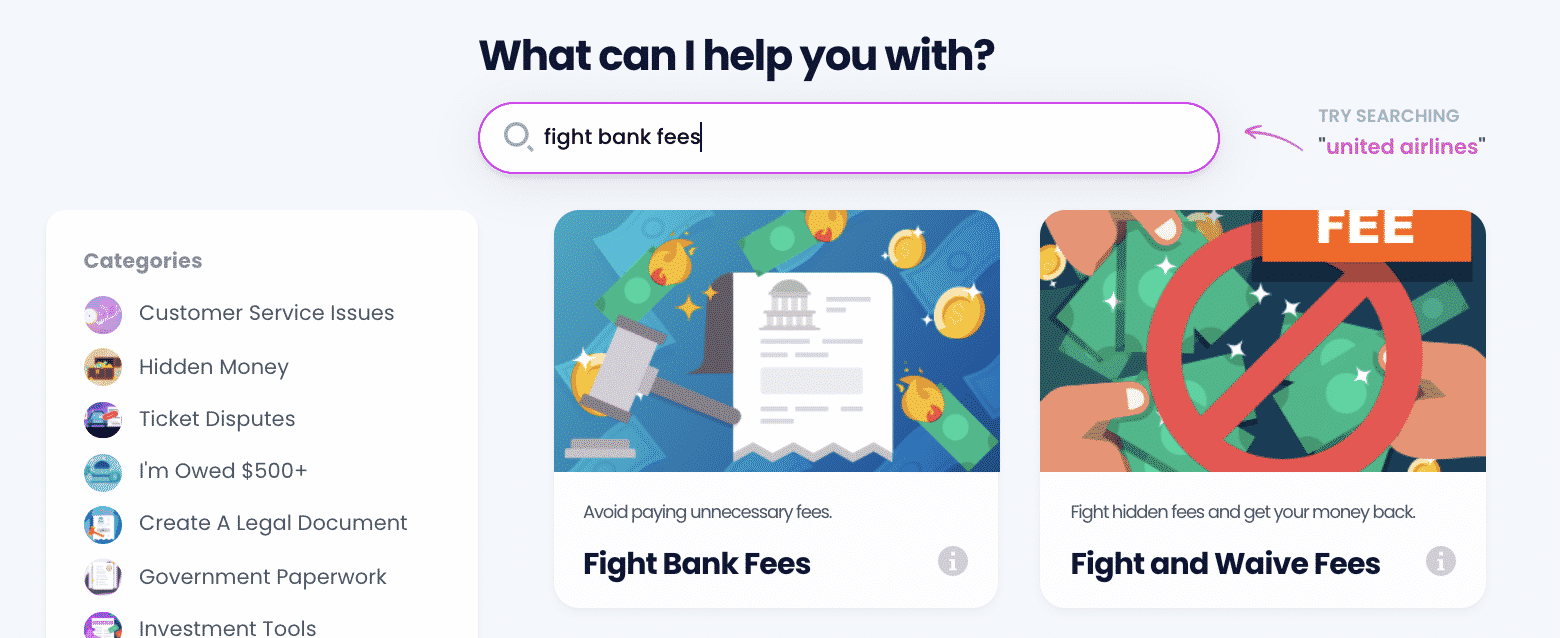
- Enter the name of your bank.
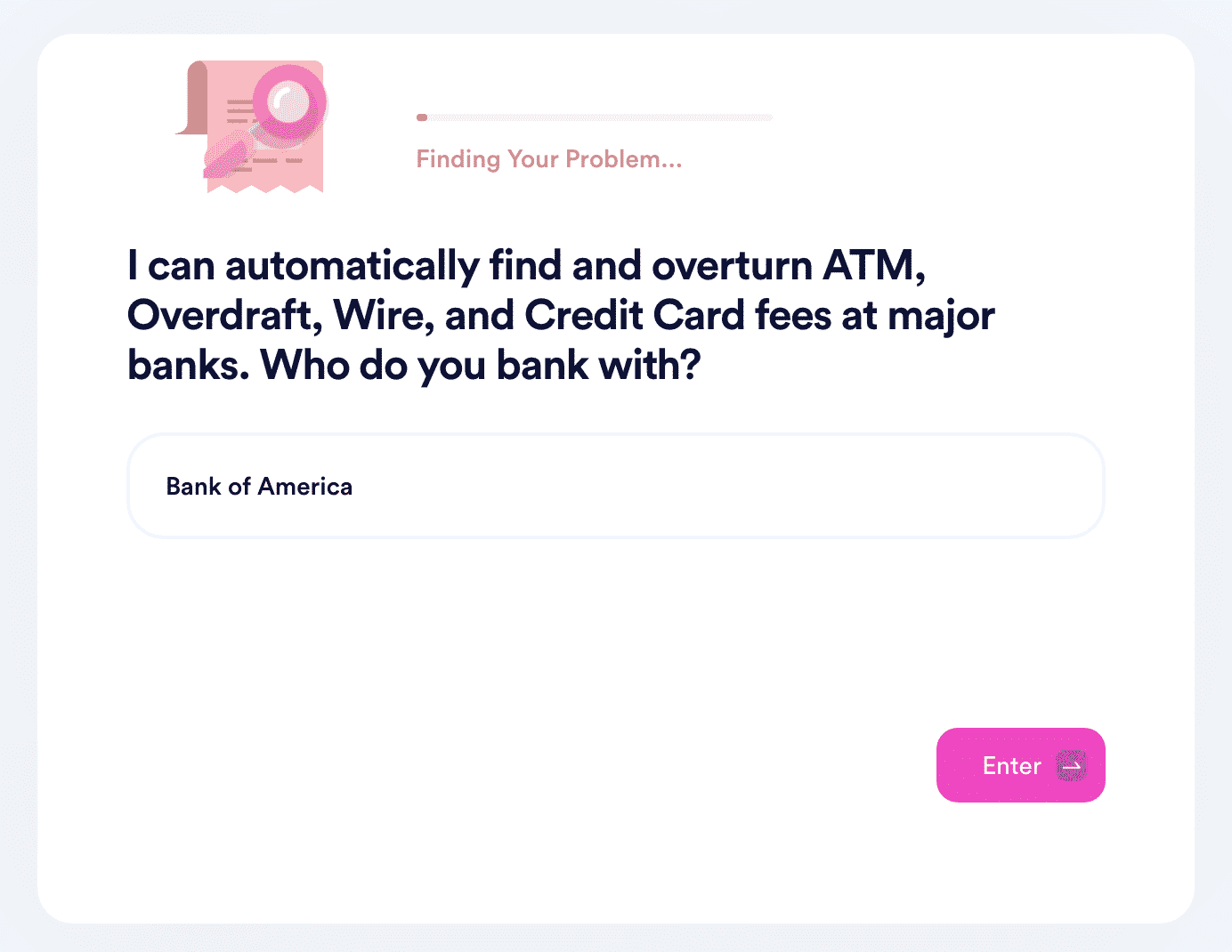
- Verify the last 4 digits of your bank account.
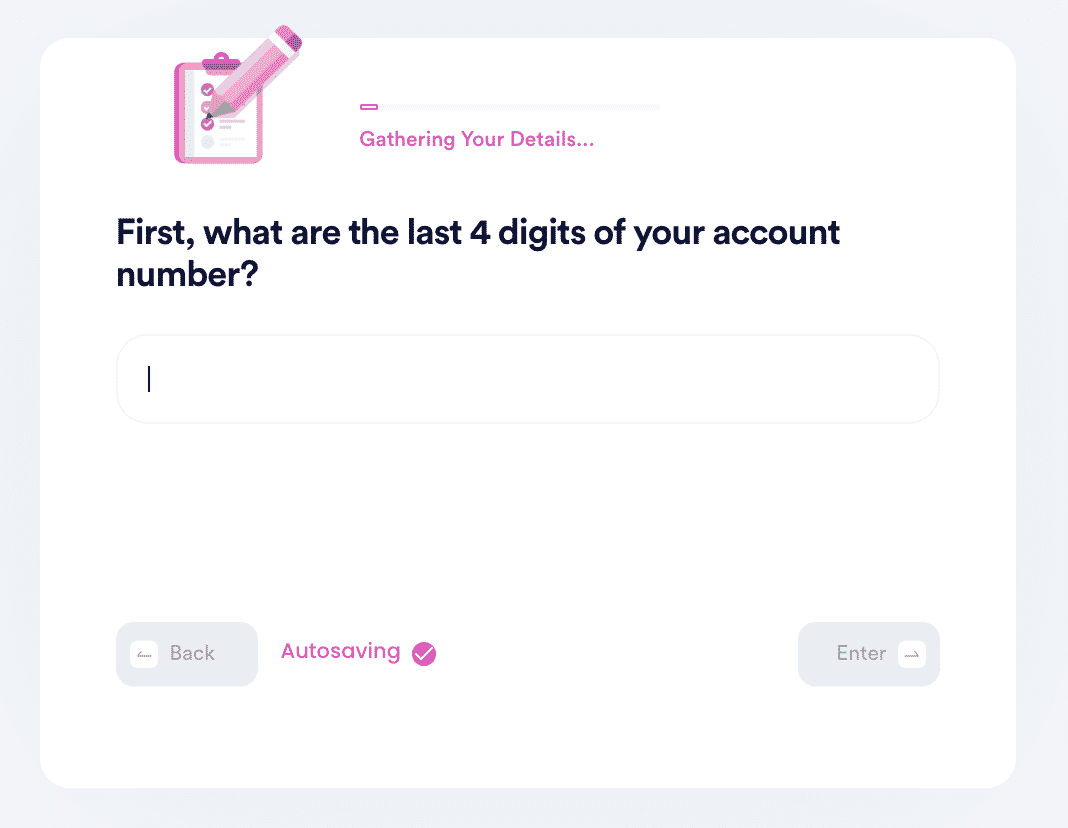
- Choose which fees you want to waive, including overdraft, ATM, and transaction fees.
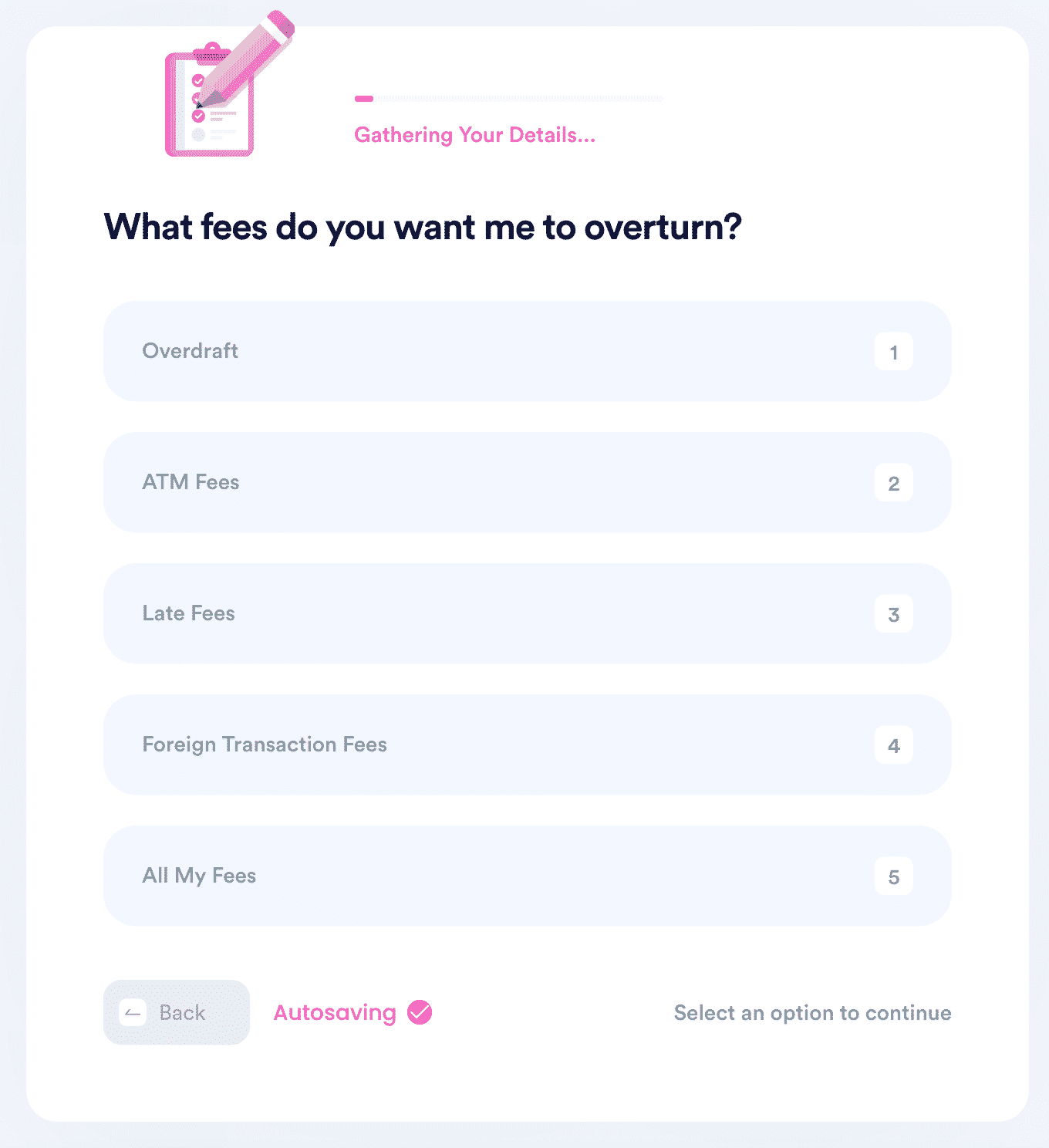
Avoid Surprise Charges with DoNotPay
It is rare for anything to go exactly as planned. Despite your best efforts to stick to your budget, a single unexpected withdrawal can throw your balance off until your next payday. DoNotPay can help you avoid the appearance of extra transactions on your statement. Let us work our magic with
- Getting a Free Trial of a Service
- Appealing Parking Tickets
- Reducing Property Taxes
- Finding College Fee Waivers
- Canceling Unused Subscriptions
and more. Try DoNotPay today to keep your budget on track!
 By
By