Request TMC Healthcare Medical Records With DoNotPay
HIPAA may seem like it's only designed to keep your medical records safe from others, but it's also there to give you access to them. If you need your medical records for any reason, you can request them from your medical care provider.
However, this isn't always a straightforward task, and it can often be frustrating. If you need your records from fast, then DoNotPay can help.
What Rights Does HIPAA Give You?
HIPAA makes sure you have more control over your medical records. This means that your doctor needs your permission first to send your patient history to someone else.
It also means that you can get your medical records at any time, and you aren't required to give a reason. HIPAA requires your doctor or healthcare professional to provide you with access to this information within 30 days. Under certain circumstances, they may also get a 30-day extension before releasing the information.
There are a few exceptions in which your doctor can withhold your medical records, and these include:
- Sexually transmitted diseases (STD)
- Alcohol and drug abuse treatment
- Abuse of minors
- Information that is tied to a lawsuit
- Information that could harm your child
- Psychotherapy notes
Why Would I Need My Medical Records From TMC Healthcare?
While you may not have a pressing need for your medical records at this very moment, it's always a good idea to have a reasonably current copy on hand, especially if you've recently had a major procedure. There are several reasons for this, which include:
- Your health is declining, and you need to appoint a power of attorney or give your loved ones access to your health records if you need emergency services.
- You're moving to a new location and will no longer use TMC Healthcare as your main hospital.
- Everyone makes mistakes, so it's always a good idea to double-check your records for inaccuracies.
- It's time for a new doctor because you aren't comfortable with your current one, or they are retiring soon.
- Your medical team is discussing performing a procedure again which you have already had.
- You aren't sure how long TMC Healthcare will keep your medical records, and you haven't been there in a while.
How Do I Get My Medical Records From TMC Healthcare?
TMC Healthcare has several ways to request your medical records. This can include checking online with MyChart, ordering them by mail or fax, or calling the radiology department.
MyChart
Checking with MyChart is probably the easiest route to go because it's an electronic form of your medical records. Other medical facilities often use it, so you can sometimes view a complete version of your medical records and not just those offered by TMC Healthcare.
To get on MyChart, you first need to create a MyChart account. You'll need to request an activation code. This will require filling out a form that asks the following.
- First and last name
- Date of birth
- sex
- Medical record number
- Mobile phone
- Home phone
- Email address
- Social security number
Once you do this, you can go back to the Sign-Up page and enter your activation code. Next, you'll enter your zip code and date of birth. When you are signed up, you can chat with your doctor, access lab results faster than ever, request a prescription, and manage your appointments.
The best part is that you can print your medical records using MyChart, so you don't have to go through TMC Healthcare unless you just prefer to.
Paper Copy
If you don't have a printer, you can always fill out a medical release form. The TMC Healthcare medical release form is available here.
Next, you'll either need to mail it in, fax it, or send an email copy.
| Mail to | Tucson Medical Center
HIM/ROI PO BOX 42195 Tucson AZ 85733-2195 |
| Fax to | (520) 324-1590 |
| Email to | tmc.medicalrecordsrequest@tmcaz.com |
Radiology Records
If you need a film or digital image, you'll have to call the Radiology Department. The number is (520) 324–5166. You'll also need to fill out a medical release form, which you can use the methods we've already mentioned to send it in.
Access Your TMC Healthcare Medical Records With DoNotPay
The process of getting your isn't usually a hassle, but there may be a reason why you can't get them without some help. This can range from:
- You need it sooner rather than later.
- They have a high volume of medical request forms, and yours got lost in the mix.
- TMC Healthcare has denied your request.
If this should happen, and you aren't getting anywhere on your own, DoNotPay can help speed up the process.
How to request medical records using DoNotPay:
DoNotPay has seen these requests before and knows how to write your health care provider a simple, straightforward, and effective letter that will get your legally-guaranteed health records for you in no time.
- Look up medical records on DoNotPay’s website.
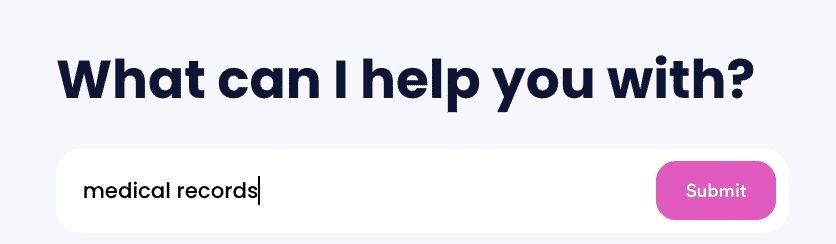
- Enter the name of the health care provider you’d like to receive medical records from.
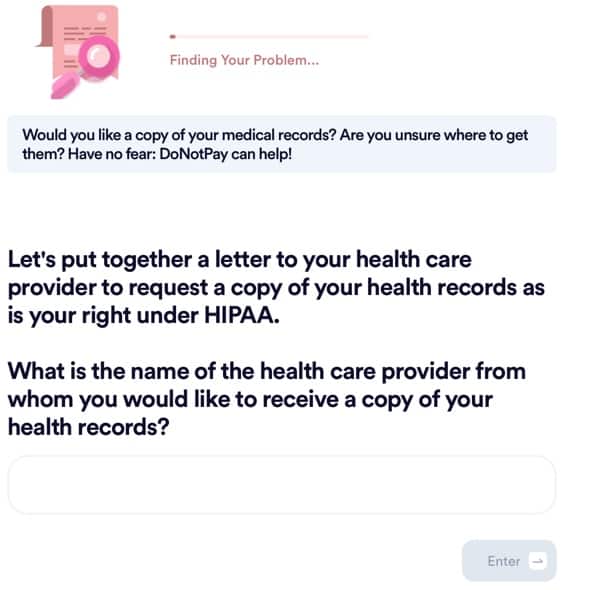
- Answer a few questions about your provider and where you’d like to send the records.
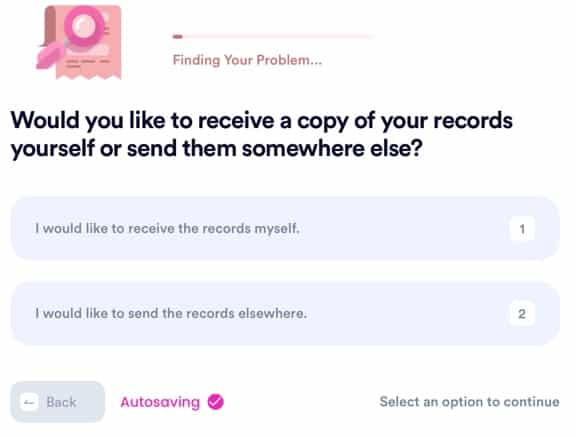
DoNotPay Works With Other Hospitals as Well
It's rare to have only one medical care provider, which means you may need help getting your records from other places. If this sounds familiar, then DoNotPay can help get records from sites like:
- Baptist Medical Records
- Cleveland Medical Records
- Mercy Medical Records
- Kaiser Permanente
What Else Can DoNotPay Do?
DoNotPay isn't some app that claims to do it all, but we've got quite the range. We can help you with:
DoNotPay can handle all this and more, so check us out today to find out what kind of problems we can make disappear from your life with a few simple steps.
 By
By