How to Get Free Food at Any Wendy's
If you are like many people in the population, you indulge in fast food, and Wendy's is a popular fast-food chain. While it is always relatively affordable, completing a Wendy's survey can make your order completely free.
Whether it is an occasional indulgence, lunch favorite, or something you eat only when you are in a hurry, fast food has its niche in American restaurant culture. One of the most popular fast-food chains is undeniably Wendy's, and the chain is known for its never-frozen beef and their signature frozen dessert called a frosty.
While getting free food is always a welcome surprise, you might wonder how to begin to get the rewards. Completing a Wendy's survey can be confusing, time-consuming, and convoluted. Luckily there are steps and solutions you can take to ensure your next snack or meal is completely free.
How to Qualify for a Wendy's Survey
If you are a fan of Wendy's, getting a free sandwich or other prizes is a win-win situation. Most people are eligible for the survey, but there are a few prerequisites. Before heading to , you can make sure you fulfill all the following requirements.
- You must be 18 years or older to complete the survey.
- You can't be an employee of Wendy's to participate.
- In order to complete Wendy's survey, you must be a resident of the United States.
- You must be able to complete the survey in English, Spanish, or French.
- You must have a valid Wendy's receipt that is no more than seven days old.
- The validation code must be redeemed within 30 days of completing the survey.
- A valid email address is needed to submit the survey.
- The amount of times eligible customers can complete a survey is unlimited.
Options for Completing a Fast Food Survey
After determining whether you are eligible, you can fill out . There are a couple of methods to complete fast food surveys.
Using a Smart Device
The easiest way to complete the survey is online via a computer, tablet, or smartphone. If you do not have access to the internet, you can fill it out at a local library or send it in via mail.
While using an electronic device to complete your survey is free and reliable, it does have downsides. The most notable downside to completing a Wendy's survey online is the amount of time it takes. Fast food surveys can take as long as 30 minutes to complete, and that is a lot of time for a free sandwich.
Sending a Customer Survey Via Postage
Sending a customer survey via the postal service is a time-consuming process. Sending mail is also not free, and there is a chance it can get lost. Nevertheless, if you choose this route, there are a few steps to take.
- Write or type your thoughts concerning your Wendy's experience.
- Mail it to Wendy's Sweepstakes program PO Box 16470, Rochester, New York 14616, United States.
- The store will contact you after they receive your mail.
How to Complete a Wendy's Survey on Your Own
If you choose to mail in your Wendy's survey, there will be a postcard for you to use. If you plan to complete the survey online, there are several steps to complete the task successfully.
- Go to https://www.wendyswantstoknow.com/.
- Select the language you wish to complete the survey.
- Enter the restaurant number of the location you visited. The number is printed at the top of the receipt.
- Enter the date and time you visited the restaurant. This information is also located on the receipt.
- Press start.
- Answer all the questions honestly.
- After answering the questions, press submit.
- Submit your contact information.
- You will receive a validation code to use on your next Wendy's purchase.
How to Simplify Wendy's Surveys With DoNotPay
Getting free food is always a welcome gift, but fast food surveys are long, complicated, and tedious. Spending 30 minutes for a free item is not practical for most people, and luckily there is an easier way.
If you want to get free fast food but don't know where to start, DoNotPay has you covered in 3 easy steps:
- Snap a photo of the front of your fast food receipt.
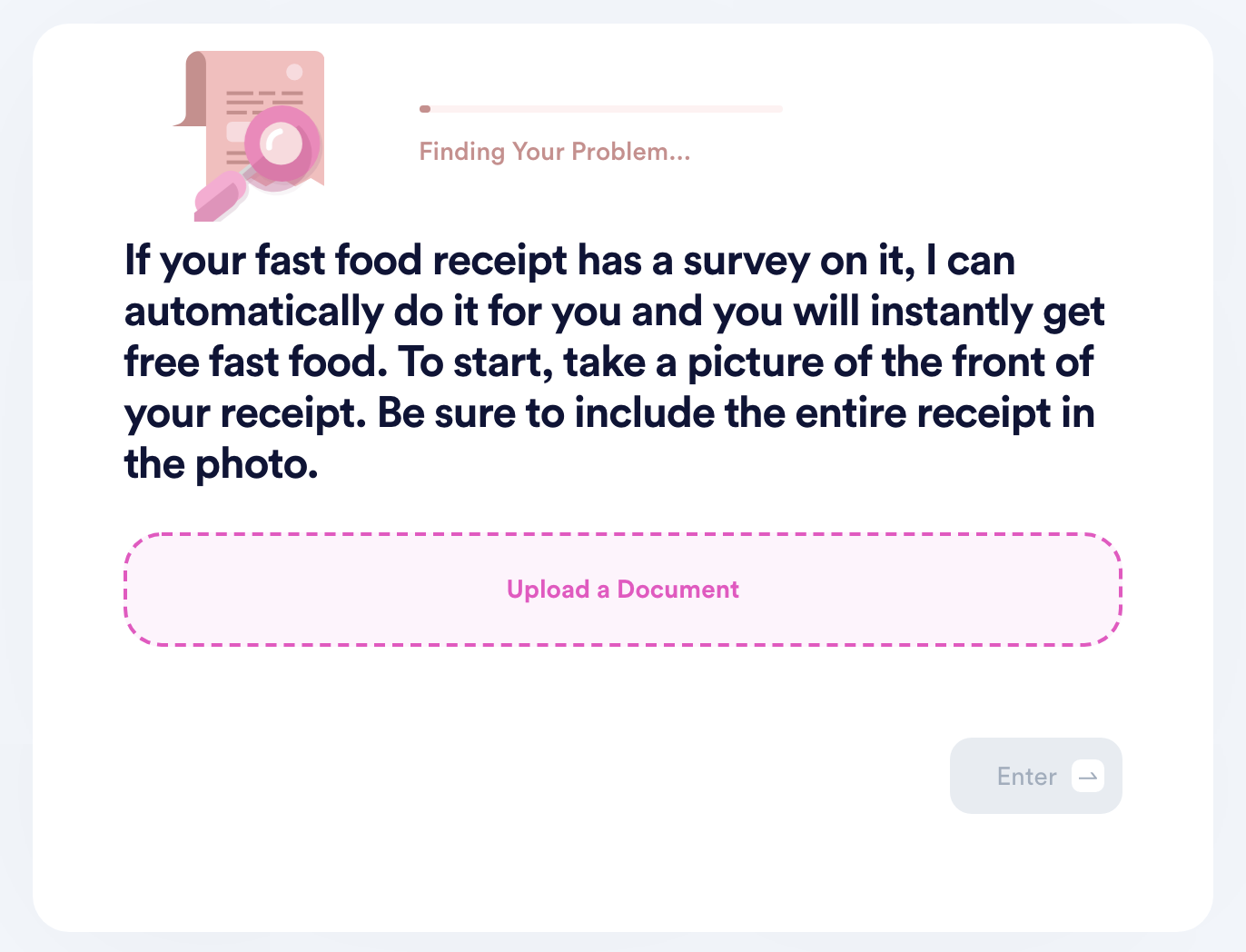
- Snap a photo of the back of the receipt.
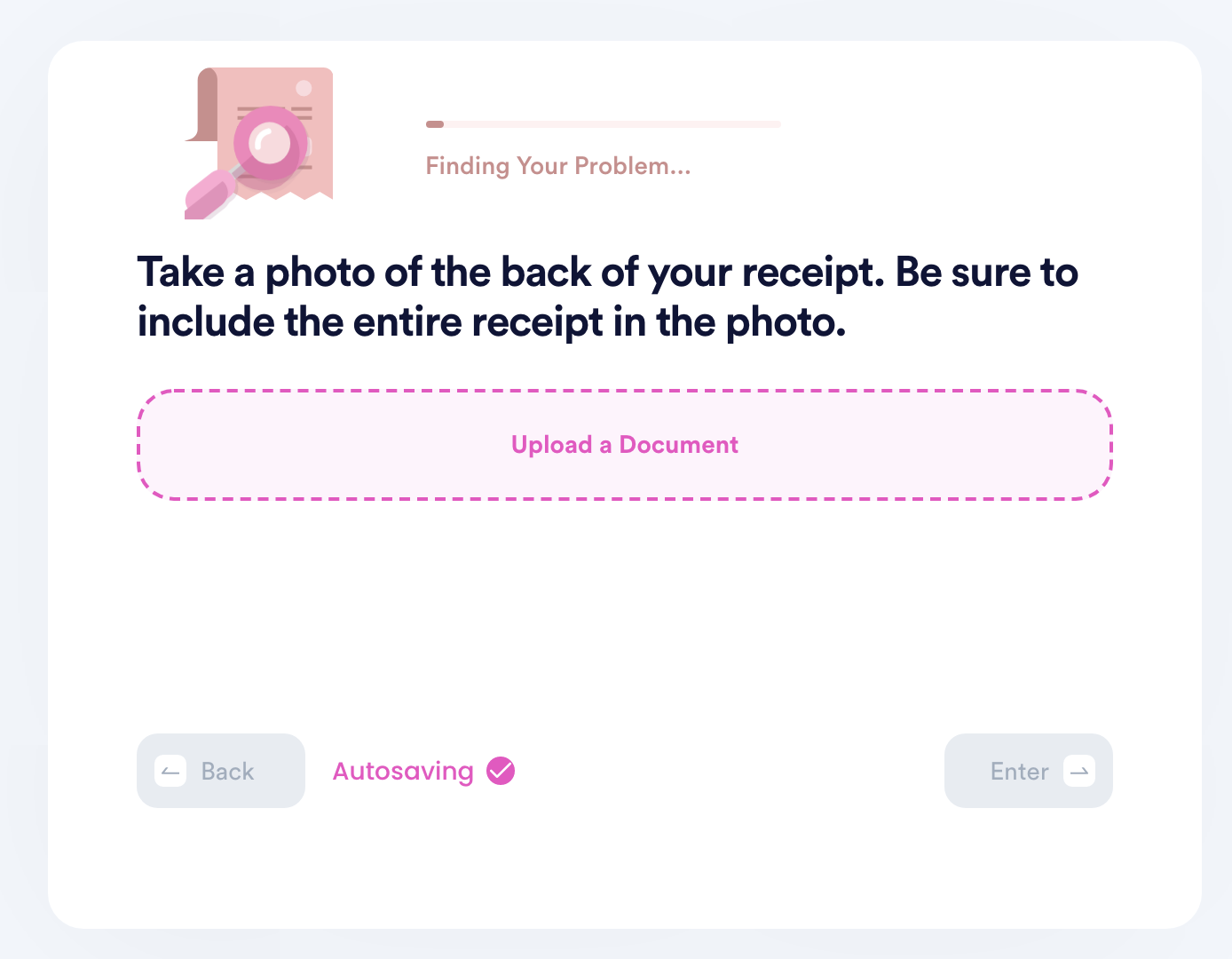
- Confirm your full name and email.
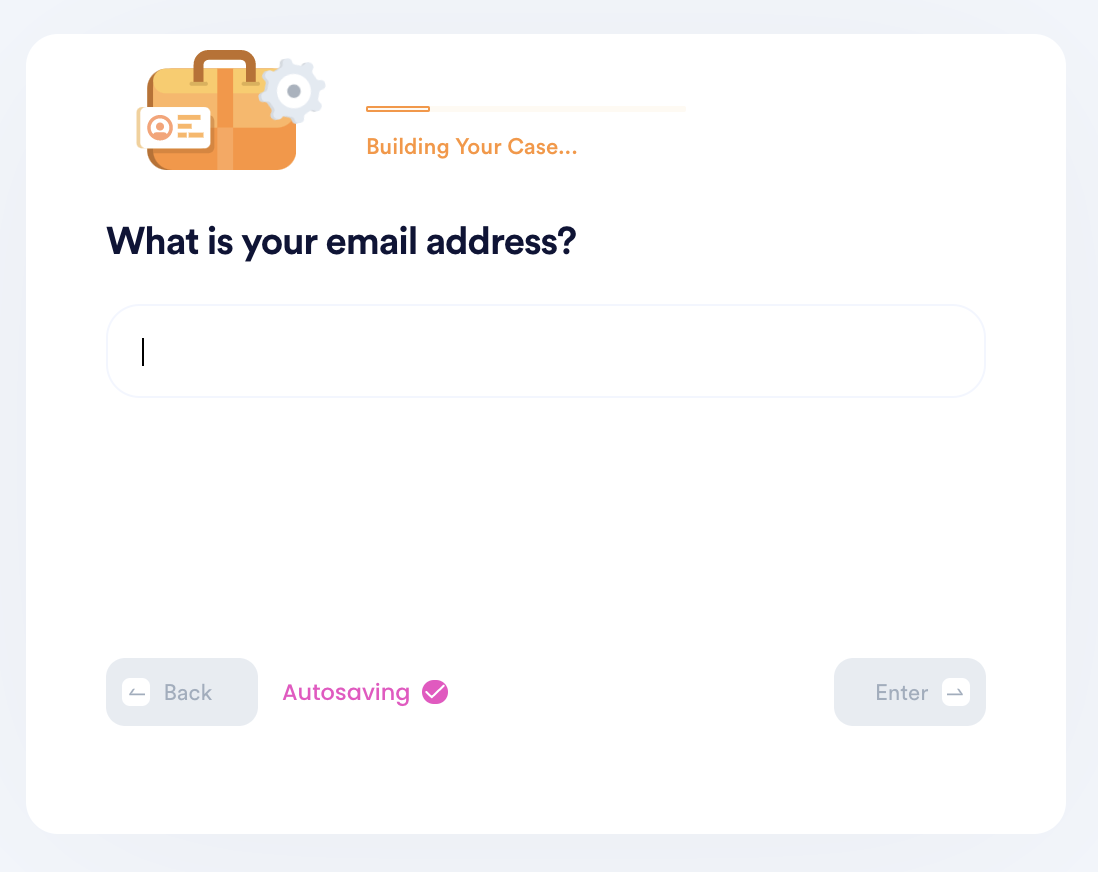
Why Use DoNotPay to Complete a Wendy's Survey
While you can complete any fast food survey on your own, there are undeniable advantages to using DoNotPay instead.
- Fast: Rather than spend 30 tedious minutes, DoNotPay will complete your survey in less than two minutes.
- Easy: Accessing fast food surveys and completing them can be confusing. Finding all the information required and reading through the prompts is frustrating. DoNotPay takes all the work out of the survey, and all you have to do is snap a picture on your phone.
- Successful: DoNotPay ensures you will receive your free Wendy's item without the headache.
DoNotPay Isn't Just For Wendy's
Although Wendy's might be your favorite, it is good to know that DoNotPay works across a long list of popular fast-food chains. With the help of DoNotPay, you can gain free food from a plethora of your favorite restaurants. In conclusion, using DoNotPay gets you free food quickly without any headache.


