How to Take Advantage of the TA Petro Fuel Discounts Program
If you are a professional driver looking for a way to save on your gas budget, TravelCenters of America has you covered. The company provides the program that makes it easy for you to earn loyalty rewards or redeem points every time you fuel at participating stations. DoNotPay can help ease the signing up process and track your points and Alt ID, so you start enjoying lower prices at the pump. It automates the sign-up process and keeps all your information in one place.
What Is the TA Petro Fuel Discounts Program?
TA's fuel reward is offered through the UltraONE loyalty programs. The program, which is specifically designed for the professional driver, allows you to earn Ultracredits and points with every gallon you fuel at any TA, Petro Stopping Center, or TA Express location. DoNotPay can help you sign up for the TA Petro fuel discounts program so that you can save more at the pump.
How Does the TA Petro Fuel Discounts Program Work?
To enjoy TA fuel rewards, you have to download their TruckSmart app that allows you to manage and update your account information and check your rewards balances. Ideally, TA petro fuel discounts offer two types of rewards when you fuel with the company:
- UltraCredits: Each time you fuel over 60 gallons, you earn UltraCredits. You can use UltraCredits as shower credits in Gears 1, 2, and 3. You can also use the credits for meals, showers, or parking in Gears 4 and MAX.
- Points: You also earn up to 4 points for each gallon you fuel at participating locations. You can use the points in-store, TA Truck Service, and more.
Here are more details on the program:
| Savings/gallon | There are no specific gas savings |
| How it works | This program is specifically designed for truck drivers. Each time you fuel over 60 gallons, you earn UltraCredits. You can use UltraCredits as shower credits in Gears 1, 2, and 3. You can also use the credits for meals, showers, or parking in Gears 4 and MAX.
Points: You also earn up to 4 points for each gallon you fuel at participating locations. |
| How to sign-up | Online or on the TruckSmart app |
| Additional Benefits | There are tiers based on how much gas is purchased - the more purchased, the more points earned. |
| Where is it available? | You can use the points in-store at TA Petro stations |
DoNotPay can help you sign up for the TA fuel discount program, so you tap into their savings features and make hauling loads easier and more cost-effective.
How TA Petro Fuel Discounts Can Help You Save
You can maximize TA Petro fuel discounts at the pump by taking advantage of their unique rewards program. The program offers you discounts on gas purchases after signing up and earning points. The discounts can also help you access free parking, showers, and meals. The following are some of the great benefits of TA Petro fuel rewards:
- Great savings opportunities at the pump once you redeem your points
- Easy way to manage and track your expenses
- The TruckSmart app comes with several features to help you on the road and at our locations.
How to Sign-Up for the TA Fuel Rewards Program
There are two ways to become an UltraONE loyalty program member: by downloading the TruckSmart app or filling out a form.
| Filling out a form | The following are the steps to fill an UltraONE loyalty program membership form:
|
| Downloading the TruckSmart app | The TruckSmart app is available on both the Google Play Store and Apple App Store. The following are the steps to download the app:
|
Undoubtedly, the provided methods to register for the TA UltraONE loyalty programs are time-consuming and tedious. Luckily, DoNotPay can quicken this process, so you save valuable time. With DoNotPay's new Fuel Rewards product, you avoid all the hassles of signing up for a rewards account or keeping track of your points and Alt ID. The product ensures you have great insights about your savings right at your fingertip.
How to Get Discounts and Rewards for Fuel Using DoNotPay:
If you want to get discounts and rewards for fuel but don't know where to start, DoNotPay has you covered in 3 easy steps:
- Open DoNotPay and click on the Fuel Rewards Product.
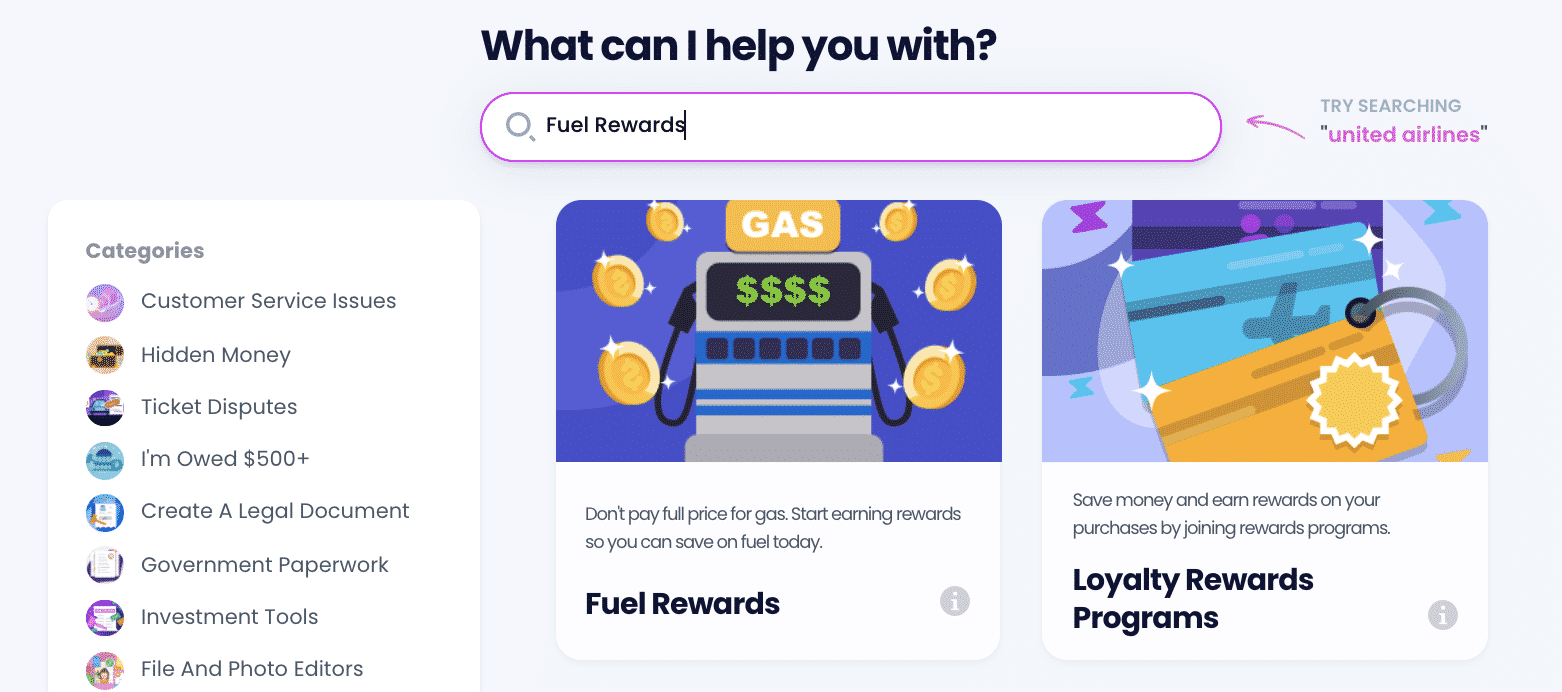
- Choose whether you would like to 1) Sign up for a new rewards account, 2) See your Alt ID, or 3) Check on your fuel points. If it's your first time using our product, you'll be prompted to sign up for a rewards account first.
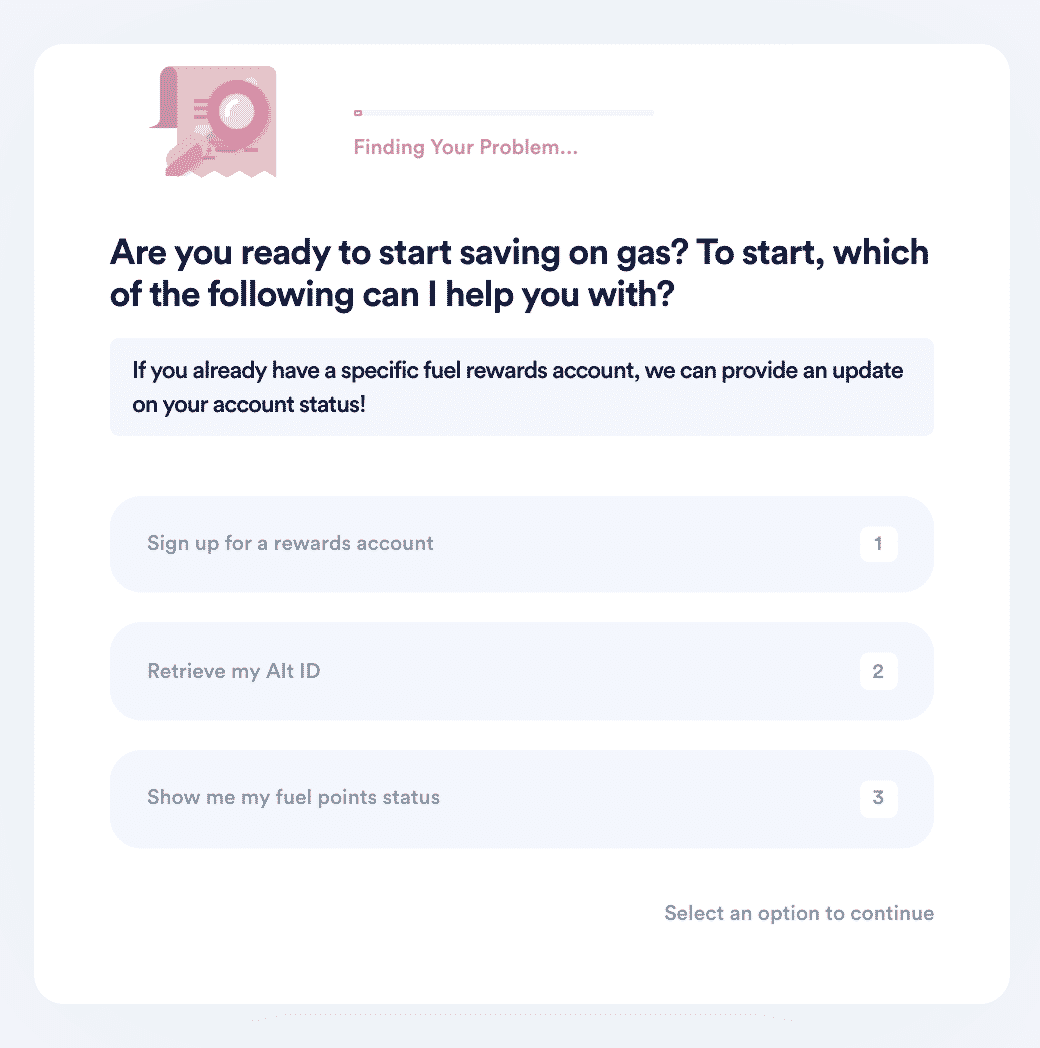
- If you chose to see your Alt ID or fuel points, DoNotPay will display that information for you. Otherwise, we'll guide you through a few questions so we can sign you up for a rewards account at your favorite gas station on your behalf.
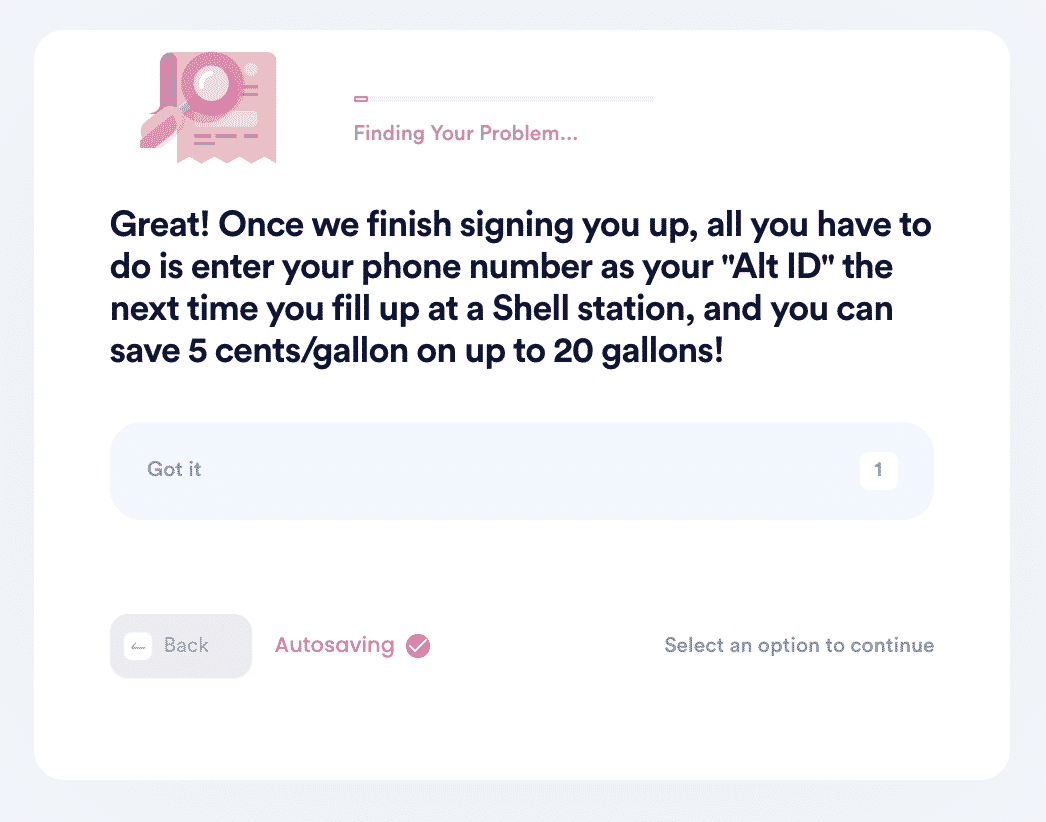
Why Use DoNotPay to Sign Up for TA Petro Fuel Discounts
Compared to the DIY sign-up methods, DoNotPay offers an easier and more convenient way to sign up for . The following are just a few reasons to use DoNotPay:
- Time-saving: DoNotPay saves a lot of your valuable time by automating the entire sign-up process. With this product, you don't need to spend several hours researching on the internet on ways to register for fuel rewards. You can sign up for the UltraONE loyalty program in a few simple steps at the comfort of your couch.
- Convenient: With the DIY methods, you will have to wait for days before you get feedback on the status of your application. DoNotPay ensures no struggle filling out tedious forms and tracking all the steps involved.
DoNotPay Can Help You Sign Up TA Fuel Rewards Program Today
Signing up for the UltraONE loyalty program has become so easy with DoNotPay's new Fuel Rewards product. It can help you complete the entire process in just under three steps, so you can start accumulating credits and points that help you save on fuel costs and access other fringe benefits. It can also help you keep track of your points and Alt ID.
DoNotPay is committed to helping motorists maximize fuel savings. Besides , we can help you maximize your savings using multiple fuel reward programs, including:
- Exxon fuel rewards
- Kroger fuel rewards
- Shell fuel rewards
- Safeway fuel rewards
- Murphy fuel rewards
- 711 fuel rewards
- AAA fuel rewards
- BP fuel rewards
Aside from fuel rewards, DoNotPay can also help with other issues such as:
Join us today to learn more!


