Get a Refund for a Major Power Outage & Equipment Failure from SCE
Southern California Edison called SCE and SoCal Ed by locals has a terrible reputation for frequent and disastrous .
Sometimes, those rolling blackouts are planned, and customers are notified ahead of time, so they try to get out of refunds. Other times, major SoCal Edison power outages are caused by raging wildfires and other emergencies, so they try to get out of refunds. For many California business owners, it seems like SCE is just an evil corporation that doesn't care to maintain its equipment or care for its customers. They're famous for evading complaints or pretending that they have no record of outages.
If you're adversely affected by one of Southern California Edison's frequent, prolonged and disastrous power outages, DoNotPay can help. DoNotPay is the world's first AI Consumer Champion. Turn to the app any time you wish you had an attorney on your side.
This article explores three key points about SCE power outages and refunds:
- How to seek a reimbursement from SoCal Edison by yourself.
- How to Submit a Claim.
- How to after a Southern California Edison power outage.
- And other legwork you can handle like a boss with DoNotPay
If you're in the midst of a massive SCE power outage, you want to report it and start tallying your losses right away. So let's not waste any more time.
How to Report an Outage and Get a Refund from SCE by Yourself
You can easily at SCE.com. The problem is that you're entrusting this information to SoCal Edison, and they can "lose" it to avoid a lawsuit or avoid paying huge claims to their customers.
Therefore, be sure to keep several records of your complaint. Take screenshots, write down-ticket numbers, and email them to local providers. When creating a refund request at SCE.com, be sure to:
- Include the dates and times of the outage and the date/time of your complaint.
- Include your account number and service address
- Share relative documents, like repair receipts, estimates, photos, and descriptions.
- Explain how this power outage caused equipment failure and led to a financial loss on your behalf
- Give precise numbers. If you lost $489.55 in groceries because of the power outage, say exactly that.
How to Submit a Claim
The first thing you should do when filing a refund is to gather all the necessary documents and make copies of them. Be sure to keep the original ones. Once done, you can submit them in 2 ways:
Online | Take note that you will be put through a 4-step process when you file your claim online. Be sure to have all your documents at hand before you start as they will require you to upload those images and/or files while in the process. |
Email, Fax, or U.S. Mail. | When submitting your claim by any of these two methods, please complete a residential or business claim form (PDF) and return it to them along with all the supporting documents.
If through Email, please attach all those supporting documents with your completed form. If by fax, all documents should have a clear indicator of who it belongs to, may it be your name, contact info, service account number, etc? Email: claims@sce.com Fax: (626) 569-2573 US Mail: Southern California Edison Company, Attn: Claims Department, P.O. Box 900, Rosemead, CA 91770 Note: It is not necessary to submit a Claim multiple ways as this may only lengthen the claim processing time. |
Southern California Edison: How to Get a Refund for a Major Power Outage & Equipment Failure
If you want to get compensation for an outage that leads to equipment failure, DoNotPay has you covered.
How to get compensation for an outage using DoNotPay:
If you want to get compensation for an outage but don't know where to start, DoNotPay has you covered in 9 easy steps:
- Go to the Outage Refunds product on DoNotPay.

- Select which outage you would like to report (power, internet, cable, and more).
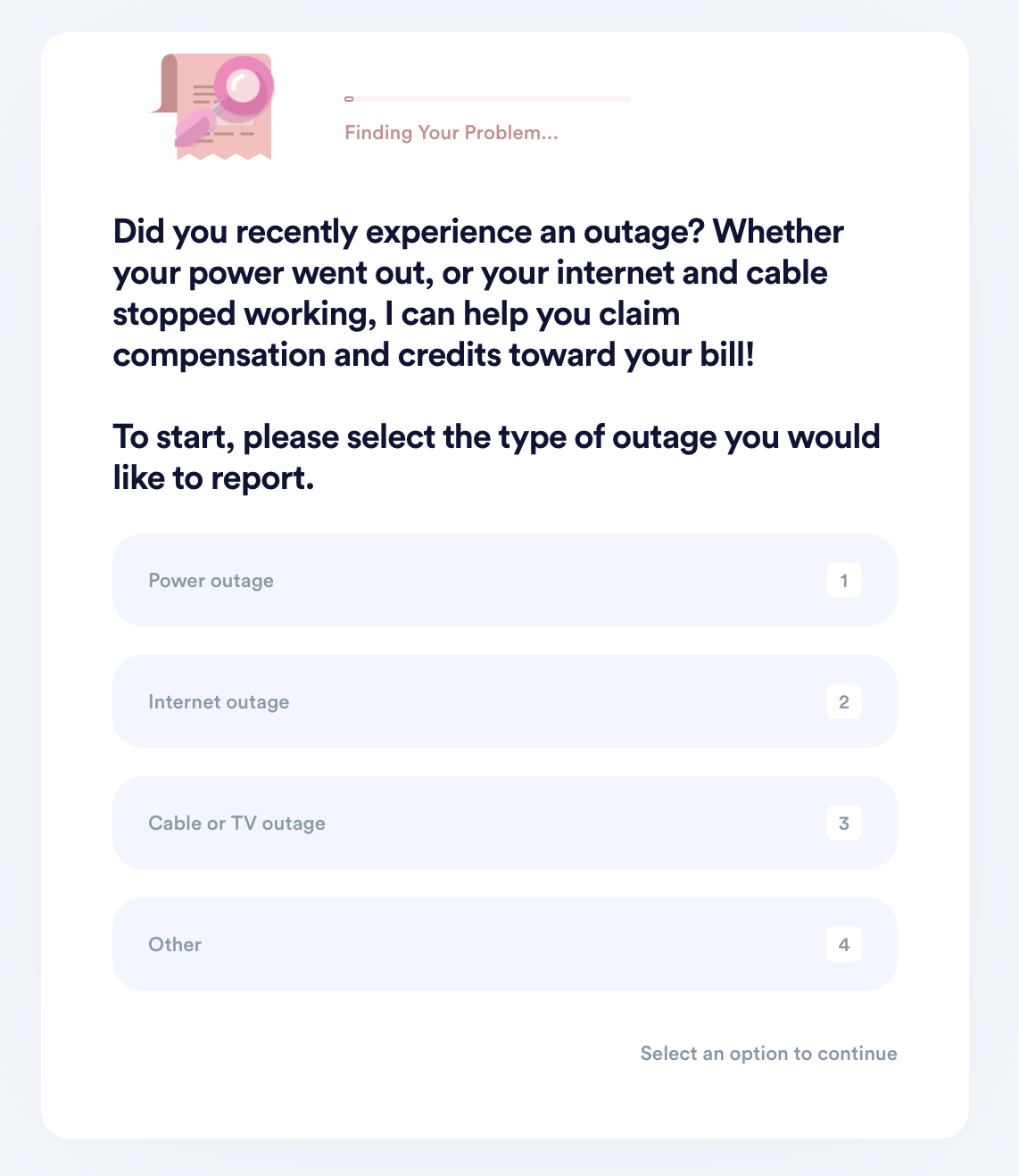
- Select your energy provider and enter your account number.
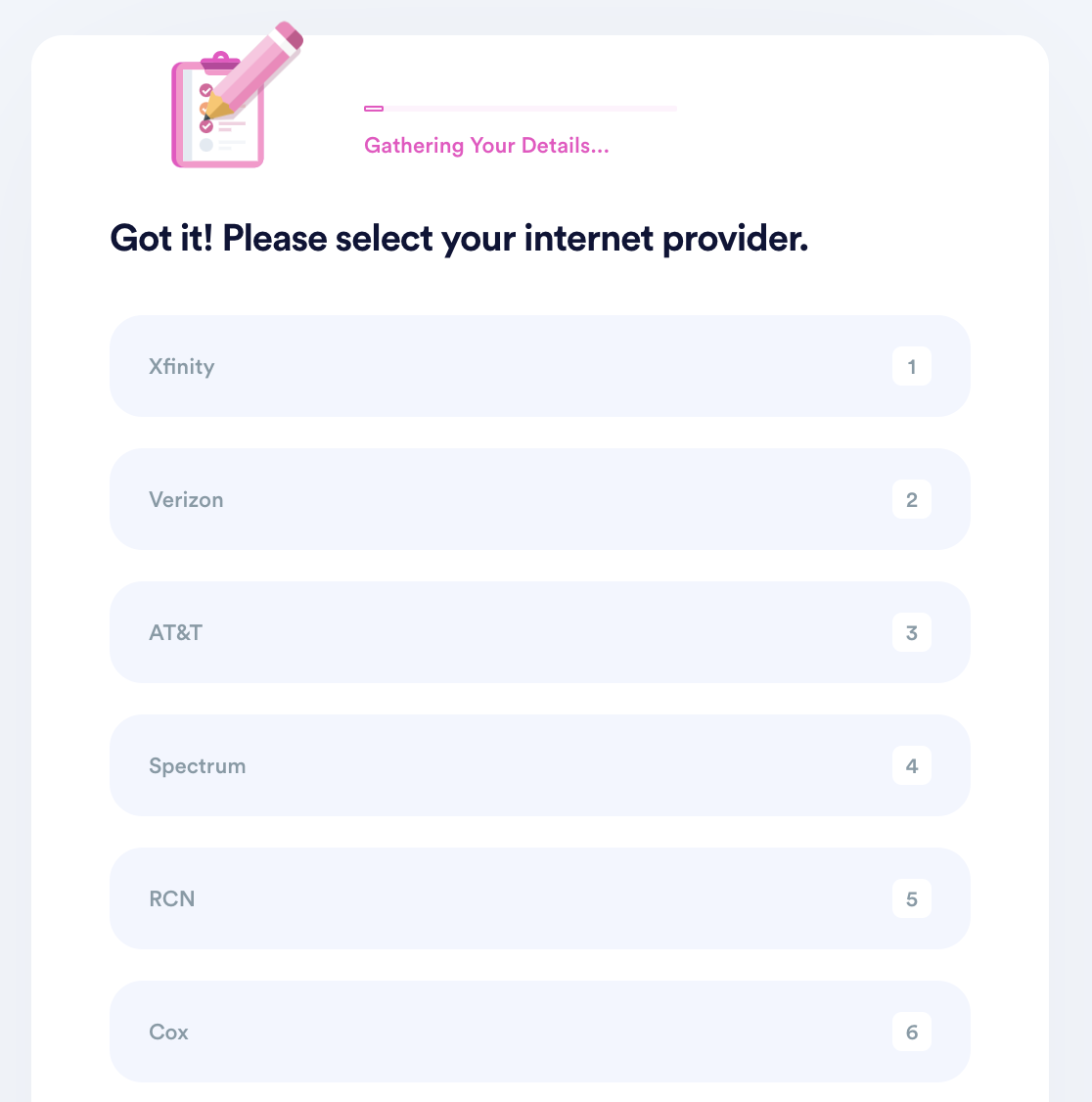
- Indicate when the outage started and how long it lasted.
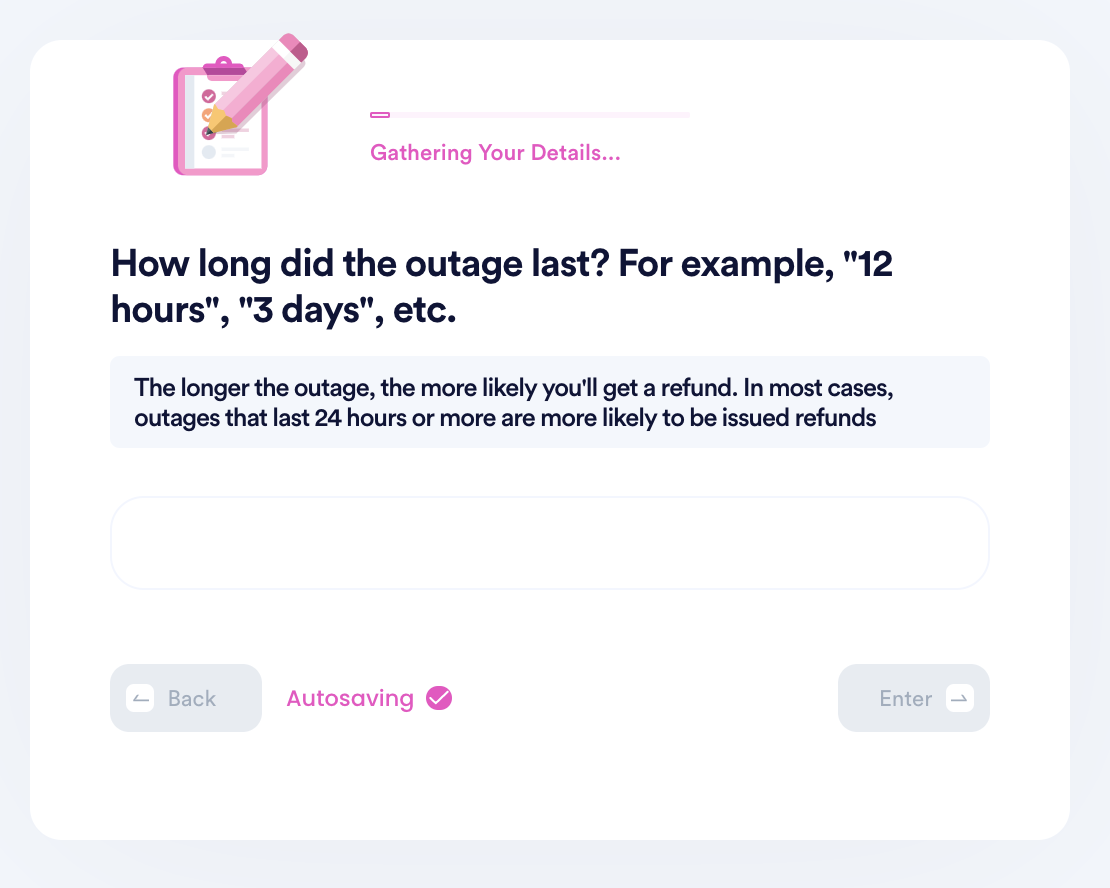
- Verify your account information.
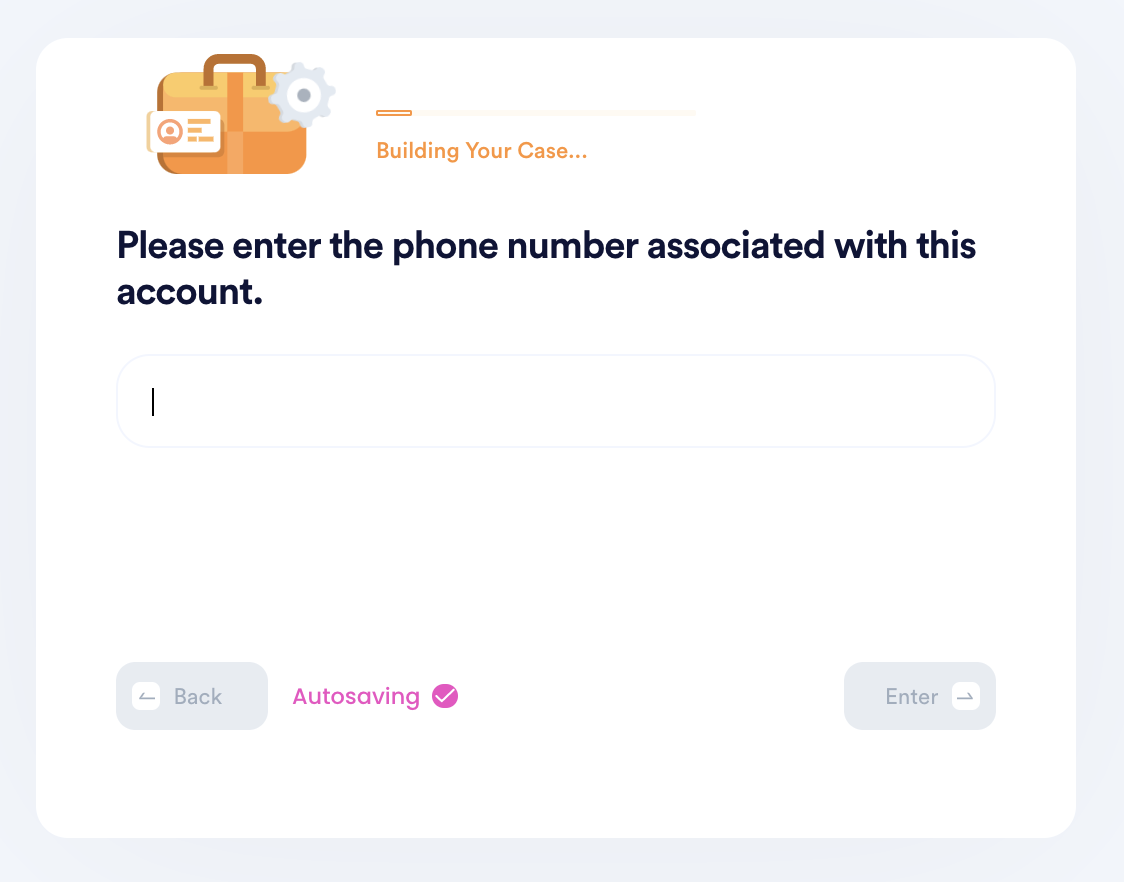
- If you want to be reimbursed for losses related to a power outage, choose whether you want to be reimbursed for personal injuries, damaged property, or both.
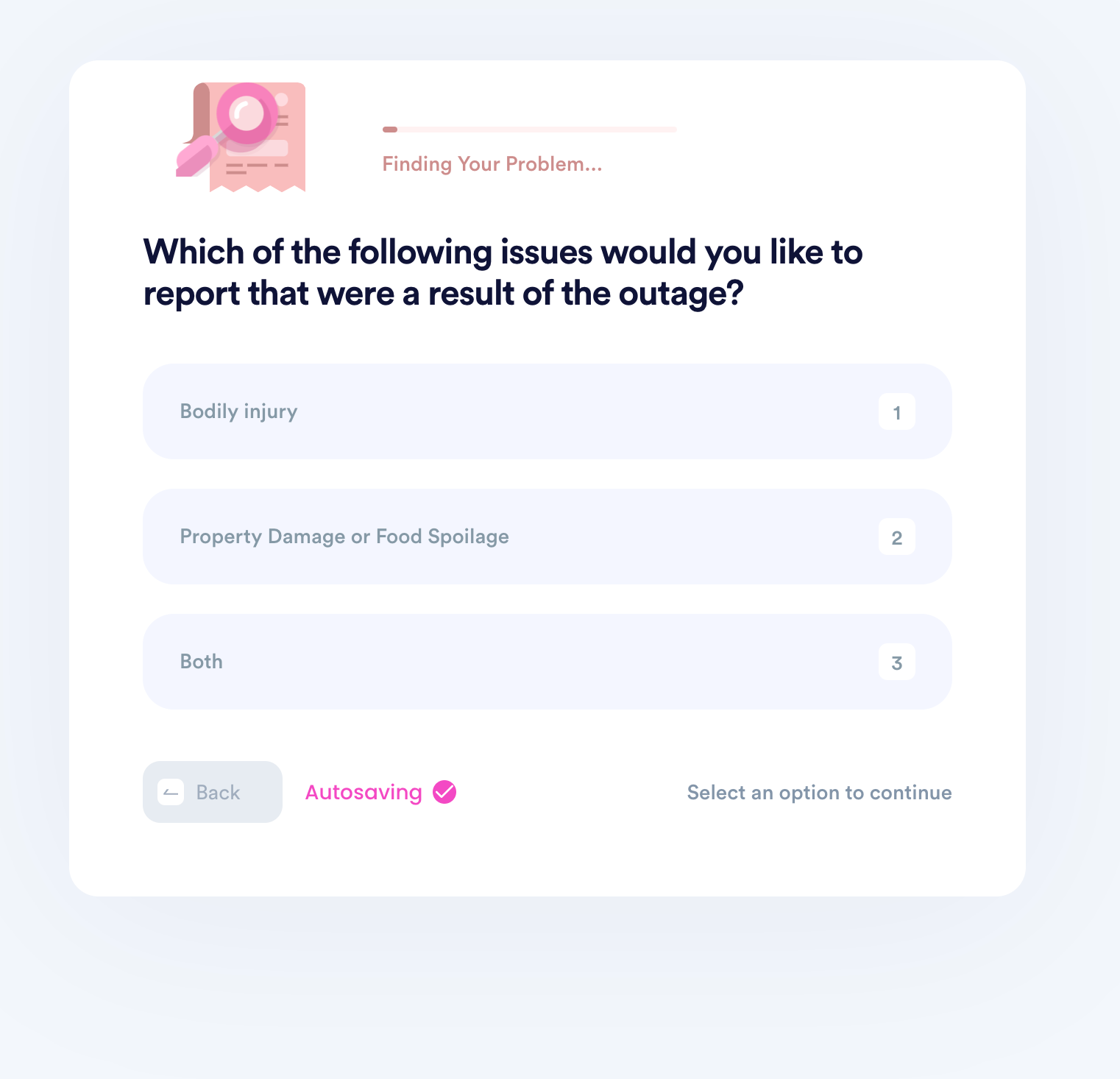
- Enter an itemized list of each of your losses and the expenses/costs associated with each.
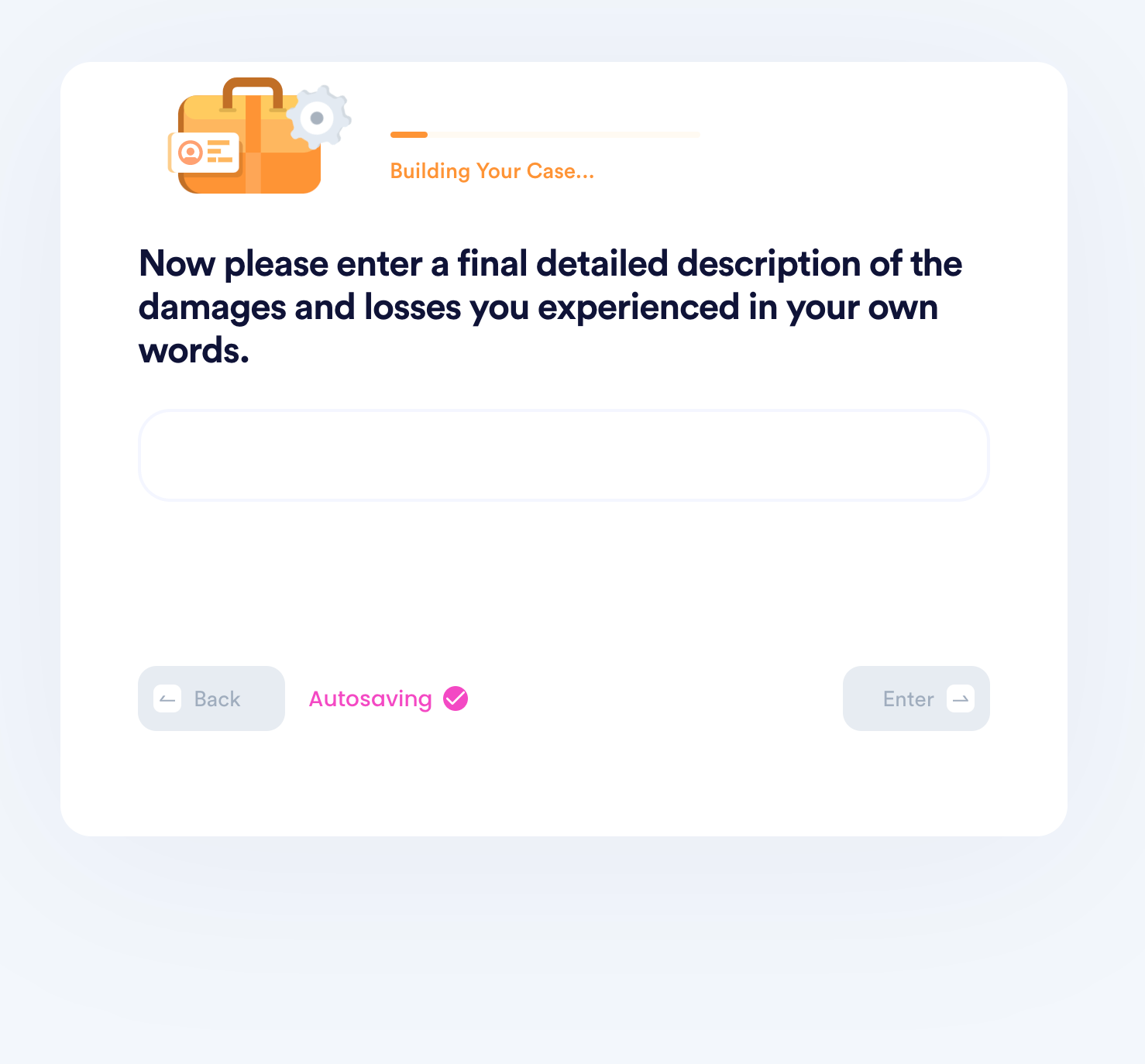
- Upload documents or photographic evidence that proves your losses. Also, add the names of any witnesses who can attest to your losses if possible.
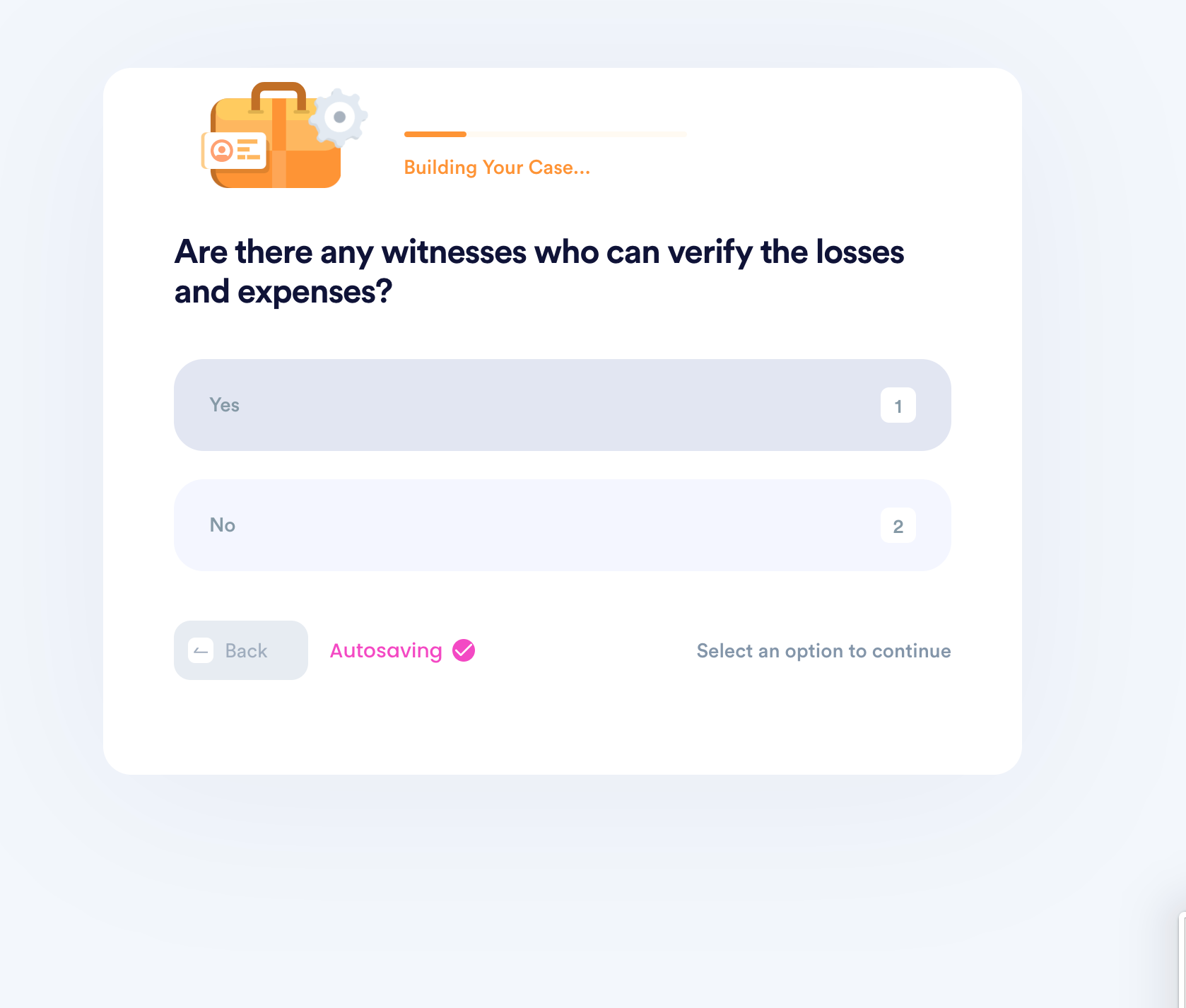
- Add your e-signature to verify that all of the information is truthful and accurate.
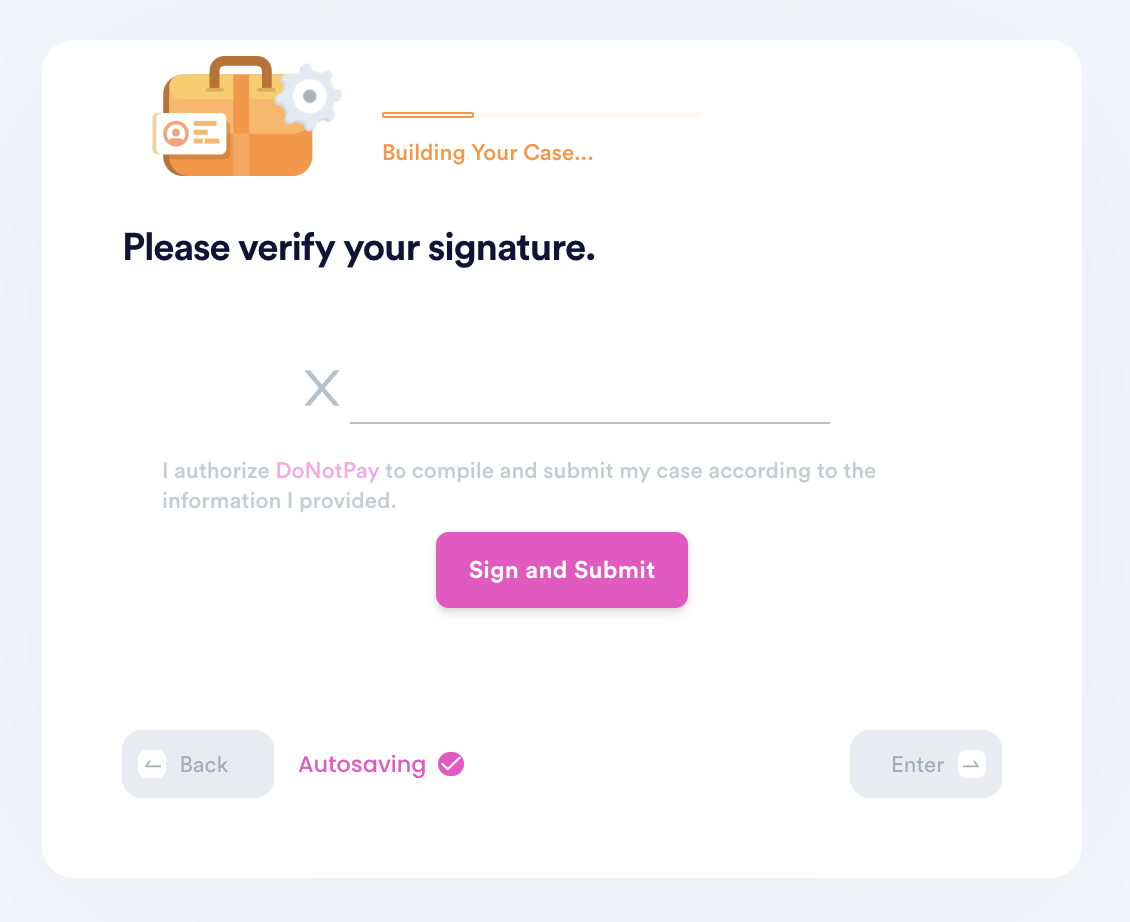
Wasn't that easy? Now you know your complaint will get attention from SCE. They won't be able to dodge it with some excuse like "We never got a service complaint from you" or SCE's famous "No power outages were reported that day."
Remember, the DoNotPay App is the world's first AI Consumer Champion. It's like having your very own attorney in your back pocket all the time. You can use it for more than SCE power outages, too. It works excellent for DTE power outages, Oncor power outages, and PGE power outages, to name a few.
Why Use DoNotPay to solve the SCE Refund for Major Outage of Equipment Failure
Remember, Southern California Edison has a reputation for diabolical behavior regarding power outages and refunds. They WILL burn you to save a few hundred bucks. What else are you going to do? Live and work without electricity? Luckily, you can use DoNotPay to battle evil utility providers on your behalf because they are:
- Fast—You don't have to spend hours trying to solve the issue
- Easy—You don't have to struggle to fill out tedious forms or keep track of all the steps involved in solving your problem
- Successful—You can rest assured knowing we'll make the best case for you
Battle Diabolical Companies with DoNotPay
Any time an organization is treating you unfairly, visit DoNotPay. Use it to:
- Report internet outages and get refunds from Spectrum
- Stop getting junk mail from Capital One and the Church of Scientology
- Cancel timeshare contracts
- And get back hotel rewards that you didn't get to use because of the pandemic
DoNotPay is the world's first AI Consumer Champion. Use it any time you'd like to have an attorney on your side. Try it now!
 By
By