BGE Power Outages: Get Compensation for Losses the Easy Way
Sometimes it seems like certain geographic areas are more prone to power outages than other areas. In fact, the U.S. suffers more utility outages than any other country in the developed world. Utility outages, such as a Baltimore Gas and Electric Company power outage, often cause financial losses for businesses that face energy disruption.
Those who live in central Maryland have as an energy distributor. There's a good chance that you experienced a power outage, or disruption of your internet or cable service due a power disruption in the not too distant past.
Customers, who try to win compensation for such losses without professional assistance, find that the road consumes valuable time and frustrates their management team.
You can relax now because DoNotPay helps you claim compensation the easy way. DoNotPay is an automated web-based platform that provides a faster way to resolve compensation losses caused by utility outages. This convenient platform saves hours of frustration, too.
This article provides a brief description of the steps to take to check on BGE power outages in a specific area and the ways in which DoNotPay can help.
How To Check For A BGE Power Outage
Consumers tend to take for granted the abundance of electricity in their everyday lives. Electricity comes through the power grid and that power grid can go down. When the power grid fails, consumers can lose phone, internet, and electrical service.
For businesses or residences in BGE's service area who believe they are in the midst of a power outage, simply follow these steps to determine the power outages in the service area:
| Check BGE’s Website |
|
| Via Is The Service Down | If a BGE internet outage occurs and you cannot reach the site, navigate to Istheservicedown. Here you will find an extensive list of all the phone and internet providers that the site tracks for outages.
|
These steps may seem easy, but the work does not stop there. Power outages also absorb critical staff time needed to determine the extent of property damage, potential bodily injuries, and the dollar amount that it will take to fix the issues the power outage caused.
Conducting research without professional help takes precious time away from staff already assigned to other duties. Clearing up the aftermath frustrates everyone especially when done without professional help. DoNotPay solves the research issues for consumers and avoids the high cost of professional assistance.
Can I Demand Compensation from BGE for an Outage?
A rise in expenses often occurs as the result of a power outage. Examples of expenses that businesses and residents encounter include, but are not limited to:
- Loss of income from not being able to work,
- Business losses due to computer downtime, including delayed production,
- Broken appliances and equipment,
- Spoiled food in the fridge,
- Spoiled inventory, and
- Medical expenses due to bodily injuries.
The power supplier may also suffer damage to the electrical grid. In many cases, you can file a claims report and seek compensation for the losses an outage caused. To file a claim, you may download and fill out BGE’s claims form. It should be noted that Baltimore Gas and Electric Company does not take responsibility for factors that are beyond its control.
Solve the BGE Power Outage with DoNotPay
DoNotPay is the best solution to a customer's power outage dilemma. DoNotPay helps customers obtain compensation for an outage in 9 easy steps:
- Go to the Outage Refunds product on DoNotPay.

- Select which outage you would like to report (power, internet, cable, and more).
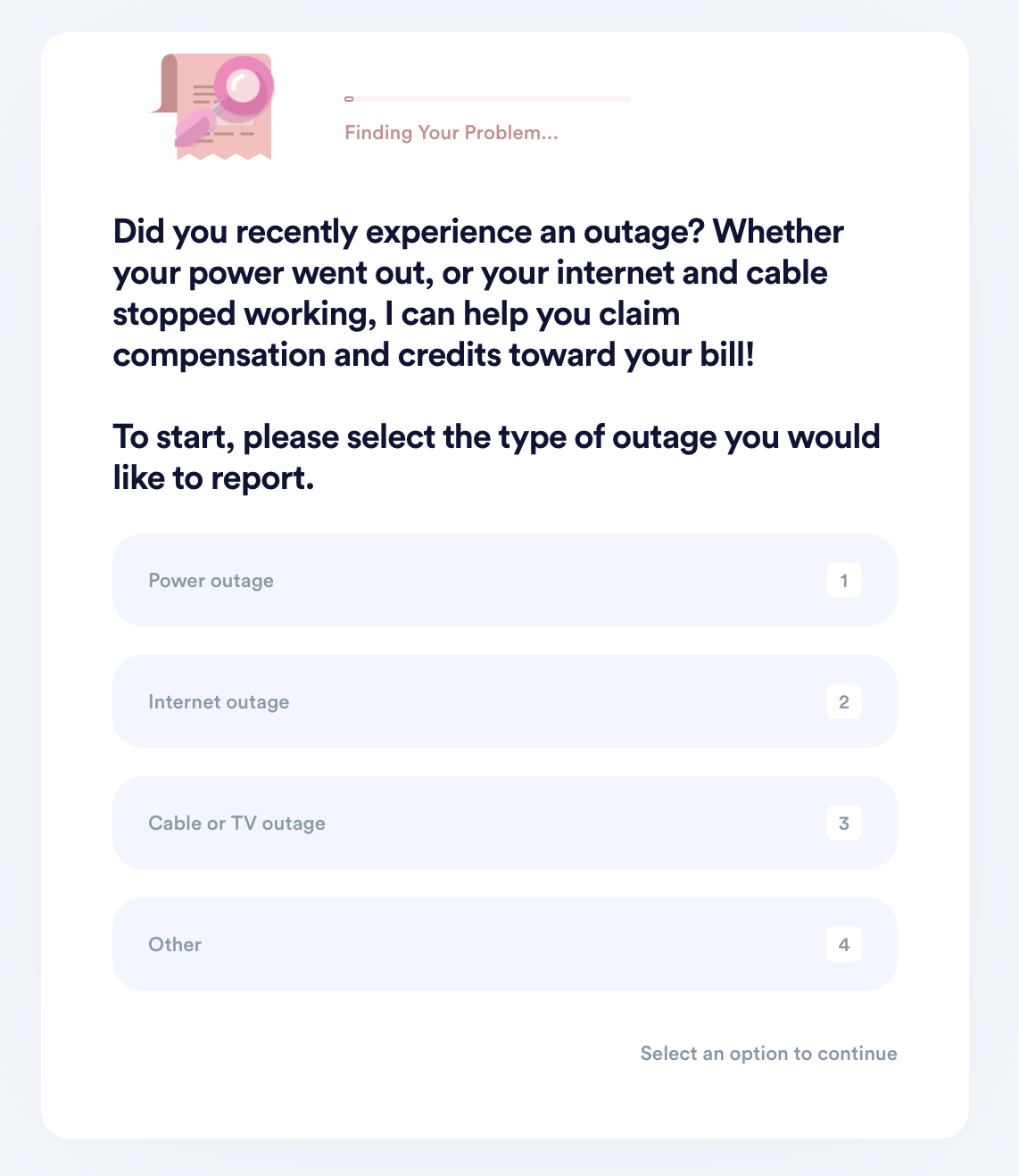
- Select your energy provider and enter your account number.
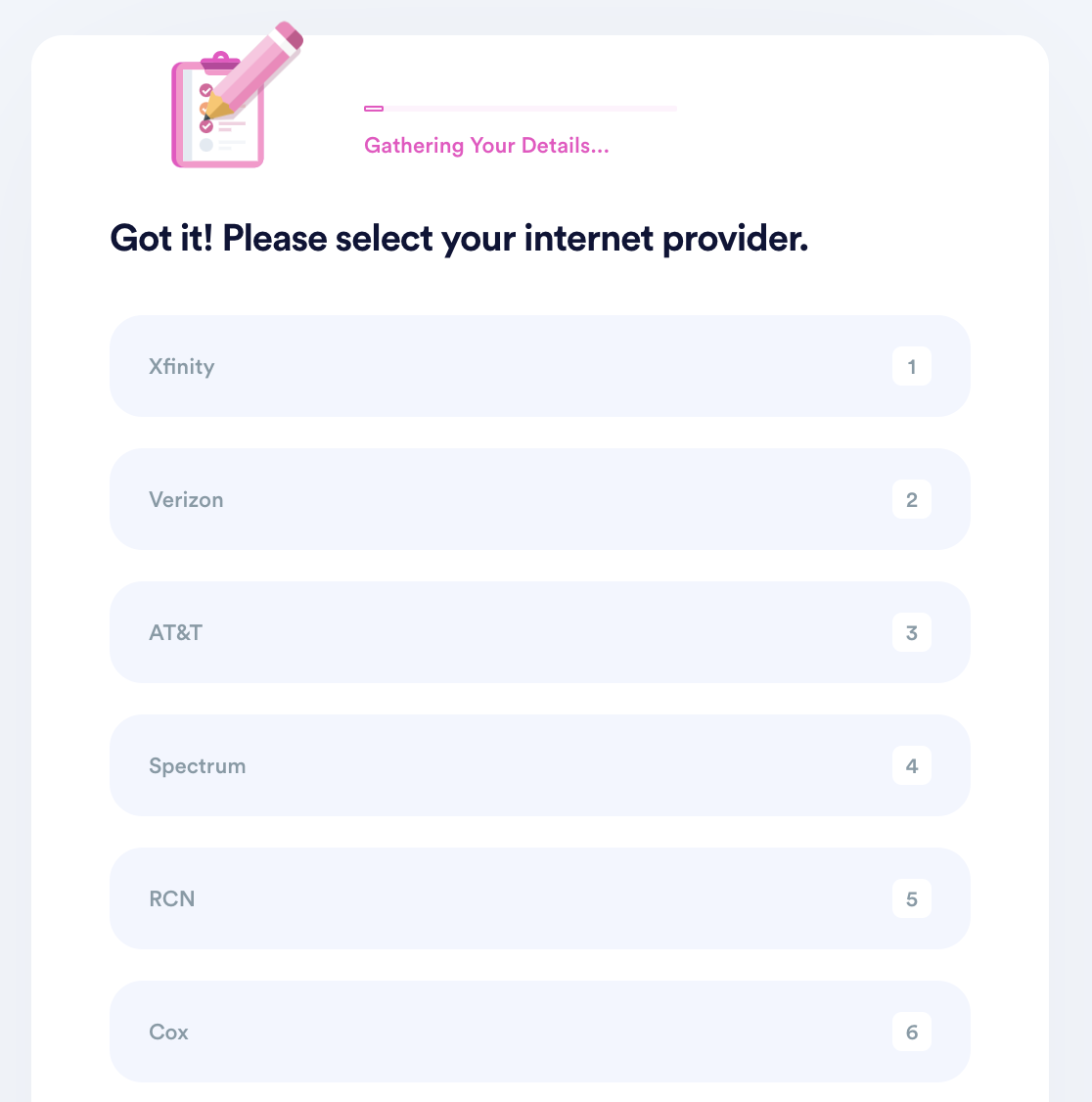
- Indicate when the outage started and how long it lasted.
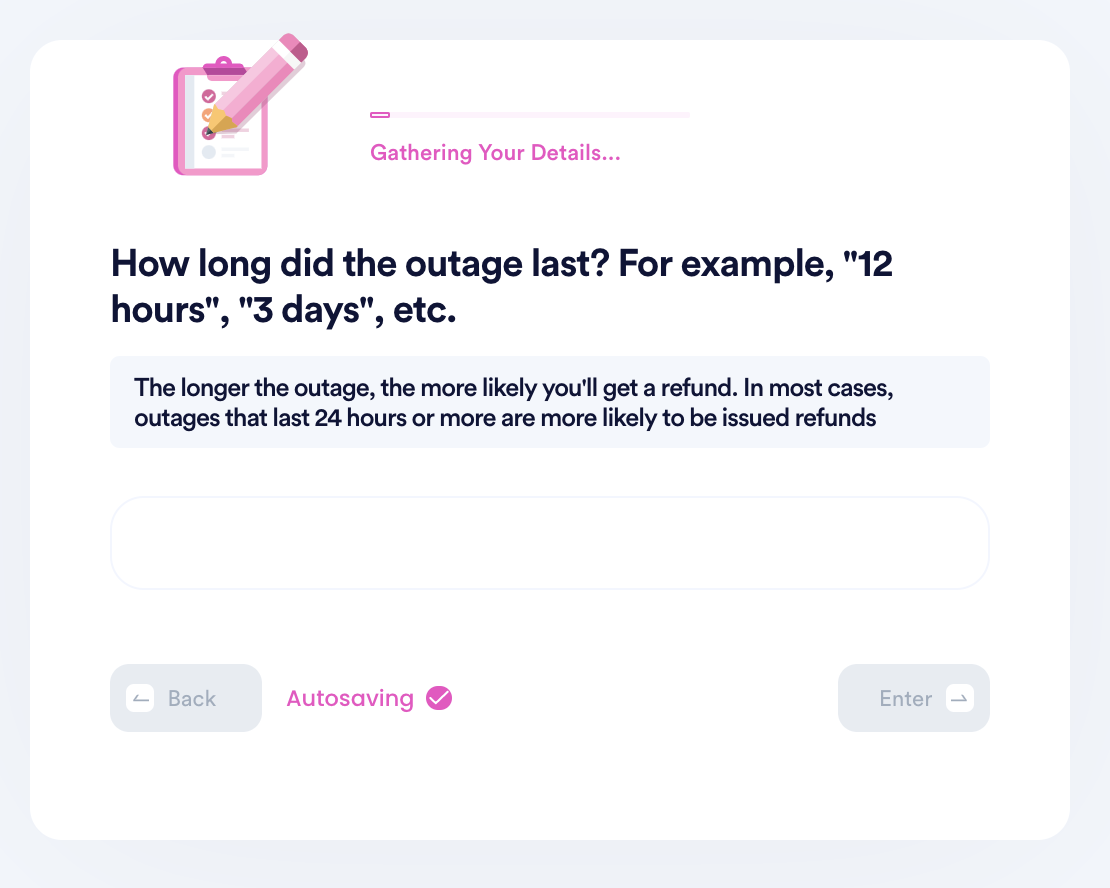
- Verify your account information.
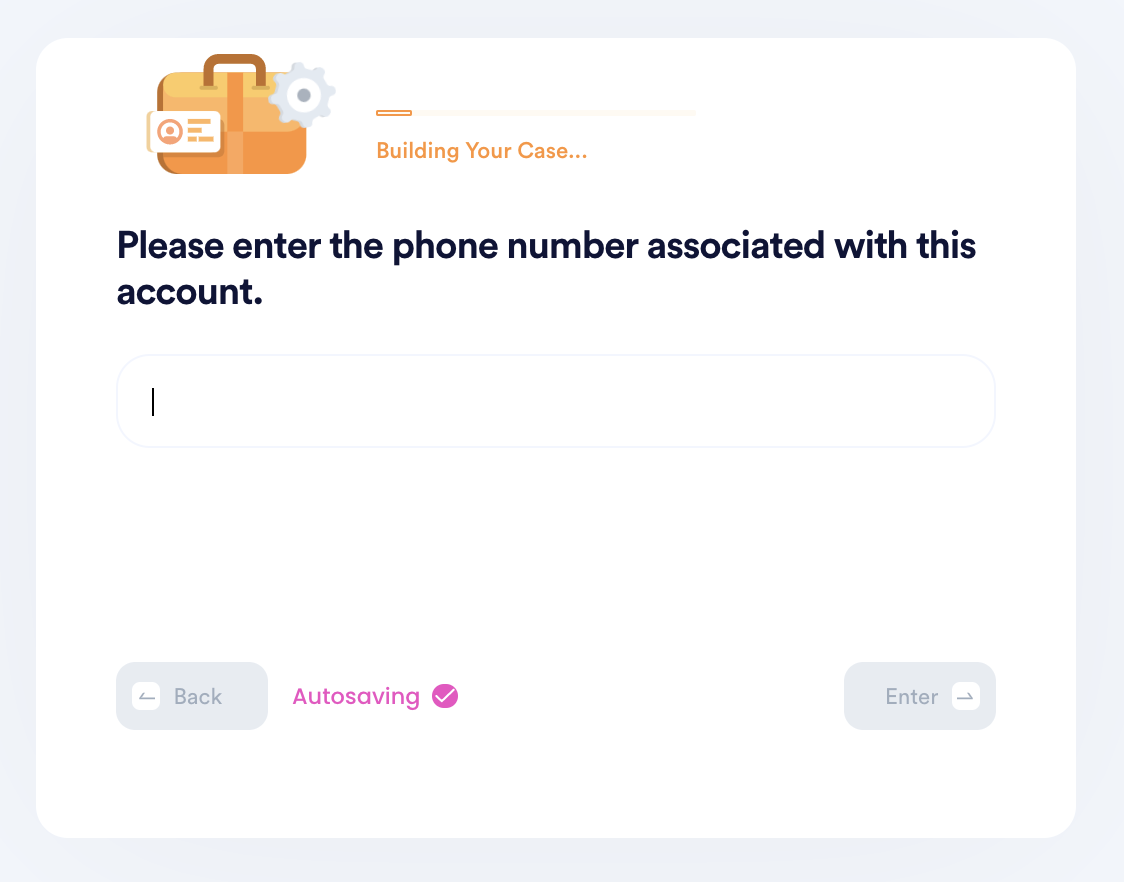
- If you want to be reimbursed for losses related to a power outage, choose whether you want to be reimbursed for personal injuries, damaged property, or both.
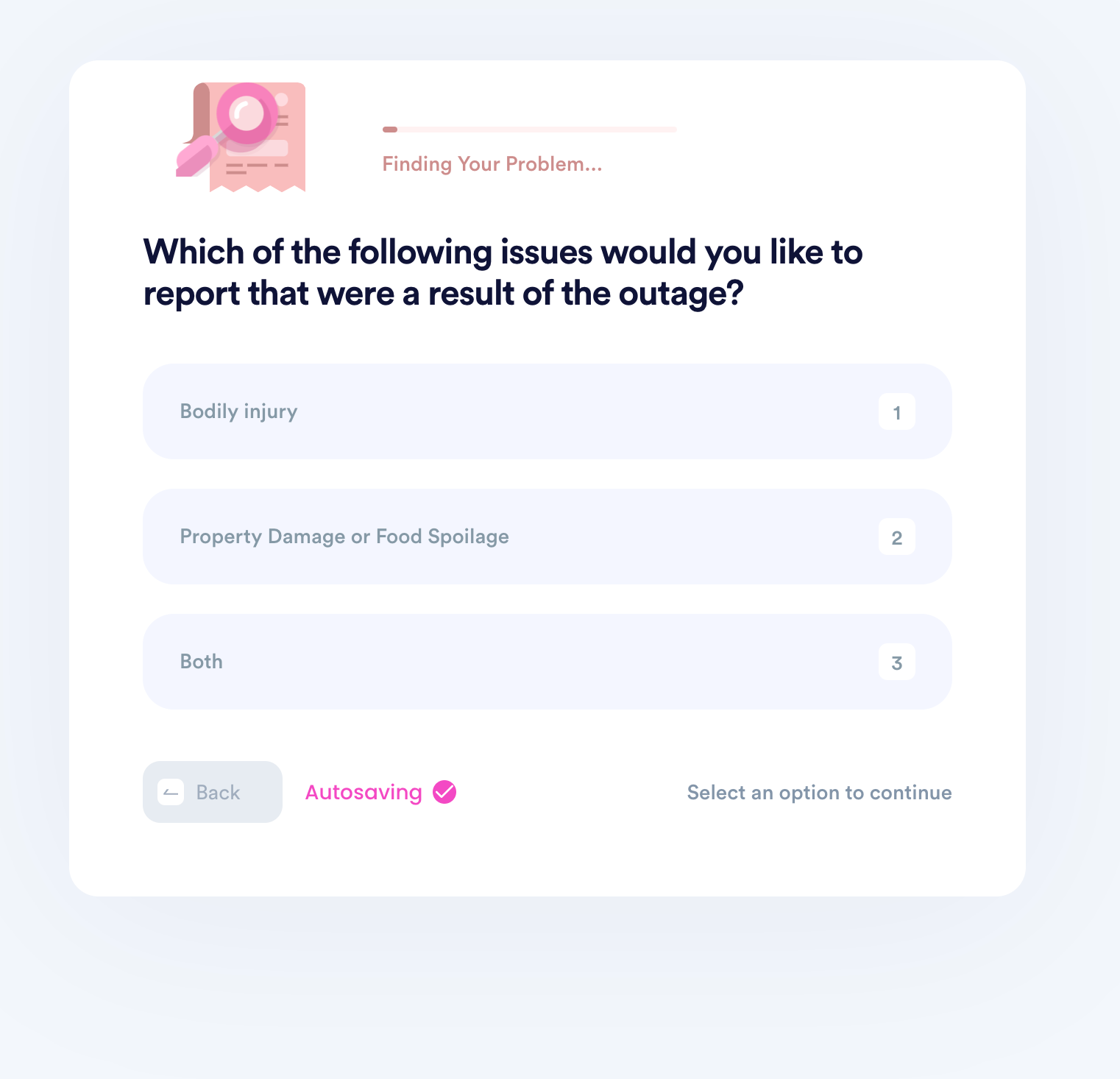
- Enter an itemized list of each of your losses and the expenses/costs associated with each.
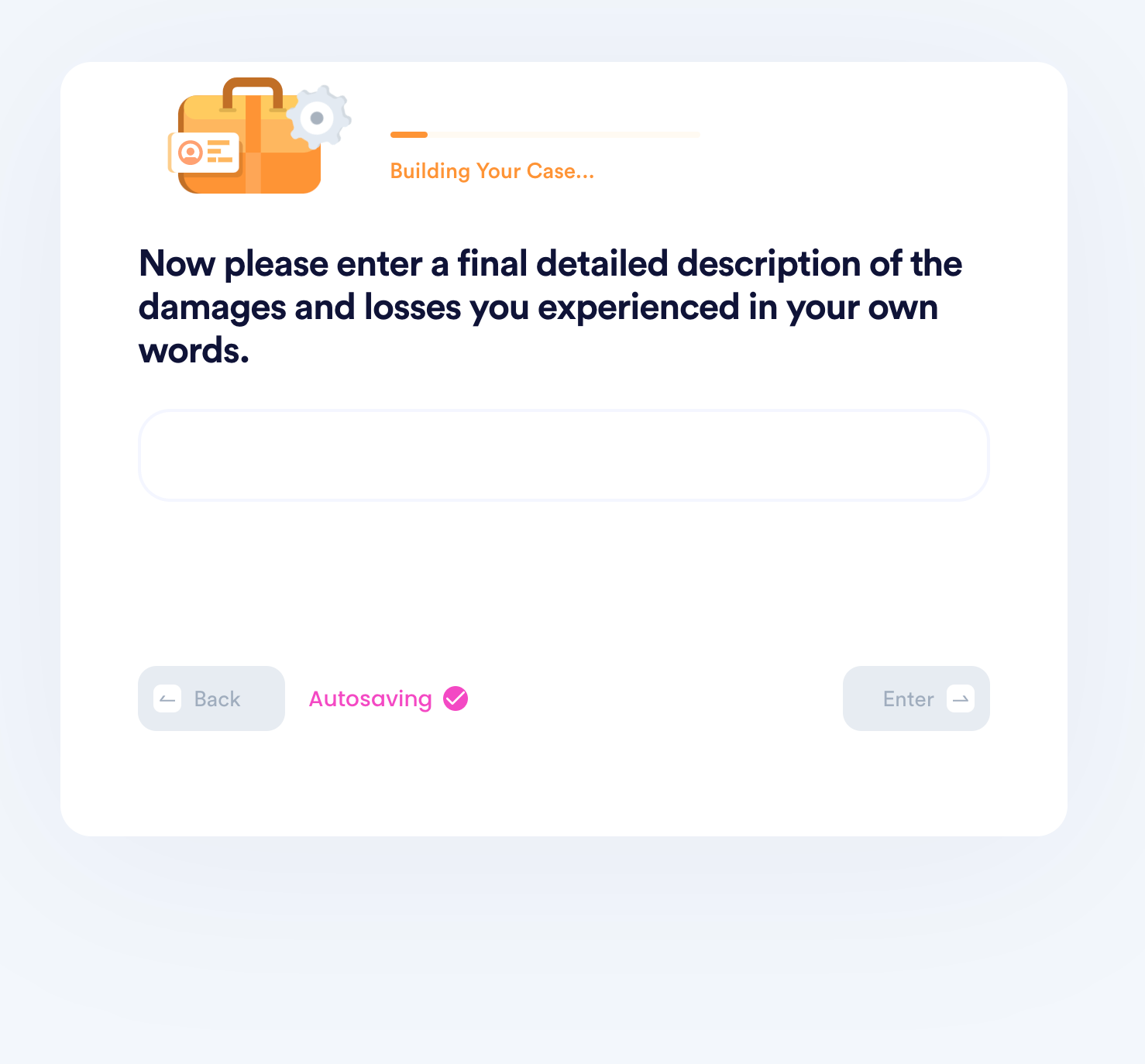
- Upload documents or photographic evidence that proves your losses. Also add the names of any witnesses who can attest to your losses if possible.
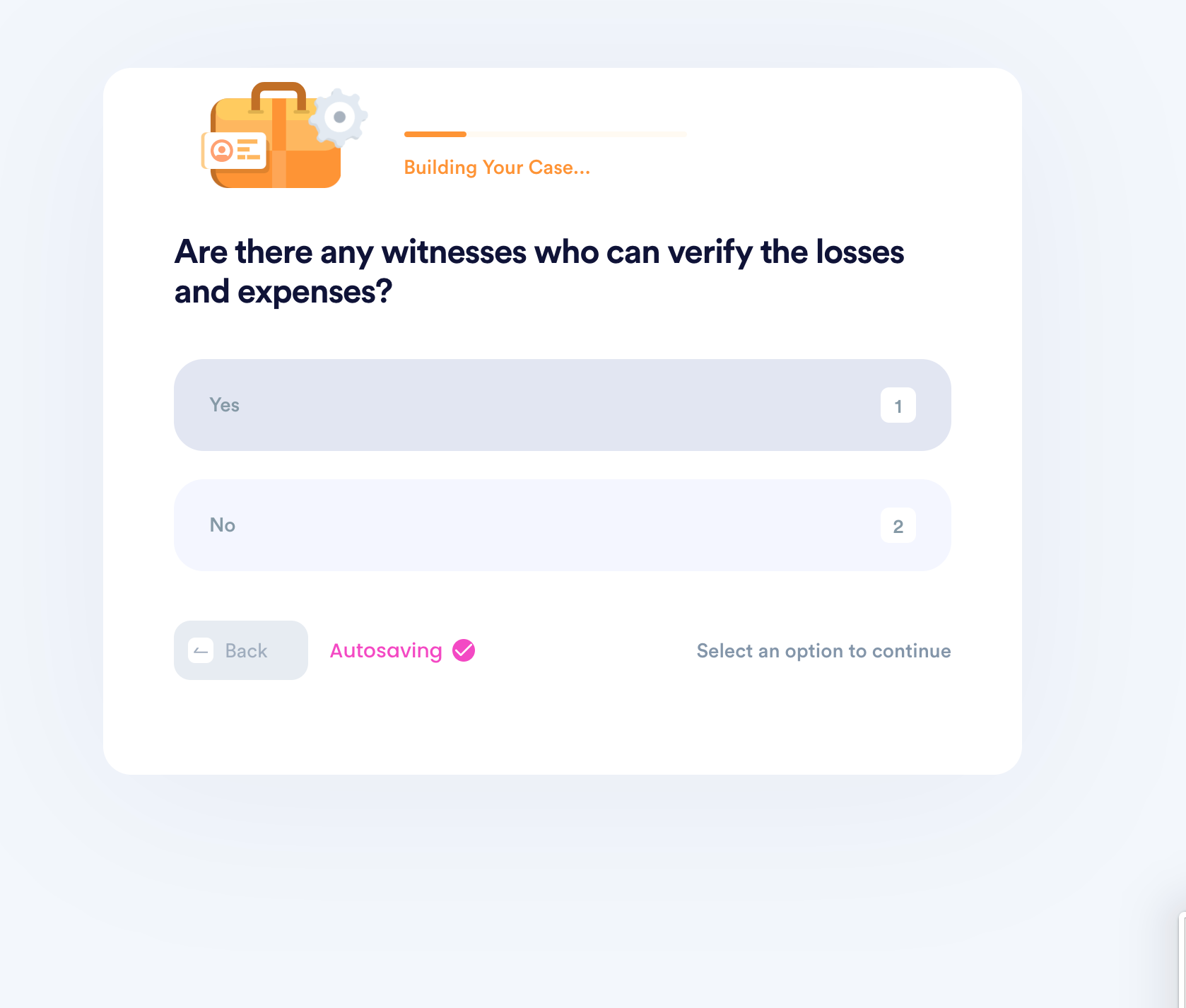
- Add your e-signature to verify that all of the information is truthful and accurate.
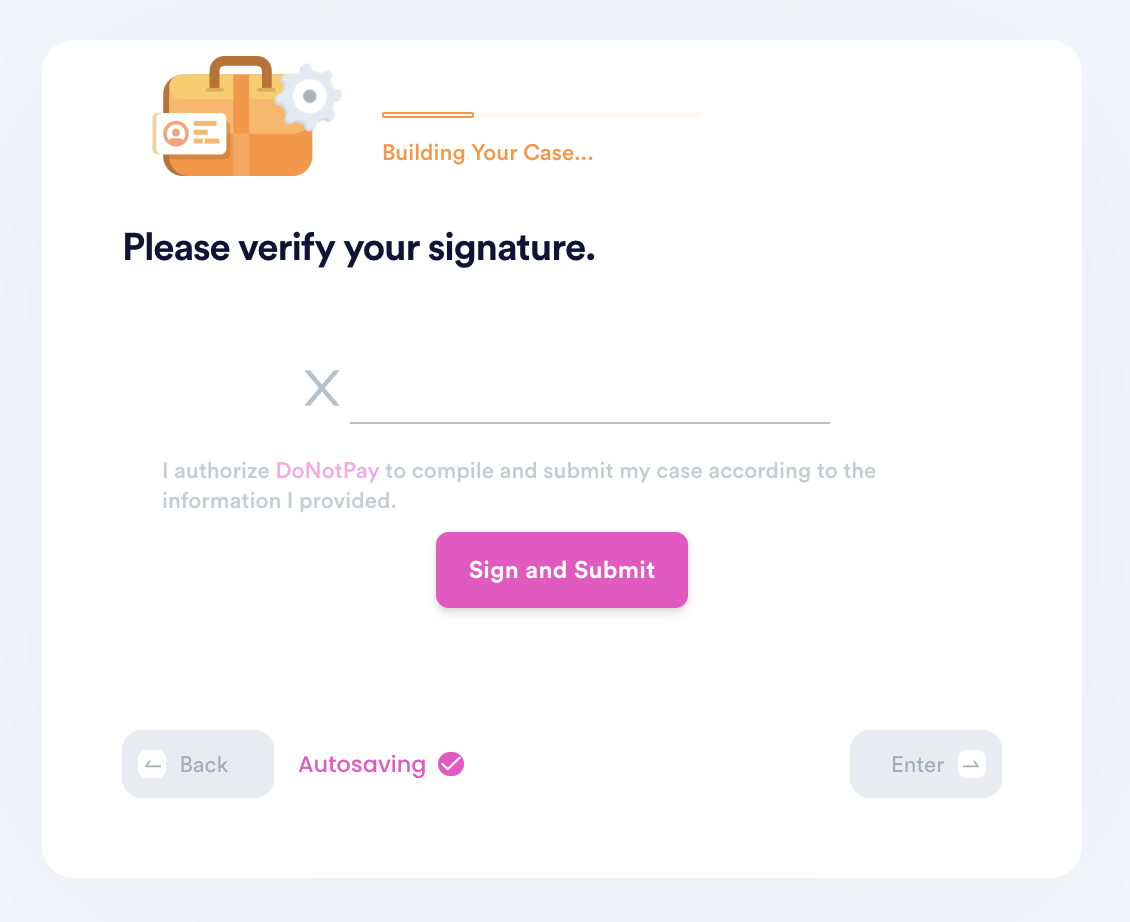
Why Use DoNotPay to Solve the BGE Power Outages?
DoNotPay can help you settle issues after outages no matter what power company serves your area. Whether you’ve experienced a PGE outage, Oncor outage, or DTE outage, DoNotPay offers a solution that comes with three major benefits:
- It’s Fast—Eliminates the need to spend hours trying to solve your outage issue.
- It’s Easy—No struggle with tedious forms to complete or to keep track of all the steps involved in solving the problem.
- It’s Successful—Rest assured that DoNotPay will create the best case scenario for you.
What Other Services Does DoNotPay Offer?
Solving utility outage issues is just the beginning of the many things DoNotPay can help consumers perform. Other helpful segments include lessons about:
- Robocalls
- Neighbor Complaints
- Customer Service Issues
- Bill Payments
- Insurance Claims
- How to File Complaints
- Parking Tickets
DoNotPay can help resolve issues with more than a single entity with one click of the button. This automated platform helps with:
- Recovery of account passwords for all the favorite streaming services.
- Retrieval of personal vital statistics documents for any of the 50 states.
And it all happens with the click of a button on your computer, tablet, or phone. Visit the DoNotPay website today to learn more topics that may interest consumers.
 By
By