How to Get a Copy of Your Placer County Marriage Certificate
Anyone married in the County of Placer will have a record of their marriage certificate in the county archives. The county should have issued a physical marriage certificate at the time of your nuptials. You can request a replacement by following the correct procedure. Whether your certificate is public or confidential, the marital parties will be able to request and receive a new official copy of the marriage certificate. If you run into any roadblocks along the way, DoNotPay can help you push forward with the approval and arrival of your documents.
The Difference Between Marriage Certificates and Marriage Licenses
When looking for a copy of your marriage certificate, it's important to spot the difference between a marriage certificate and a marriage license. A certificate is given after you are married. A marriage license must be obtained before the wedding for the ceremony to be legally binding. Your marriage certificate is proof that you have been officially wed.
Who Can Get a Marriage Certificate Copy in Placer County?
Only certain approved and relevant parties can receive a new official copy of the marriage certificate. The two wedded parties will always be able to request a new formal copy of the certificate. In the County of Placer, close relatives and official representatives may also request a formal copy of your marriage certificate for the same fee.
Authorized Marriage Certificates
- One or both married parties
- Court order right to receive
- Law Enforcement Agency members
- An immediate relative of married parties
- Attorney and representative of one or both married parties
- Appointed to parties' estate(s)
Confidential Marriage Certificates
If the couple chooses to have a confidential marriage, then only the couple or their representation can request a .
How Much Does It Cost to Get a Marriage Certificate Copy in Placer County?
There are two different fees when getting a Marriage Certificate copy with Placer County.
- Public Records Marriage - $17 per copy
- Confidential Marriage - $22 per copy
What Documents Do I Need to Get a Copy of a Marriage Certificate in Placer County?
There are no specific documents needed to get your marriage certificate copy. However, you may have needed to prove your identity with a photo ID or birth certificate documents.
How to Get Your Placer County Marriage Certificate Copy
You can find the form to request a Marriage Certificate copy here.
Submit Application Form With Fee
You will need to submit your certificate fees and your application for a certified copy of the marriage record at the same time. This way, your request, and payment are processed together.
Marriage Certificate Online
- Navigate to the VitalChek website
- Click "Order Now" above the words Marriage Certificates
- Click "Order Now" again on the Marriage Records page
- Select your state of marriage.
- Select a city where the nuptials took place.
- Enter the date of the marriage.
- Indicate the reason for the copy request.
- Not sure? Select "Personal Records/Use"
- Pay Fees
- of $17 for an informational or authorized copy of a public marriage certificate
- $22 for an authorized copy of a confidential marriage
- $12.95 to use the VitalChek platform as a processing fee
Mail Your Application Form
- Print the Marriage Certificate and copy application form
- Fill out the form accurately and completely
- Include a check for $17 or $22
| Online | Placer County via Vitalchek |
| Phone Number | (1) 530 5610 |
| Mailing Address | 2954 Richardson Drive
Auburn, CA 95603 |
| Send a Message |
How to Get a Placer County Marriage Certificate With DoNotPay
DoNotPay will go through the rigmarole for you. If you just want to get your fast and without hassle, we've got you covered. Simply give us the vital information and we'll make sure the right form winds up in the right pile so that your marriage certificate online application request is copied and sent back complete as soon as possible.
Having your marriage certificate can be an important part of family history and personal record-keeping. DoNotPay has you covered in 7 easy steps:
- Go to the Certificates of Marriage product on DoNotPay.
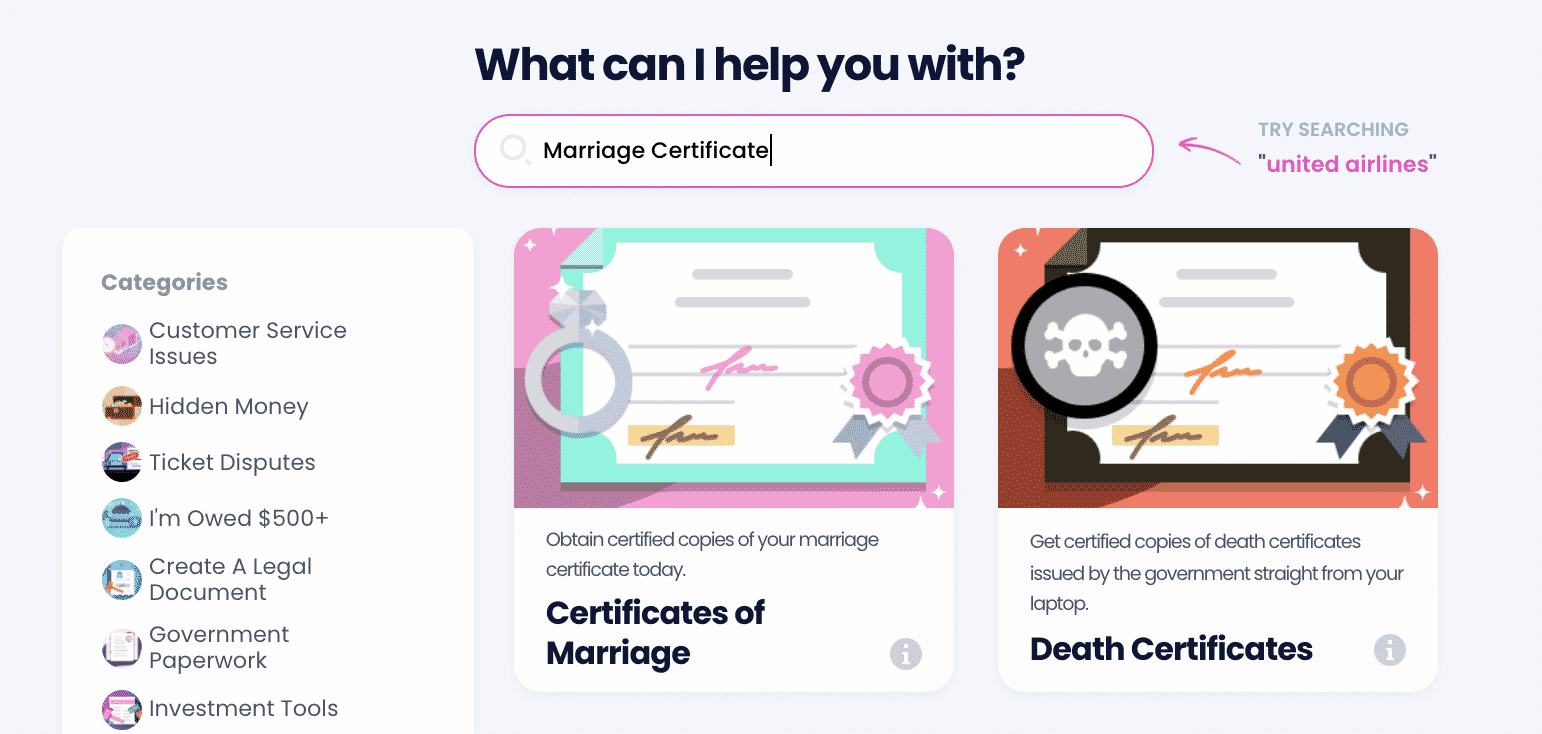
- Select whether the certificate belongs to you or a relative/loved one. If it belongs to someone else, enter the details of both people on the certificate, and select/upload evidence that proves your relationship with them. If the certificate is yours, enter the details of your spouse.
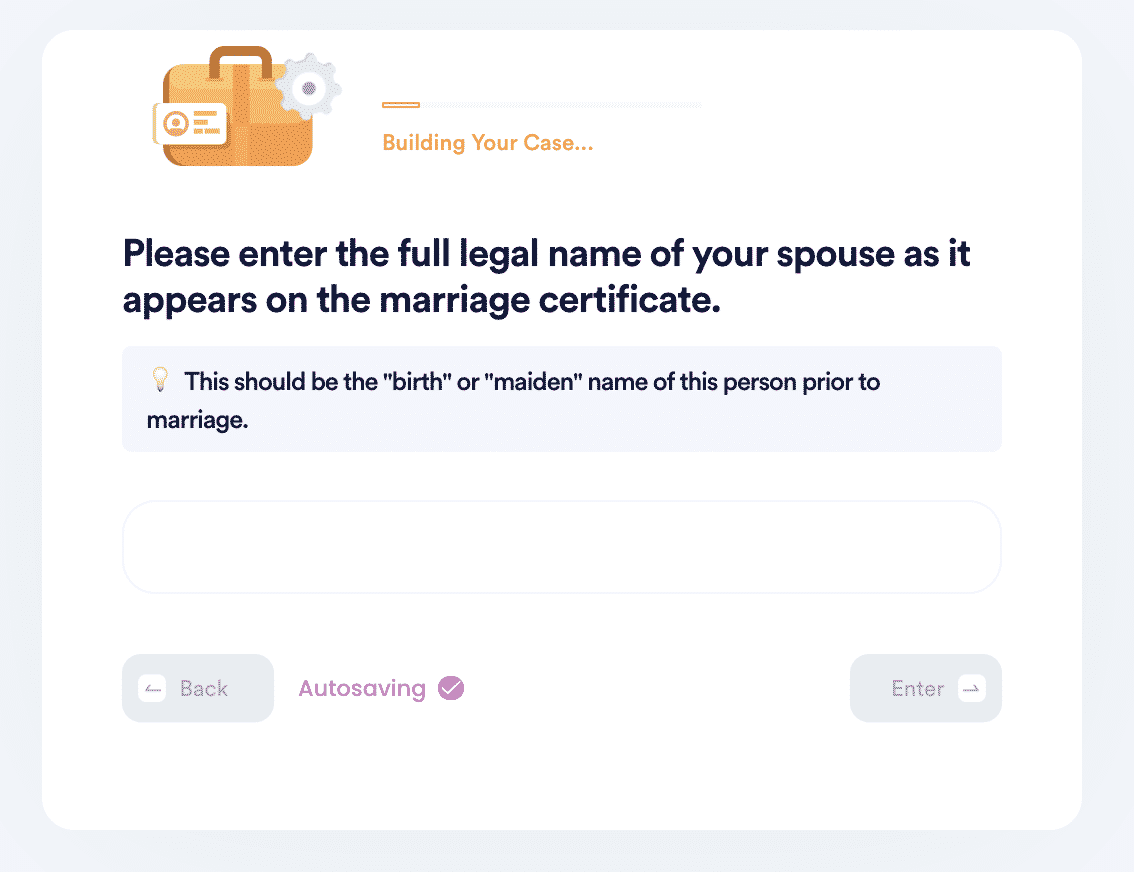
- Enter the city, state, and county where the marriage certificate was issued as well as the date it was issued.
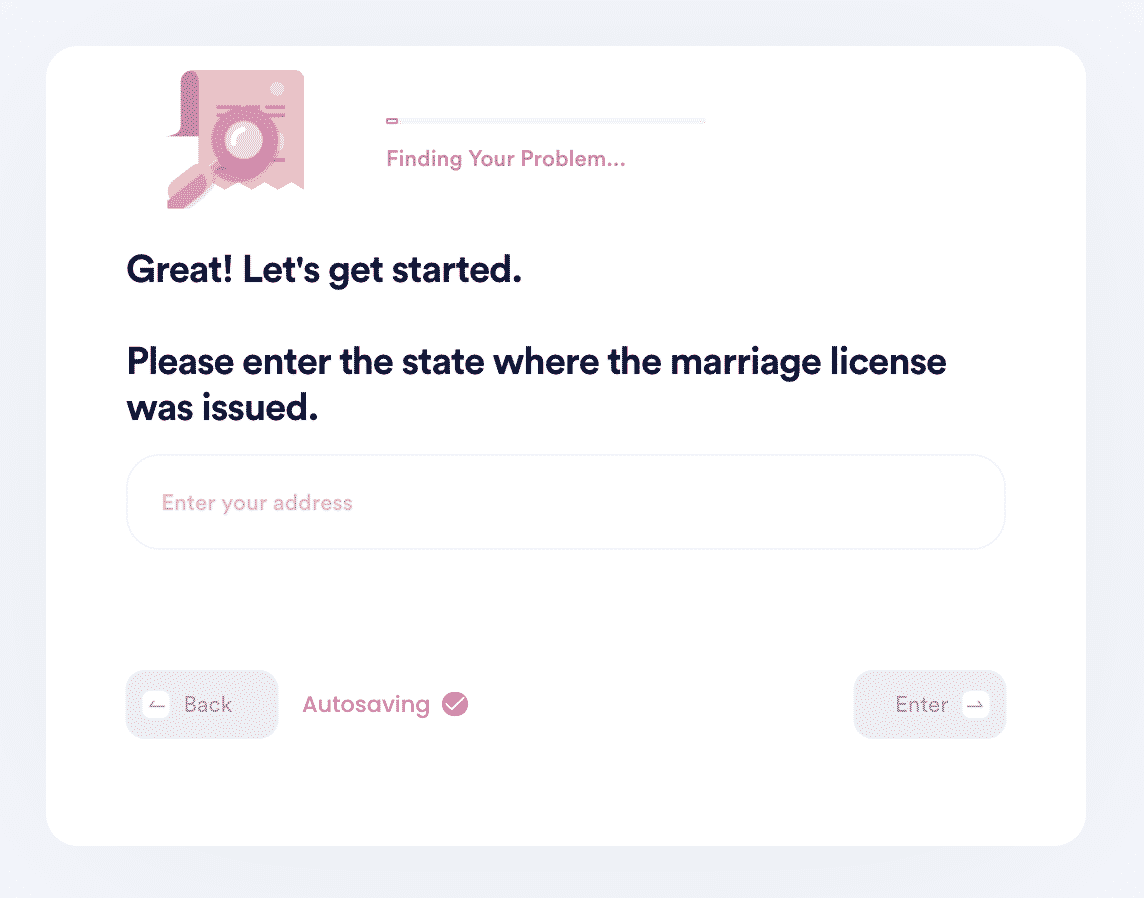
- Indicate what you will be using this certificate for, and choose whether you need an authorized or certified copy.
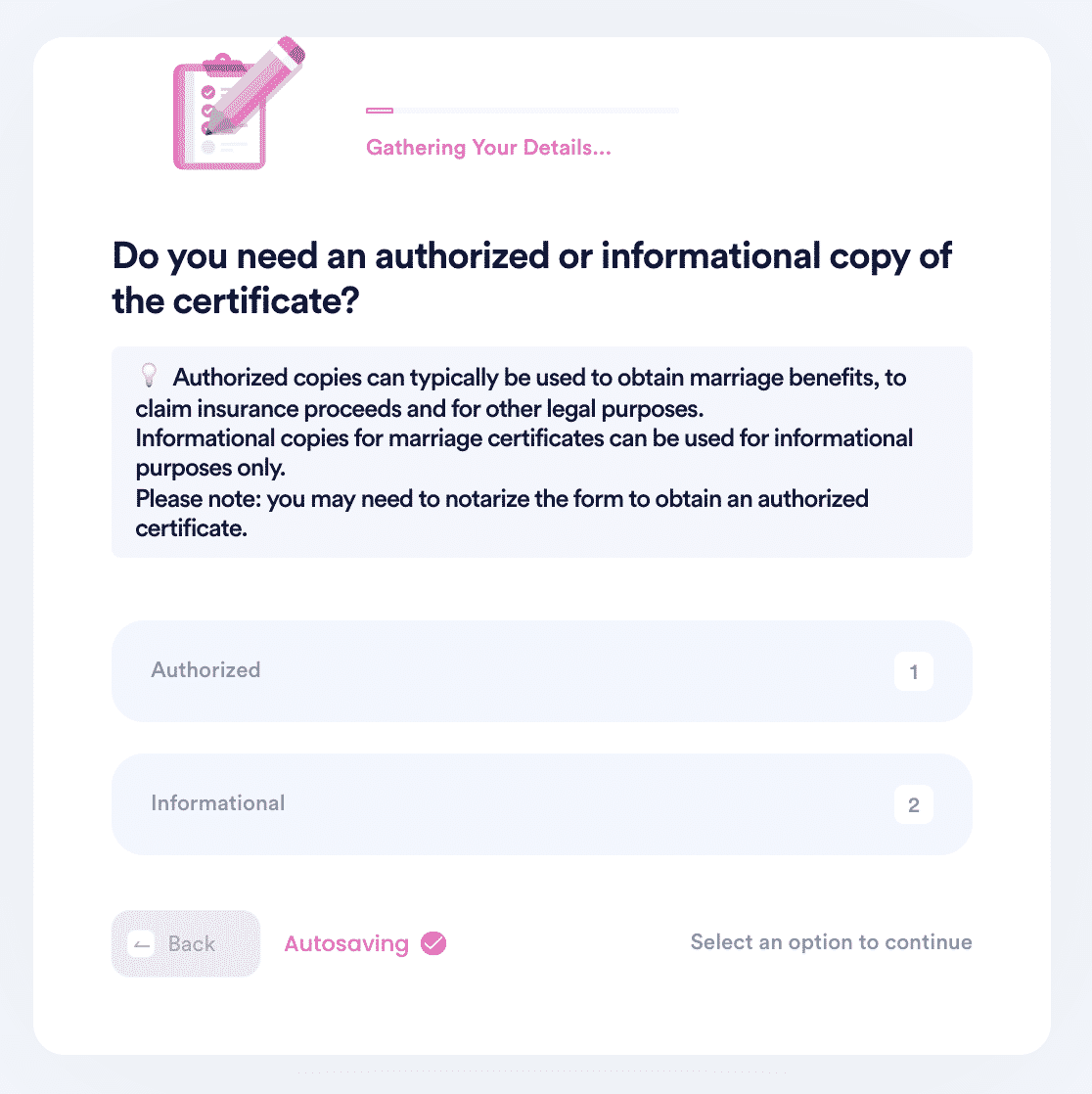
- Enter your contact information and shipping address. Upload copies of your government-issued identification, such as a driver's license.
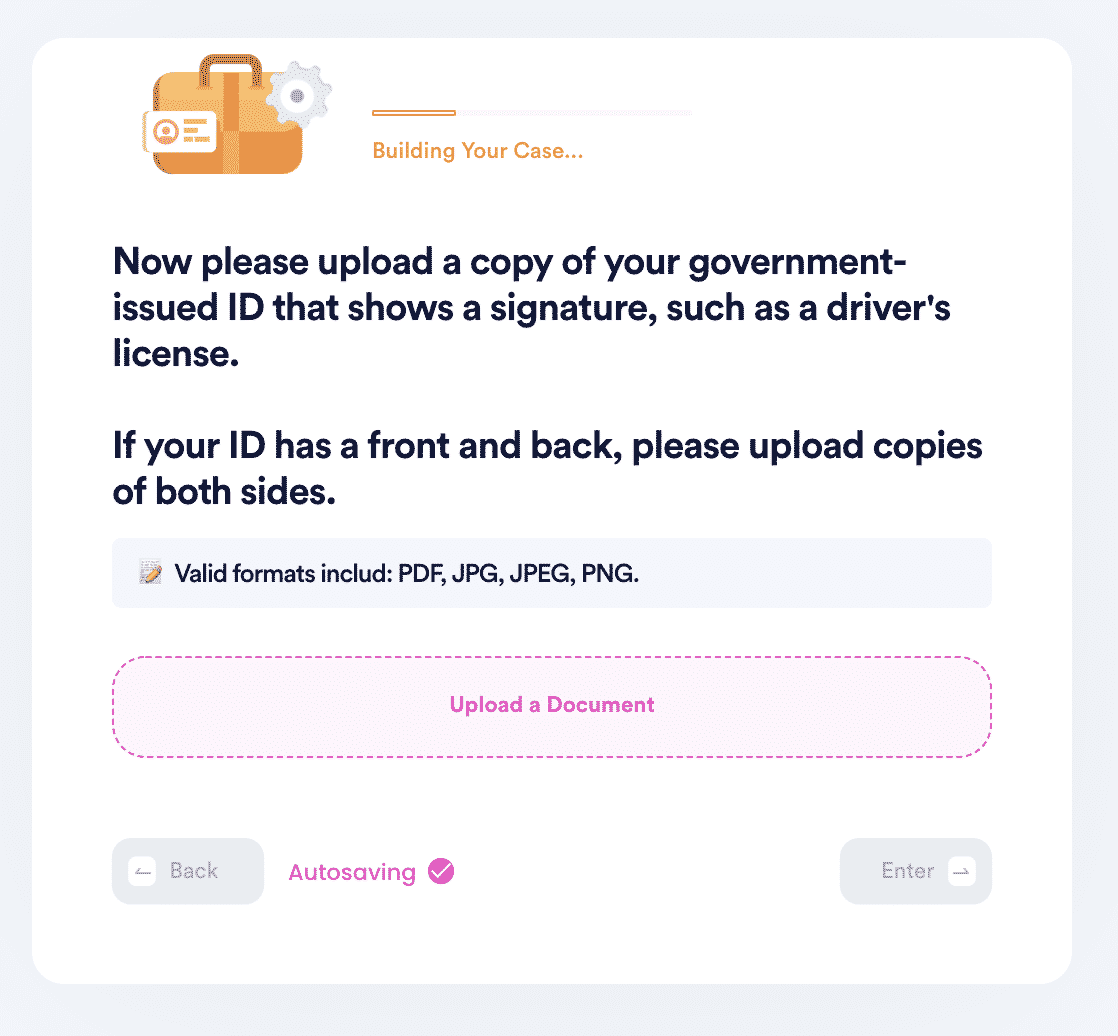
- Choose whether you would like to electronically sign this form or not. Once we generate the form, verify that all of the information is correct.
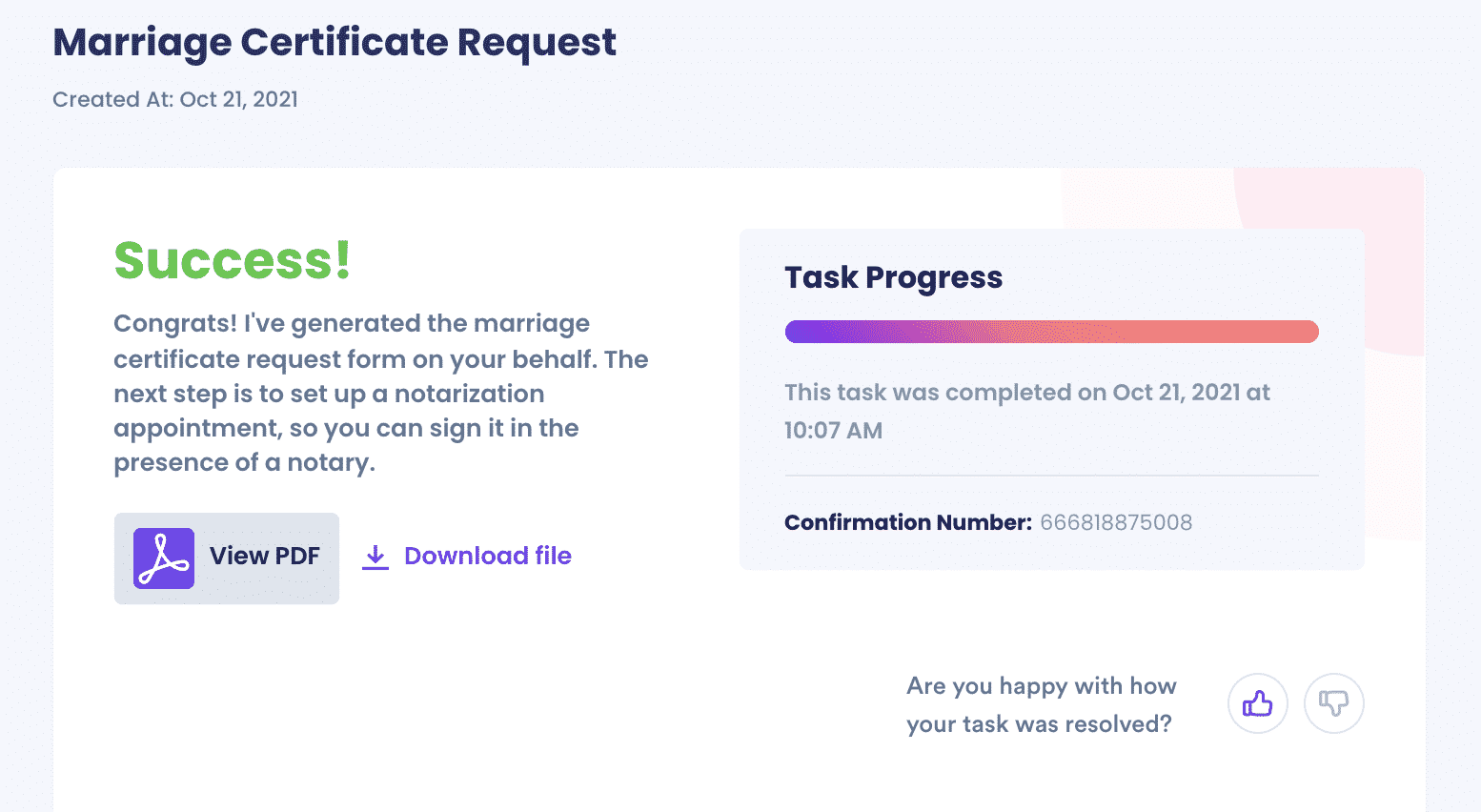
- If you need the document to be notarized, schedule a notarization appointment using our Notary product. Otherwise, proceed to our Mail Checks product and let DoNotPay mail-in your request form with a check on your behalf.
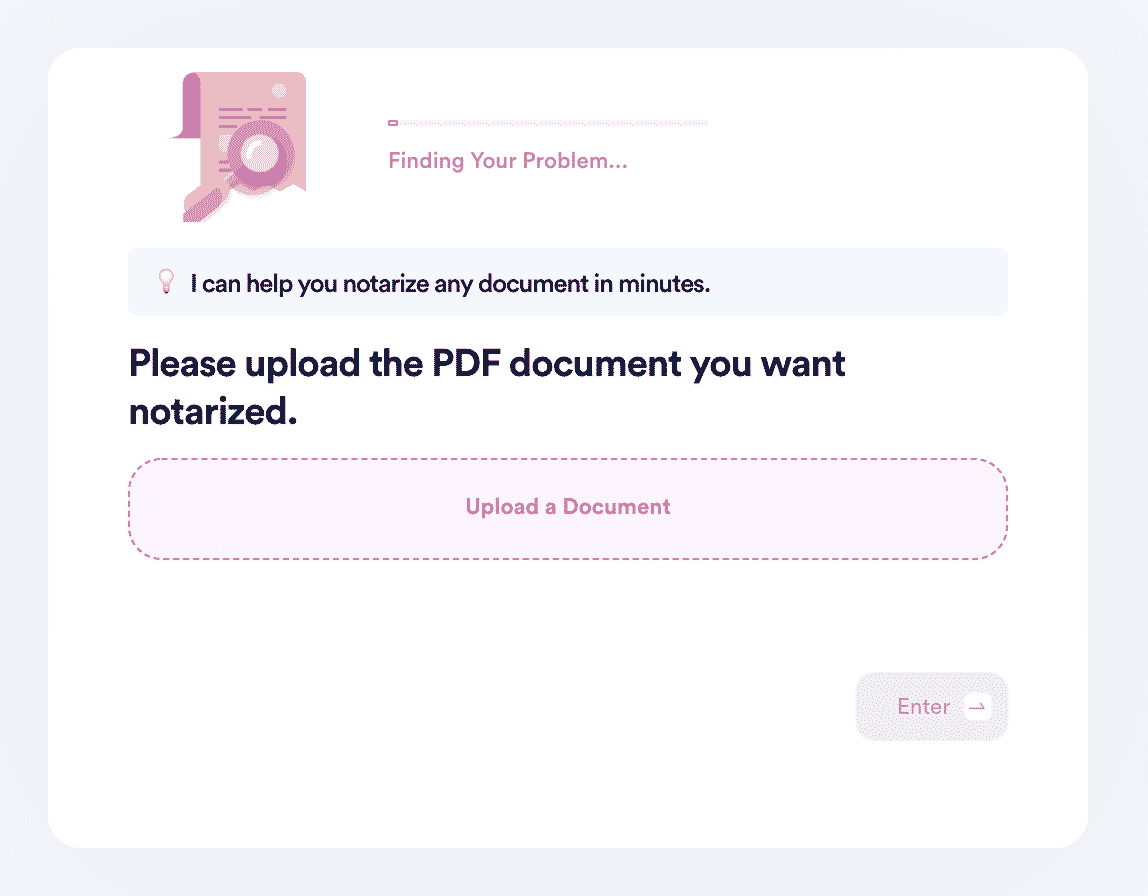
DoNotPay Certificate Learning Center
- Online marriage certificate
- Fill out a marriage certificate
- Learn marriage certificate documents
- Birth certificates
- How to find a birth certificate
- Birth certificates for newborn babies
- Where to get a birth certificate copy
- How to get birth certificates online
- Applying for a birth certificate
- How to replace a lost birth certificate
- Birth certificates to get a passport
- Get your birth certificate fast
- How to find a birth certificate
- Processing time for birth certificates
What Else Can DoNotPay Do?
DoNotPay can do more than just call on your records. We have a wide selection of helpful tools and services to cut red tape and make life easier. Explore a few of the many options and discover more ways we can cross items off your to-do list.
- Generate .
- Get compensation for canceled or delayed flights.
- Get refunds or chargeback fast.
- Print travel consent forms for children.
- Cancel any account or service.
- New passport photos online.
- Send a complaint letter to any office.
- Get raffle tickets for free.
- Handle item return requests.


