How to Claim a Kohl's Rebate
Businesses use rebates to excite customers into buying a product at a lower price. However, rebates are sometimes intentionally designed to be confusing, so fewer people claim them. Companies offering rebates have several tactics to make sure they profit, including:
| Offering Several Rebates for the Same Product. | A multi-rebate offer on a single purchase appears to be a jackpot. The procedure is often too difficult to follow. Each rebate generally needs its mailing and proof of purchase. You may not realize you need numerous copies of a bill or proof of purchase till much later. |
| Pre-loading Rebates to Debit Cards. | Many businesses have started providing pre-loaded debit card refunds, which may be difficult and confusing. Companies can anticipate refunding that rebate on their accounting records because these cards have expiration dates. Maintenance fees and other expenses on rebate cards might lower the refund value. Furthermore, if you anticipate a typical paper check refund in the mail, you may mistake the debit card for a fake one and toss it away. |
The confusion around rebates has left many customers wondering . Our guide below will show you how to do this. With DoNotPay, you can submit all your rebates in a single location, making tracking easy. More on that later.
How to Track Your Kohl’s Rebate
Online
- Visit the website.
- The quickest way to look up your rebate status is by inputting your applicable rebate tracking number.
- If your tracking number is lost, you can search for your rebate by inputting your name, phone number, email, and zip code.
- If you lost the receipt associated with your rebate, a copy could be obtained from the Customer Service Desk at any Kohl's location.
- Most rebates can take up to 8 weeks to process. Manufacturer rebates can take even longer to process.
- Kohl's cannot offer you rebate status if offered through the manufacturer. You will need to contact the manufacturer directly for those types of rebates.
By Phone
- Kohl's has a dedicated line to tracking your rebate. The number is 1-888-976-8104. You can call this number at any time.
- This is an automated system. It is not possible to talk to a live representative.
By Chat
You can also utilize Kohl's chat function to track your rebate status.
- Click the bell icon in the lower right corner on the rebate tracker website.
- This will open up a three icon menu.
- From the menu, select the middle icon, which looks like a speech bubble.
- This will connect you to a chat session to help track your Kohl's rebate status.
How Does a Rebate From Kohl’s Work?
Kohl's offers rebates for both in-store shopping and online shopping. Unfortunately, most rebate redemption can only be done by mail and not online.
Sometimes, a manufacturer of certain products will offer rebates at Kohl's. Note that the manufacturer, not Kohl's, services these rebates.
How to Claim a Rebate With Kohl’s
For Online Purchases
- When you receive your package, it will have a packing slip, but not the rebate form.
- To obtain the rebate form, you will need to go to Kohl's rebate website and print it out.
- You will need to submit three pieces of information to claim your rebate:
- The packing slip or a copy of the packing slip (this arrives in the package and is different from the order confirmation email).
- Proof of purchase like the Universal Product Code (UPC) from the product's packaging.
- A completed rebate form that is legible.
- The rebate form may have additional instructions. Be sure to follow these thoroughly to avoid any problems with your rebate.
For In-Store Purchases
Claiming a rebate from an in-store purchase is similar to an online purchase.
- After your purchase, you will receive your receipt and a rebate form. Be sure to ask the clerk for your rebate form. If one is not provided to you after the purchase, one can be obtained by going to the Customer Service Desk.
- You will need to mail three pieces of information:
- The receipt or a copy of the receipt (if you lose the receipt, a copy may be provided by the Customer Service Desk).
- Proof of your purchase such as the bar code on the packaging.
- The completed rebate form that is easily legible.
- Take note that rebate forms may have additional instructions. Be sure to follow those instructions perfectly to prevent any mishaps.
Are You Having Problems With Your Kohl’s Rebate?
Managing all your Kohl's rebates can be tricky since they are mail-in only. Due to the typical eight-week fulfillment time, it can be hard to track all your pending rebates with Kohl's.
DoNotPay can help. With DoNotPay, you can manage all your Kohl rebates in a single location online. We will submit your rebates on your behalf, so you no longer have to worry about printing forms and finding stamps.
How to File for Any Rebate With DoNotPay
Follow these three easy steps to claim your rebate with Kohl's or any other company:
- Search for rebates on DoNotPay and choose the applicable rebate options (department store, appliances, tires, etc.).
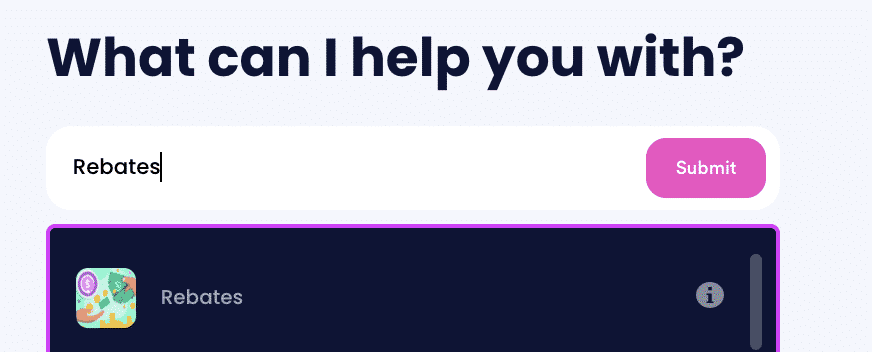
- Provide us with details about the purchase, including the product, brand, cost, serial number, and if you bought it online or at a Kohl's retail location.
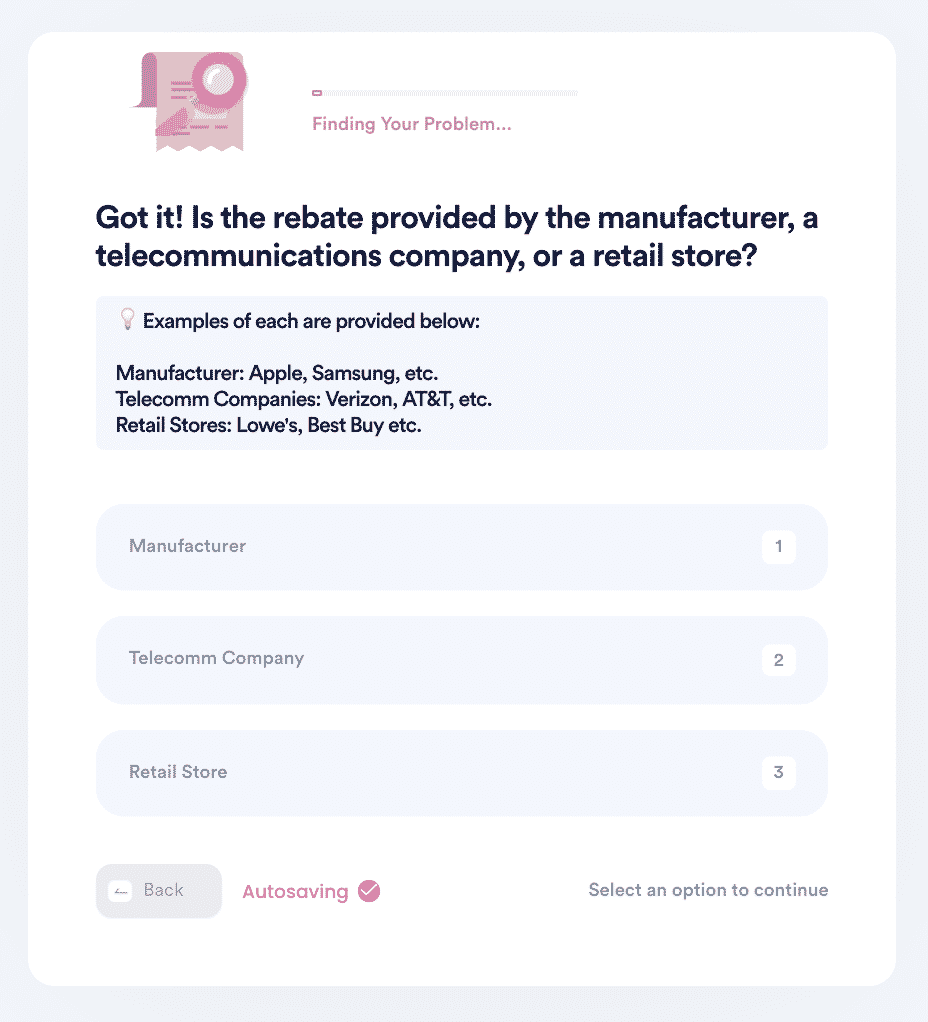
- For Kohl's rebates, make a notation that it is a mail-in rebate. Upload all the applicable information like receipt/packaging slip, rebate form, and proof of purchase.
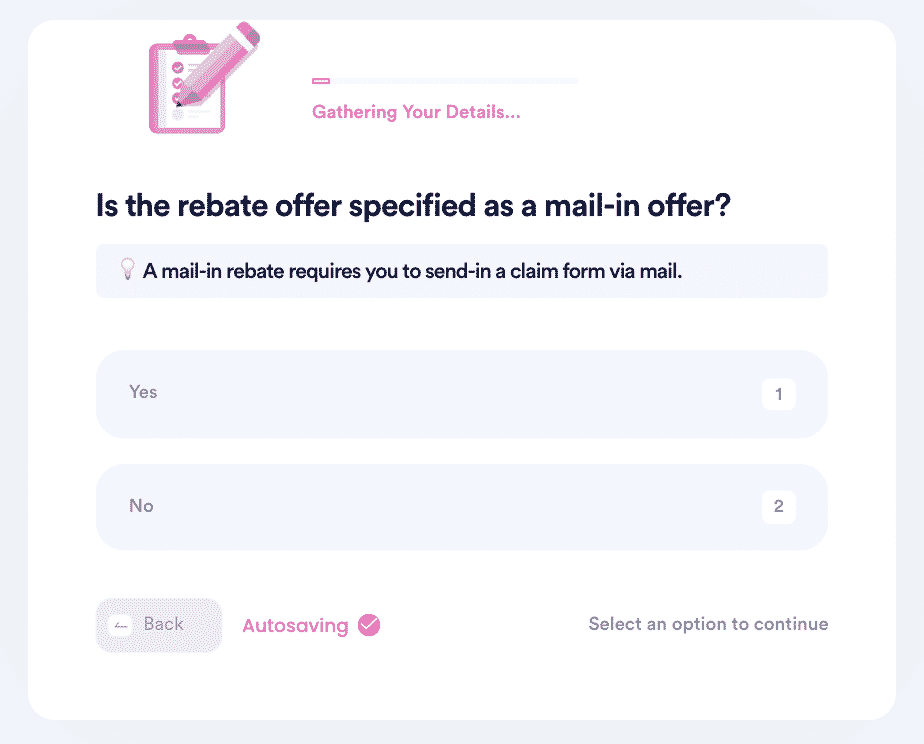
Click submit, and that's it! We will complete the rebate process for you, so there's no need to get a stamp and an envelope.
DoNotPay Can Do More Than Just File Rebates With Kohl’s
Additional Rebate Services
- Michelin Tire Rebate
- Home Depot Rebate
- Goodyear Tire Rebate
- Verizon Rebate
- Menards Rebate
- New Car Rebates
- Macy's Rebates
- Mass Save Rebates
More Services
- Revocable living trust
- Sell Airline Mileage
- Recover Passwords
- Dispute Credit Letters
- Airline Flight Compensation Hacks
- Protecting yourself from stalking and harassment
- Copyright Protection
- Power of attorney
- Find lost items
- Getting rid of spam text messages
 By
By