Do You Have a Crime or Accident to Report? Learn How to File a Police Report in DC!
The digital age has taken over with making things like filing a police report more efficient and accessible. When you want to , you no longer have to call and wait on an officer to come meet you. You now have the option to file online depending on the type of report you're looking to make.
Many types of police reports in the DC area no longer require you to call 911 and request an officer, making it easy to report crimes or accidents. The downside is that you may not always have access to the internet at the time of a crime, or you might not understand how to fill out the online forms. Fortunately, DoNotPay makes filing a police report incredibly simple.
What Types of Reports Can Be Filed Online?
There are quite a few types of reports you can file with the DC police online, but that doesn't mean you should file online in all of these situations. For example, while you can file a theft report online, you shouldn't do so if your checkbook, debit, credit card, social security card, or social security number, etc. may have been stolen. On the chance that it can be or has been used to purchase items or services, the theft can be considered credit card fraud and/or identity theft.
- Lost property
- Lost vehicle tags
- Theft/theft from auto
- Destruction of property
- Damage to property
Requirements for Filing an Online Police Report
The DC Metropolitan Police Department requires that any reports made online or via the non-emergency line happen under the following conditions:
- The event took place in the District of Columbia, but not on Metrorail, Metrobus, or Metro property.
- The suspects are not known to you and the suspects have left the scene of the incident.
- You or the complainant have not suffered any injuries that require medical attention.
- There is no apparent need for investigation at the scene, including video surveillance tape, and no obvious physical evidence available at the scene.
- There are no witnesses to be interviewed.
- This is not a traffic crash.
- The event occurred on the date of reporting or within the last six months.
If your claim meets all of the above conditions, the next step is learning how to file your police report. The process of filing your report varies based on the type of report you're making. However, the basic steps can be completed like this:
- Click the Online Reporting Tool tab and select the event type you'll be reporting.
- Fill in your name, email address, and additional contact information required in case the DC police need to contact you.
- Follow the prompts provided to the best of your ability and provide as much detail as possible.
- Select submit report for MPD review.
Once you've completed your report and submitted it, you'll receive a temporary case number. Within 2 business days of filing your report, the MPD will either contact you or send you a report approval with the final case number for your records.
Should the crime or accident you're reporting not meet the online criteria, you will need to call 911, a non-emergency line, or visit the closest local police department to file a report in person.
Steps for Filing a Police Report in DC if You Can't Do It Yourself
Have you attempted to file an online police report but don't understand the forms or need help figuring out which form to file? Are you uncertain about the information you need to include and don't have time to visit your local PD? Luckily, DoNotPay can alleviate the stress of figuring it out on your own.
Filing a police report can sometimes feel overwhelming and may even leave you frustrated, which is why DoNotPay makes submitting your incident as easy as possible. Rather than struggling to make sure you've included everything necessary and rushing to figure out what you need to put where, DoNotPay walks you through the report, step by step.
Get Assistance Filing a Police Report in DC From DoNotPay
If you want to file a police report but don't know where to start, DoNotPay has you covered in 3 easy steps. These are:
- Search "police report" on DoNotPay and select the type of incident you would like to report.
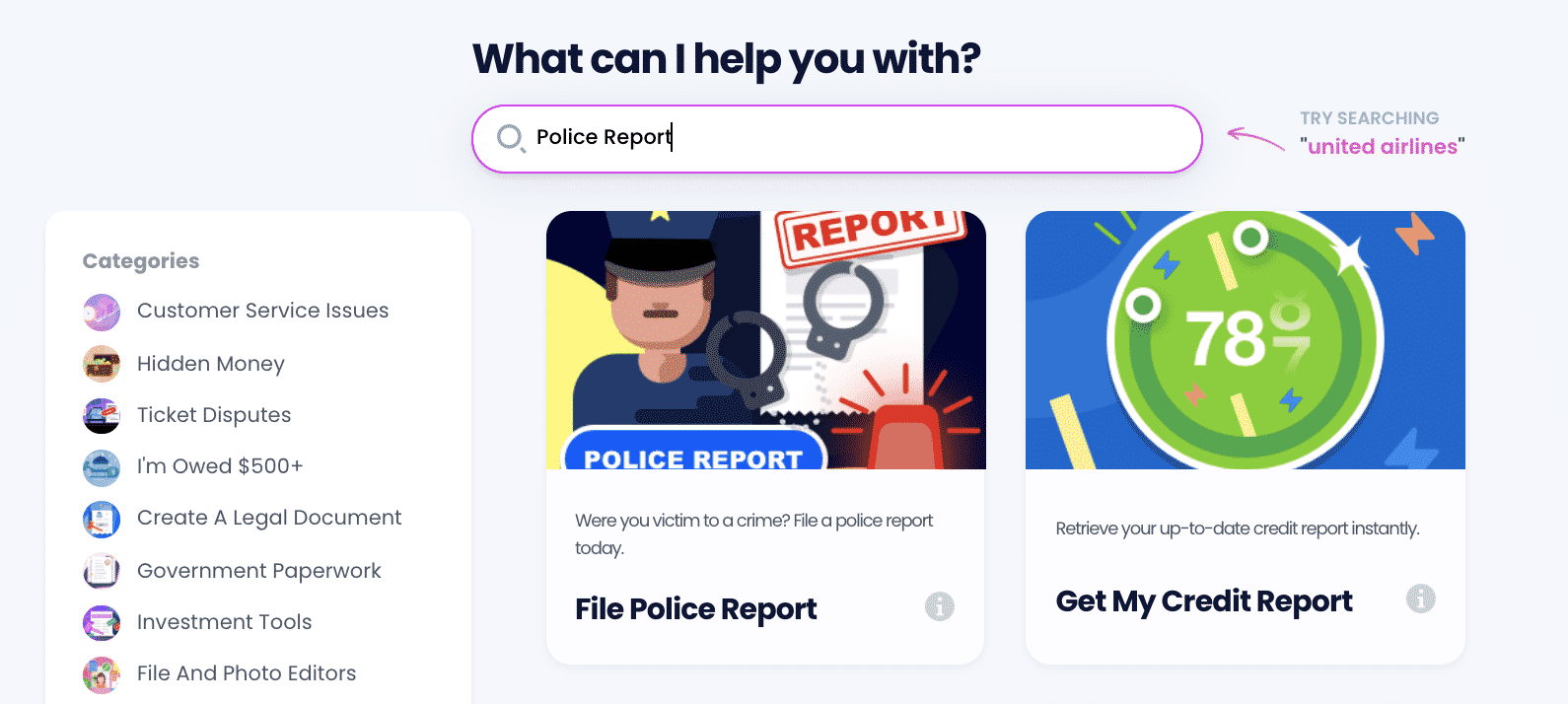
- Tell us more about the incident that occurred, including the location, date, time, and sequence of events. Include information on financial losses, personal injuries, or property damage that happened as a result.
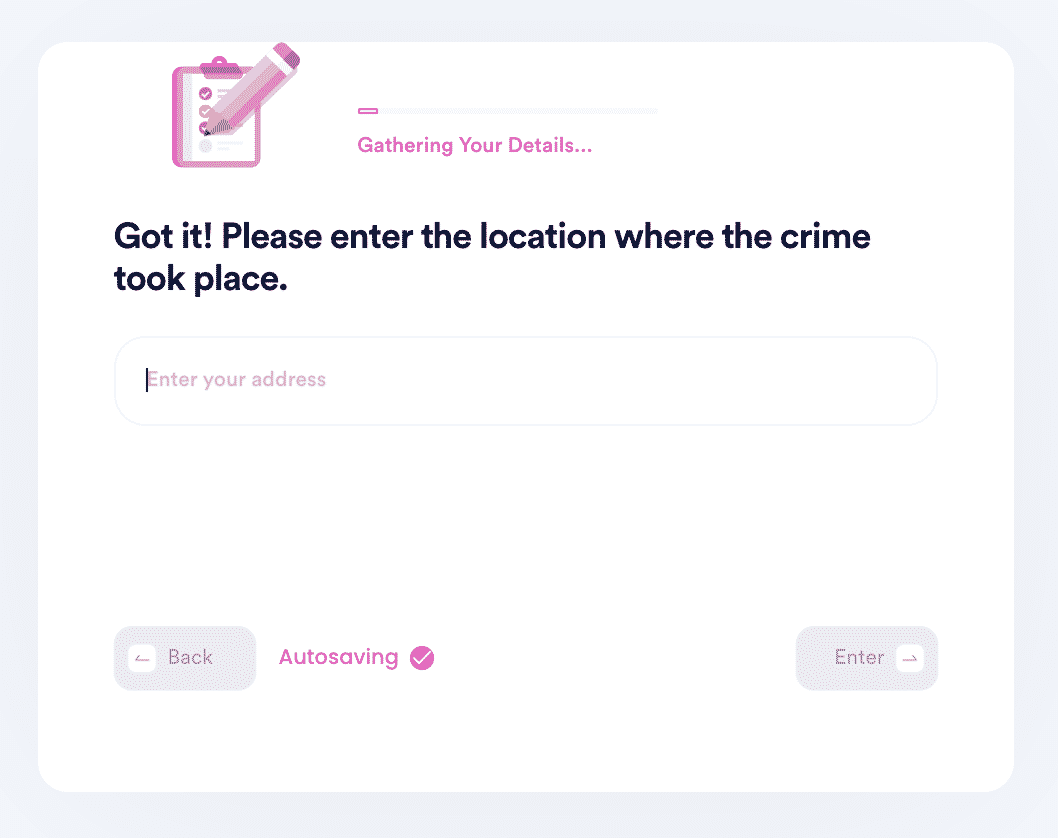
- List any suspects or witnesses you are aware of, verify your contact information, and submit.
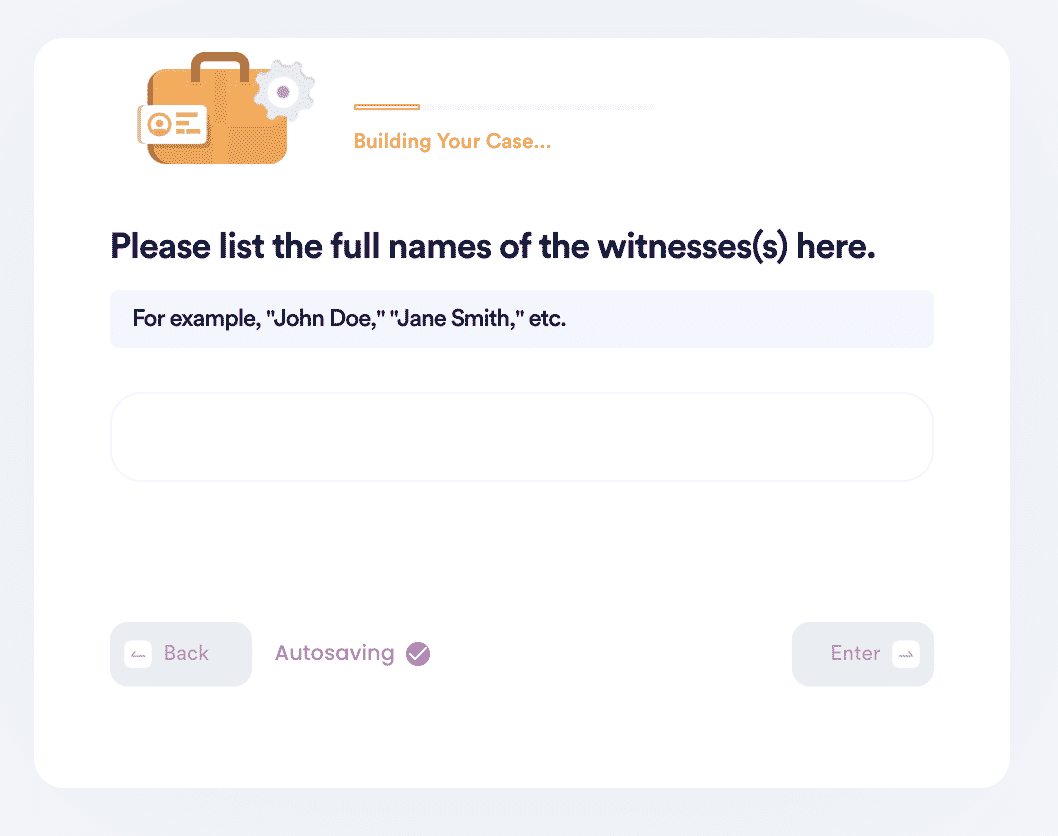
Filing a Specific Type of Police Report With DoNotPay
Do you have a crime or accident to report that doesn't fall under the conditions above? DoNotPay can help you with much more than just . We can make reports for a variety of incidents including but not limited to the following:
| Report scams | Stolen wallet |
| Stolen phone | Identity theft |
| Report a hit-and-run | Stolen items |
| Stolen package |
 By
By