How to File a Police Report Online—a Step-by-Step Guide
Like most people, you probably have no idea how to file a police report. After all, it is not something you deal with every day. So, when you're faced with a situation that requires you to file a police report, you may end up feeling confused and overwhelmed. But that doesn't have to be the case. can file a police report on your behalf.
DoNotPay helps people file police reports in police offices near the incident. It takes the stress out of the process, allowing you to focus on other important stuff. Don't let non-criminal offenses like a car accident, identity theft, a hit-and-run, a stolen phone, scammers, stolen packages, a stolen wallet, or other stolen items go unreported. Let us help you report this to prevent such incidents from happening in the future.
What Types of Reports Can Be Filed Online?
You can file any non-emergency offense or incident online. For example:
| Petit larceny | Includes property that's worth at least $1,000 that was taken without authority or permission. It doesn't include property taken directly off your person or forcibly taken from you. For example, when someone steals a motorbike parked in front of a store or money from a shop. |
| Criminal mischief | Includes intentional damaging of property by someone – like when a person breaks your car window. |
| Lost property | Includes any property that can't be located – and you aren't a crime victim. Examples are forgetting your laptop at the mall or leaving your wallet in a taxi. |
| Graffiti | Includes intentional etching, scratching, or drawing on property. |
Requirements for Filing an Online Report
Crimes filed online often don't need in-person police response. To file online, the incident has to meet the following criteria:
- It's not an emergency
- There's no known information or suspects about the crime that can be followed up on
- You must have a return email address
- You must be 18 years or older
Ensure you have the following details to submit your report:
- Date and time when the incident occurred
- Location, address, and name of the business where the incident happened
- Your name, date of birth and contact information
- The name, date of birth and contact information of other persons involved in the incident
- If the report involves property, includes make, description, serial number, model and estimated property value
How Do You File a Police Report?
There are several ways to make a police report. You can file online, in-person, or even call depending on the nature of the crime you're reporting. Here's how to file a report using these methods:
| File Online | You can file an online police report for the crimes listed above. You'll need a valid email address to file your online report and meet the criteria specified above. |
| Make a call | If your incident didn't meet the criteria for online reporting, call a non-emergency police response. If it's an emergency – a crime that involves a weapon or possesses an immediate threat to those around – dial 911. |
| In-Person | Alternatively, you can walk into a police station near where the incident transpired and file a report. The police will ask about the incident, location, your contact details, and evidence (if available). |
How DoNotPay Can Help
If you're too busy to file a police report or don't feel like going through the process yourself, DoNotPay can help take the burden from you. Our Police report product is designed to simplify the entire process. It will point you to the needed evidence and even contact the police on your behalf. And the best part is it's easy and fast to use. All you have to do is:
- Search "police report" on DoNotPay and select the type of incident you would like to report.
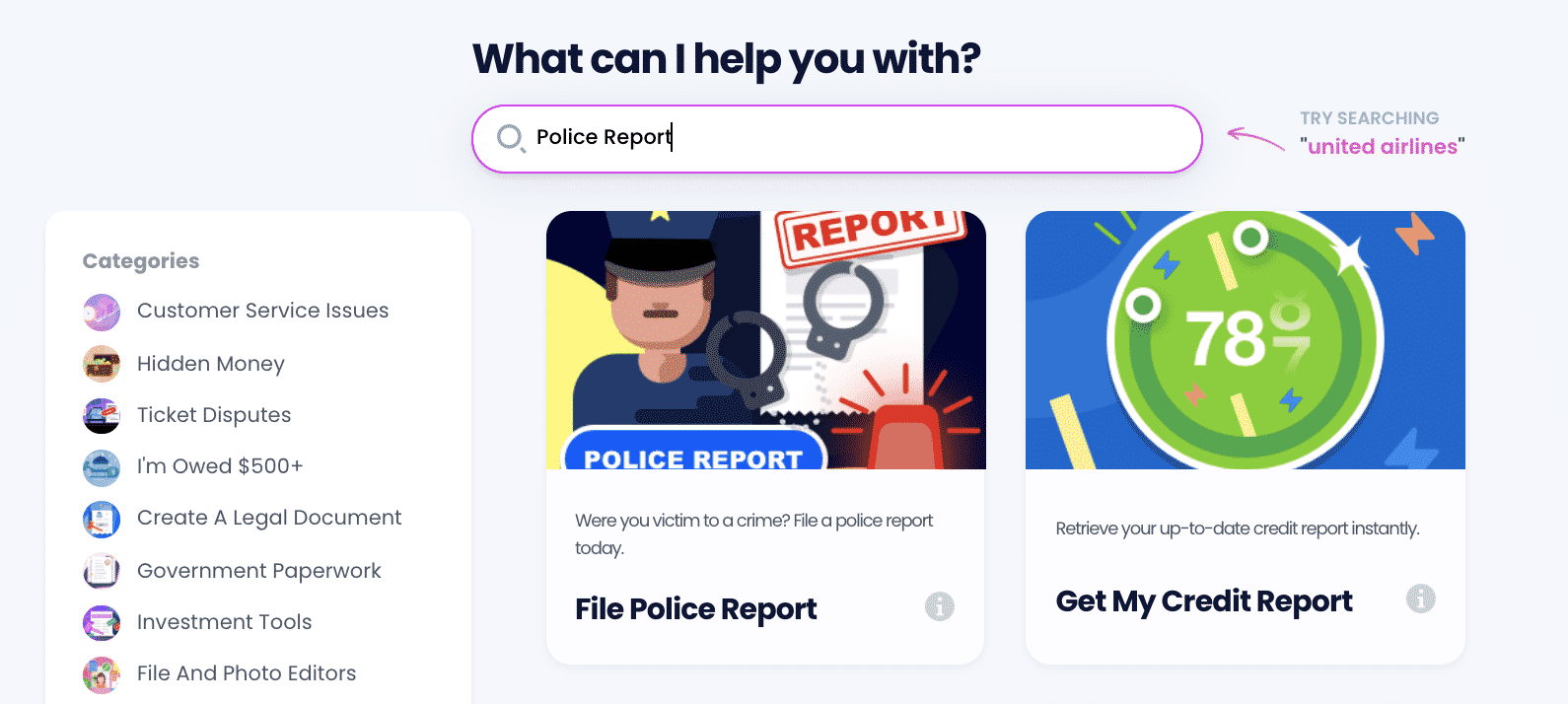
- Tell us more about the incident that occurred, including the location, date, time, and sequence of events. Include information on financial losses, personal injuries, or property damage that happened as a result.
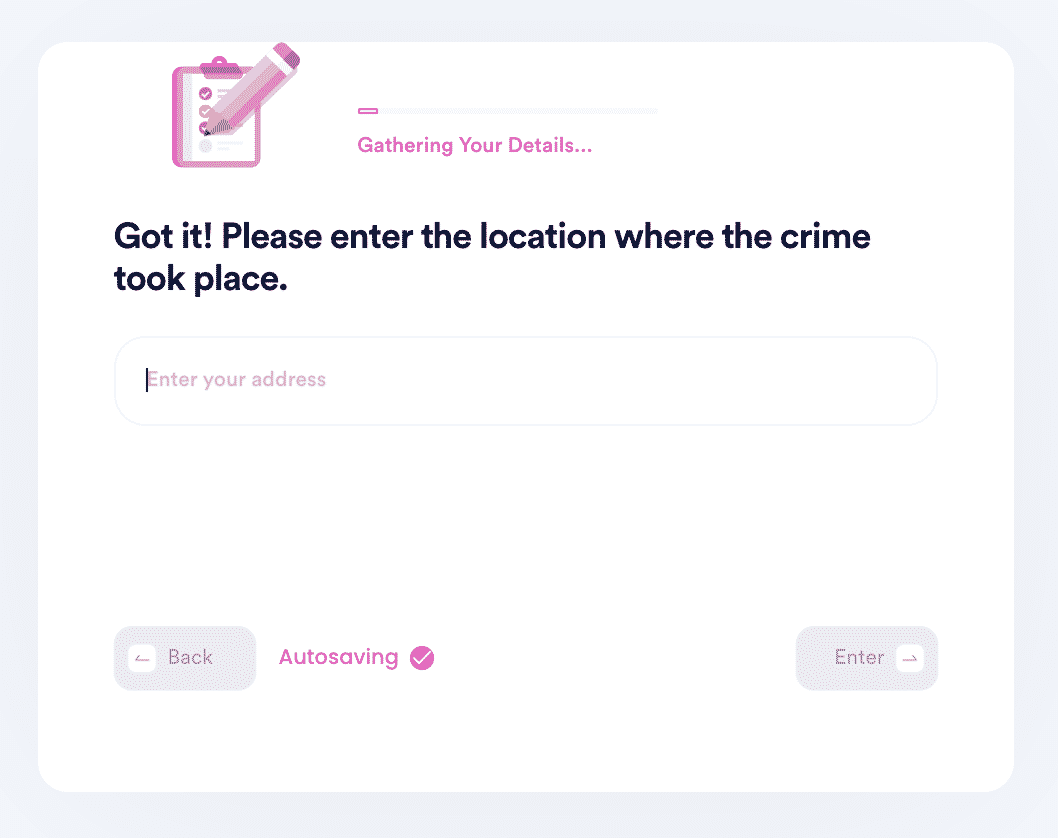
- List any suspects or witnesses you are aware of, verify your contact information, and submit.
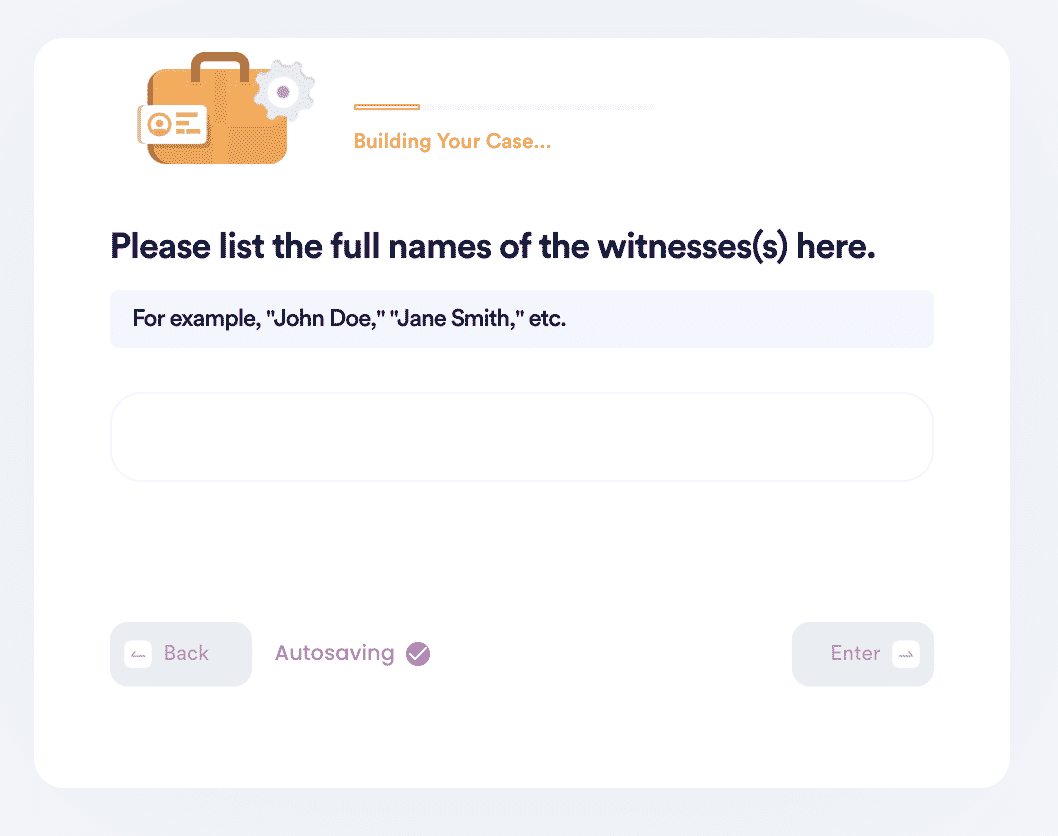
And you're good to do. DoNotPay will file a police report to the police station near where the incident happened. You'll only need to wait for further communication and status updates, which often come within two weeks of filing.
DoNotPay Helps You File a Police Report Fast
DoNotPay lets you file a police report in three easy steps. With our help, you can complete the otherwise daunting process with a few clicks. DoNotPay is:
- Fast – Complete the long process with a few clicks.
- Easy – Don't worry about filling out tedious forms or waiting in line to file a police report.
- Successful – Relax knowing your report is filled the right way.
What Else Can DoNotPay Do?
In addition to helping you file a police report, DoNotPay can also help you solve other issues like:
- Neighbor complaints
- Divorce settlement agreement
- Sex offender search
- Small claims court
- Insurance claims
- Jump the phone queue for any company
- Request jury duty leave
If you wish to file a police report but don't want to go through the struggle, DoNotPay can help. today to get started.
 By
By