How to Request Fairview Medical Records
Having the option to request your medical records for whatever reason is your right as a patient. In the past, medical records were always released as hard copies, but in more recent times, there are options of electronic medical health records gaining popularity. The hardest tasks about getting your medical records are making the request, having it processed, and then the records released.
If you are not sure about how to get your medical records, DoNotPay is here to help.
What Type of Information Is Included in My Medical Records?
Inside your medical records, you will find the following information:
- Vaccination schedule that shows the type and receives date.
- Blood work and lab results.
- Types of medications and treatments that have been prescribed to you.
- List of all surgeries and dates.
Medical records are usually kept on file for seven years, and then they are archived, which makes medical requests take longer in some cases. This information is some of the most common information found in your medical records.
HIPAA and Your Rights to Your Records
According to HIPAA, you have a right to have your medical records stored privately and they are only released with your permission as the patient. If at any time you need them, you do have a right to your records and to view them at the very least.
Will Fairview Release My Medical Records Upon My Request?
If you are in need of your medical records, can be released upon request. Below are the steps that you can take when trying to request your medical records on your own:
- Visit M Health Fairview online for information about the release of their medical records.
- You are provided a link to the Medical Record Release Form, where you can send it back in through mail or fax to one of the Fairview locations. This can get risky because you have multiple places for the request to be sent, opening up the opportunity for it to be lost.
- Wait a minimum of 10 days for processing and delivery. You have several options of how you can have your medical records delivered and you can request to have them sent to yourself or to another party.
- Contact your M Health Fairview facility if you have not heard from or received your records.
| M Health Fairview Contact Information | |
| M Health Fairview Phone Number | 952-924-5165 |
| M Health Fairview Address | 2450 Riverside Ave., Minneapolis, MN 55454 |
| M Health Fairview Fax | 952-915-8824 |
| M Health Fairview Online | Official Website |
Keep in mind that while this may seem straightforward, you do run the risk of losing the release of your medical records form, with no way of tracking it and having to start the process over.
Is This a Common Practice Among Other Medical Facilities to Submit Records?
Being able to request medical records is something that all healthcare facilities are required to do, but being as flexible as allowing electronic health records to be released is something that is growing in popularity across the country. Below are some of the other larger facilities that have taken advantage of electronic health records.
- Kaiser Permanente
- Mercy Hospital
- Cleveland Clinic
- Baptist Medical Center
Should I Be Prepared to Pay?
In a standard request for your medical records, you should not have to worry about a fee and having to pay to make this request. However, if you need your records sooner than the 10-day minimum processing time, you will need to call the office. Be prepared to pay a fee for quick processing and express mail if required.
Can I Simply Just Transfer My Medical Records?
While you may not need a copy of your medical records directly, another medical facility may need them in order to continue treating you. When you make your request to have your medical records transferred, you will need to put the new facility down as a recipient of your records. Make sure to include where to send them physically or electronically, and also give a point of contact for these records.
Why Do I Need to Transfer My Medical Records?
If you are questioning why another facility needs your medical records, there are several reasons to keep in mind.
- You have recently moved somewhere that is too far from M Health Fairview and need to be established with a new physician.
- You are having specialized treatment with a Specialist office and they need your records to accurately diagnose and treat you.
- You are unhappy with the services at M Health Fairview and would like to find a new provider who will need your medical records.
These are the most common reasons to transfer medical records between healthcare facilities. It is important for your current provider to always have the most accurate information when it comes to your health so that they can properly treat you.
I'm Not Sure How to Request My Medical Records. Can DoNotPay Help Me?
If you are having difficulties requesting your medical records from M Health Fairview, DoNotPay can assist in just a few steps:
- Look up medical records on DoNotPay’s website.
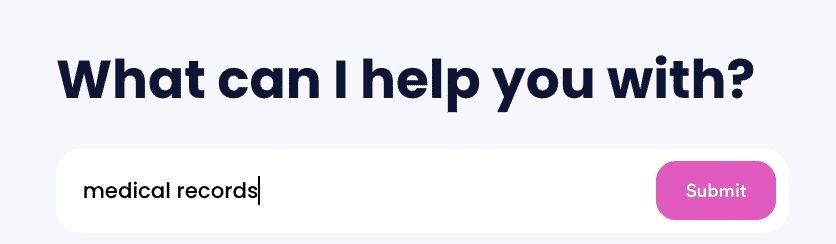
- Enter the name of the health care provider you’d like to receive medical records from.
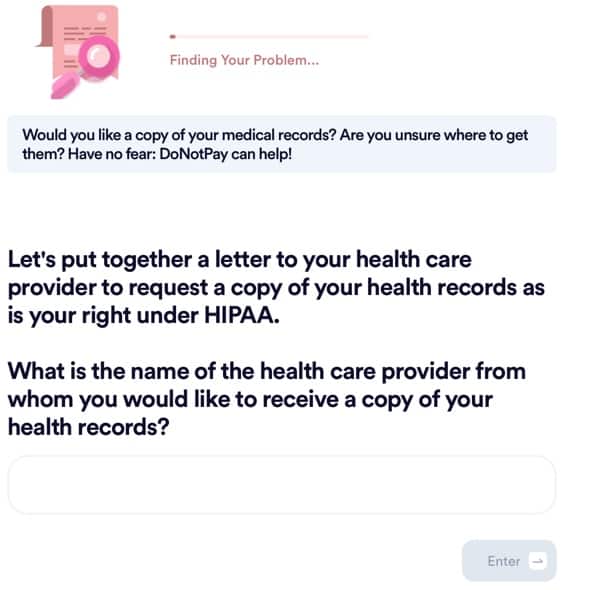
- Answer a few questions about your provider and where you’d like to send the records.
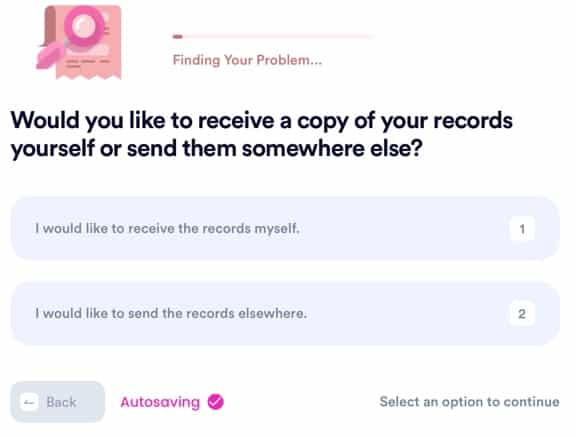
I'm Impressed. Is There Another Way DoNotPay Can Help Me Today?
DoNotPay not only makes requesting your a breeze but also other tedious tasks that can otherwise take up time and convenience.
- Make sure your concerns are addressed when you file a complaint.
- Get assistance filing a claim in small claims court.
- Locate birth certificates for yourself or your loved ones.
DoNotPay wants these tasks to be easy and efficient for you when you need them.
 By
By