Make a Flying Start With DoNotPay’s Way of Filing FAA FOIA Requests
If you’re interested in accessing any documents of the Federal Aviation Administration (FAA) under the Freedom of Information Act (FOIA), you’re in the right place. We’ll answer any questions you may have about filing FAA FOIA requests and make sure your request finds its way to the right department fast.
What To Keep in Mind Before Submitting FAA FOIA Requests
Before you file a FOIA request with the FAA, you should comb through its website to check whether the documents you’re seeking are already available. Visit the FAA’s FOIA library and browse different categories, such as:
- Policy statements or interpretations
- Final opinions or orders in adjudicated cases
- Manuals and instructions to staff affecting the public
How To File a FAA FOIA Request on Your Own
The FAA accepts different FOIA request methods. Check the table below to find a method that suits you best:
| Can I Submit a FOIA Request Via | Yes/No |
| DoNotPay | Yes |
| Phone | No |
| Online | Yes |
| Yes | |
| Fax | Yes |
| Yes | |
| In Person | No |
File Your FAA FOIA Request Online
If you’d like to fill in a FOIA request form to submit your FAA requests, you can do so on the FAA website. Keep in mind that you should locate the FAA department or document category so that you can complete the appropriate form. Here’s how to do it:
- Visit the FOIA Request page
- Click on the records that interest you under Make an Electronic Request
- Tap on Other FOIA Requests if none of the categories match your request
- Select the link next to Make an Electronic Request
- Fill in the form with:
- Personal and contact info
- Document description
- Type of requester (e.g., an individual or a representative of the news media)
- Maximum amount of fees you are willing to pay
- Expedited processing justification
- Hit Continue
In case you’re not sure which department to send your request to or several departments have the documents you want, you can follow the Headquarters’ service center link and submit your request.
File Your FAA FOIA Request via Email
To submit your FAA FOIA request via email, send your FOIA request letter to 7-awa-arc-foia@faa.gov.
File Your FAA FOIA Request via Fax
If you want to send your FOIA request via fax, you need to follow the online-request instructions to find the right department. Once you locate it, you should see the fax number under the department’s address.
In case you can’t see any fax information, that means the department doesn’t accept fax requests. Even if you can’t reach a certain department via fax, you can send your fax request to the Headquarters service center at (202) 267-6514.
File Your FAA FOIA Request via Mail
You can also send your FAA FOIA request letters via mail. Locate the department you believe has the records you want and send your request to the corresponding address.
What Should My FOIA Request Letter Include?
Whether you send your FOIA request via fax, mail, or email, the info you need to include is the same. Your FAA FOIA request letter should have:
- Your full name
- Phone number
- Email address
- Mailing address
- Your fee category
- Amount you are prepared to pay
- Location of the records (if you know it)
- Description of the records (as detailed as possible)
Send Your FAA FOIA Request With the Help of DoNotPay
If submitting FOIA requests online sounds like the best option to you but you don’t want to dig through the FAA website, we’ve got a solution! Use DoNotPay to submit any FOIA requests to the FAA.
What you need to do is click several times, and we’ll take care of the rest. Follow these instructions for a speedy FAA FOIA request submission:
- Visit DoNotPay in your
- Select our FOIA feature
- Type in the Federal Aviation Administration (FAA)
- State whether you want a fee waiver or expedited processing
Our process is straightforward. We collect the relevant information from you, compose your FOIA request letter, and send it to the FAA right away.

You can also use s FOIA feature to send requests to other agencies, such as the Federal Bureau of Investigation (FBI), the Internal Revenue Service (IRS), or the U.S. Customs and Border Protection (CBP).
Feel free to explore our learning center if you want to know more about the FOIA or you have any questions regarding:
- FOIA appeal
- FOIA request template
- Exemptions to the FOIA
- FOIA requests on yourself
- Status of your FOIA request
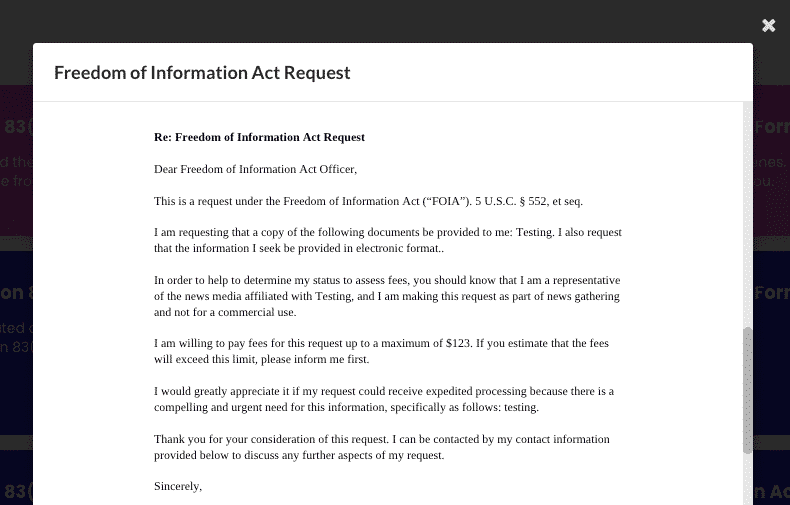
The FAA FOIA Fees Explained
The FOIA fees you need to pay to get your hands on the FAA documents you want depend on the fee category you fall under. Check out all the categories in the list below:
- Commercial use requesters pay for the search and review time and the duplication cost
- News media reps must pay the cost of duplication starting from the 100th page
- Representatives of scientific or educational organizations incur the fees of duplication after the first 100 pages
- All others need to pay for the cost of duplication after the first 100 pages and the search time after the first two hours
Who Can I Contact at the FAA if I Have Any Questions?
If you’ve stumbled upon any issues with any FAA service center, you can reach out to the FOIA public liaison by dialing (202) 267-7799. In case you have general FOIA questions, it’s best to call the Office of Communications at (866) 835-5322.
Use Our AI Consumer Champion To Eliminate Pesky Tasks
Administrative tasks are often time-consuming, which is why many people give up on them before even trying to tackle them. Requesting refunds, canceling services, signing up for clinical trials, reporting stalkers and robocalls, and trying to find unclaimed money are all processes that would usually take a long time to resolve.
With the help of DoNotPay, though, all of these admin hurdles become a piece of cake. In just a few minutes, our app can assist you in appealing parking tickets, getting in touch with your imprisoned loved one, getting an extended warranty, reporting copyright infringement, and so much more!
Don’t Break the Bank—Sign Up for DoNotPay!
Our app can save you lots of money by helping you get a refund from any airline, sign up for a free trial without your credit card info, earn off persistent and illegal spam emails, and get an application fee waiver for a college you apply to.
With DoNotPay, you can even schedule a DMV appointment or jump the phone queue when getting in touch with a customer service representative without breaking a sweat!


