Did You Experience a Comcast Internet Outage? Get a Refund Today
are inconvenient at best and costly at worst. If you or your business suffered losses due to interrupted Comcast (also known as Xfinity) internet, you may be entitled to compensation.
The trick is knowing how to approach Comcast with your claim: You can either do it yourself and hope for the best or have DoNotPay advocate on your behalf. Here's how to get started:
How to Check for a Comcast Internet Outage
When your internet goes out, you want to know whether it's a problem with your equipment or an area outage. First, make sure your equipment is getting power. Next, check to make sure your router and gateway are in working order.
| Manually check your router status |
|
| Remotely check your router status |
|
| Consult the Xfinity outage map | If you've determined that your modem isn't the issue, go to https://www.xfinity.com/support/status/ and determine whether your immediate area is experiencing a Comcast internet outage. |
Get Compensated for a Comcast Internet Outage
Your goal is to put together the best case possible to validate your request for compensation and deliver your claim to the right people. Here's what you need to know:
What Information You Need to Back Up Your Claim
Draft a letter that's firmly yet professionally worded to state your case. Include the following information or refer to additional documents containing the following:
- The date, time, and duration of the outage.
- The steps you took to troubleshoot the issue.
- Rebooting the router
- Calling customer support or using the remote app
- Lost revenue estimates.
- Interrupted security surveillance.
- Missed academic or work deadlines.
- Any other losses incurred during the outage.
How to Get Compensation for an Outage on Your Own
Once you gather the information listed above, it's time to find out where and to whom you should send it. That's the tough part. You can scrub through both the Xfinity and Comcast corporate sites and not find a mailing address and the phone numbers are hard to find. So you'll have to start with the general Xfinity customer support line.
- Call 1-800-XFINITY
- Ask for the name of the supervisor in charge of claims, credits, and refunds
- Get that person's direct line, work email address, and physical mailing address
Yes, you'll be waiting on hold for quite some time while the customer service representative not only searches for the above information but finds out whether or not they're allowed to share it with you.
Once (and if) you get the required contact information, we recommend either mailing your documents via USPS with delivery confirmation or emailing the supervisor and attaching digital copies of your documents.
Be sure to check in by email or phone a week after sending in your claim. Document every attempt to contact Xfinity to keep with your records.
How to Get Compensation for an Outage Using DoNotPay
If you want to get compensation for an outage but don't know where to start, DoNotPay has you covered in 9 easy steps:
- Go to the Outage Refunds product on DoNotPay.

- Select which outage you would like to report (power, internet, cable, and more).
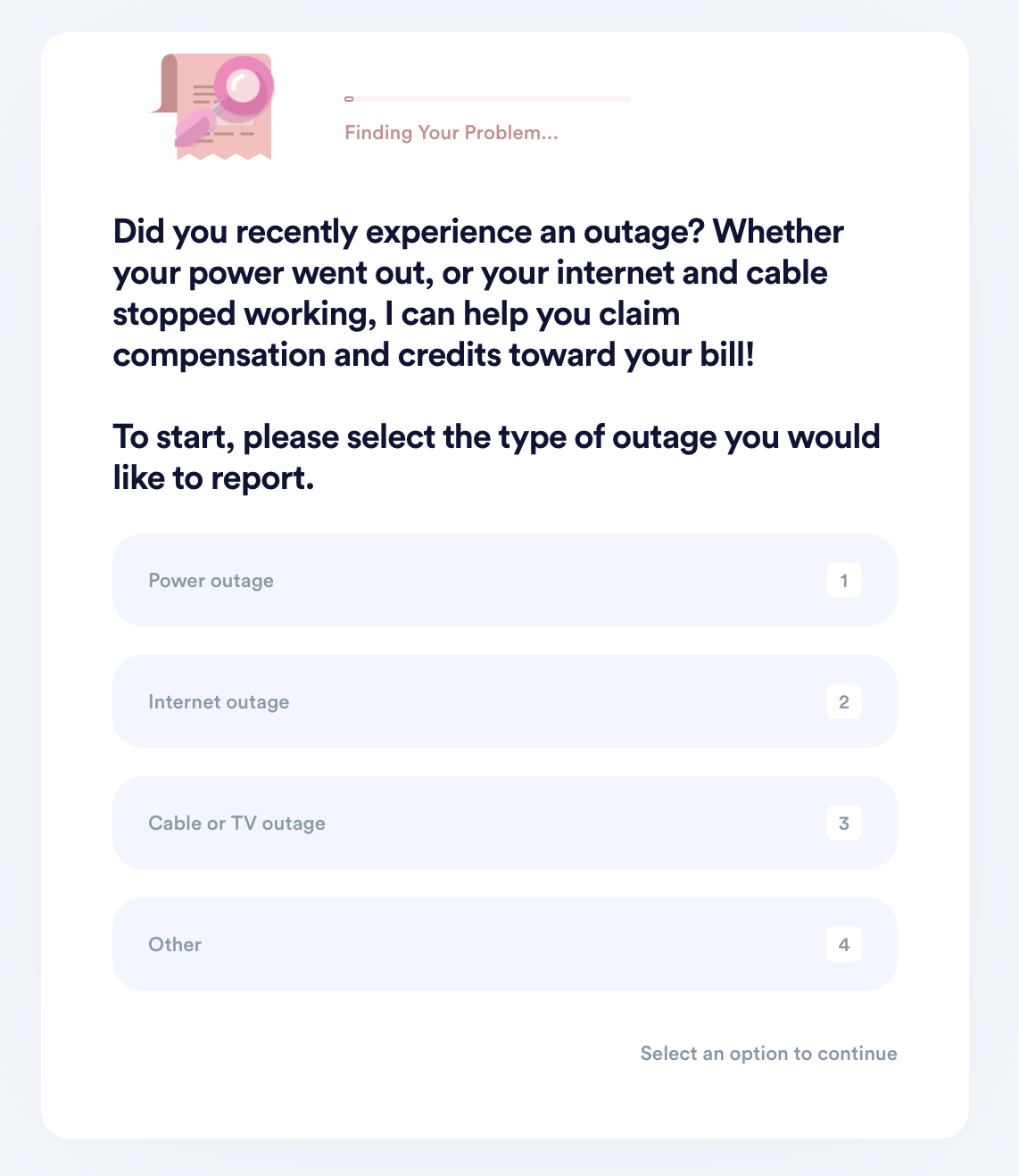
- Select your internet provider and enter your account number.
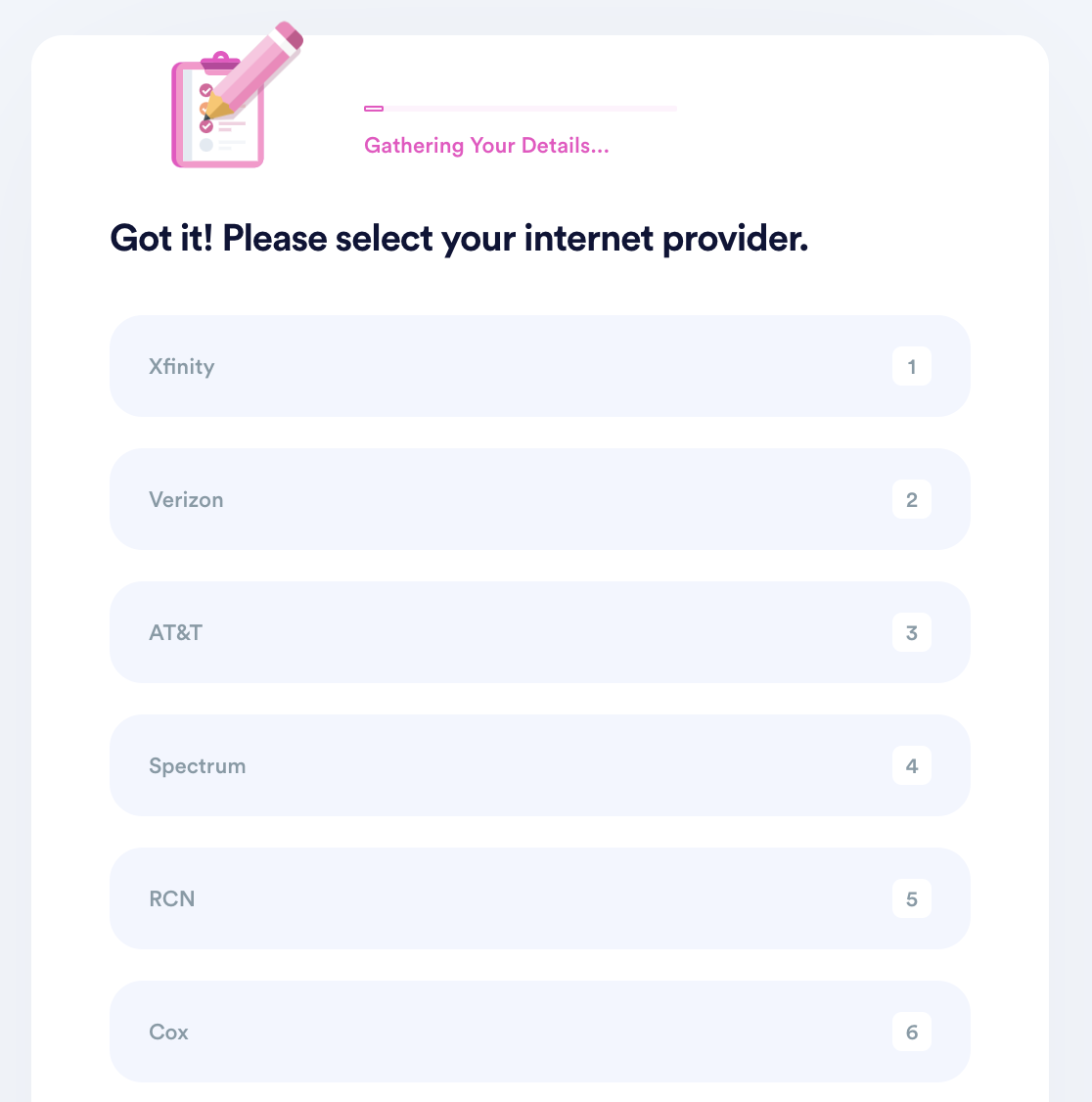
- Indicate when the outage started and how long it lasted.
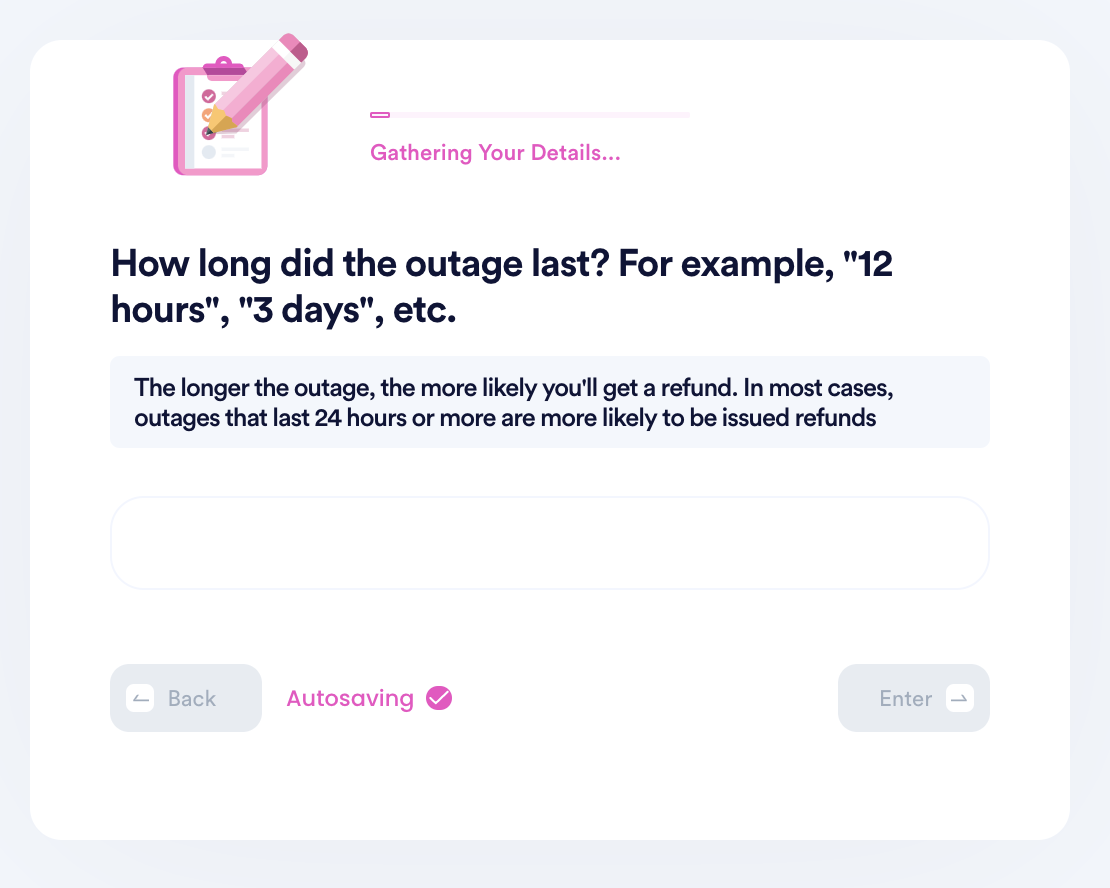
- Verify your account information.
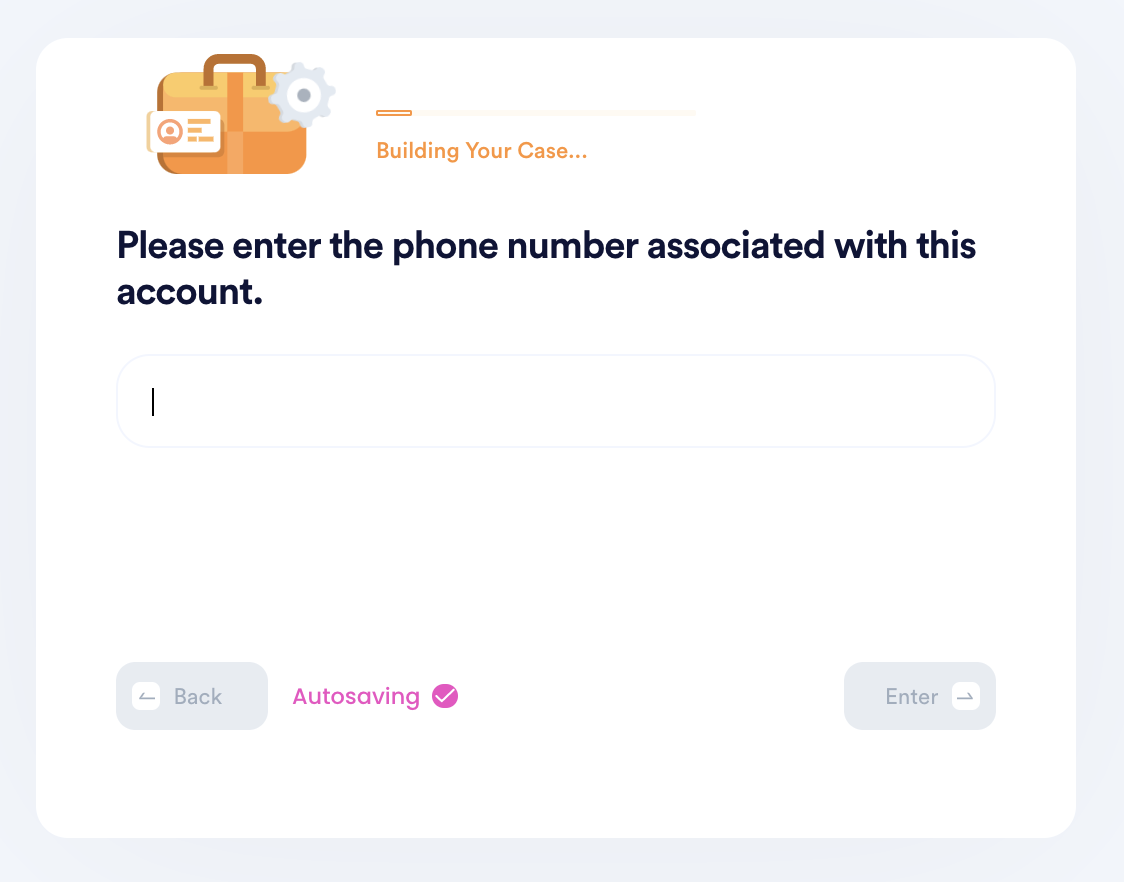
- If you want to be reimbursed for losses related to a Comcast internet outage, choose whether you want to be reimbursed for personal injuries, damaged property, or both.
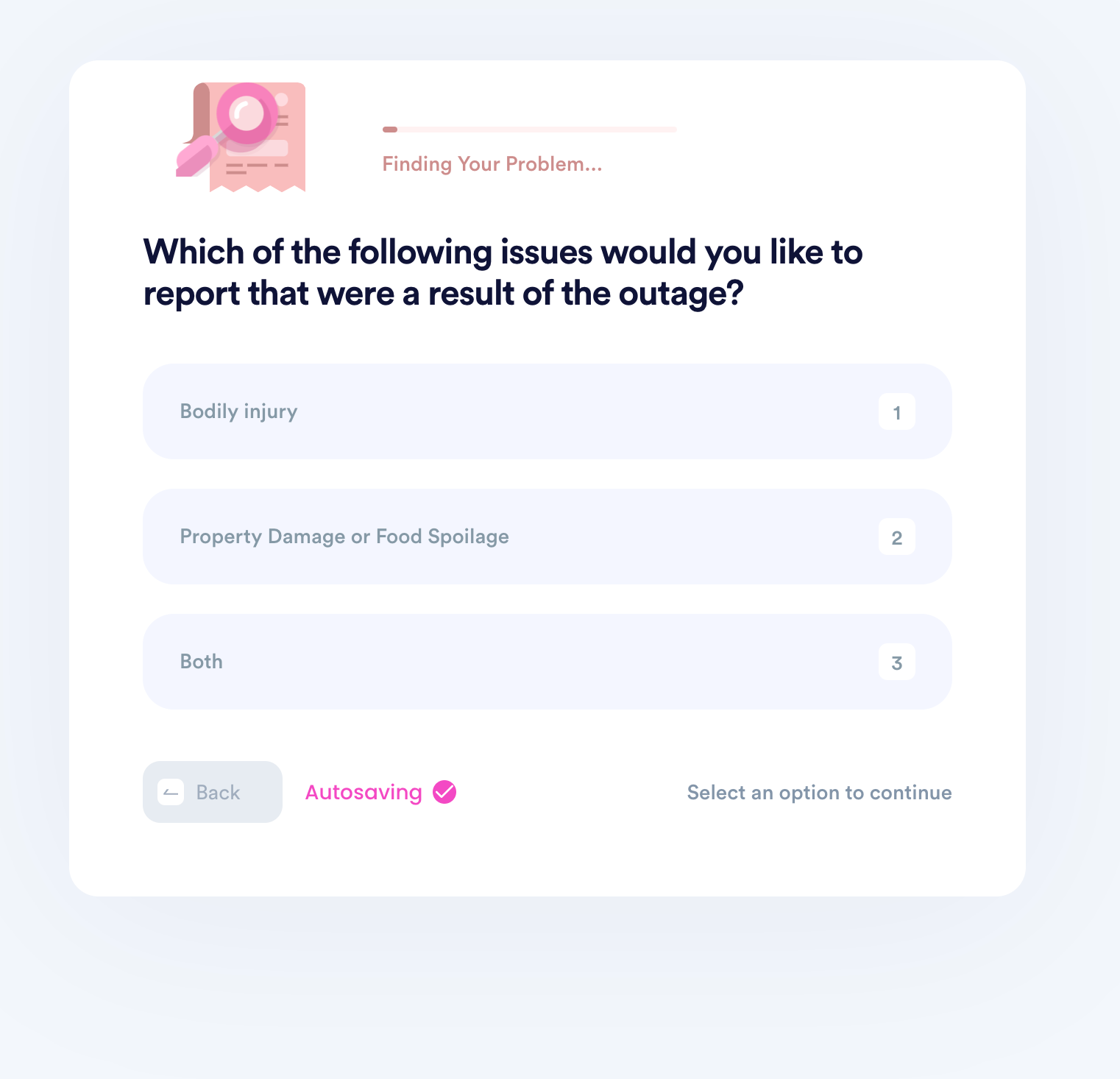
- Enter an itemized list of each of your losses and the expenses/costs associated with each.
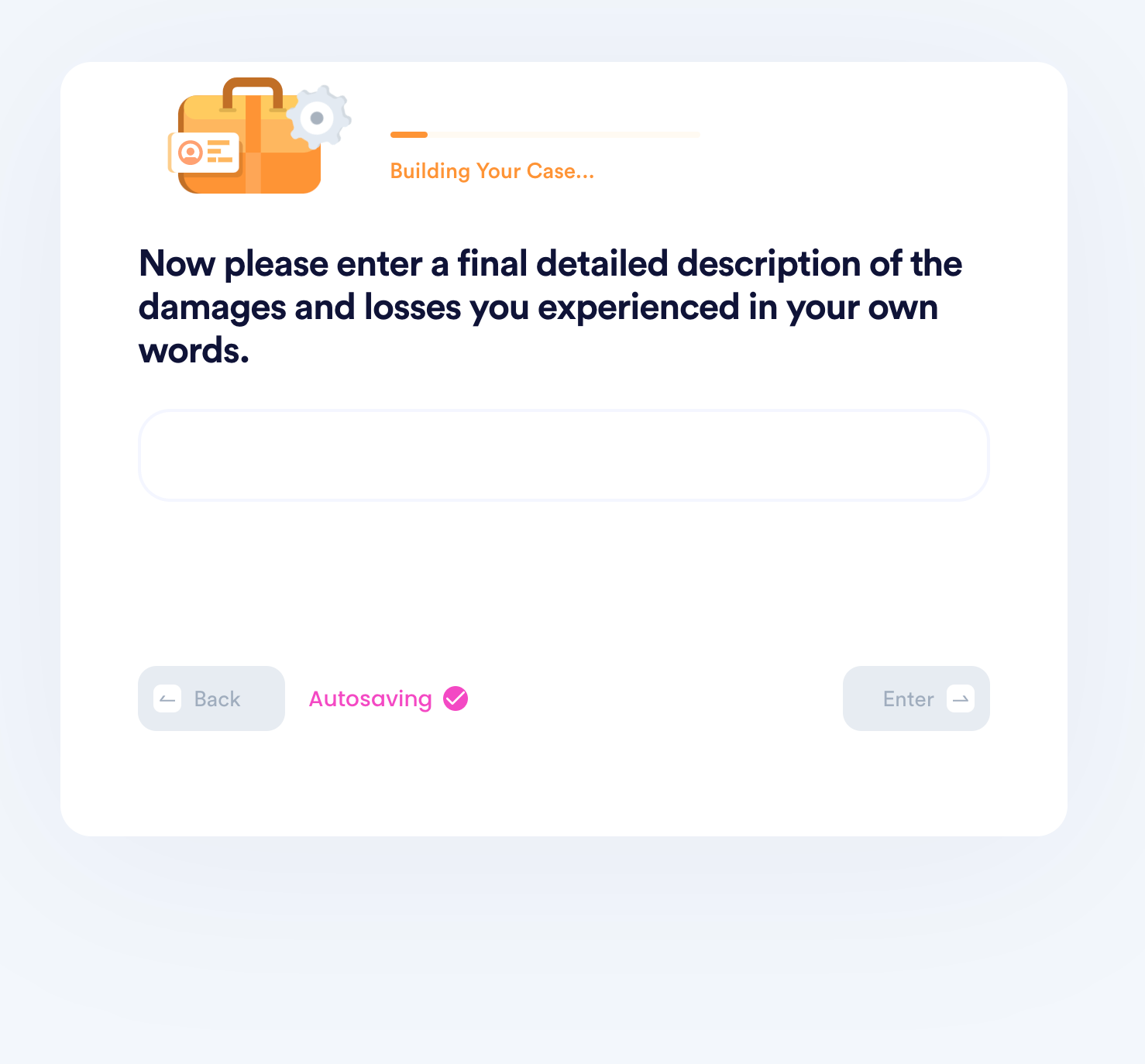
- Upload documents or photographic evidence that proves your losses. Also add the names of any witnesses who can attest to your losses if possible.
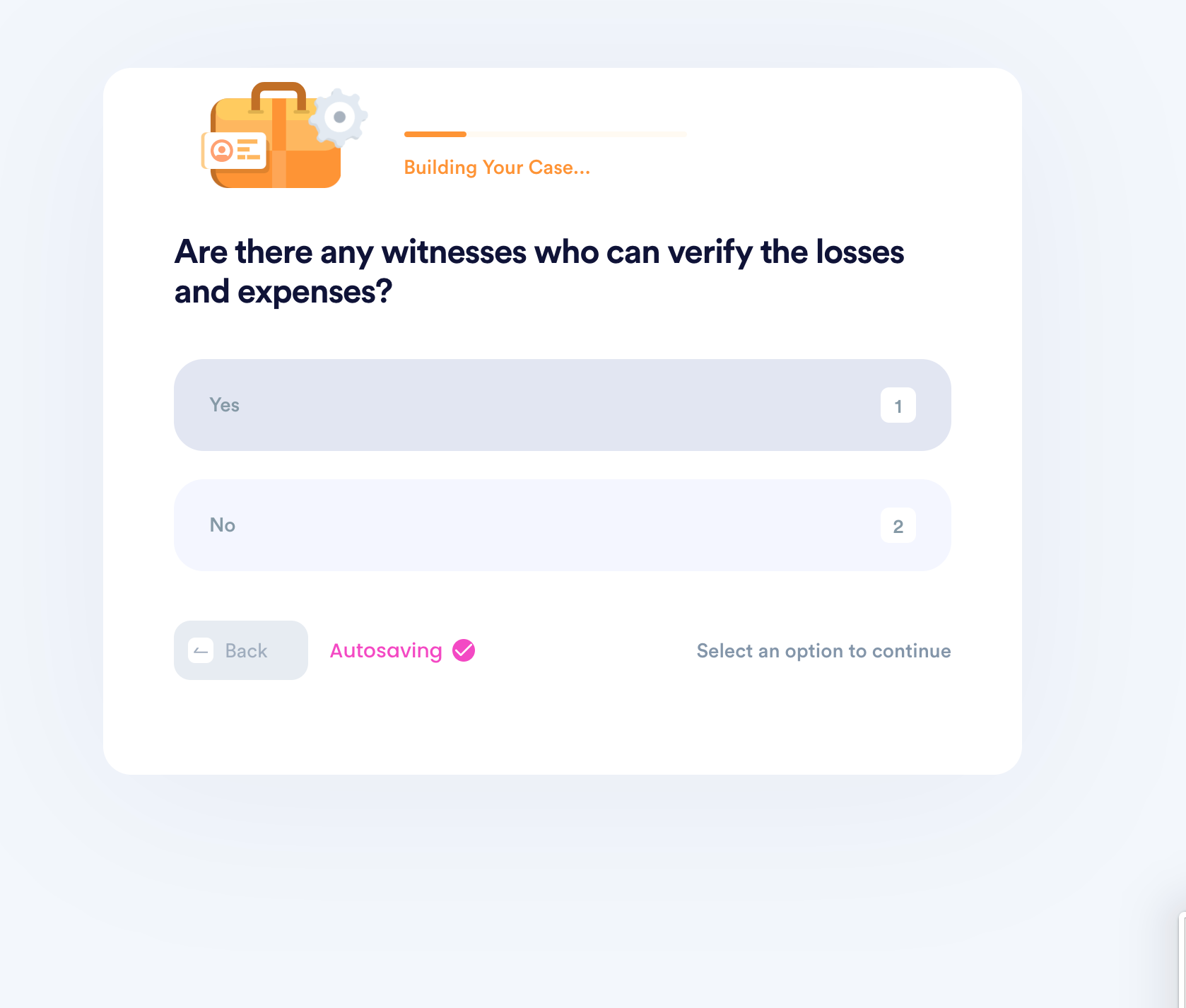
- Add your e-signature to verify that all of the information is truthful and accurate.
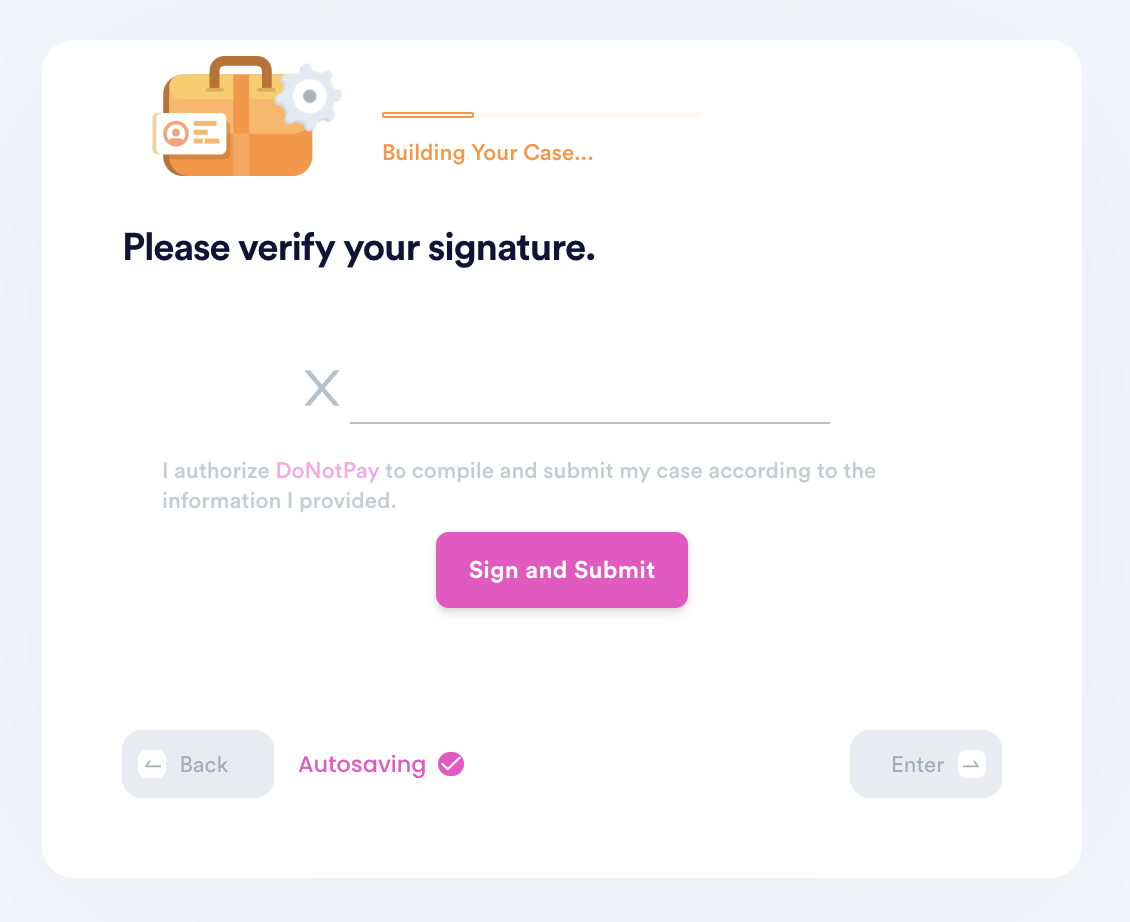
Does DoNotPay Help With Other Types of Outages?
Yes. We'll help you file a claim with any power or internet service provider across the United States, including these:
What Else DoNotPay Can Do For You
- Robocall compensation
- Neighbor complaints
- Jump the phone queue for any company
- Get help with bills
- File insurance claims
- File a customer complaint
- Appeal parking tickets in any city
Why Should You Use DoNotPay?
Because we're…
- Fast. You don't have to spend hours trying to find the specific contacts you need
- Easy. When we advocate for you, you only need the information we request, and we make it simple.
- Successful. Think of us as your "AI Consumer Champions". Comcast will take us seriously, and we'll get the results you deserve.
You have better things to do and likely, work (or video game multiplayer campaigns) to catch up on. Life just got easier.
 By
By