Claim Free Chase Sapphire Reserve Car Rental Upgrades Now
There are many reasons to rent a car. Maybe you're traveling, or your car is in the shop. Maybe you don't have a car of your own. Whatever the reason, few would say no to a free car rental upgrade.
Car rental companies have free upgrades ready and waiting for their customers, but not many people take advantage of them. An upgrade means you'll get a nicer model at the same price, saving money without sacrificing comfort. Some credit cards, like Chase Sapphire, can help you get a free upgrade before you book your rental car. If you've already made your reservation, DoNotPay can still help you get the you deserve.
What Benefits Does Chase Sapphire Offer?
comes with car rental benefits. Cardholders will get special treatment at National, Avis, and Silvercar, according to The Points Guy.
At National, Chase Sapphire customers will be automatically elevated to Emerald status, which offers the following:
- Free upgrade from full size to mid-size car
- Skip the counter and get your car faster
- Paperless receipts
- Free additional driver
- 25% off
Regardless of what car rental company you choose, Chase Sapphire customers get additional rental insurance. According to NerdWallet, anyone can activate the insurance by using the Chase Sapphire card to pay for a car rental.
How to Get a Rental Upgrade with Chase Sapphire
If you use your Chase Sapphire to pay for your car rental, you'll automatically have extra insurance added to your trip. To rent a car and get a free upgrade, you'll need to follow a few more steps.
- Go to your Chase Rewards account, and check the "Special Car Rental Privileges" section on the "Travel Benefits" page. According to WalletHub, any special perks will be there. But to get them, you'll probably have to register on the car rental agency's website.
- To get a free upgrade from National, you'll need to register for their Emerald Club. Some Chase Sapphire customers are eligible for Emerald Club Executive status, according to Upgraded Points. Executive status comes with a lot of great benefits.
- Register for National's Emerald Club. The website should prompt you for a credit card, where you can use your Chase Sapphire to get into the Executive status.
- Book your rental car through National's website while logged into your account.
National offers the best benefits for Chase Sapphire members. If you need to go with another company, don't worry. You can still get your free upgrade, even if you've already booked your car rental.
Rental Car Upgrade Guide by Company
If you're curious about the best practices for snagging an upgrade by company, read the guides below.
How to Get a Car Rental Upgrade on Your Own
If you want a rental car upgrade, there are a few ways to do it on your own. Even if you don't have a Chase Sapphire card, you can get a free upgrade. Of course, a Chase Sapphire card may make an upgrade more likely, but it's still possible without the card.
Before Booking
If you are planning to book a car rental and want to get a free upgrade, join a loyalty program before booking. A lot of car rental companies have their own loyalty programs, and many of them come with free upgrades. Here are the top car rental loyalty programs, according to The Points Guy:
- Alamo Insiders
- Avis Preferred
- Hertz Gold Plus
- Enterprise Plus Rewards
- National Emerald Club
- Thrifty Blue Chip Rewards
- Dollar Express Rewards
- Budget Fastbreak
- Fox Rewards
If you register for one of these programs, you'll need to make an account on the car rental website. Book your car rental while logged into your account, and the site should help you claim your free upgrade.
After Booking
If you've already booked your car rental but still want an upgrade, don't worry. There is a way to get an upgrade yourself after booking. You'll need to call around and figure out who has the authority to grant you a car rental upgrade. It will most likely be someone at the car rental location, not someone at the corporate office.
Once you figure out who has the power to get you an upgrade, it's time to negotiate. Some representatives may make it more difficult to get an upgrade than others.
If you don't want to waste your time calling endless phone numbers and attempting awkward negotiations, there is an easier way. DoNotPay can request an upgrade for you in just four easy steps.
Get a Car Rental Upgrade With DoNotPay
If you want to get a free upgrade on your reservation but don't know where to start, DoNotPay has you covered in 4 easy steps:
- Choose which rental company you booked with.
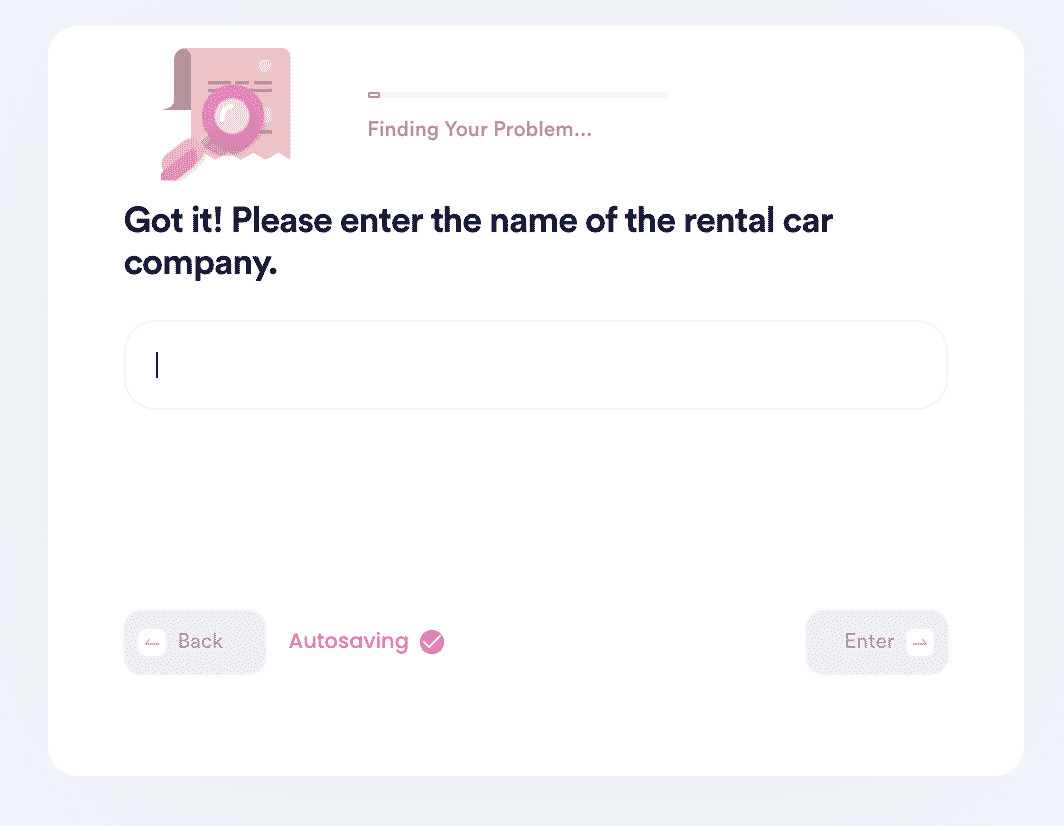
- Enter your reservation confirmation number.
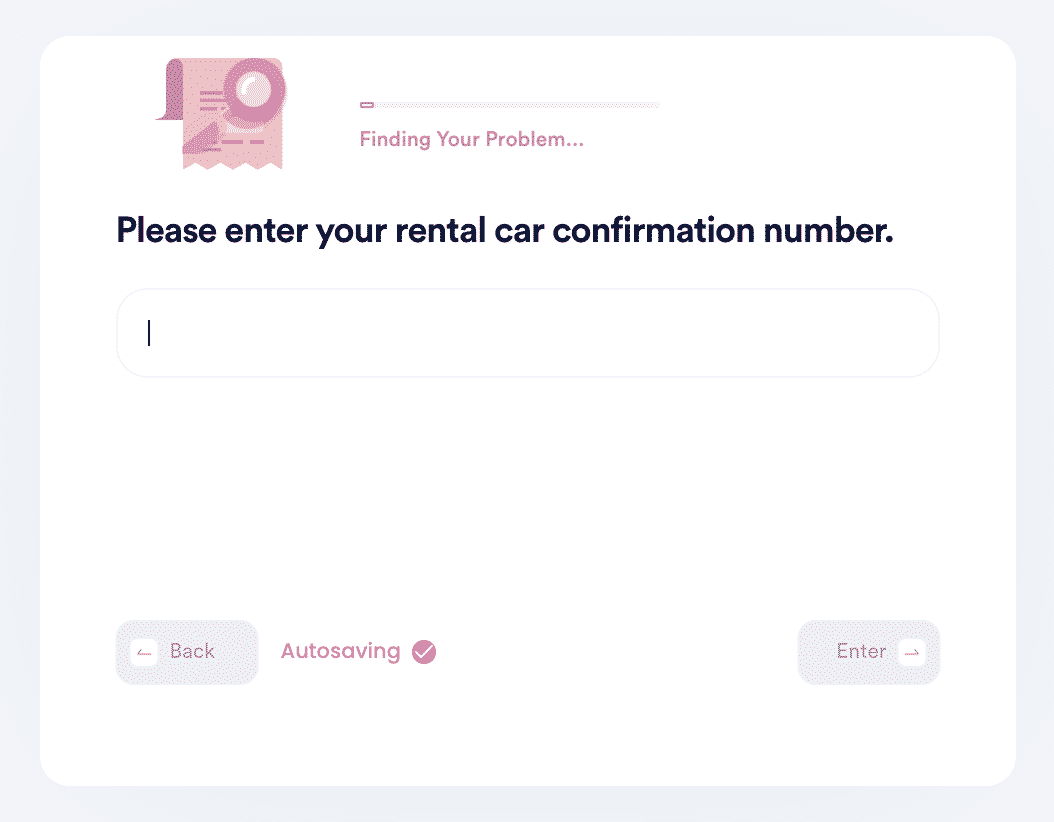
- Tell us the details of your reservation, such as the pick-up date, pick-up location, car model, etc.
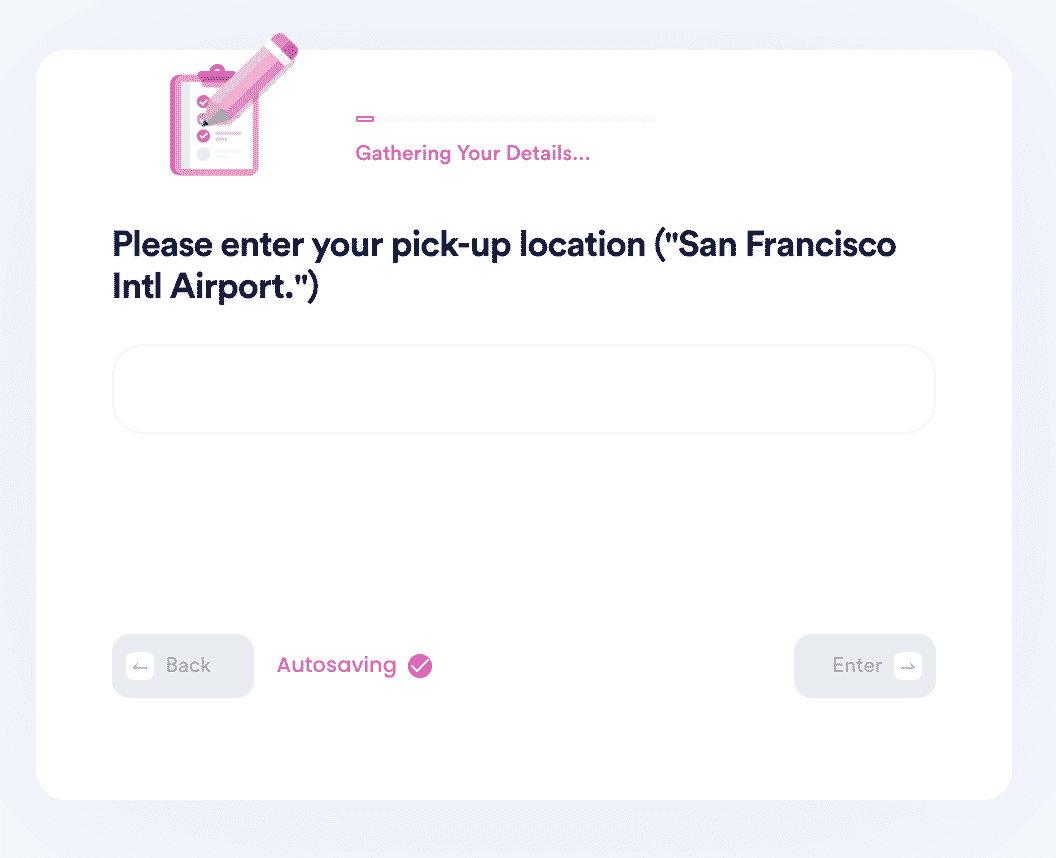
- Indicate whether you are a rewards member or special credit card holder.
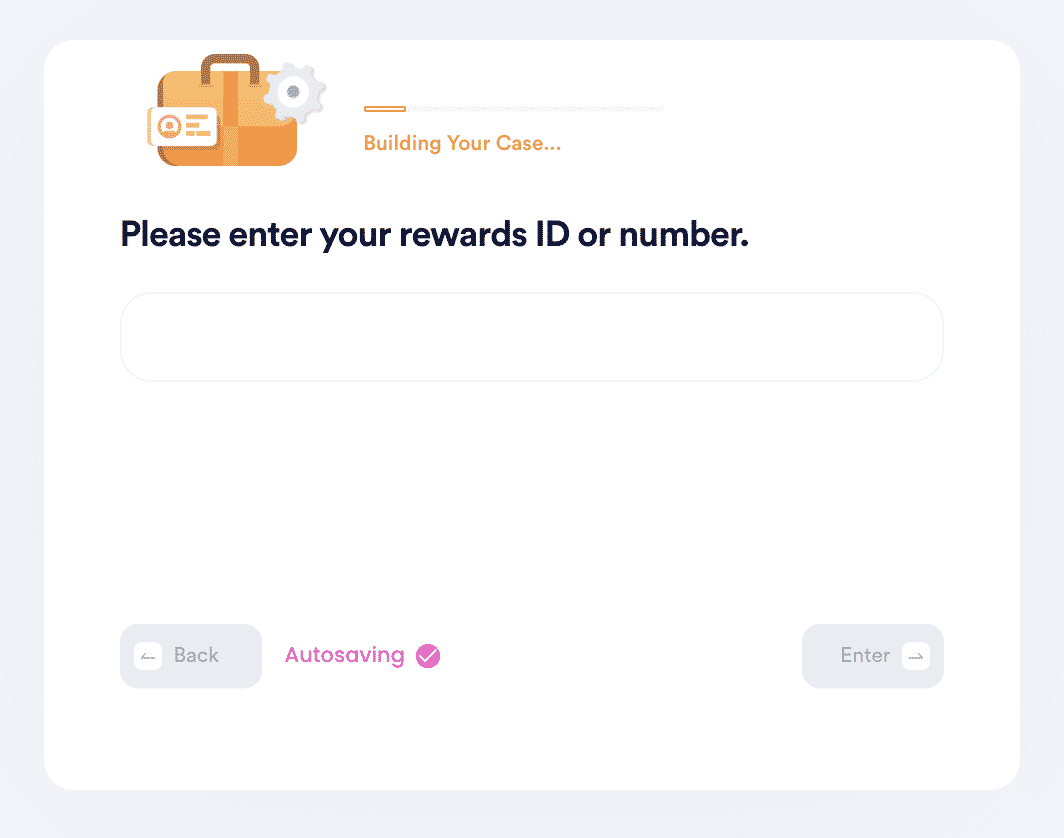
Unlike loyalty programs, DoNotPay works after you've already booked your car rental. Let DoNotPay lock in your free upgrade, and you'll be riding in style. DoNotPay is all online, easy, and fast. Save yourself some time without sacrificing comfort, and use DoNotPay today.


