How to Avoid Getting Billed for a CenturyLink Outage
CenturyLink is one of the most reliable internet providers in the nation. Its fiber, cable, phone, and wireless services can be found in nearly every corner of every state. No matter where you are, your CenturyLink service is mainly billed by the month for 28-31 days of service every month. This means, however, that you will still be billed the same even if you experience a for a day or several days during that time - unless you know how to ask for an outage-time refund.
If you've been dealing with a CenturyLink outage, you don't have to pay for those days where you didn't have access to the service.
What Causes Internet Outage?
There are several causes of a . Some of these are:
| Natural Causes | Strong winds, lightning, snow, ice on the lines, and rain can cause an internet outage. A tree branch contacting internet lines is an addition. |
| Equipment Failures | Not every time a piece of equipment can do its job perfectly. It requires maintenance and repairs once broken. It includes problems with internet cables, transformers, etc. |
| Cyber Attacks | Cyber attacks are becoming prevalent, affecting internet providers, which result in massive internet outages. |
How to Check for a CenturyLink Outage
First, are you experiencing a CenturyLink outage that the company can detect? Their troubleshooting tool is intelligent and can help you trace the source of your signal outage in many cases.
- Open the Residential Troubleshooter
- Enter Your Zip Code
- Find or Report Your Outage
Head over to the Residential Troubleshooter page and enter your account number (or email) and zip code.
This troubleshooter will tell you if the outage is local (in your region with other homes affected) or property-specific to your home only.
How to Create a "Repair Ticket" to Get Your CenturyLink Internet Back Up
If the outage is yet unreported or only for your home, the troubleshooter tool will then generate a "repair ticket," so a technician will soon swing by to fix the problem. The good news is you likely don't have to pick up the phone if the troubleshooter detects your problem.
CenturyLink Bills by the Month, Plus Extras
Now let's talk about how CenturyLink bills. They provide the signal and then charge you a monthly bill. As you know, going over your allotted use or ordering add-on services can stack up the cost - but as a baseline, you will be billed the same amount every month, which can be divided to an average daily cost by the days in each month.
Without taking action, this can mean that one or more days of a will still be charged, full price for the month, even if your internet is down for a week or more.
How to Get a Refund on 24+ Hours of CenturyLink Outage Time
It is CenturyLink’s policy to refund 24+ hour periods if you experience an outage due to their equipment or signal failure.
Step 1: Report Your CenturyLink Outage
To get your refund, you need to report the outage. This makes sense based on the way they dispense refunds. CenturyLink can look at the outage times if they are aware of the outage, and knock the amount off your bill if you ask them to. But only if you ask them to.
So first, head over to the troubleshooter tool, the customer service page, or call them on the phone to report your outage and have it confirmed.
Step 2: Call Customer Service to Claim Your Refund
Get on the phone with customer service and ask for your bill to be partially refunded once the outage is reported.
It's important to remember that CenturyLink is a big company. They will look at your bill, the outage report, and credit your account. But you might get the customer-service run-around. It's been known to happen, so be prepared just in case.
Step 3: Check Your Bill to Make Sure You Weren't Charged
Check your next bill (after the credit was reported and applied). You should see your credit listed and/or your reduced billing amount. If you don't, start over at Step 2 and repeat as necessary - or take more drastic measures.
Did You Lose Income or Clients During the CenturyLink Internet Outage?
In this day and age, you might have lost more than a partial billing amount to the outage. If an extended CenturyLink outage costs you valuable income-earning time or even client business while you are unavailable, you can send demand letters to for damages. To do this, you'll most likely need to file a lawsuit with your local Small Claims Court - which can be a tedious process but rewarding if you lost several hundred or thousand dollars to being disconnected with CenturyLink at fault.
Get Compensated for CenturyLink Internet Outage With DoNotPay
If your local CenturyLink customer service office is less than helpful and is refusing (or failing) to credit your account for 24+ hours of downtime, DoNotPay can help. Let us get on the phone, escalate the problem, and insist on talking to managers or Corporate HQ until your rightful refund is provided. Let us save you the hassle, the headaches, and valuable cash.
If you lost income to an internet outage and CenturyLink won't take responsibility, we can help with that, too. DoNotPay can help you ace small claims court and get back that essential income lost from hours, maybe days, of being disconnected from your work resources, employers, and/or clients.
If you want to get compensation for an outage but don't know where to start, DoNotPay has you covered in 9 easy steps:
- Go to the Outage Refunds product on DoNotPay.

- Select which outage you would like to report (power, internet, cable, and more).
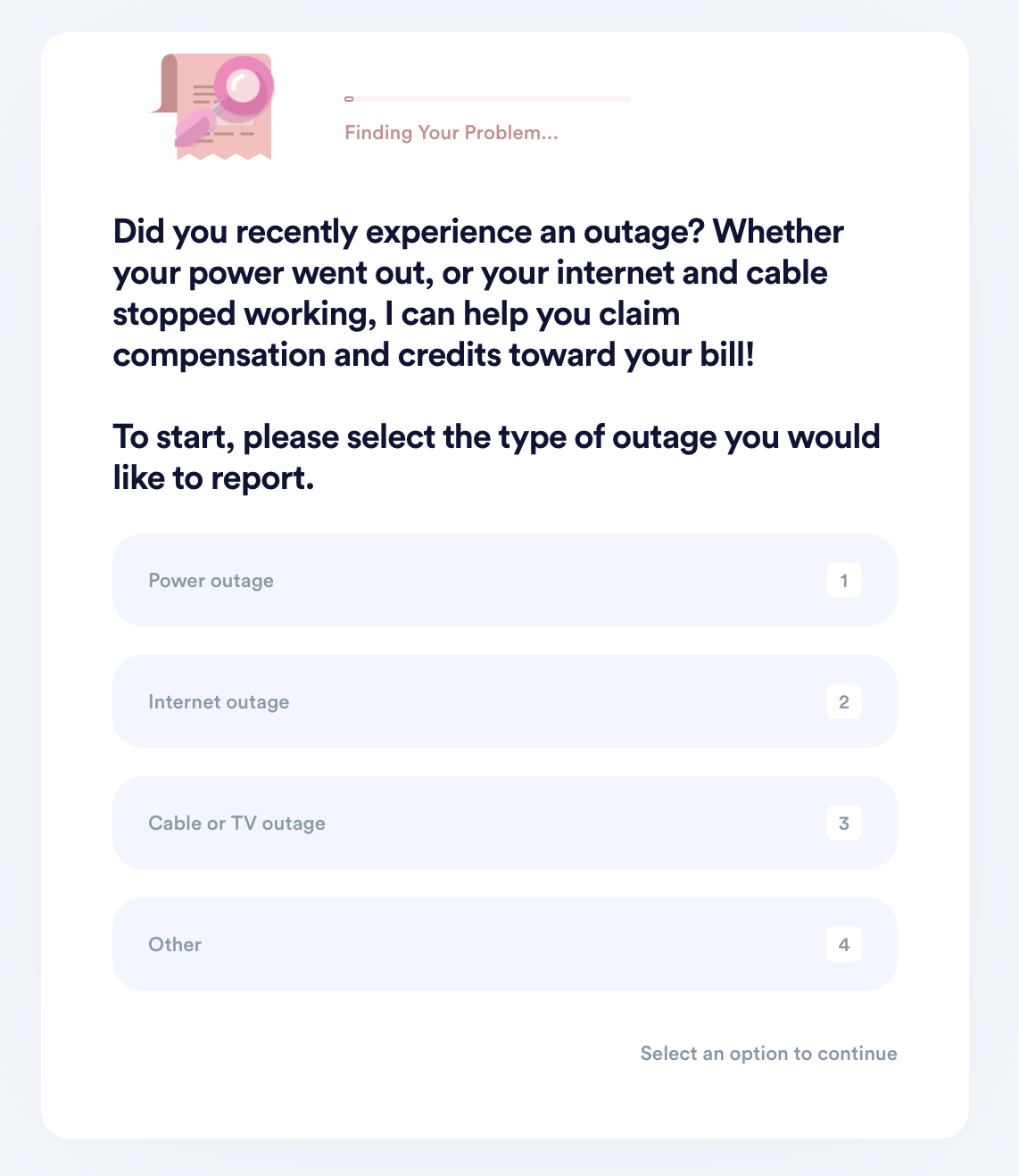
- Select your energy provider and enter your account number.
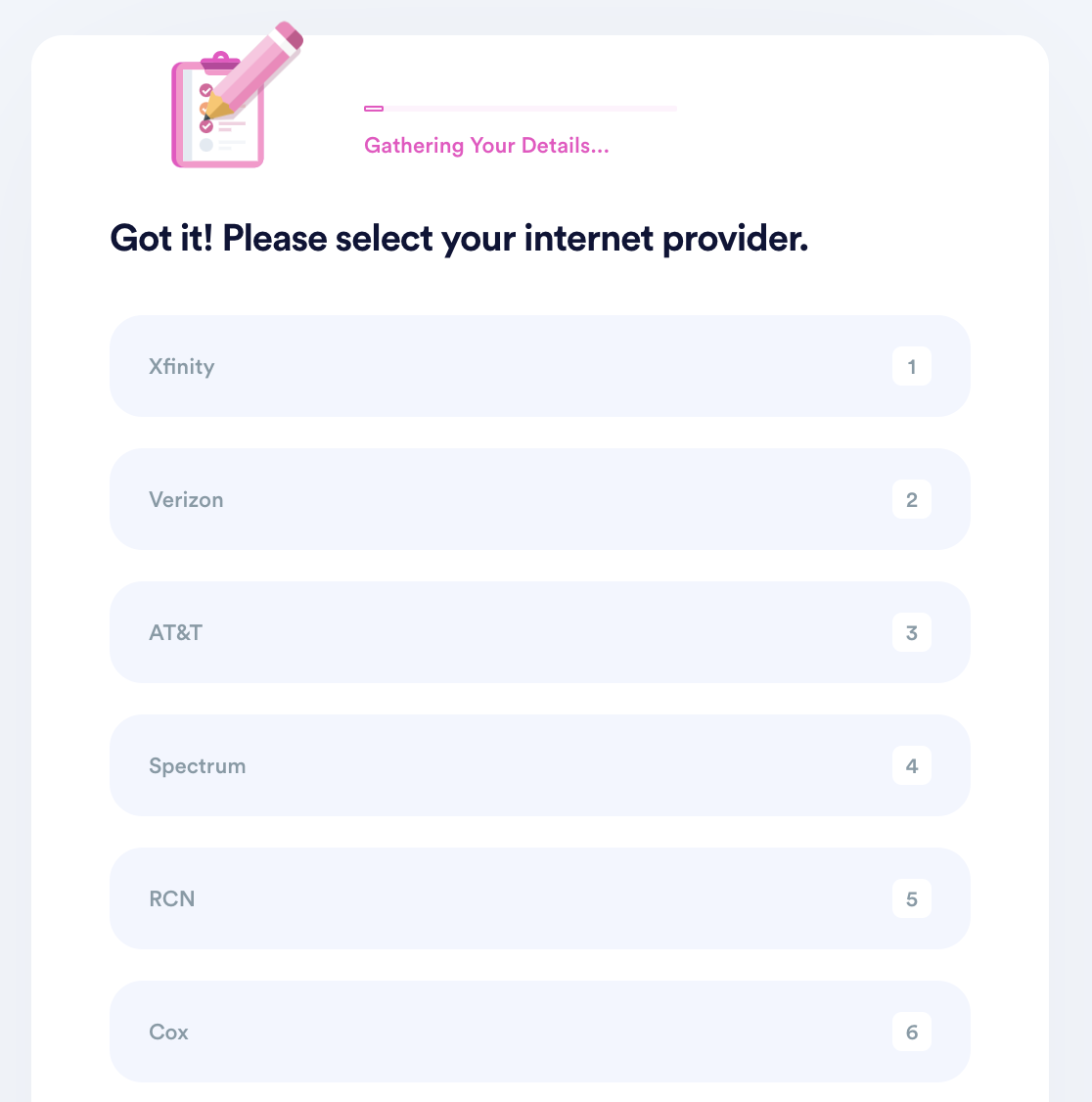
- Indicate when the outage started and how long it lasted.
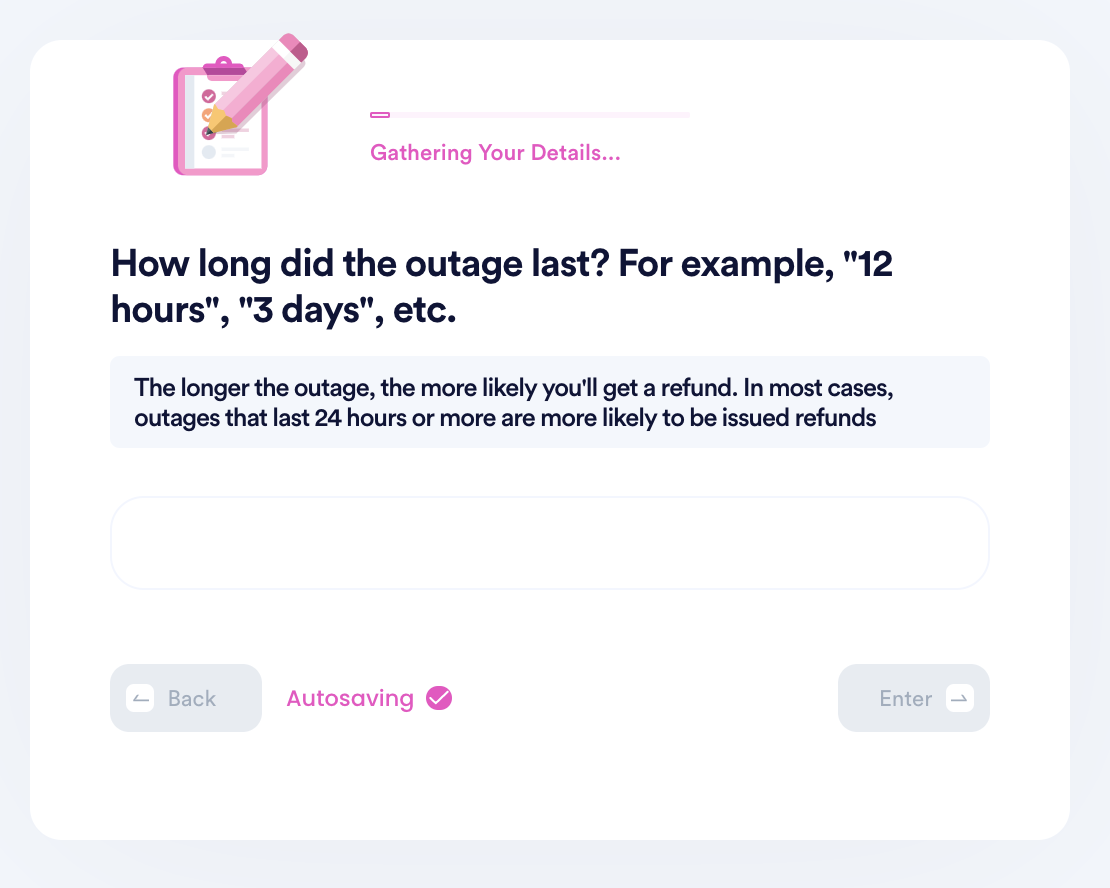
- Verify your account information.
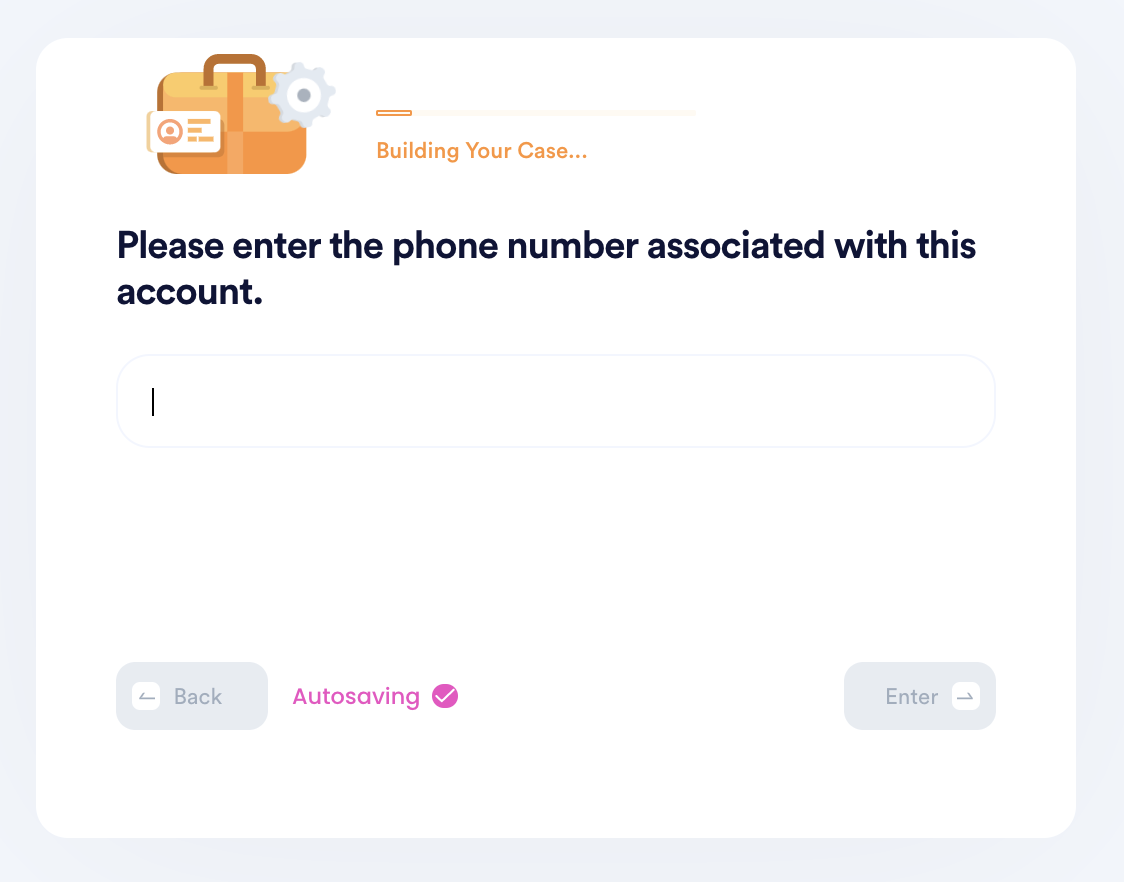
- If you want to be reimbursed for losses related to a power outage, choose whether you want to be reimbursed for personal injuries, damaged property, or both.
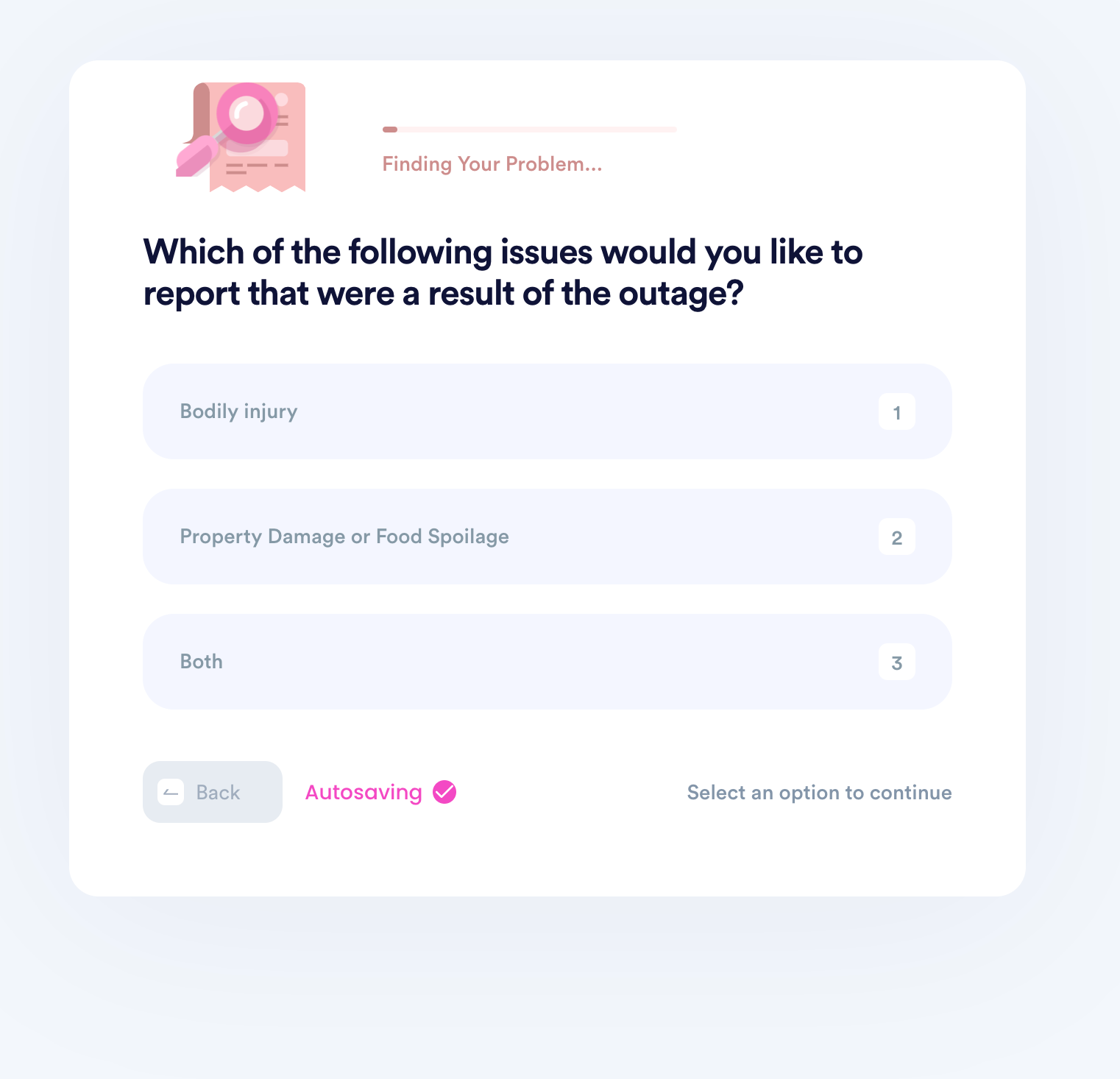
- Enter an itemized list of each of your losses and the expenses/costs associated with each.
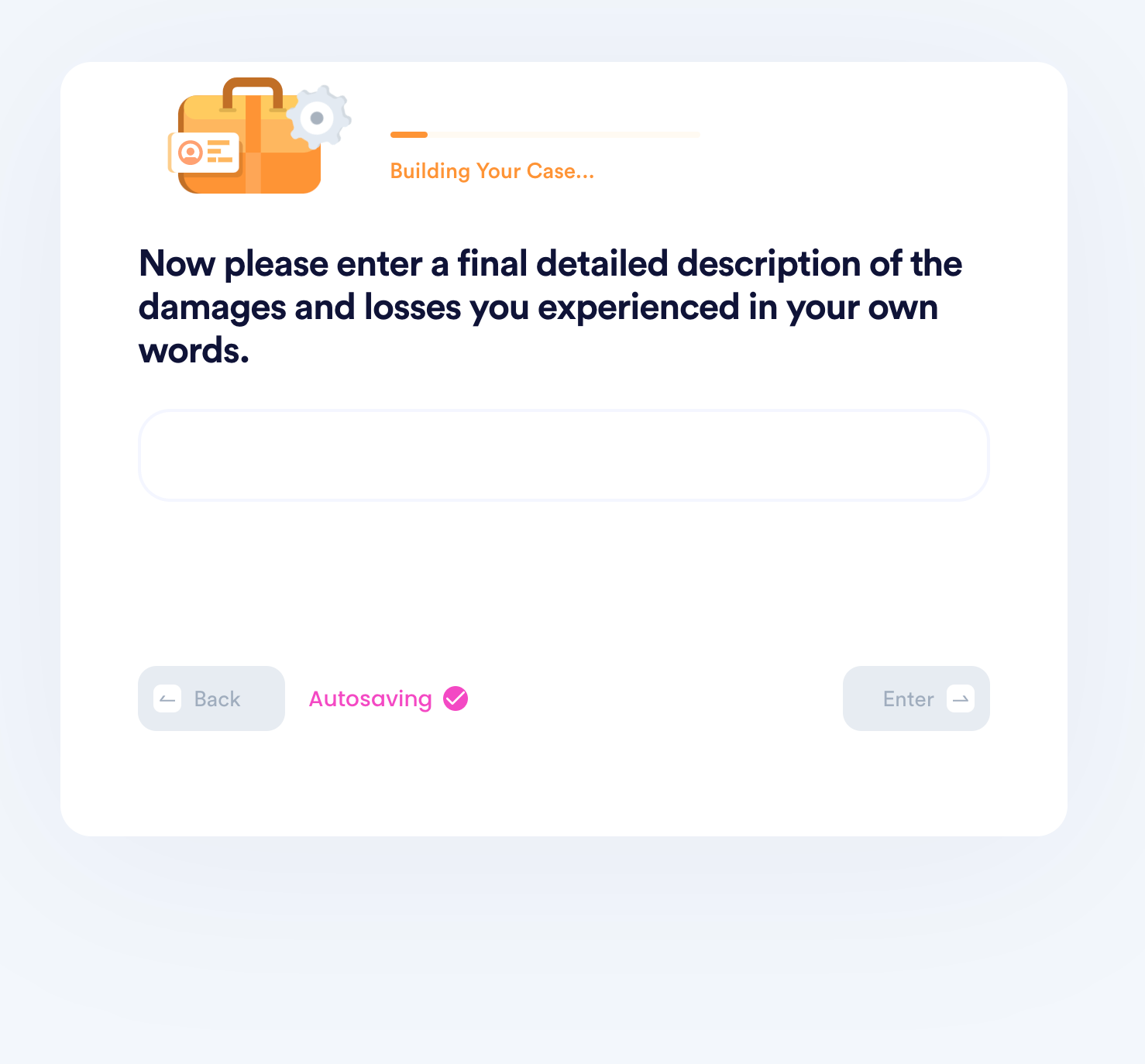
- Upload documents or photographic evidence that proves your losses. Also, add the names of any witnesses who can attest to your losses if possible.
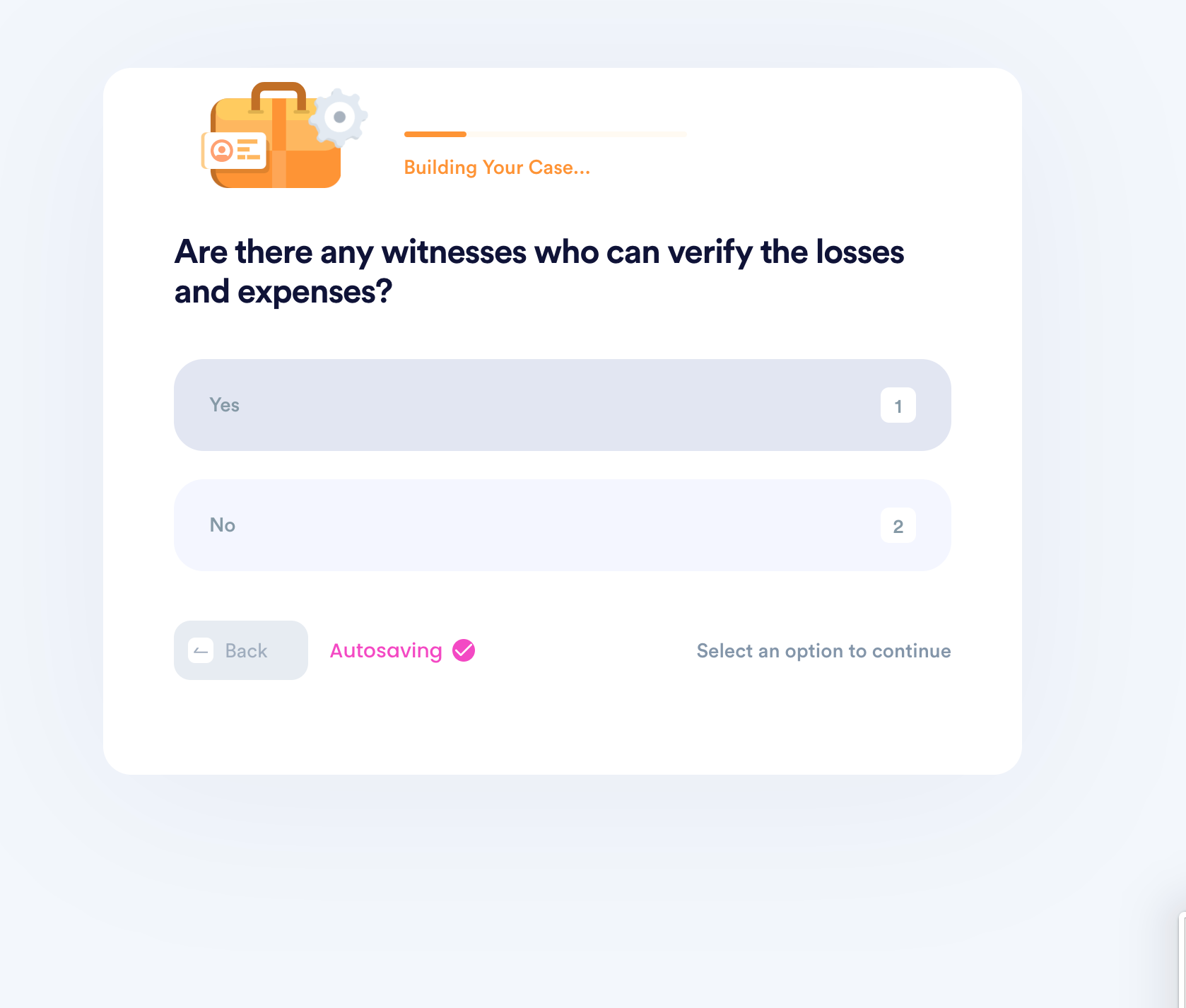
- Add your e-signature to verify that all of the information is truthful and accurate.
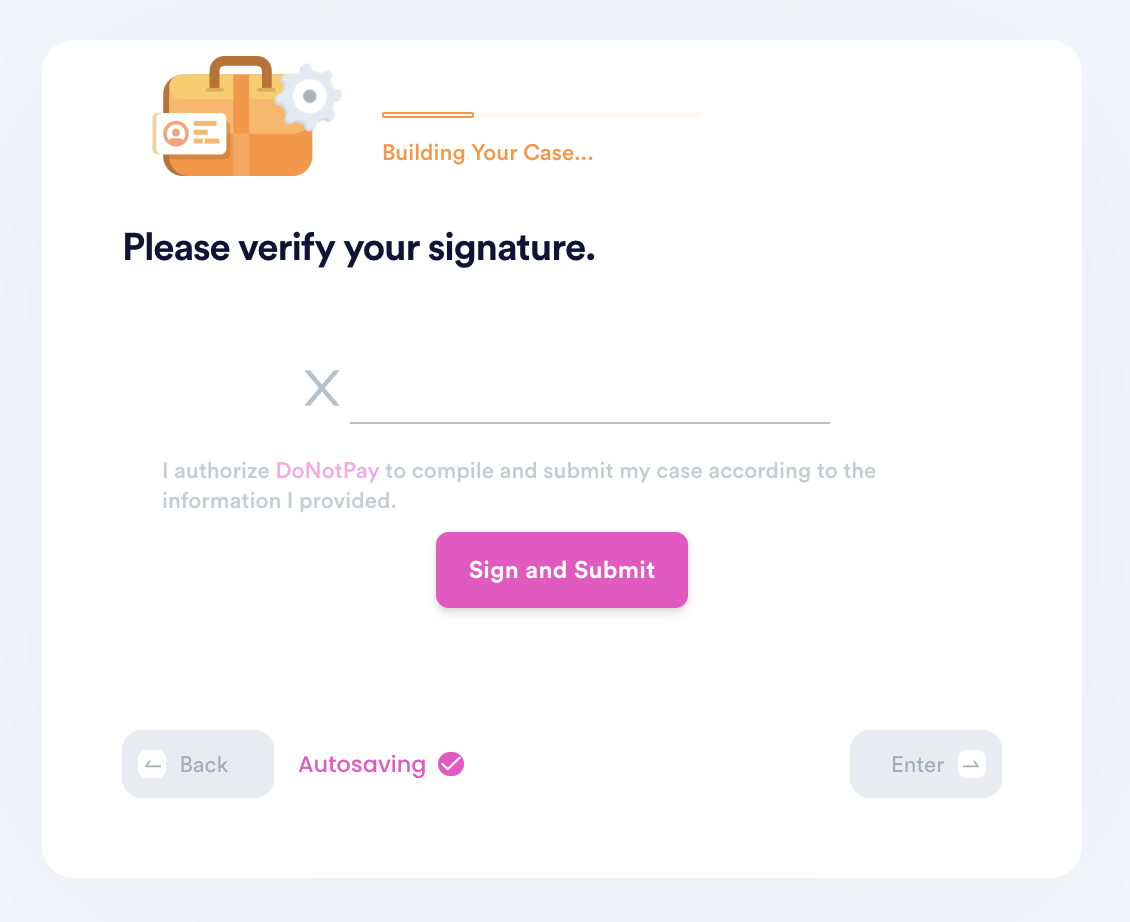
DoNotPay Outage Loss Recovery Works With Any Company, Anywhere
No matter who provides your internet, power, or other utilities, DoNotPay can help you recover your losses. Unjust billing, lost income, even damage from power surge or food loss from a warm fridge; we've got you covered. Have other properties or friends and family in other regions with other providers? No problem.
- Power Outage Compensation and Claims
- Spectrum Internet
- Internet Outage Reimbursement
- Oncor Power Outage
- DTE Power Outages
- PGE Power Outages
What Else Can DoNotPay Do?
DoNotPay's ability to help isn't limited just to utility outages. We design our services to help reduce your hassle and save you money in any way we can.
- Robocall Compensation
- Neighbor Complaints
- Insurance Claims
- Help with Bills
- File a Complaint
- Customer Services
- Parking Tickets
Explore DoNotPay's many helpful services to find out how we can make your life easier this year. But first, let us take on CenturyLink and make sure you're only charged for the days you received the signal and services.
 By
By