How to Access Banner Health Medical Records
Good medical records serve the interests of both the doctor and the patient. For this, doctors must document all information associated with patients under their care. In essence, medical records are crucial, as they prove a specific doctor treated you.
At , the Health Information Management Service Department keeps your medical file safe and accessible. Banner Health requires you to complete a "Release of information consent "form and provide proof of identity to retrieve your medical records.
Requesting Banner Health's medical records is complicated because of the bureaucracy you must follow to access your medical file. In addition, the processes are time-consuming, leading to massive inconvenience if you need the medical file urgently. Fortunately, DoNotPay has a "Medical Records" product you can use to access fast and easily.
Reasons for Requesting Medical Records From Banner Health
The most common reasons for requesting Banner Health's medical records include:
- You need to request your medical records to transfer them to your new doctor if your current doctor is retiring,
- It is essential to have your medical records at hand to avoid duplicate procedures when multiple doctors attend to you.
- It is essential to have copies of your medical records to enlighten your children about your medical conditions and the hereditary conditions they are prone to.
- You need your medical record if you are applying for social security disability, as it proves that you meet the disability status.
- If you are moving far away, you will need to switch doctors. For your current doctor to provide you with the best medical care, they need to review your medical history in your medical file.
What Medical Records Does Banner Health Withhold?
Certain types of medical records are protected under state and federal law. Some of the restricted medical records include records of infectious diseases, drug and alcohol abuse treatment, psychotherapy notes, genetic testing, and court-ordered mental evaluation. Banner Health does not release this information without your consent and proper authorization as per the law.
How to Request Medical Records From Banner Health?
When you get treatment at Banner Health, your original health records become Banner Health's property, although the information in the medical record belongs to you. If you wish to access your medical records, you must follow specific procedures Banner Hospital has put in place.
The different ways to access your Banner Health medical records include:
- Enroll to MyBanner to access your health information summary
- Directly contacting The Health Information Management Service at Banner Hospital
- Speaking at the front desk at your Banner primary care physician's office.
You need Banner Health's contact information to request your medical records. Its contact information is:
| Customer care center phone number | 833-252-5535 |
| Facebook page | Banner Health |
| Twitter handle | @BannerHealth |
How to Transfer Medical Records to Banner Health
Transferring medical records helps with the transition, as by accessing your previous doctors' notes, the new doctor understands your medical history. This knowledge is vital as it guides your current doctor on the medication treatment to give and avoids giving you medication that may contradict your medical history, leading to disastrous outcomes.
The steps to take when transferring medical files include:
- Decide which part of the medical records you want to transfer - You have to ask your new doctor at Banner Health what medical information they would like to have. It could be the entire file, a copy of doctors' notes, lab results, immunizations or the hospitalization you have undergone.
- Submit a request - Your current health provider requires written authorization to release your medical record; hence, you need to fill out your medical records transfer form and send it to your doctor. You have to include your name, contact information, birth date, and social security number at your request.
- Pay the necessary fees if applicable.
Ensure you follow up with your doctor to ensure they have received your request and the medical transfer is in progress.
Requesting Banner Health Medical Records Using DoNotPay
Requesting Banner Health's medical records by yourself is stressful because of the hospital's numerous bureaucracies, poorly informed staff, and lengthy procedures. The inconveniences make you feel intimidated, discouraging you from seeking your medical records.
DoNotPay eliminates all the troubles and uncertainties you undergo. It helps you by writing to Banner Health a clear, simple, and effective demand letter seeking your medical record. DoNotPay guarantees you results, as you will get your results in a short while.
How to request Banner medical records using DoNotPay?
- Look up medical records on DoNotPay's website.
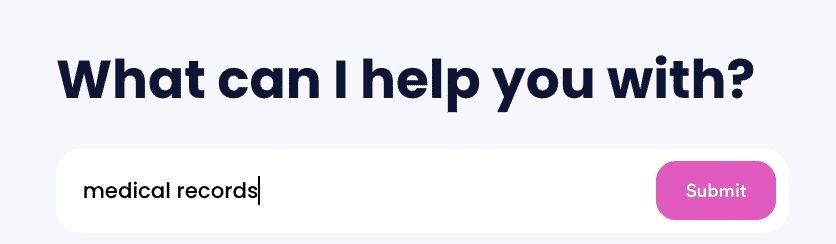
- Enter the name of the health care provider you'd like to receive medical records from.
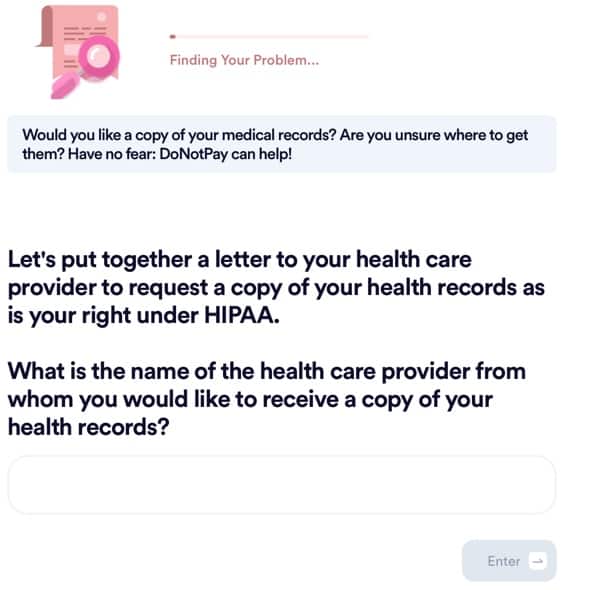
- Answer a few questions about your provider and where you'd like to send the records.
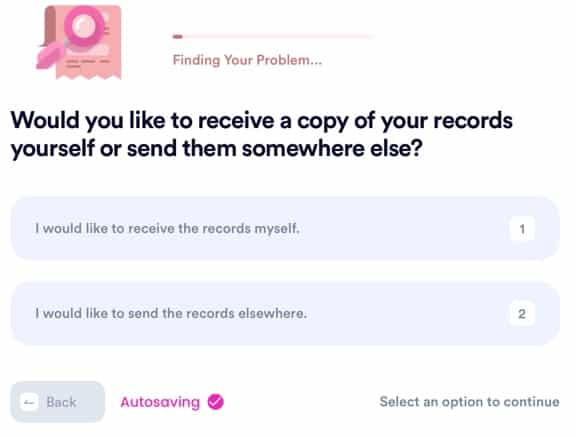
Does DoNotPay Work With All Companies and Groups?
If you have problems accessing your medical records from any company, DoNotPay can help you out. DoNotPay works with all companies and groups in different states in the same way. Some of the companies that DoNotPay helps you get medical records to include:
- Cleveland-Clinic
- Baptist
- Kaiser
- Mercy
- Medical records
- Electronic health records
- Medical records release form
- Kaiser medical records
- How long medical records kept
What Else Can DoNotPay Do?
DoNotPay also helps you solve social and issues:
- Analyzing TOS
- Canceling any service or subscription
- Car leasing negotiations
- Cleaning credit report
today with DoNotPay and get all the assistance you require accessing Banner Health medical records.
 By
By