How to Request Medical Records From Albany Medical Center
has expanded patient portal information to comply with the Cures Act, federal legislation that requires that you have greater electronic access to your health information. Although you can immediately access your information, it's not always a simple process. DoNotPay knows the ropes to get those records quickly, so keep reading to learn how you can get the information you need.
As of May 2021, the records and lab results from the Physicians Group have been sent to patients' portal accounts. The records also include doctor's notes, inpatient records, and other information regarding health care. Albany Med uses the Follow My Health platform, which puts all your medical information into one place, so you can manage your records from different providers. So if you've moved from somewhere connected to other large providers, like Kaiser, or the Cleveland Clinic, you may still have access to your records.
Creating Your Portal Account
The upside to a patient portal is that you gain immediate access to your records. Once you're registered, you use the portal to make appointments, renew prescriptions, send messages to your providers, and participate in video visits.
The downside? If you're not very tech-savvy, it can be challenging to complete the online form. Also, if you share a computer, you may not want others to have access to your health information. And some people just don't trust the internet. DoNotPay can help you get your records offline.
| Signing up With Albany Med | Albany Med stresses that your information is secure. The portal encrypts data as it moves around the internet, so your records remain confidential. The only people who can access your records are your providers and anyone you have authorized to have the information. |
| Logging in | You can log into the Albany Med website at any time to see your records, and manage your account (make appointments, get refills. etc).
Click on the Member Login button Enter your username and password |
You have two ways to register in the patient portal.
Go to the Albany Med website and click on the Sign-Up button at the bottom of the page. Follow the instructions to set up your account. The link directs you to the FollowMyHealth website to register.
Your provider can issue an email invitation to you. Here's how that works.
- Give your email address at your next clinic or office visit. The receptionist will give you a note with a PIN code to enter when you register.
- You'll get an invitation link to register within 24 to 48 hours
- Click on the link to start creating your account
- When prompted, enter the PIN, or your birthday (MM/DD/)
If you've lost or forgotten your invitation PIN, not to worry—just click over to the website for the registration page.
You'll also have to create a username and password so you can log in again.
What About My Children’s or Parents’ Medical Records?
According to the AARP, over 20% of adults are caring for parents or adult children with special needs. On top of that are the millions of Americans with minor children. You may need proxy access to medical records for others. Here's how you can obtain that information.
Albany Med has a proxy access option so you can view and manage a family member's records and health care through the portal.
In New York state, confidentiality laws allow children between 12 and 18 some rights over their medical records, and the portal account will not grant parents access to records. Parents can still get their children's information from Albany Med's Health Information Service by emailing HIS_MedInfoUnit@mail.amc.edu.
Minors
You'll need to download and sign Albany Med's Proxy Access Request and Authorization form to request a proxy account for a child. This form will ask for proof that you have parental or guardianship rights. If you're a guardian, you'll have to provide the following:
- Letters of guardianship
- Court order appointing guardianship
Adults
You must have proof that you are the guardian of a parent or caregiver of another adult to get access to those records. Here's what you need.
- Court order for guardianship
- Power of Attorney, either general or healthcare-specific and documentation verifying guardianship status
DoNotPay Simplifies the Process for You
Let DoNotPay make your life easier and make the request for you. Many people who seek medical records don't use or trust the internet—especially with public or shared computers. Most health care providers are so focused on electronic records that they make it difficult to request in writing.
We can make the request for you in a clearly worded letter that provides all the information required. Here's all you need to do.
How to request medical records using DoNotPay:
- Look up medical records on DoNotPay's website.
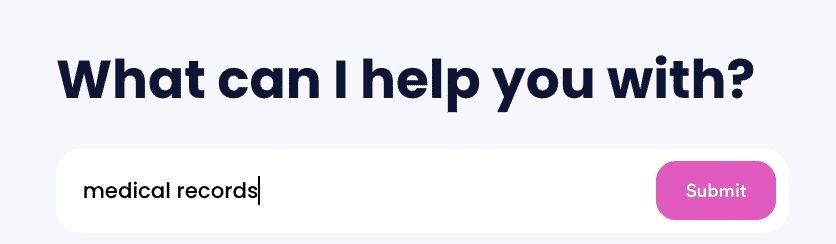
- Enter the name of the health care provider you'd like to receive medical records from.
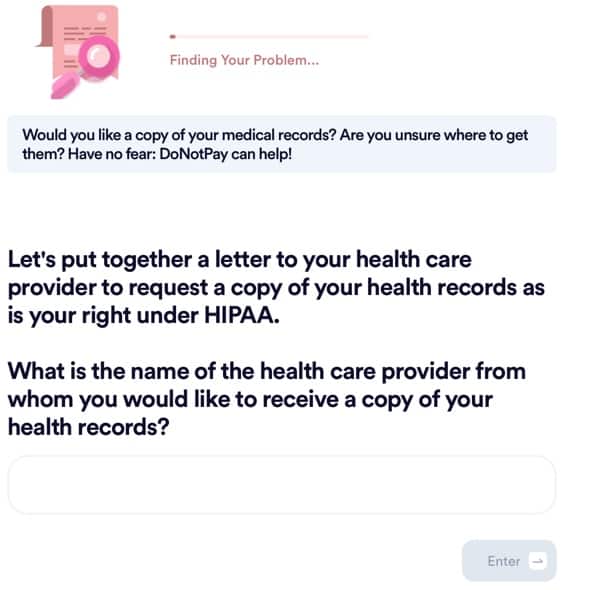
- Answer a few questions about your provider and where you'd like to send the records.
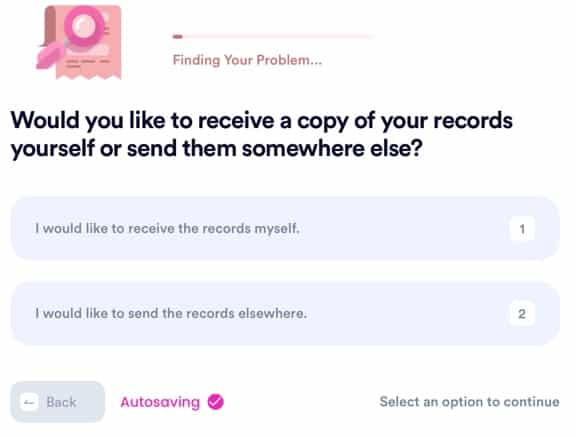
DoNotPay Can Also Help With Other Medical Needs
Our sophisticated technology can generate letters on your behalf for other health needs. We can help you with advanced health care directives, file a written request for sick leave, get copies of birth certificates, and more.
- Learn electronic health records
- How to request medical records
- Learn baptist medical records
Apart from taking those red-tape headaches off your plate, we can also help you with small-claims complaint letterss, complaints, and household bills if you're struggling financially. DoNotPay can pretty much do it all.
 By
By