What to Do When Your AC Is Not Working After a Power Outage
Power outages are a normal part of everyday life. Most of the time, they last only an hour or two and we wait it out with candles and spooky stories. But what happens when the power comes back on and your AC doesn't? An is bad news for you and your repair bill. This only happens when the outage began with a power surge - a jolt of electricity right before the power goes out.
Power surges are why we have breaker boxes, but sometimes even breakers and surge protectors aren't enough to protect your AC and other appliances from damage. If your AC is not working after a power outage, the power company is liable, and DoNotPay can help you get your money back for necessary repairs.
What Is a Power Surge and Why Did an Outage Break My AC?
Power outages can happen for all sorts of reasons. Little brown-outs happen when the grid is overloaded. Brief interruptions might be scheduled maintenance. A tree branch or a mylar balloon (the shiny meal kind) can take out a power line that will need repairs. But when the outage is caused by a lightning strike, a local substation failure, or technician misconduct; it can cause a power surge.
Power surges are dangerous, they send a strong pulse of overwhelming electricity down the line that can fry anything in its path - including your AC. If your started because of a power surge, your AC may have permanent damage and may require replacement or costly repairs.
Did the Breaker Flip or Is the AC Busted?
Before you call the HVAC technician for a quote, check your breaker box. Breakers are there to protect your home from internal and external power surges. Just like running the vacuum and microwave on the same circuit can flip a breaker, so can a small power surge.
If it's just a breaker, follow the reset procedure to get your AC back online and reconnect to the power system.
How to Reset Your AC After a Power Outage
- Turn your thermostat to "Off" completely
- Flip your home breaker(s) "Off" then back "On" again
- If your breaker won't switch back on, it may be blown.
- Replace the breaker with a matching one from a nearby or online hardware store.
- Wait 30 minutes with the thermostat switched "Off"
- Switch the thermostat back "On" again
- See if your AC is cooling again
Signs Your AC Was Damaged by a Power Outage Surge
Okay, so you've waited 30 minutes and turned the thermostat back on after flipping the breaker. Still no cold air? Now it's time to look more seriously into whether your AC is permanently damaged. Here are the signs that your capacitor or compressor was blown by the power surge:
- AC Doesn't Come Back On After Reset
- AC Blower Fans Won't Even Start
- AC Capacitor is Swollen and Blown
- The capacitor is a canister mounted on top of your compressor, or sometimes inside an outdoor compressor unit's frame.
- If the canister is swollen and/or leaking an oily liquid, it's busted.
- HVAC Technician Says the Unit is Fried
Call Your HVAC Service
If resetting the breaker and thermostat didn't work, you'll need to call an HVAC technician for a quote on the power surge damage and repair cost. Older models that have been power surged may need replacement.
Because cooling (and heating) can be vitally important to your family's health and seasonal safety, have your HVAC fixed first, then keep the receipts to seek compensation.
Will the Power Company Pay For My AC Repairs After Causing the Damage?
The power company falsely responsible for surges through your power lines that damage equipment. There are a few ways you can get them to pay a fair amount for repairs or your AC replacement.
Filing a Claim With the Power Company | First file your complaint with the power company and request compensation. Be sure to ask the first customer service person to escalate the call, as first-level phone reps are often not authorized to accept your claim. If there's a form to fill out, you will need to print it or submit it online. The power company will then likely offer you ACV (actual cash value) which can be next to nothing for old units. Don't worry, you still have options. |
Filing a Homeowner’s Insurance Claim & Letting Them Wrangle the Power Company | Your homeowner's insurance very likely has coverage for sudden and uncontrolled damage to major appliances, like your AC. You'll want to look into your coverage and file a claim. Your insurance agent might be on your side and help you get coverage - but some will lie for their stats. Get a second opinion if you are discouraged or even threatened with higher rates for filing a claim. |
Renters and Landlord Agreements Regarding the AC | If you are a home renter, get in touch with your landlord. Your HVAC is part of the appliances they are legally required to keep in good condition. Their homeowner's insurance can and should cover repairs, and you have a right to prompt repairs after reporting the damaged AC unit. |
How DoNotPay Can Help You Get Reimbursement for AC Repair After a Power Surge
Is the utility company offering you nothing or not enough money? Your insurance company giving you the run-around on covering your AC damaged in the power outage? DoNotPay can help. We specialize in shaking the tree until we get your rightful benefits and cost coverage. The fact that your is not your fault, and you shouldn't have to soak the financial burden.
Let us help you. Just tell us what happened, share the documents of your repair costs, and we'll make sure the power company and/or insurance provider pays you the rightful amount for your AC broken by the power surge.
How to Get Compensation for an Outage Using DoNotPay:
If you want to get compensation for an outage but don't know where to start, DoNotPay has you covered in 9 easy steps:
- Go to the Outage Refunds product on DoNotPay.

- Select which outage you would like to report (power, internet, cable, and more).
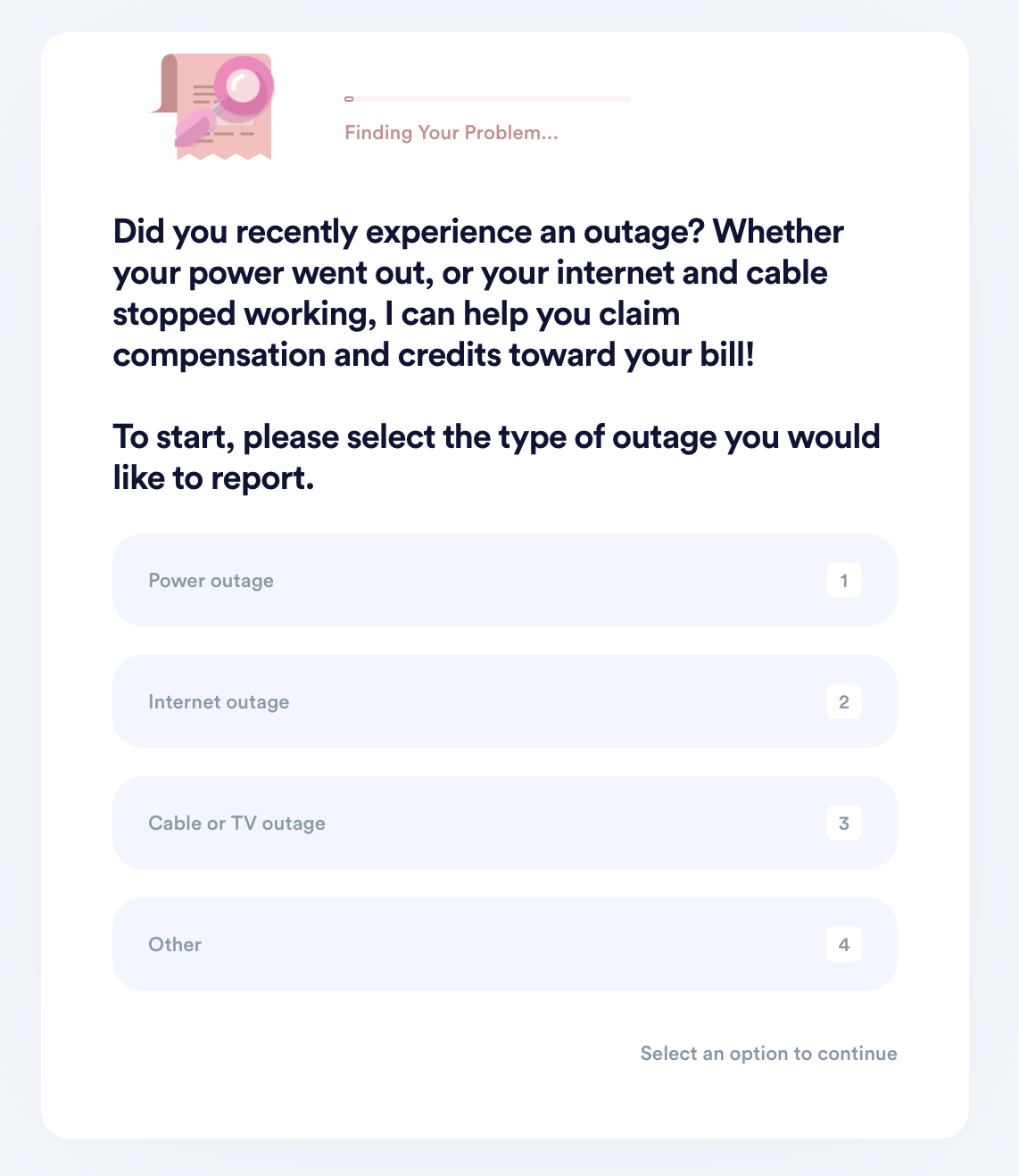
- Select your energy provider and enter your account number.
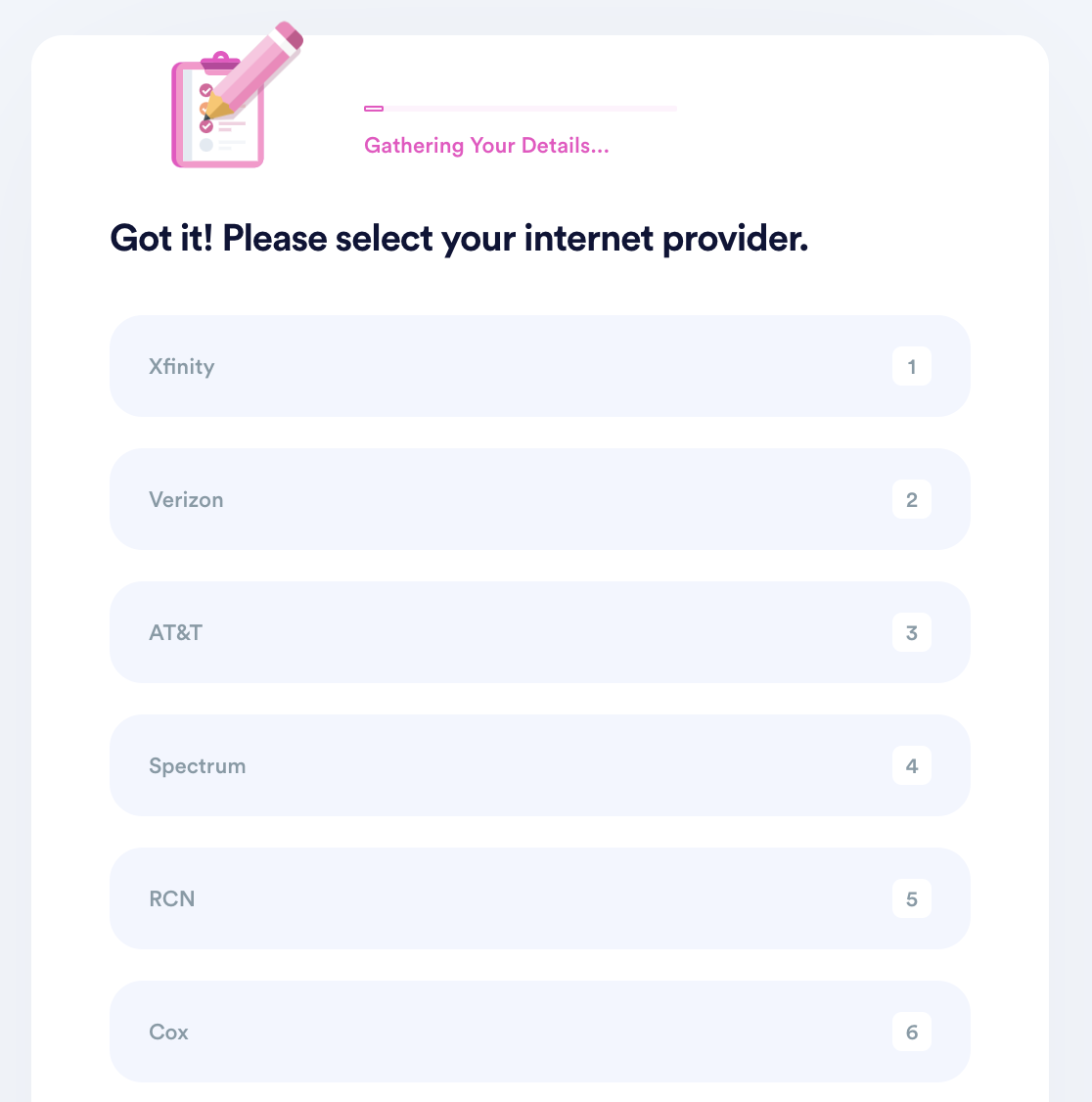
- Indicate when the outage started and how long it lasted.
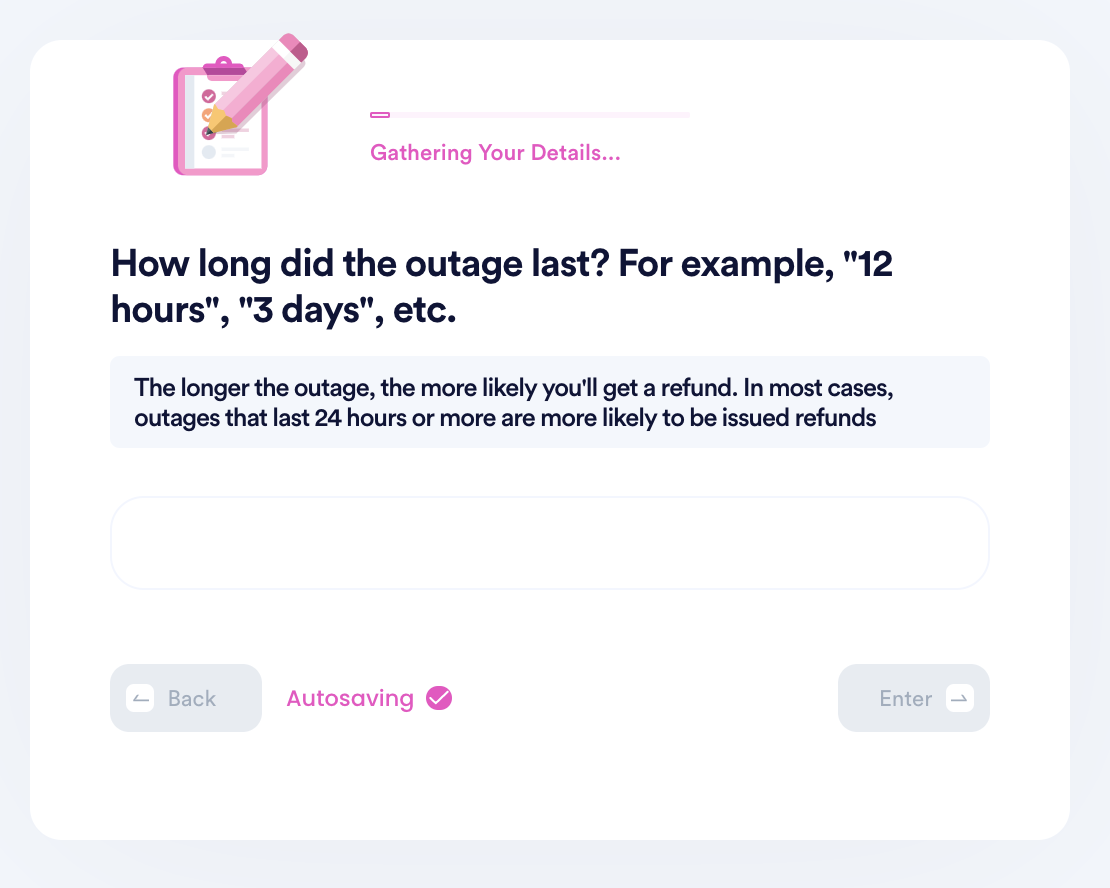
- Verify your account information.
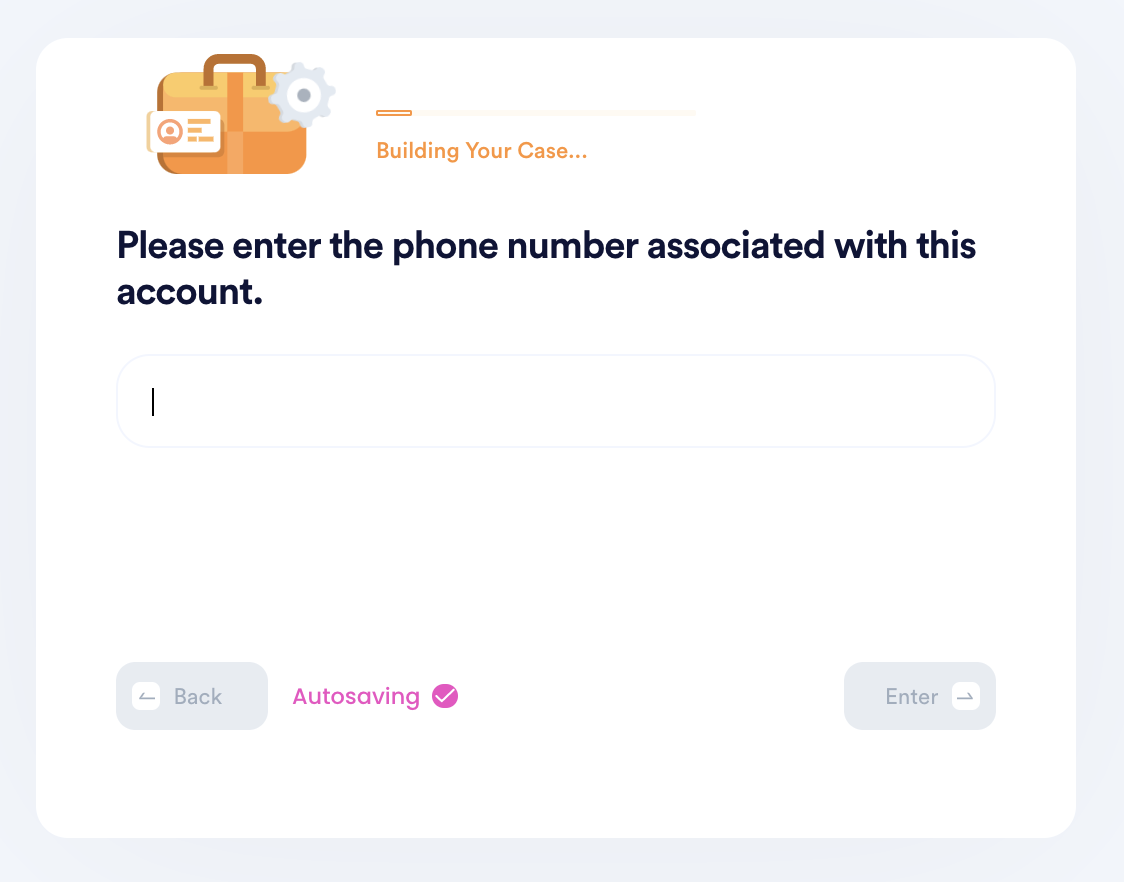
- If you want to be reimbursed for losses related to a power outage, choose whether you want to be reimbursed for personal injuries, damaged property, or both.
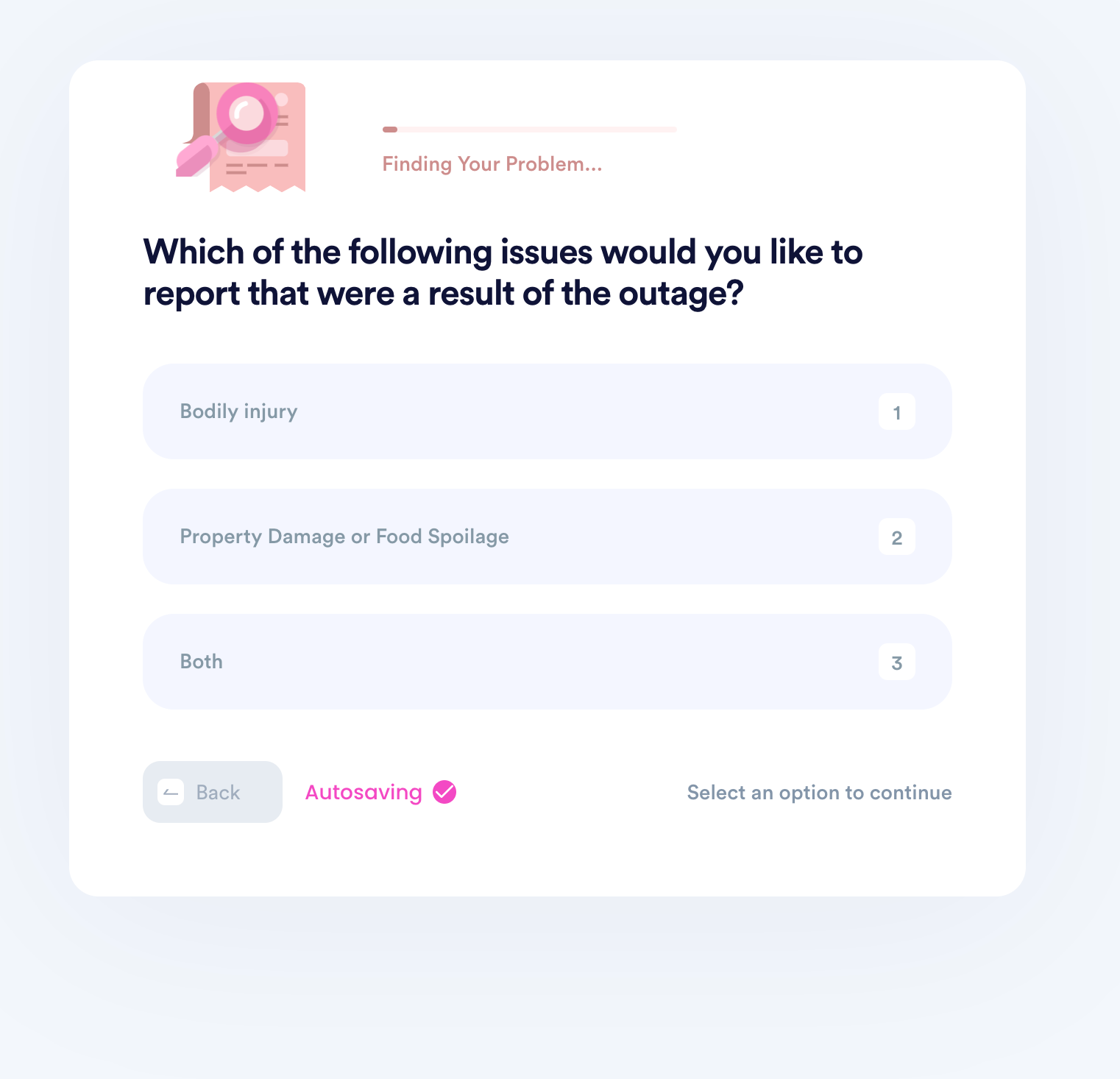
- Enter an itemized list of each of your losses and the expenses/costs associated with each.
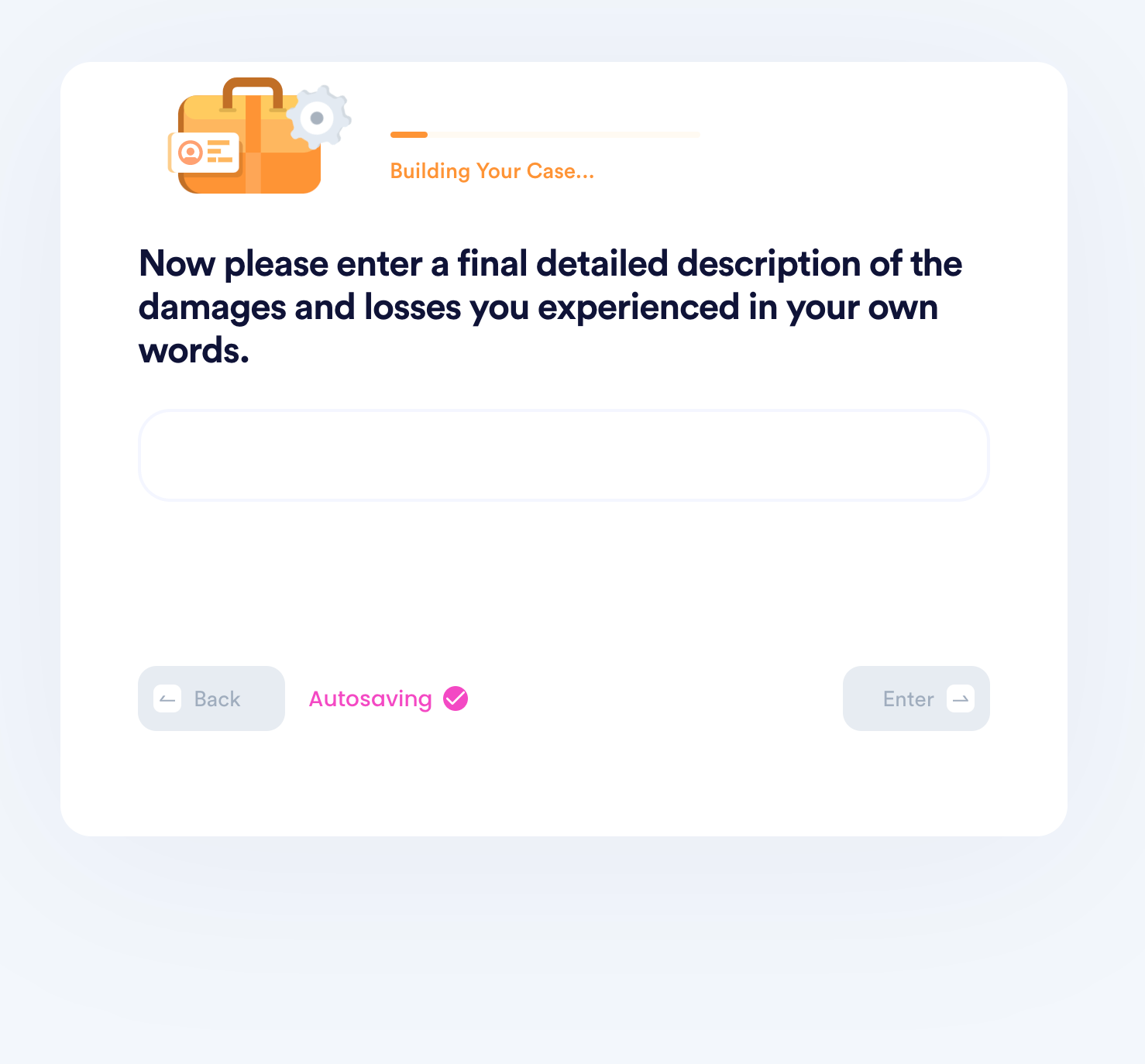
- Upload documents or photographic evidence that proves your losses. Also add the names of any witnesses who can attest to your losses if possible.
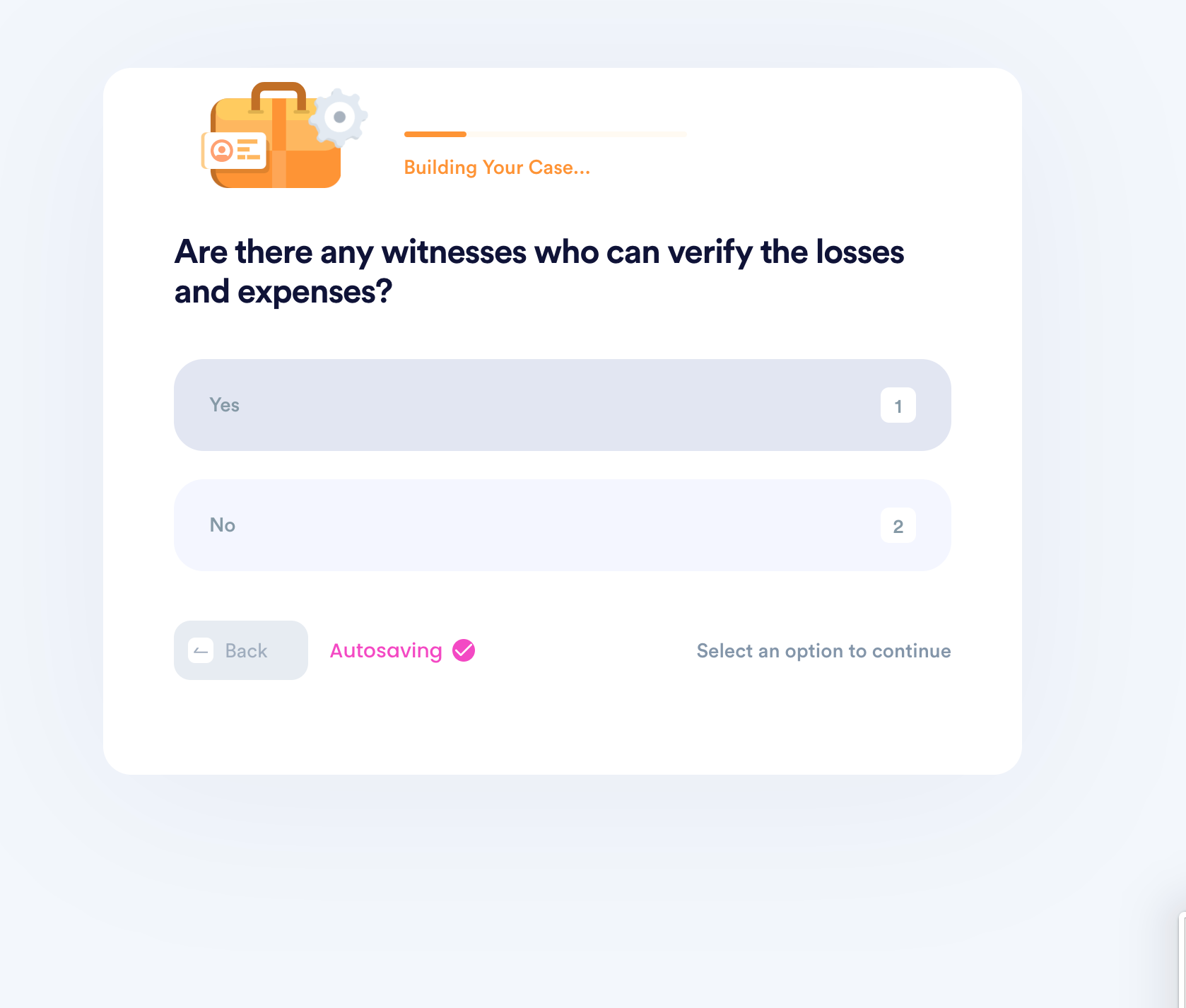
- Add your e-signature to verify that all of the information is truthful and accurate.
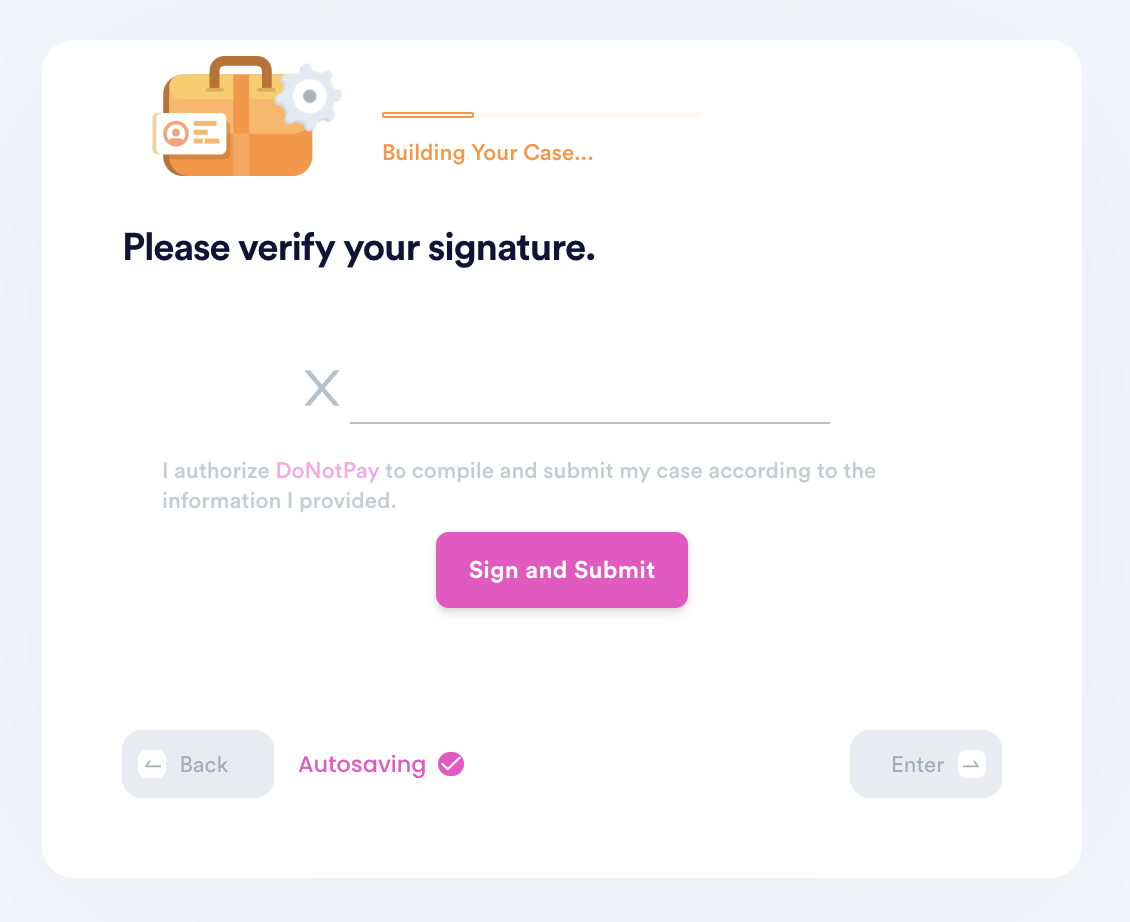
Why Use DoNotPay To Solve AC Not Working After Power Outage
Why waste time when you can kick back and relax. Let DoNotPay do all the heavy lifting for you because it's:
- Fast—You don't have to spend hours trying to solve the issue
- Easy—You don't have to struggle to fill out tedious forms or keep track of all the steps involved in solving your problem
- Successful—You can rest assured knowing we'll make the best case for you
DoNotPay Can Help With All Sorts Outage-Based Loss
Utility outages can do a wide range of damage, and DoNotPay can help you with a wide range of solutions. Did the power surge damage other equipment? Have you suffered losses or been charged for service during a power or internet outage? Have friends, family, or other properties with outage losses? We can help.
- Power Outage Compensation and Claims
- DTE Power Outages
- PGE Power Outages
- Oncor Power Outage
- Internet Outages
- Spectrum Internet Outage Reimbursement
What Else Can DoNotPay Do?
Here at DoNotPay, we make it our business to make your life easier any way we can. As an online service, we can help you file claims and get rightful compensation for a wide range of problems. From paying parking tickets with an elusive public office to filing insurance claims with a difficult provider, DoNotPay has your back.
- File a Complaint
- Customer Service
- Insurance Claims
- Robocall Compensation
- Parking Tickets
- Neighbor Complaints
- Help with Bills
You don't have to put up with damaged equipment and repair costs when the fault is with your power company. Get started today on reimbursement for your HVAC repairs or replacement after a power outage with DoNotPay.
 By
By