How to Get the Cheapest Surface Pro Screen Repair
Like all machines, electronic gadgets are prone to breakdowns and may need repair at some point. However, different electronic devices come with different rules and regulations for their repair. If you need to repair your Surface Pro laptop screen but don't know where to start, this post is for you.
We'll be looking at and how DoNotPay can help you save money in the process.
How to Get Surface Pro Screen Repairs from Microsoft
Microsoft does not repair screens for Surface Pro laptops but will replace the device with a refurbished one. If the screen of your Surface Pro laptop is damaged or cracked, you can use the following process to make a claim for a damaged screen:
- Visit Microsoft support.
- Sign in to your Microsoft Account
- Select your Surface Pro and then click Start Order. If your laptop is not registered on Microsoft, click 'Don't see your device?' to register
- You will then follow the instructions provided to make a claim based on the damaged screen
If you can still use your Surface Pro despite the damage on the screen, you should back up all your data either on a hard drive or on a cloud storage space before sending your laptop for repair.
How Much Does Microsoft Charge for Surface Pro Screen Repairs?
The cost for Surface Pro screen repair will depend on whether you have Microsoft Complete or not.
| With Microsoft Complete | Microsoft Complete is Microsoft's accidental damage protection service on its hardware products such as Surfaces and Xbox. In simple terms, Microsoft Complete is a warranty for your Surface Pro laptop. If Microsoft Complete is still active on your Surface Pro, you can make an accidental claim to replace it, and you will be charged a service fee of as low as $49. |
| Without Microsoft Complete | If Microsoft Complete is not active on your Surface Pro, you can still get it replaced for an out-of-warranty service fee. This fee will always be subject to adjustments based on further inspection of the damage to your Surface Pro. |
Get Surface Pro Repairs from Independent Providers
Since Microsoft only replaces the Surface Pro laptops, it may take a few weeks for you to get the replacement. This may inconvenience you, especially if you have urgent things to do, such as work on your laptop. Alternatively, you can take your Surface Pro to an independent repair services provider to fix your damaged screen. This, however, comes with its advantages and disadvantages.
The advantages include having a single point of contact and easy access to local repair service providers. Also, when you find a good repair shop near you, you'll save money on shipping and transportation charges.
However, taking your Surface Pro to an independent third party comes with risks such as a waiver of warranty liability from the manufacturer if the third-party dealer does not repair it successfully. Also, getting repairs from an independent dealer will most likely be more expensive than taking it to the manufacturer for repair.
How to Avoid Excessive Surface Pro Repair Fees
Many local repair service providers like to overcharge their customers since most people don't know much about electronics. You may pay a lot more than what the shop paid for the Surface Pro screen replacement and still pay for labor fees which might be hiked as well. Some repair providers may also find other nonexistent problems with your laptop just to charge you for "additional" parts and labor fees.
Now you're probably scared that you won't be able to tell when you're being overcharged. But don't worry, there is a way to avoid that. What you need is to get multiple quotes from different repair service providers and compare their prices to choose the best deal. Also, if you know what it would cost you to on average, you'll have negotiating leverage when you enter any repair shop.
Sounds like a lot of work? Let DoNotPay help. We can find you the best repair rates for your Surface Pro laptop screen at repair shop providers near you.
Get Your Surface Pro Screen Repair With the Use of DoNotPay
You no longer have to worry about exorbitant repair fees and other hidden costs. Follow these simple steps to get great repair deals for your Surface Pro laptop screen with the help of DoNotPay:
- Search for Quote My Repair on DoNotPay.
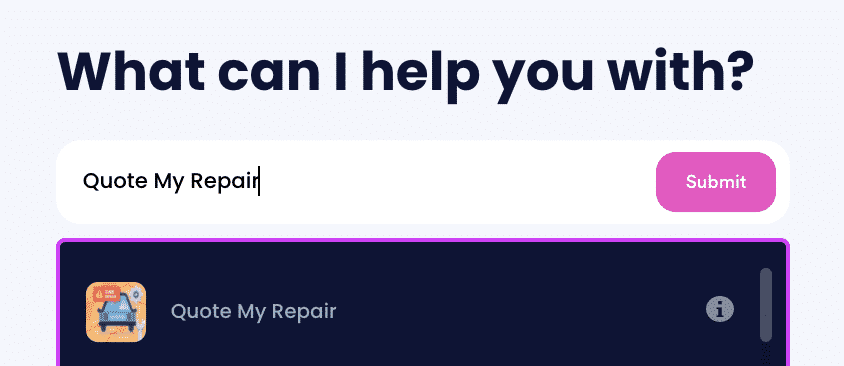
- Enter the details of the repair you need.
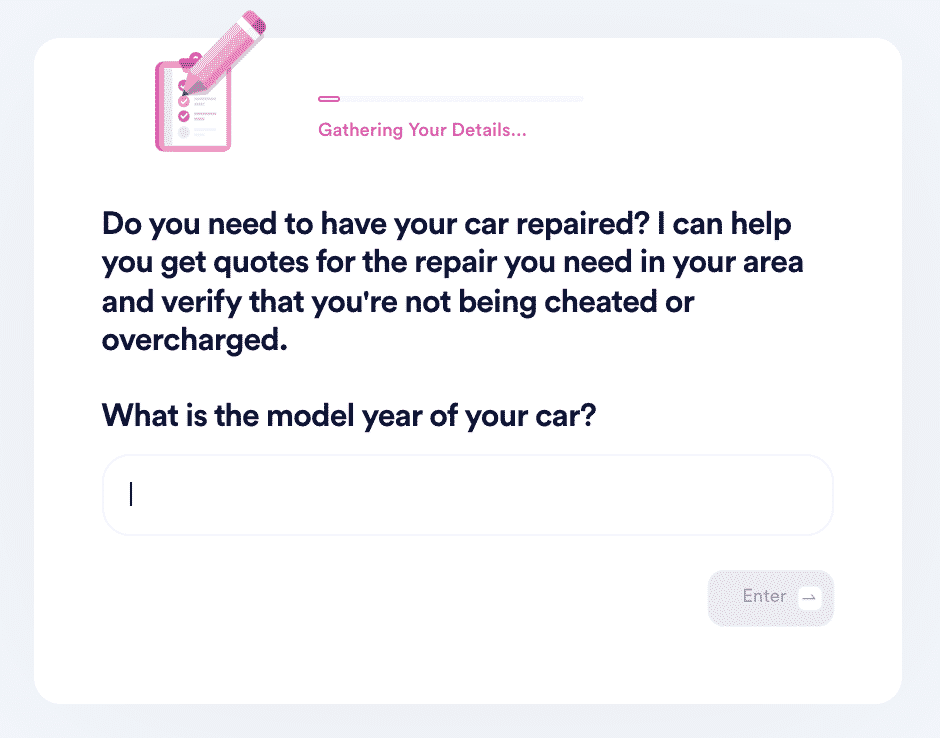
- Let DoNotPay find competitive rates for that repair in your area and any relevant information to keep you from being overcharged.
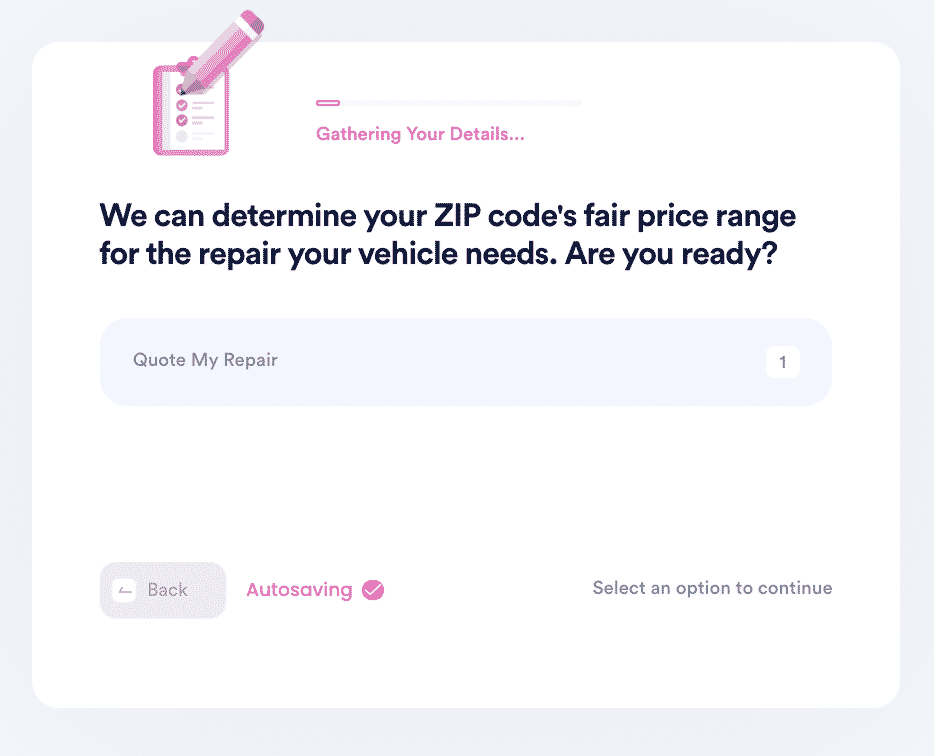
DoNotPay Helps You Find Deals for All Types of Repairs
DoNotPay can help you get competitive deals on repairs for a wide range of electronics from different companies. These include repairs for your:
- GE appliances
- Safeline Auto Glass
- MacBook
- Apple Repair
- iPhone screen repair
- Samsung appliances
- Nintendo Joy
- Apple Watch screen repair
- LG refrigerator
- Sears appliances
What Else Does DoNotPay Offer?
DoNotPay has plenty of other useful ways to help you save time and money:
- Helping out with your bills
- Negotiating hotel bills
- Applying for a birth certificate
- Getting cashback on your gift cards
- City repairs
- Finding discounts
- Getting compensation for utility outages
- Claiming warranties


