How Sunoco Fuel Rewards Can Save You Hundreds
Gas prices go up and down, but they seem too high, no matter what brand we buy. Most of us are looking for ways to save on gas. Signing up for is one of the best actions for saving cash by getting more for your money at the gas pump.
If you're a commuter, you can't avoid buying gas on a regular basis. Even driving around town to shop and run errands requires regular fill-ups. And, how many vacations have you passed up, because of the cost of gas? If you had known this valuable secret sooner, you could have signed up for Sunoco or another company's fuel rewards earlier. You would already be reaping profits - saving significant cents per gallon on gas.
How do Sunoco Fuel Rewards and programs offered by other fuel companies, like Exxon Fuel Rewards, Safeway Fuel Rewards, and Kroger Fuel Rewards work? You'll need to conduct some research. Find out what fuel rewards program your local gas station is a member of. Learn how the program works - how to redeem points, and how much you can save. Fill out a form with your personal details. Once you're a rewards member, keep track of your ID and how many points you've earned to date. Remember to apply your rewards the next time you fill up your tank. Sound complex? Don't fret. DoNotPay can help.
What Are Fuel Rewards/Gas Rewards?
Fuel rewards are discounts on gas purchases earned by signing up for special programs offered by businesses where you purchase gas. Most major fuel companies now provide such programs. Purchases you make of gas or other specified products the company offers to earn reward discounts, which add up to reach a total that provides a discount on each gallon of gas you purchase. The savings offered by many programs can reach 10 or more cents.
All you have to do to earn a discount on fuel purchases with , or gas rewards programs offered by other fuel companies is to sign up. Some rewards programs offer additional discounts and benefits, above fuel rewards, when paying for gas with a credit card. Some such programs let you earn rewards on other types of retail purchases.
How Sunoco's Fuel Rewards Program Works
Sunoco's Fuel Rewards program helps you control what you spend at the pump, with special features in addition to gas savings.
With Sunoco Go Rewards you can earn a 3 cent discount on gas purchases every day. You can download the app to start saving and purchase fuel twice monthly to keep the discount going.
You can save even more money if you apply for and receive a Sunoco Rewards credit card. Earn a 5 cent discount off each gallon of gas purchased with the card.
Summary of Sunoco Fuel Reward Benefits
The table below shows the summary of Sunoco fuel reward benefits:
| Savings/Gallon | Sunoco Go Rewards App - 3 cents
Sunoco Credit Card - 5 cents |
| How it works | Open the app to find the nearest Go Rewards participating station. Use the card for purchases and earn fuel rewards. When paying for fuel, select "Pay at Pump" or "Pay Inside" in the app. Select pump number and payment method if paying at the pump. |
| How to sign-up |
|
| Additional Benefits |
|
| Where is it available? | Sign up for either the app or the credit card online. Sunoco stations are located throughout the United States. If you have the Go Rewards app, you can easily locate the closest participating station. |
More Details About Sunoco Fuel Rewards
- During the introductory period, your Sunoco Fuel Rewards won't expire until the end of the next full calendar month after you signed up. So, if you join in January, you'll receive discounts through the month of February. Then, you'll just need to purchase at least 5 gallons of fuel, but no more than 20 gallons, on 2 occasions, before the end of February, to receive discounts in March. Do the same, twice in March to receive discounts in April, and so forth, to continue earning discounts.
- You'll need to make sure location services and GPS are turned on for the Sunoco app, to make certain the app can find your location when you fill up at the pump.
- The Sunoco Rewards app can be used with Android 5.0 or later and iOS 12 or later.
- The Sunoco Rewards and rewards earned from participating grocery stores must be redeemed separately. Redeemed grocery rewards do not count toward the monthly fuel purchase requirement.
- If you have a problem with the Sunoco Rewards Program, you can contact Sunoco at www.sunoco.com/contact-us or 1-800-SUNOCO-1.
How to Sign-Up for the Sunoco Fuel Rewards Program
-
The Sunoco Fuel Rewards App
- Make certain your local Sunoco station participates in the program.
- Download the Sunoco Fuel Rewards app.
- Enter your personal information to create an account.
- Enter a payment method.
- Don't forget to activate the app at each fuel purchase. Follow the guidelines to receive and use your rewards before they expire.
-
The Sunoco Rewards Credit Card
- You must sign up with the Sunoco Fuel Rewards app to receive the Sunoco Rewards credit card discount.
- Fill out an application for the Sunoco Rewards credit card.
- When accepted, load the credit card into the app as your method of payment.
- Remember to activate the app when purchasing fuel to earn and redeem fuel rewards.
How to Sign-Up for a Fuel Rewards Program on Your Own
- Do some research to find out what rewards program your local gas station participates in.
- Determine how the program works and how you can receive and redeem points.
- Sign up by entering your personal details into the company's registration form.
- Don't forget to keep track of the fuel reward points you earn, and your Alt ID, so you can remember to use the app to earn and redeem benefits at each fuel purchase.
Sunoco's Fuel Rewards Program can help you make ends meet by saving cash when you fill up with fuel. Especially if you sign up for both the Sunoco Go Rewards app and the Sunoco Rewards credit card. But you have to make the effort to familiarize yourself with how the program works, and, most importantly, remember to use the app when you pay at the pump or inside the gas station.
It takes time and thought to research, register for, and remember to utilize the benefits of Sunoco Fuel Rewards. Many people pass up fuel reward benefits from Sunoco and other fuel reward programs like those offered by BP and 711 because the research and follow-up are too tedious and complex.
Next Steps for Signing Up for Fuel Rewards if You Can't Do It Yourself
Don't have time and patience to register for and keep track of fuel rewards? Let DoNotPay help.
By using DoNotPay's new fuel rewards product, you don't have to go through the hassle of researching and signing up for a fuel rewards account. You don't have to worry about keeping track of your points and Alt ID. Our product's automated sign-up process keeps all of your information organized. All you have to do is open DoNotPay when you visit the gas station, to start saving!
Solve the Problem of Signing Up for Sunoco Fuel Rewards With the Help of DoNotPay
Signing up for Sunoco Go Rewards is simple with DoNotPay. Our system for sign-up and tracking of fuel rewards saves time and trouble, while it helps you save money at the gas pump. It's the perfect solution to the problem of high fuel costs.
The do-it-yourself way takes valuable time from your day. And it's easy to lose track of your fuel reward benefits or forget to use them. DoNotPay takes the work out of the application and utilization process. Here's all you need to do to start saving via Sunoco's Fuel Rewards Program.
How to get discounts and rewards for fuel using DoNotPay:
If you want to get discounts and rewards for fuel but don't know where to start, DoNotPay has you covered in 3 easy steps:
- Open DoNotPay and click on the Fuel Rewards Product.
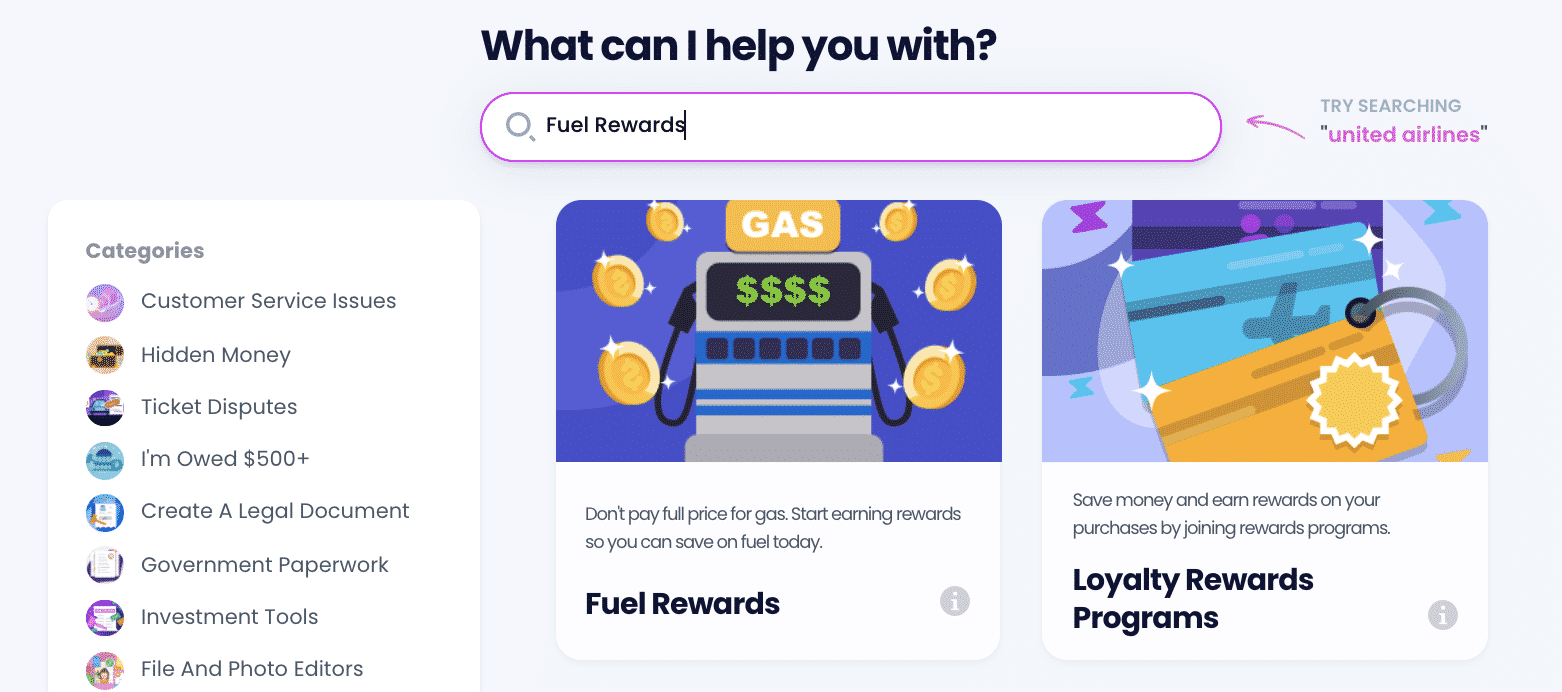
- Choose whether you would like to 1) Sign up for a new rewards account, 2) See your Alt ID, or 3) Check on your fuel points. If it's your first time using our product, you'll be prompted to sign up for a rewards account first.
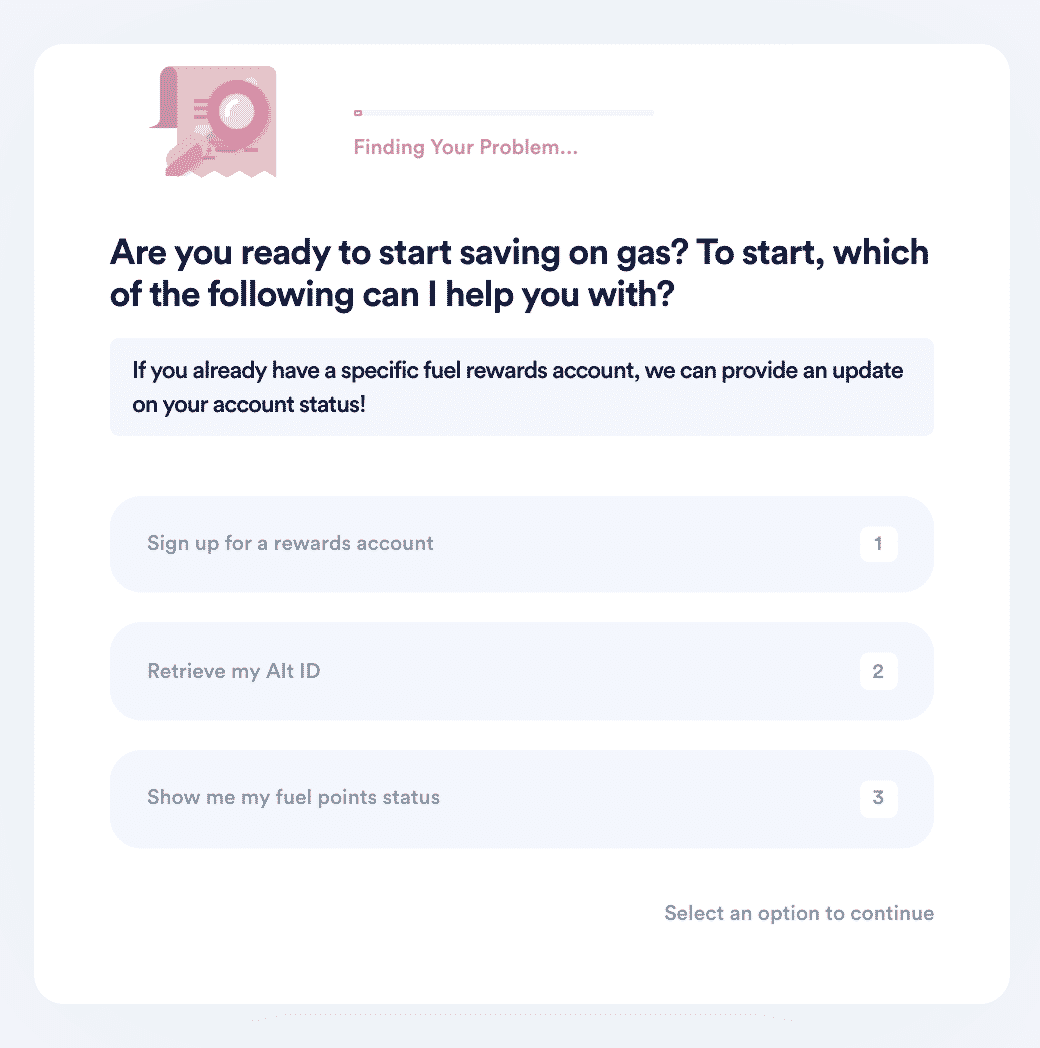
- If you chose to see your Alt ID or fuel points, DoNotPay will display that information for you. Otherwise, we'll guide you through a few questions so we can sign you up for a rewards account at your favorite gas station on your behalf.
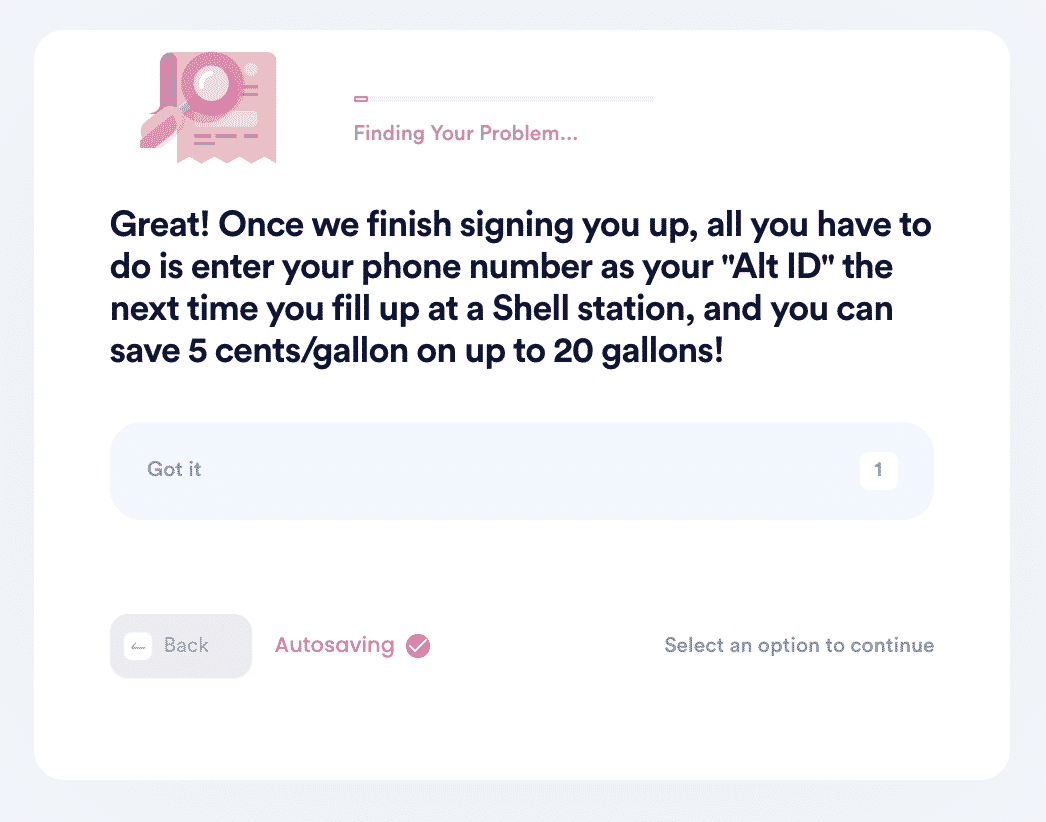
Why Use DoNotPay to Solve the Problem of Utilizing the Sunoco Fuel Rewards Program
DoNotPay makes signing up for the Sunoco Go App fast and easy. You'll be successful at reaching your goal of saving money on fuel when you sign up through DoNotPay. You'll be spared the time it normally takes to sign up and follow up on fuel rewards program membership. Tedious filling out of forms and keeping track of the entire process is left up to us.
DoNotPay Works Across All Companies/Entities/Groups With the Click of a Button
DoNotPay can help you sign up for many fuel reward programs. You can take advantage of more than one. DoNotPay works across all companies, entities, groups involved, with the click of a button. Our services work the same regarding AAA Fuel Rewards as they do with Shell Fuel Rewards or Murphy Fuel Rewards.
What Else Can DoNotPay Do?
DoNotPay can help with many problems, in addition to signing up for and managing Sunoco Go Rewards and fuel rewards programs offered by other companies. Here are some links to other vehicle-related problems for which DoNotPay provides a solution.
 By
By