Does Serve Flexible Prepaid Debit Cards Do Cash Back?
If you use a Serve American Express card or a Serve Visa card, you know how handy Serve.com is at providing you with easy, accessible methods of payment for whatever you need. However, you may also be wondering a bit about how Serve.com can get you cashback on your purchases so that you can save money and earn money at the same time. If that sounds like you, Serve.com has a great cashback option for you to try!
With a little help, it's easy and simple to to get cashback on all your purchases. You can also find more ways to save and earn cashback on our online Get Cash Back platform.
An Overview of Serve.com's Cashback Options
Use Serve.com to purchase their Serve American Express Debit Account - Serve Cash Back card. You can use this card to earn 1% cashback on all purchases. Unlike with many other cards, the Serve Cash Back program does not set any limitations on the stores or brands that you can get cashback from. You will get cashback after any single purchase with your Serve American Express Debit Account - .
Here's how the process of earning cashback works with Serve.com.
- Sign up to use the Serve American Express Debit Account - Serve Cash Back card.
- Receive your card and get it registered.
- Purchase anything with the card online or in-store.
- Receive the cashback in your account.
- Choose to either save the cashback for later use or apply it to your next purchase.
Fees With Serve's Cashback Debit Account
Using a Serve.com card comes with great cashback benefits. However, keep in mind that there are certain fees associated with using a Serve.com card.
| Fees | Description |
| $7.95 | You will be charged a monthly fee (unless you live in Vermont, Texas, or New York). |
| $3.95 | You will also have to pay up for each cash reload. |
| $2.50 | And for an ATM withdrawal made on an out-of-network ATM (the network includes all MoneyPass ATMs). |
You may have to pay a variety of other fees as well, depending on the circumstances and the state you live in. It's important to check your service agreement to ensure that you know what you might be paying.
How to Sign Up for the Serve.com Cashback Account
There are a few simple steps to sign up for a cashback account with Serve.com.
- Head to Serve.com/cash-back.
- Select Open an Account.
- Create an account with a username, password, social security number, and other relevant information.
- Receive your card and activate it.
- Start purchasing online and in-store with your Serve Cash Back card and earn 1% cashback on every purchase!
How to Redeem Your Cashback With Serve.com
Redeeming cashback with Serve.com is easy. Simply:
- Go to serve.com
- Log in to your account
- Find your cashback
- Choose to redeem it for purchase
You can easily leave your cashback intact for as long as you want if you prefer to save it up for a future date or a big expense you're planning.
Saving Money With Amex Offers and a Serve.com Cashback Account
In addition to saving you money by getting your cashback, Serve cards can also save you money when you choose to use the Amex Offers program. To use this program:
- Register your card.
- Search for eligible offers in your account by scrolling to the bottom of your screen.
- Add offers to your card.
- Use your card for purchases.
How to Use DoNotPay to Save More Money With Serve.com Cashback
If you're interested in getting cashback from Serve.com but aren't sure where to start, DoNotPay can help. There's a very simple process to using DoNotPay to find any available cashback offers that might help you earn the most out of the Serve.com Cash Back program.
- Search for Cash Back on the DoNotPay website.

- Kick-off the process to find the right app or website for you.
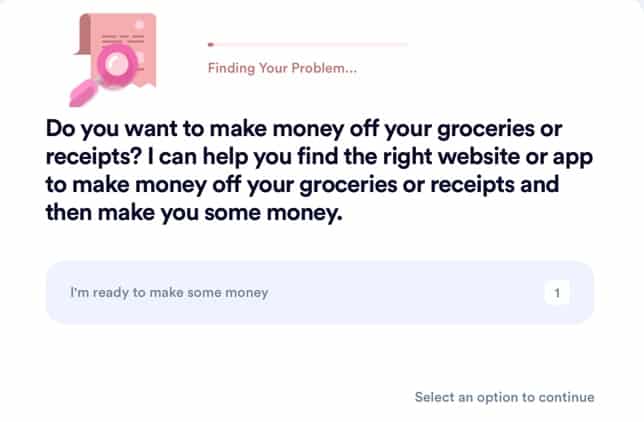
- Answer some specific questions so that we can help you start making money!
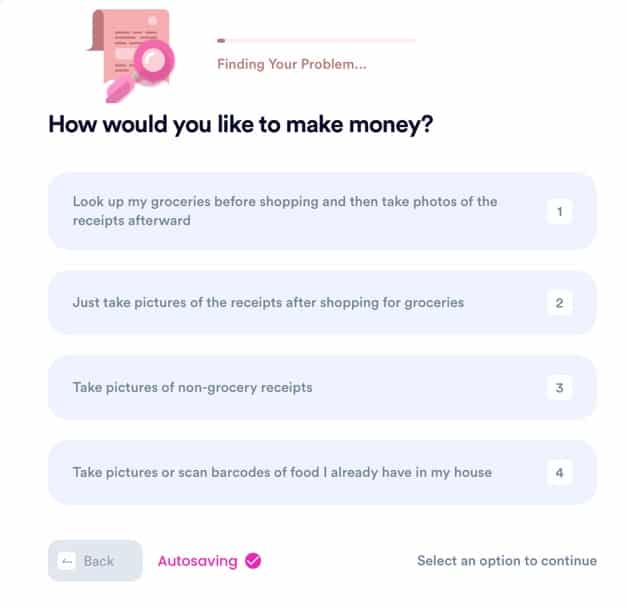
It's that simple. DoNotPay can then help you make purchases that get you the most cash back available so that you can save time and money by not having to research everything on your own.
Other Ways DoNotPay Can Help You Save
If you're interested in saving time and money with all your products, DoNotPay is just what you need. You can use this handy tool to search for online deals and help you avoid unnecessary fees across all kinds of programs and websites. It's easy to use and can get you deals quickly without a hassle. In addition to helping you find and use cashback opportunities, DoNotPay can:
- Help you pay bills.
- Help you turn gift cards into cashback.
- Help you save on credit cards and find virtual credit cards.
- Help you appeal parking tickets in any city.
To learn more about how DoNotPay can help you use time and money more efficiently, just to get started today.


