How Abecha's Fuel Discount Can Save You Hundreds
Get rewarded for being a loyal customer at your favorite store by claiming your at any participating stores nationwide. In addition, you will get rewarded with loyalty points for shopping, dining, or fueling.
You can redeem the rewards anytime, as all you need is an active browser to access the site. However, at times, you may be inconvenienced by forgetting your password. With DoNotPay, you have a one-stop app where you can access all your loyalty rewards without much hassle.
What Are Fuel Rewards?
Fuel Rewards is a loyalty program that helps you save money with every purchase at designated shops or stalls. Some reward programs offer benefits and discounts which you can earn by paying for gas with a credit card.
Fuel rewards can be redeemed immediately, unlike traditional rewards where you have to wait to attain a particular goal to redeem the points. Fuel reward programs give you cents off per gallon while redeeming the points at participating fuel stations.
What You Need to Know About Abecha Fuel Rewards Program
Abecha fuel rewards program cards are:
- Abecha Esso fleet card
- Abecha Esso speedpass
Both cards offer fuel discounts upon registration for all members. You can start using the fleet card immediately upon issuance with a four-digit pin. As for the speedpass, you need to activate the card. When you receive the speedpass, fill in your name, sign and fax the activation letter to Esso speedpass center at 68626601 or send the activation letter as an attachment to the mailing address.
Notably, you need to pay $100 upfront to provide the company with the necessary resources to secure you an account. However, the security deposit is immediately refunded after you've settled any outstanding charges due to Abecha.
Below is a table with a summarized format of how the fuel rewards program works.
| Savings/Gallons | Get up to 23.6% fuel savings after spending a minimum of $600 in the same calendar month. |
| How it works | Every Abecha member enjoys an upfront 17% off petrol and diesel pump prices with the Abecha-Esso Fleet Card/Speedpass. |
| How to sign up | Create an account by filling in the necessary details on the Abecha web page. |
| Additional Benefits | There is no minimum spending per month, and members enjoy unlimited cashback. |
| Where is it available? | Esso service stations |
How to Sign Up for Abecha Fuel Rewards Program on Your Own
Register for the Abecha fuel rewards program to enjoy discounted fuel prices at any Esso service station. You can become an Abecha member in two ways. They include:
-
Apply for Abecha Fuel Rewards Program Online
You need to visit the Abecha website and fill in your personal information on the form provided. The necessary details to be submitted include:
- The company name
- Registration type
- Phone number
- House number
- Email address
- Your full name
- The vehicle number
- Your card details
Also, as part of the registration process, you will be required to pay for service fees, which include:
- Refundable security deposit: $100.00 per vehicle
- Penalty per deduction failure: $40.00
- Administrative charge for cancellation/termination: $10.00
You will receive your fleet card upon successful deduction of the security deposit. Then, you will be required to tick the box where you agree to the terms and conditions of the company. Your application will be processed immediately. The fleet card, PIN, and speedpass will be mailed to your address within 10 working days.
-
Apply for Abecha Membership via Mail
To register for Abecha fuel rewards program, you need to download the forms at the Abecha online portal. Then, fill in the form with all the necessary details before mailing it back.
-
Sign Up for Abecha Fuel Rewards via Phone
Reach Abecha customer service via phone on 6333 1188. Contact the team on Monday to Friday, from 8 AM to 6 PM except on public holidays. Call and request assistance to register for the loyalty program.
How to Sign Up and Claim Abecha Fuel Rewards With the Help of DoNotPay
DoNotPay can help you sign up and claim any fuel rewards straight from your browser. You never have to miss any discounts or carry your card every time you need to refuel at a lower cost.
If you want to get discounts and rewards for fuel but don't know where to start, DoNotPay has you covered in 3 easy steps:
- Open DoNotPay and click on the Fuel Rewards Product.
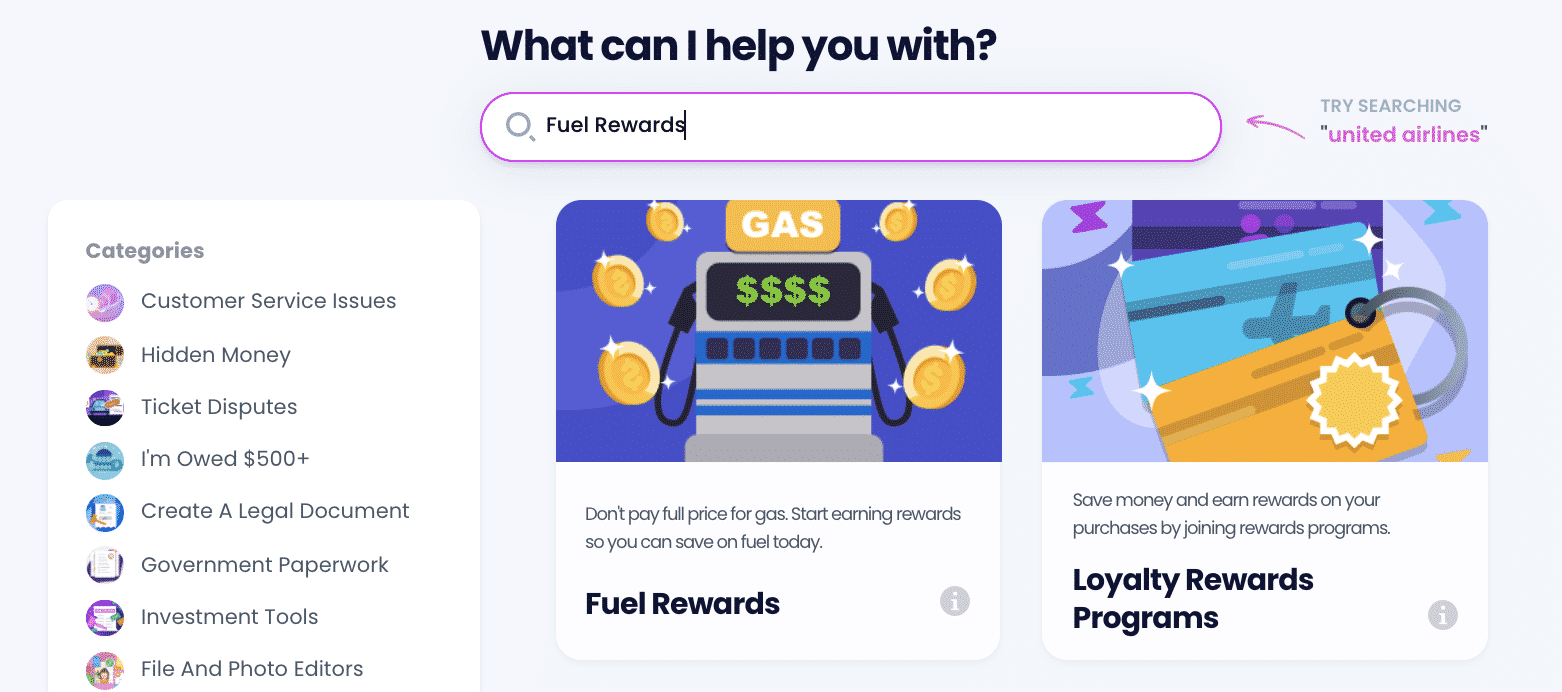
- Choose whether you would like to 1) Sign up for a new rewards account, 2) See your Alt ID, or 3) Check on your fuel points. If it's your first time using our product, you'll be prompted to sign up for a rewards account first.
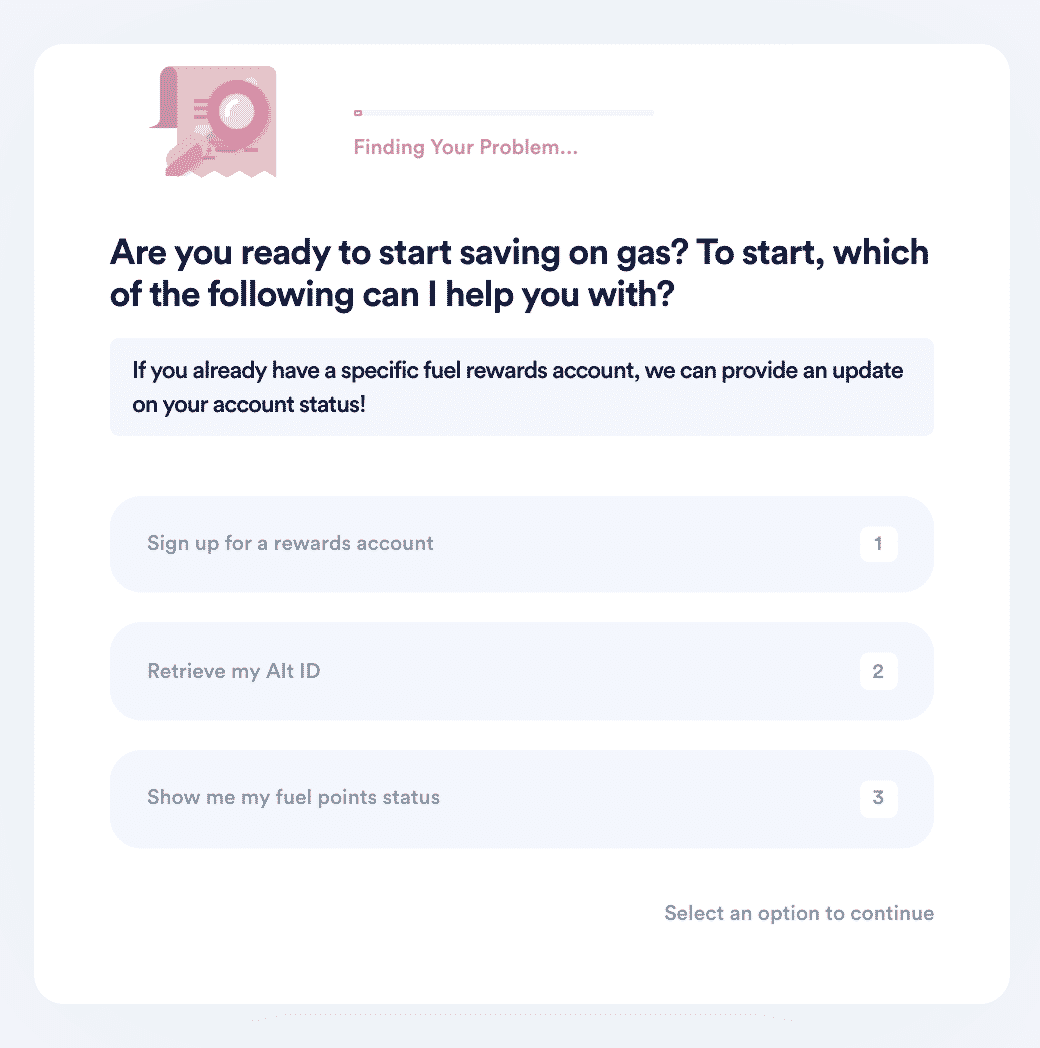
- If you chose to see your Alt ID or fuel points, DoNotPay will display that information for you. Otherwise, we'll guide you through a few questions so we can sign you up for a rewards account at your favorite gas station on your behalf.
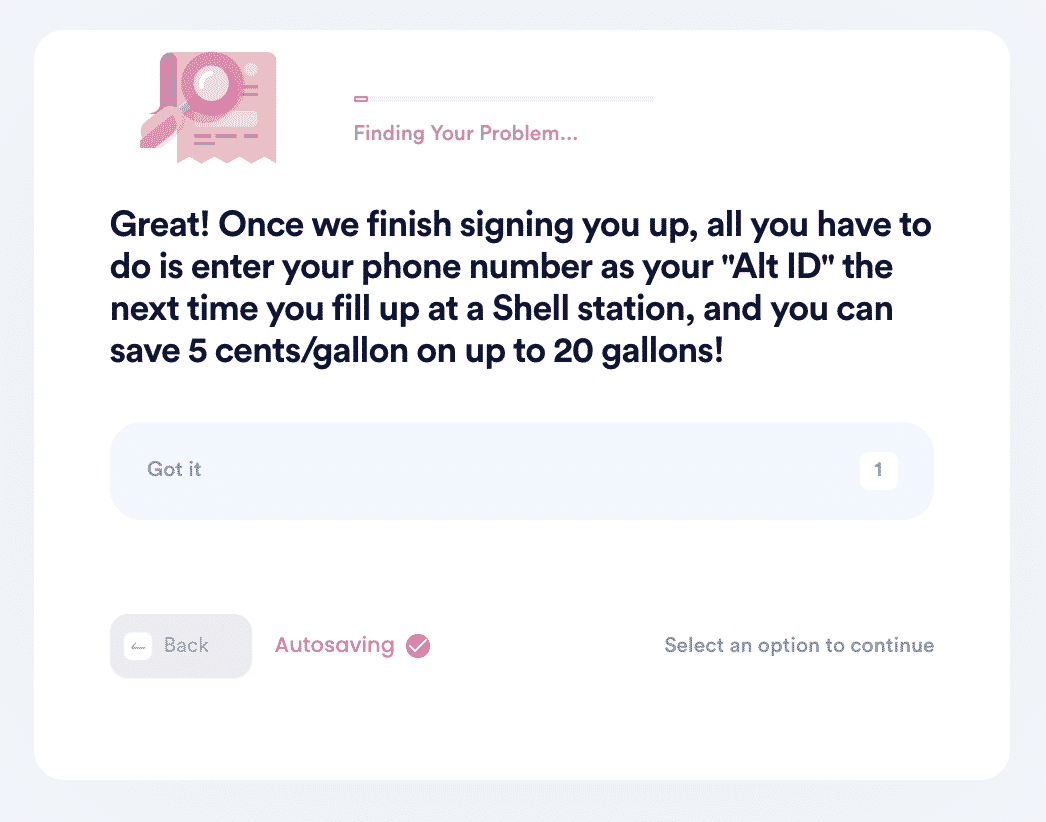
Why Use DoNotPay to Get Abecha Fuel Rewards
Claim your in minutes by using DoNotPay. The app will help you keep track of your points. In addition, by using the app, you don't have to remember your password and username every time you try to redeem your points.
Want to save even more on fuel? Check out the articles below to learn more:
- Exxon fuel rewards
- Kroger fuel rewards
- Shell fuel rewards
- Safeway fuel rewards
- Murphy fuel rewards
- 711 fuel rewards
- AAA fuel rewards
- BP fuel rewards
Join us today to start saving!


