How to Remove WebBank Fingerhut From Your Credit Report
If you want to apply for a new credit card or a loan for a car or a house, you know how important it is to raise your credit score and improve your overall credit report. Your credit history is a reflection of your financial history and is used as a prediction of your ability and potential to repay debt.
However, a credit report that reflects late and missed payments, delinquent accounts, or numerous hard inquiries, you will likely not receive favorable terms, or even have your application outright denied. If you are wondering how to , DoNotPay is here to help you navigate the entire process.
What Is WebBank Fingerhut?
Fingerhut partnered with WebBank, which is the national issuer of the Fingerhut Advantage Credit Account, as well as the FreshStart installment loan. These WebBank products can be used for financing purchases from the Fingerhut Catalog, as well as www.fingerhut.com.
Fingerhut allows you to purchase a variety of products, such as electronics, jewelry, shoes, decor, or furniture. To shop through their catalog or website, you apply for the WebBank Fingerhut Credit Account, and when approved, you can place your orders.
Can You Remove WebBank Fingerhut From Your Credit Report on Your Own?
There are several things you can try on your own to have WebBank/Fingerhut removed from your credit report, but you will have to put in the time and effort.
- Pull your credit reports. You are entitled to free copies of your credit reports.
- Experian
- Equifax
- TransUnion
- Go through all three credit reports and check each one carefully. Verify that all of the information is correct. If you find missing information, discrepancies, or inaccurate information, you can file a dispute with the credit bureau. If WebBank cannot verify it, you have a good chance of having it removed from your credit report.
- Dispute any debt that is not yours. If you believe the WebBank/Fingerhut account is suspicious or fraudulent, you should dispute it through a debt validation request. It could have been accidentally applied to your credit report. Or, it could be identity theft - if this is a real concern, DoNotPay can help with identity theft fraud!
- Contact WebBank/Fingerhut and request a goodwill removal. If you have already paid off your debt, or you are currently making on-time payments to pay down the debt, you may be able to have the bad debt removed as a "goodwill" removal. It is not a guarantee that WebBank will grant your request, but it is worth asking.
- Contact WebBank/Fingerhut to negotiate a pay-to-delete. Offering a settlement or payment plan may work if you believe you can pay off, or pay a significant portion of the debt quickly. Sometimes a creditor will remove debt in exchange for most or all of the money.
Who Should You Contact?
If you are trying to request a goodwill removal or negotiate a pay-to-delete with WebBank/Fingerhut, you'll need their contact information. While you can contact them by phone or email, you may still prefer to send a letter by certified return receipt, so you have proof that they received your request.
| Websites | |
| Phone Number |
|
| Hours |
|
| Online Contact Forms |
|
| Mailing Addresses | Customer Service
Payment Address – Fingerhut Advantage Credit Accounts
Payment Address – Fingerhut FreshStart Accounts
|
Let DoNotPay Negotiate to Have WebBank/Fingerhut Removed From Your Credit Report on Your Behalf
Instead of going through the process of trying to get on your own, DoNotPay can handle everything for you!
If you want to clean up your credit report but don't know where to start, DoNotPay has you covered in 3 easy steps:
- Search Clean Credit Report on DoNotPay.
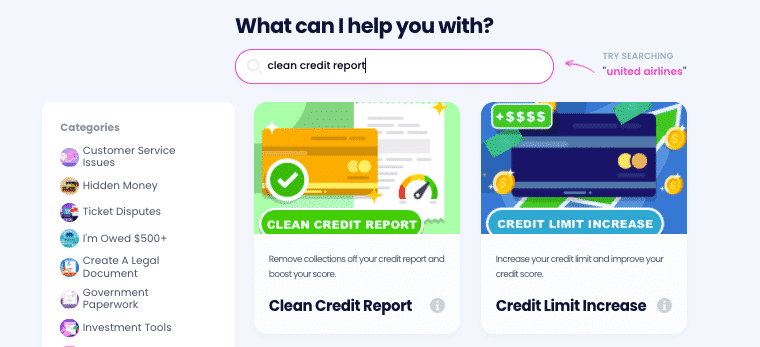
- Prepare a recent copy of your credit report that you can use as reference.
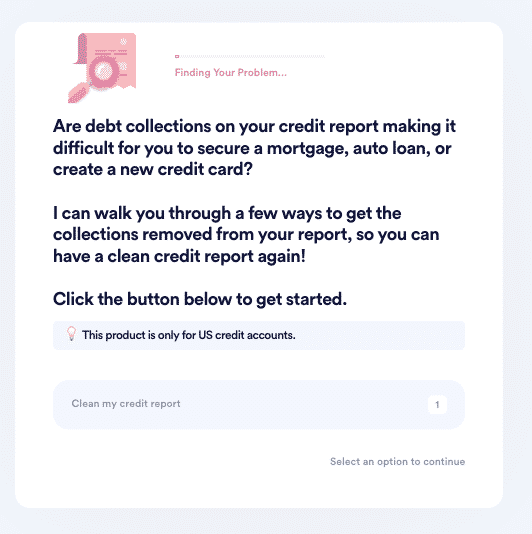
- Let us guide you through the 4 potential options:
- If you've already paid off your debt, we'll help you file a Goodwill Removal Request to get it removed.
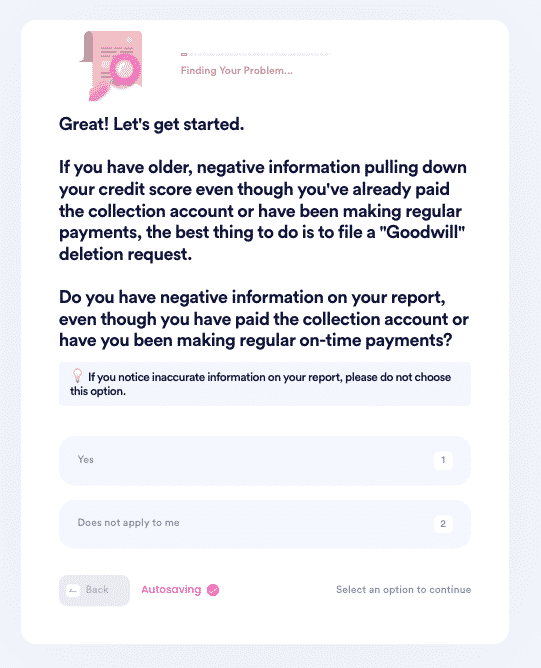
- If you notice any errors in your report (we have a list of common errors you can use!), we'll help you file a credit dispute to the creditor or major credit bureaus.
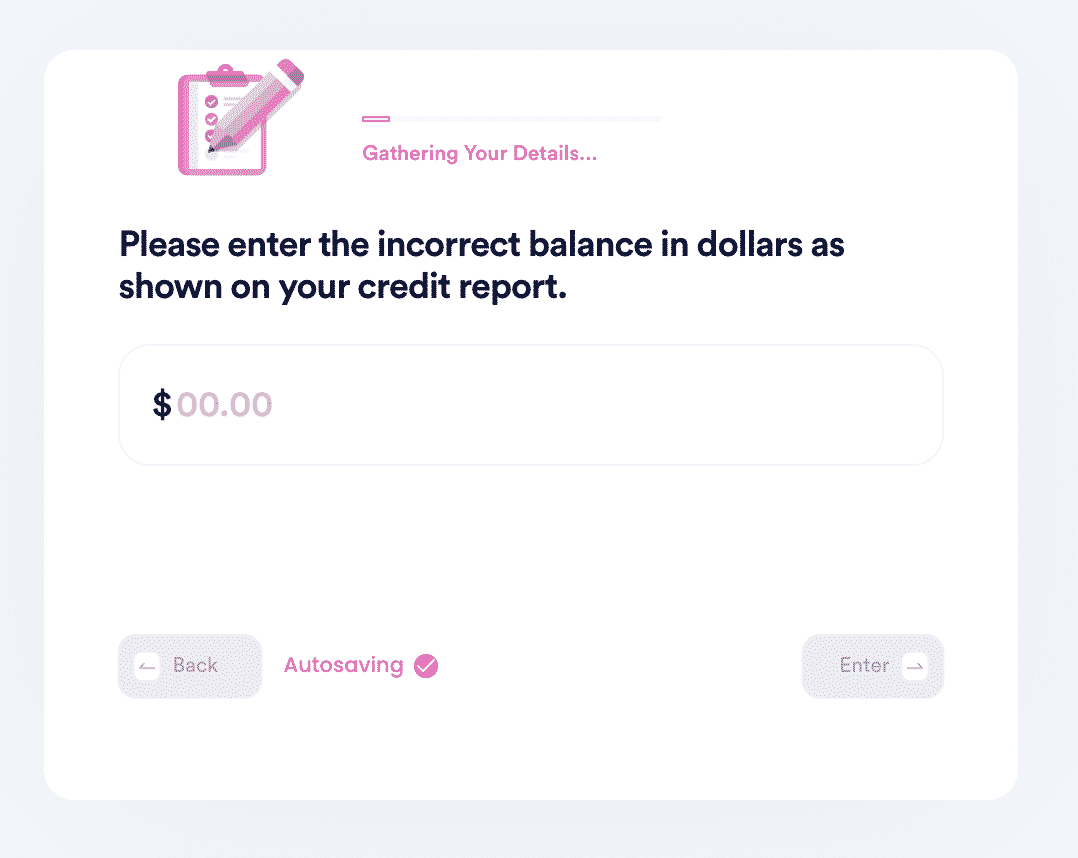
- If there are no errors, we'll check if you're still eligible to file a debt validation request. If they can't validate your debt, they're required to remove it from your report and they can't collect it!
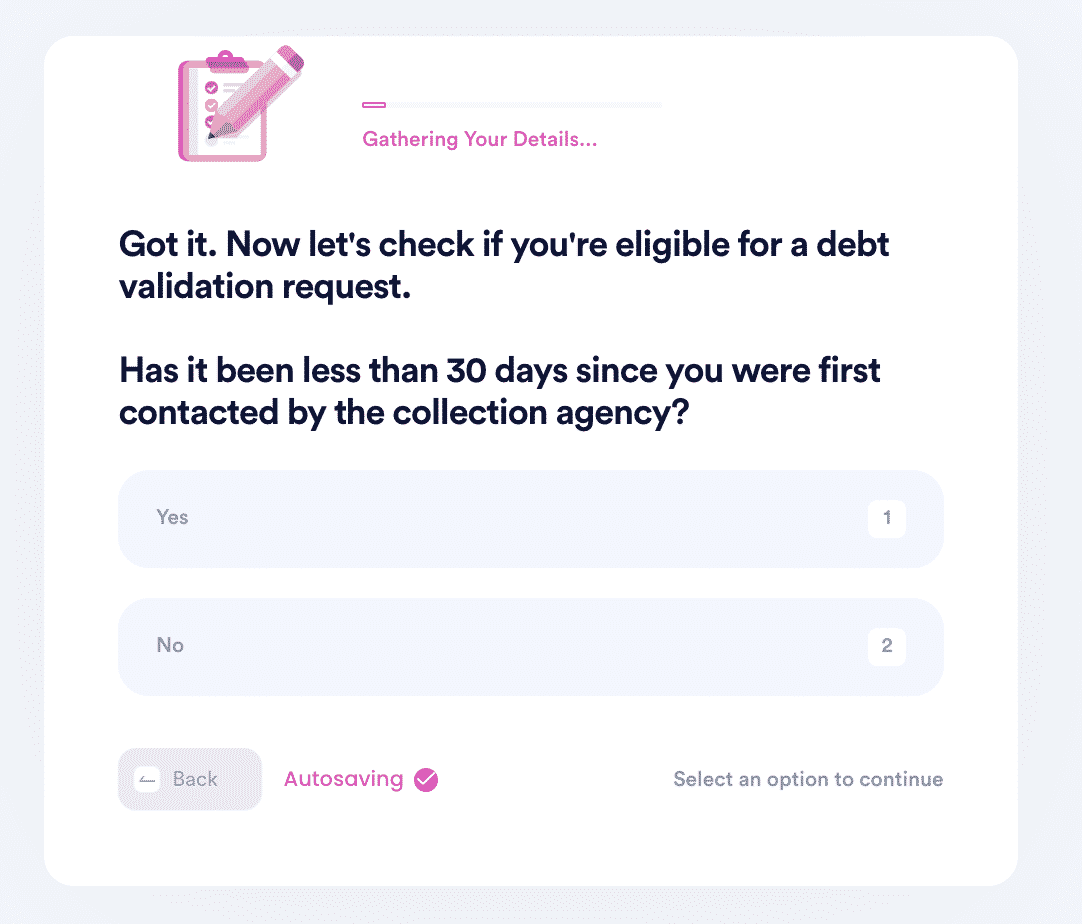
- Lastly, if none of the above options work, we'll help you file a pay-to-delete negotiation letter. You can customize the amount you are willing to pay in exchange for getting the item removed.
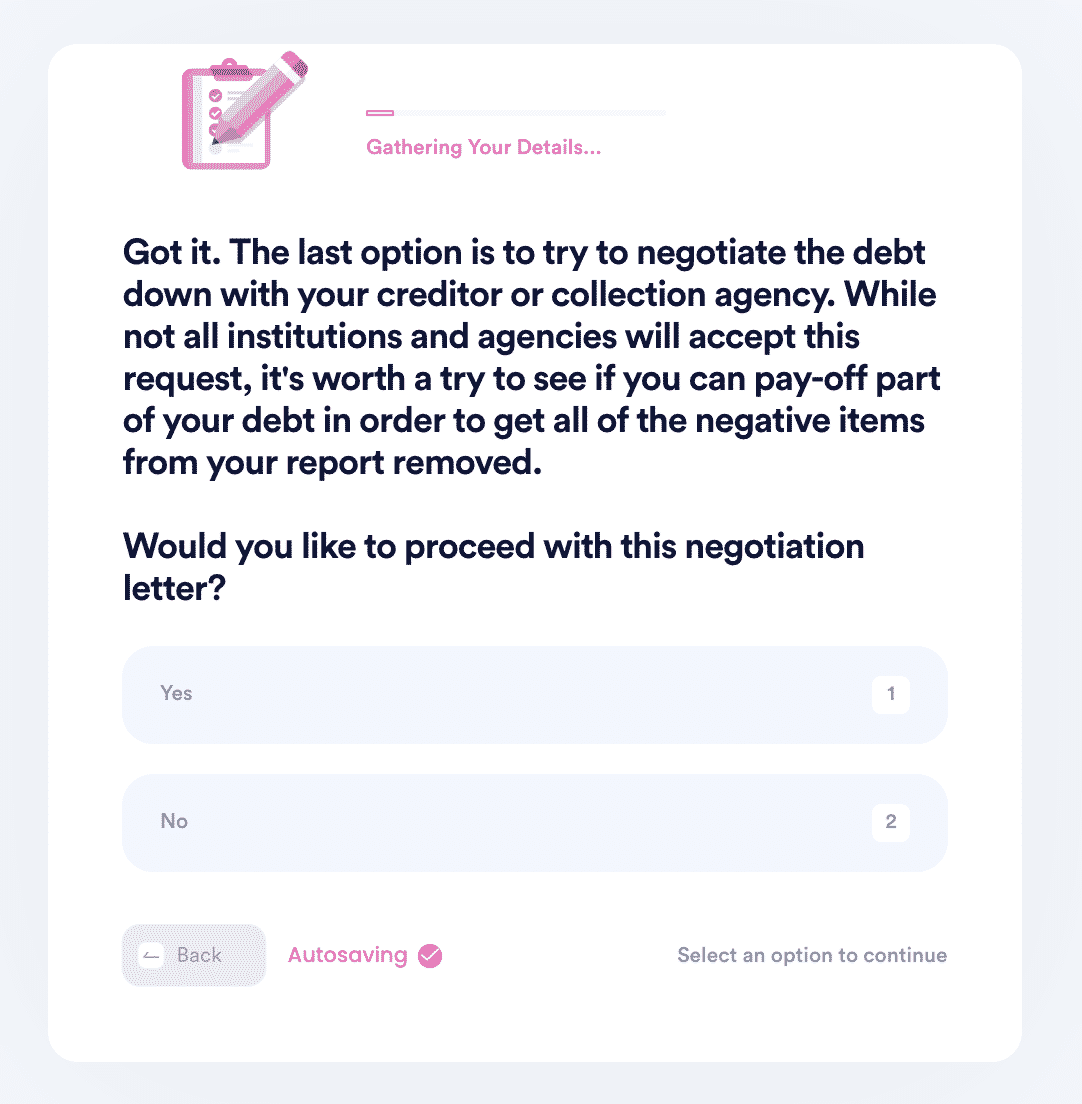
You can also check out our other credit products, including Credit Limit Increase, Get My Credit Report, Keep Unused Cards Active, and more!
Why Should You Use DoNotPay to Get WebBank Fingerhut Removed From Your Credit Report?
DoNotPay knows that it can be time-consuming, tedious, and stressful when you are trying to get collections removed from your credit report to improve your credit score. We want to make the process fast, easy and successful!
You don't have to worry about contacting credit bureaus to dispute your credit report, making a lot of calls, or mailing goodwill removal request letters. We do the work and make the best case on your behalf!
How Else Can DoNotPay Help?
Helping you clean up your credit report is just one of the many ways that DoNotPay can save you time, stress, and money!
We can:
- Cancel Subscriptions
- Make Financial Aid Appeals on Your Behalf
- Negotiate Your Bills
- Assist with Identity Theft Recovery
- Send Demand Letters To in Small Claims Court
- and more!
DoNotPay is here to help!
 By
By