How to Save Money on Walmart Tire Rebates
Available rebates on many essential items go unclaimed every year. Shoppers are sometimes unaware of them - or they may lack time to sign up for them. If you need an expensive item like tires, you can't afford to pass up ways to save, like claiming . Walmart has launched a new program in partnership with the cashback rewards platform Ibotta, which makes it easy to access cash rebates for many types of purchases, including tires.
Under this program, customers will redeem rebates and get cash directly through their Walmart accounts. They can apply the cash received via rebates to the purchase of other Walmart products.
Buying new tires for your car could help you cover the cost of everyday household purchases or splurge for special items on your wish list. But discovering and enrolling in rebate programs takes time and effort. You can contact DoNotPay for help in obtaining massive rebate savings.
How Do Walmart Tire Rebates Work?
A cooperative relationship between Walmart and Ibotta allows you to earn rebates on tires purchased at Walmart. But there are some steps you must follow to receive the benefits of these rebate deals.
Here's the process you need to follow to receive :
- Open a Walmart account.
- Open an Ibotta account.
- Link the two accounts.
Here's how to create the link:
- Go to the Walmart retailer page on the Ibotta app.
- Tap on "Link Account."
- Then enter your Walmart credentials and tap "Sign in."
- When signed in, you will receive a prompt to add your credit or debit card if you haven't already added one to your Walmart account.
Getting Walmart Tire Rebates for Online Tire Purchases
For online or pickup/delivery purchases, get cashback on offers by starting with the Walmart Online page in the app.
- Add the tire rebate offer to your online Walmart list before purchasing.
- Pay for your tires with your Walmart App or the credit or debit card connected to your Walmart account.
If you purchase tires this way, the rebate cash will be in your account minutes after you make the purchase.
Claiming Rebates for Walmart Tire Purchases When You Pay Cash
If you purchase your tires in-store rather than online, you can still get a rebate. Open the Walmart and Ibotta app accounts as directed above.
Add the rebate offer for the tires you purchased to your Walmart list. Then, scan the barcode at the bottom of the paper receipt and send it to the Ibotta app or enter the numbers string directly beneath the barcode. Try again in a few hours if you receive an error message.
More Perks of Walmart's Rebate Program for Tires and More
Walmart and Ibotta's Performance Network (IPN) have also combined forces. Digital platform IPN will enable cash rebates received for tire purchases, as well as rebate cash obtained from the purchase of any item eligible for a Walmart rebate, to be delivered through social media networks and other third-party platforms.
Walmart customers who are members of the partnering platforms will have the opportunity to receive digital offers for products relevant to their interests. They can then easily add these purchases to their digital cart on the Walmart site or use them for in-store shopping.
Who Is Eligible for Walmart Tire Rebates?
Anyone with a Walmart account can earn rebates on Walmart purchases, including rebates on tires purchased online or in a Walmart store. All you need to do is register for a Walmart account and the Ibotta app. Create a link between them and follow the above instructions when purchasing a type of tire that has a rebate available.
How to Track Walmart Tire Rebates
Log in to your Walmart account to verify that the funds from the rebate for the tires you purchased have been transferred to your account. If there's a problem, go online to troubleshoot the issue.
Finding and claiming rebates, making your purchase properly, and following up to make certain you receive reimbursement for Walmart tire rebates and the multitude of additional rebates available can be difficult. But DoNotPay can help by applying for rebates on your behalf.
How to Claim Walmart Tire Rebates Yourself
Look over the listings of Walmart tires that have rebates available. Open Walmart and Ibotta app accounts and link them as instructed in the "How do Walmart tire rebates work?" section of this post.
You can certainly claim tire rebates, or any rebate yourself. But the process can be time-consuming and tedious. If you're like many people today, you have better things to do than to focus on finding and claiming needed cash reimbursements from rebates. That's why DoNotPay created a product to help you sign up.
Solve the Problem of Claiming Rebates for Tires at Walmart With DoNotPay
DoNotPay has created the perfect solution to the problem of claiming tire rebates and other types of rebates from Walmart and other retailers. The do-it-yourself approach can be time-consuming and frustrating.
Who has time to spend reading the fine print of offers for rebates? We make the process of claiming rebates for tires at Walmart and many other rebates simple.
Here's how DoNotPay can help you claim Walmart tire rebates and other types of rebates:
- Search rebates on DoNotPay and select the type of rebates offer you want to claim (is it for a car, electronic gadget, household appliance, etc).
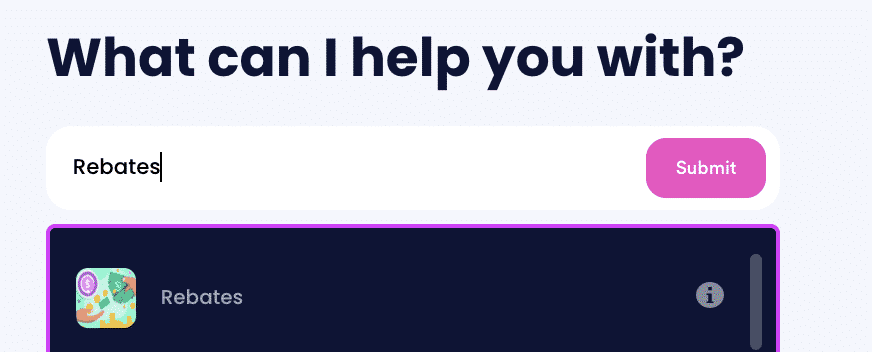
- Tell us more about the purchase, including the product name, brand, serial number (if relevant), and whether you bought it online or in-person.
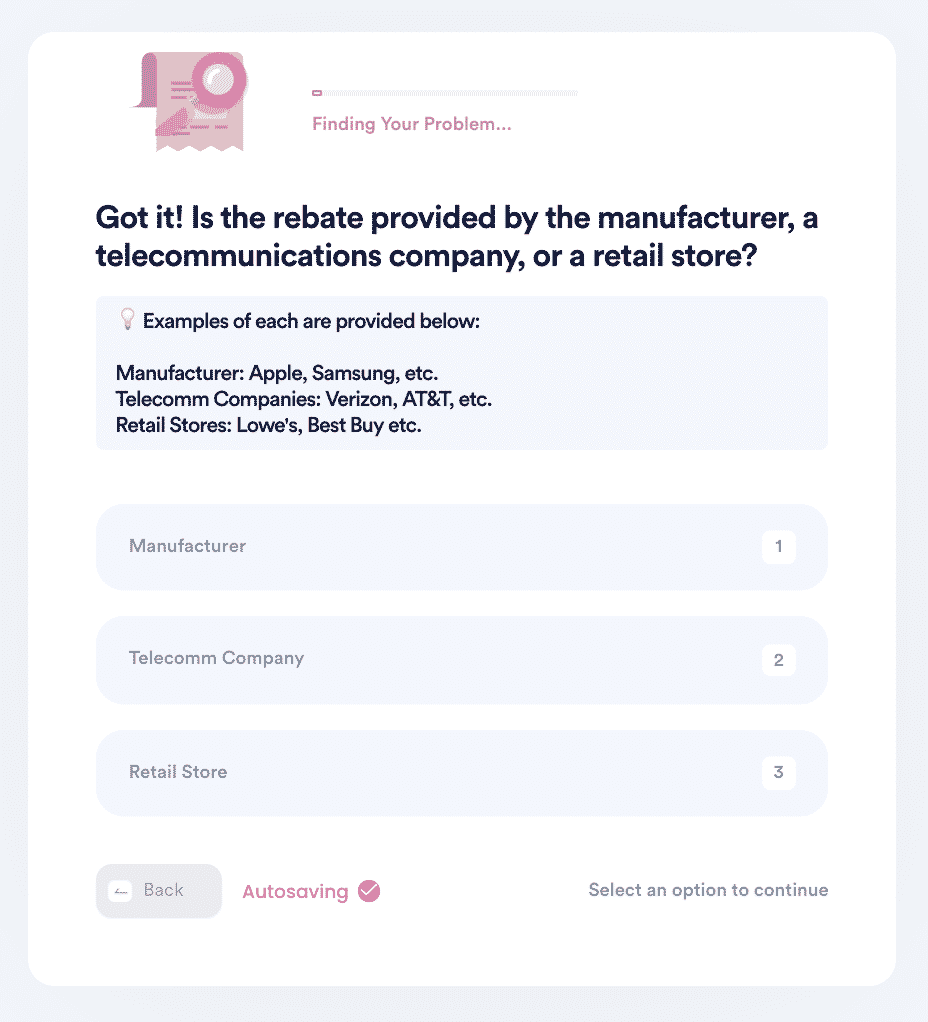
- Select whether the rebate is online or mail-in. Upload your evidence documents, including receipts, and any necessary forms, and confirm your contact information.
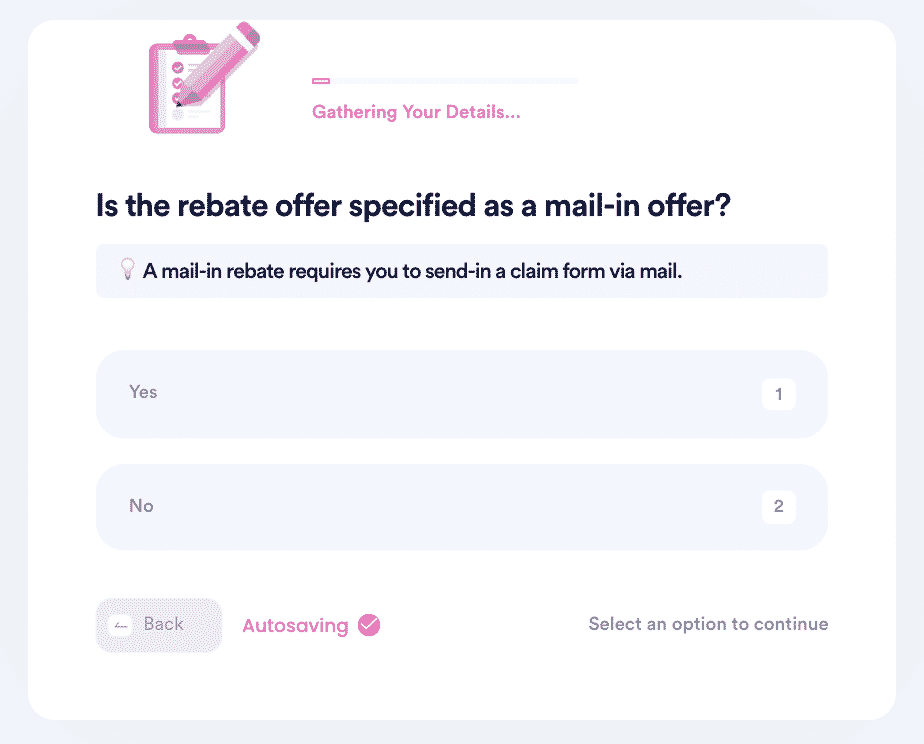
That's it! DoNotPay will file for Walmart tire rebates or other types of rebates for you. Details of each rebate program vary. But in most cases, you may receive a rebate check or, in the case of Walmart tire rebates, a credit to your Walmart account within 30 days. Some programs conducted online make rebate payments nearly instantaneous if requirements are met.
Why Use DoNotPay to Claim Your Rebates
When you use DoNotPay, you will get the responses you are looking for every time. DoNotPay is
- Fast. Quickly get started by clicking on a button. What could be faster than that?
- Easy. Just a few moments of your time giving DoNotPay some information.
- Successful. DoNotPay always gets things done right.
With the Click of a Button, DoNotPay Will Contact Any Entity or Group on Your Behalf
No matter what goal we strive to fulfill for you, we will contact whomever we need to fulfill the desired service, wherever the individual, company, or group that must be contacted is located. DoNotPay's process is fast, easy, and successful. You can count on us to offer our best effort to accomplish whatever we set out to do for you.
In addition to helping you claim Walmart tire rebates, we can also help you learn how to file a complaint, apply for a scholarship, get a new car rebate, or address any of a diverse number of issues in different cities and states across the US.
What Else Can DoNotPay do?
Aside from Walmart tire rebates, we can also assist you with the following inquiries:
| Menards Rebate | Home Depot Rebate | Macy’s Rebates |
| Goodyear Tire Rebate | Michelin Tire Rebate | Mass Save Rebates |
| New Car Rebates | Verizon Rebate Center |
Helping you with your rebates is only a drop in the bucket of our services. These are just a few examples of how we can advocate for you:
- Dealing with DMV appointments
- Reducing property taxes
- Paying bills
- Learning about free trials
- Addressing missing money issues
 By
By