How to Request Your Venmo Credit Card Credit Limit Increase With DoNotPay
Accessing a low Venmo credit limit can be a frustrating experience, especially if you need to make huge payments. In addition, a low Venmo credit card limit can limit you from enjoying countless benefits, including rewards on your purchases and cashback.
However, you can thanks to DoNotPay. An automated platform lets you increase your credit limit in a more convenient and less frustrating way. You also get to enjoy a faster and less tedious way as you seek to increase your credit limit.
As you seek to increase your credit limit, the process can be long, tedious, and frustrating. As a result, it can take you more time than you had anticipated, derailing you from enjoying your Venmo credit card benefits.
About Venmo Credit Card
Venmo credit card is a Visa-branded credit card printed with a customized QR code on the front. The QR code makes the activation process faster and also allows friends to view your Venmo profile. The credit card is issued by Synchrony Bank to facilitate transactions using the money in your Venmo account.
You can use your Venmo Credit card to make purchases and also pay your bills. In addition to splitting your Venmo credit card transactions with friends, you get to enjoy cashback and rewards on your purchases.
Better still, Venmo credit cards are eligible for a credit limit increase. You can contact your bank if you wish to have your Venmo credit card limit increased. You can contact Synchrony Bank at 855-878-6462. The bank can accept or decline your request or even give you a lower limit than requested.
Alternatively, you can use the Venmo app to request an increase in your credit card limit. As a cardholder, you can use the Venmo app to request a credit line increase. If your request is declined, or you are given an amount that's lower than you had requested, Synchrony Bank will send you a letter explaining the reason behind the decision, usually within 7-10 business days.
Who Can Request A Higher Credit Limit?
For you to request a higher credit limit, your credit card must have been active for a specified period, based on your provider's terms and conditions. In addition to your credit score, there are other factors that determine if you qualify for a higher credit limit, including;
- Your income
- Your credit history
- Hard inquiries
- Utilization Rate
However, you don't qualify for a higher credit limit if you recently opened a card, have a secured credit card, or had a credit limit/decrease in the last several months.
When Can I Request a Credit Limit Increase From Venmo?
Upon receiving your Venmo credit card, a temporary credit line of not more than $250 is activated. Your limit may be increased or decreased depending on your spending history or your ability to repay.
In addition, you get weekly rolling limits which are subject to review based on your ability to repay as well as how you utilize your Venmo MasterCard Debit Card. You can also request a credit limit increase if:
- Your credit score is good
- You have a good track record.
- Your income increases
How to Request Venmo Credit Limit Increase From Synchrony Bank On Your Own
If you need a Venmo credit limit increase, you can contact Synchrony bank or use the Venmo app. However, the process can be tedious and frustrating and can also take so much of your time.
That's when you need the assistance of a dedicated partner who will not only make the process super easy but also do most of the work on your behalf.
How to Request Higher Venmo Credit Limits With the Help of DoNotPay
If you are stuck and don't know how to request an increase in your Venmo credit card limit, DoNotPay offers you a perfect solution. You get to enjoy a faster and convenient process by following these easy steps:
- Go to the Credit Limit Increase product on DoNotPay.
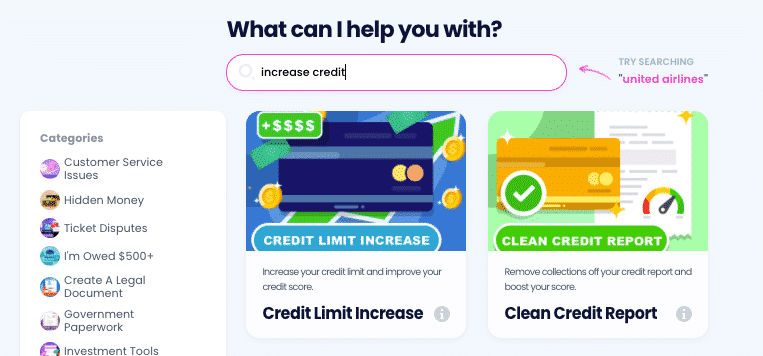
- Select which type of card you own and your credit provider.
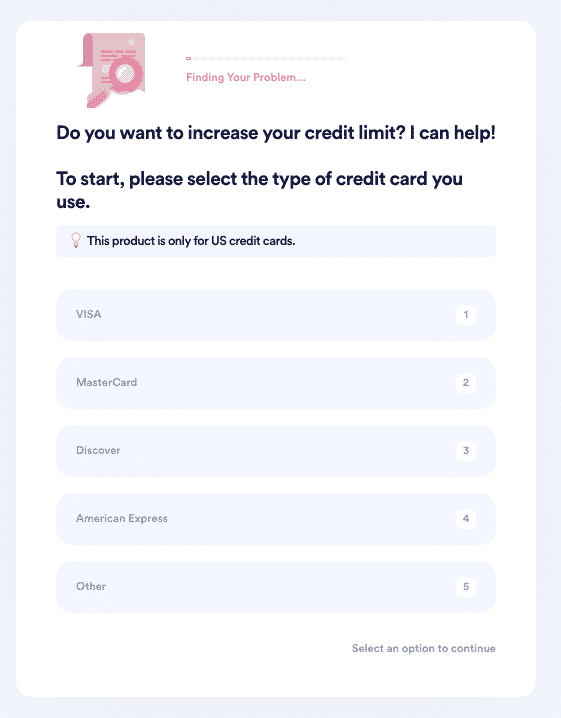
- Tell us more about your card, such as when you first created this card, your current credit limit, what you would like your new limit to be, your card number, and whether you've missed past payments.
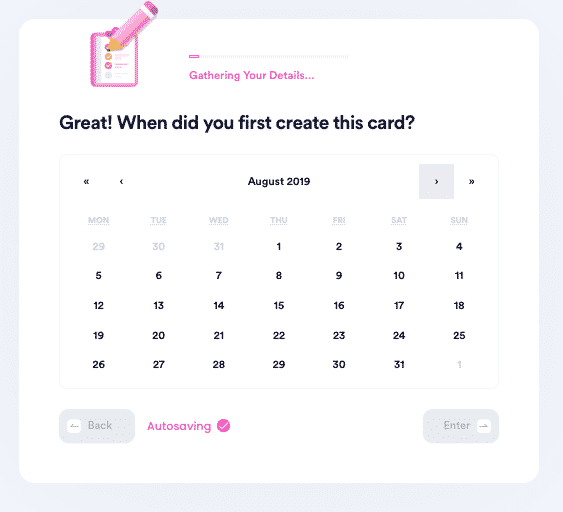
- Tell us more about your current income and expenses and why you would like to request a limit increase.
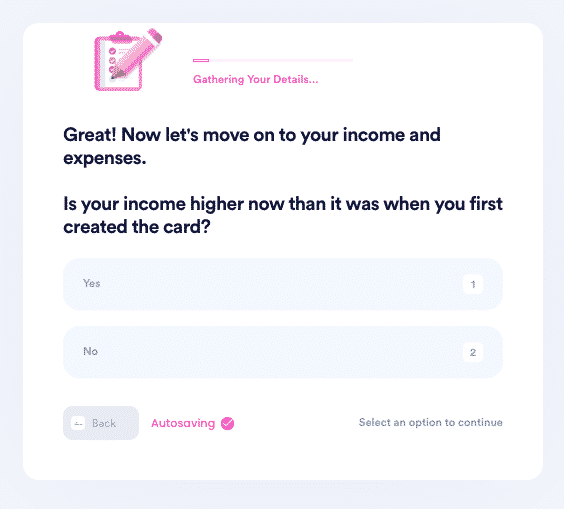
- Indicate whether you want to allow hard inquiries to be made into your credit history. Upload a copy of your ID and provide your e-signature.
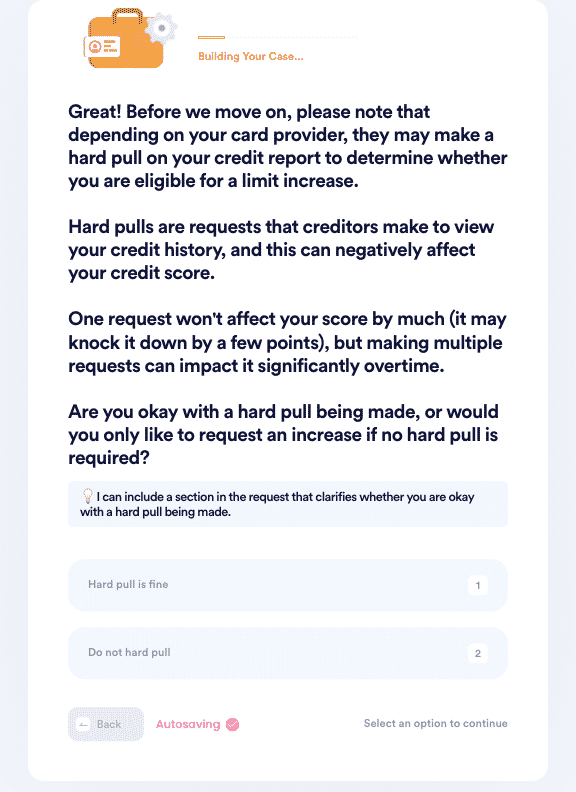
- Submit your task. DoNotPay will deliver the request letter on your behalf. You should hear back from the card provider with confirmation or a request for more information within a few weeks.
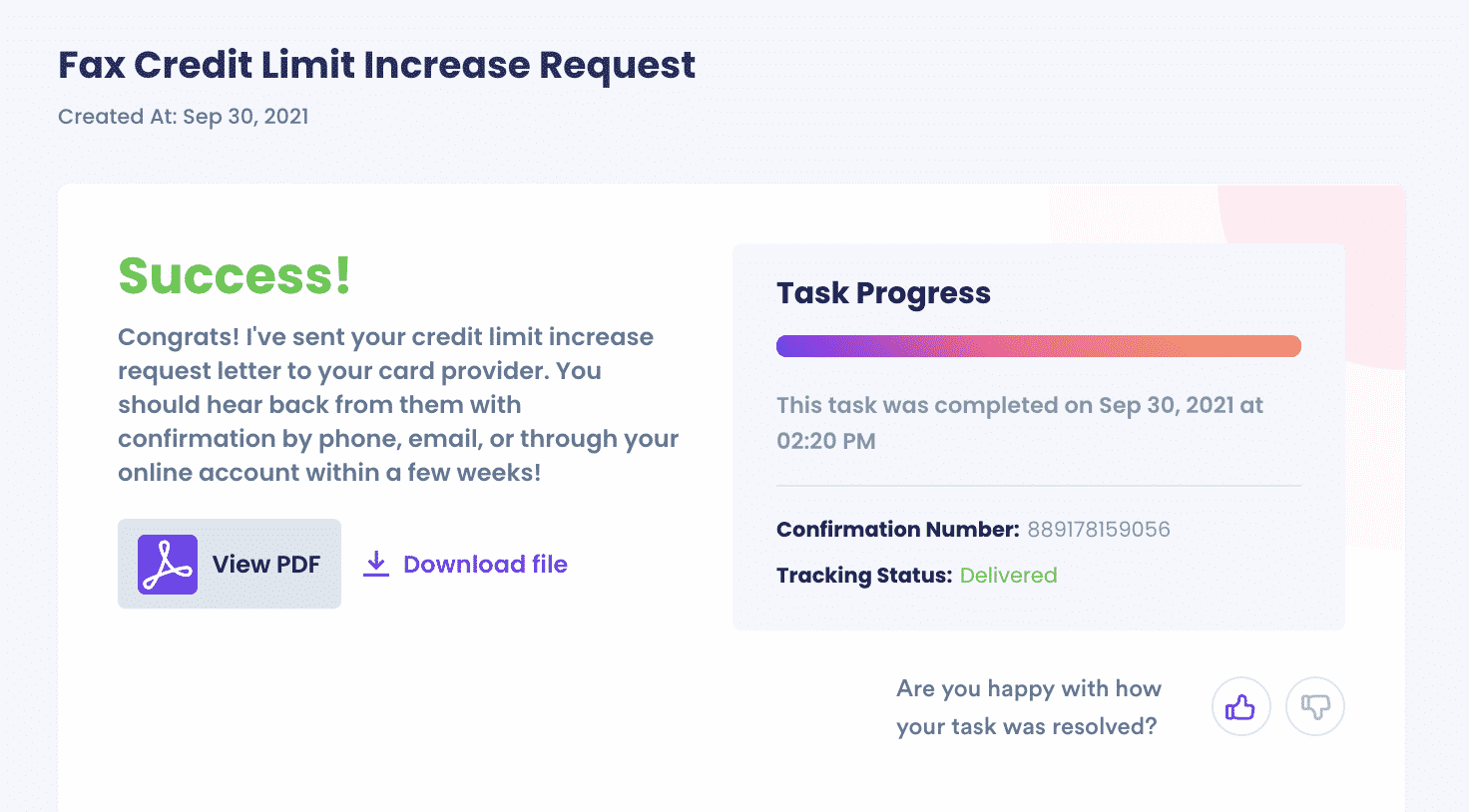
DoNotPay Works Across All Companies With the Click of a Button
Besides helping you apply for an increase in your Venmo credit card limit, DoNotPay can help you solve other issues with many different entities. For instance,
- DoNotPay can help request a credit limit with Chase Bank and Bank of America the same way it can with American Express Bank, Apple Card, Citi Bank, Wells Fargo, Discover Bank, Credit One, and Capital One.
- DoNotPay can also help you dispute and remove collections off of your credit report and boost your score.
Let DoNotPay Work for You
If you need a great way to request your Venmo Credit Card limit, DoNotPay has got you covered. DoNotPay is:
| Fast | You don't have to spend hours trying to solve the issue. |
| Easy | You don't have to struggle to fill out tedious forms or keep track of all the steps involved in solving your problem. |
| Successful | You can rest assured knowing we'll make the best case for you. |
today to learn more!
 By
By