How to Get a Chase Increase Credit Limit With DoNotPay
There are some important reasons why you might be interested in a Chase credit limit increase. You might be looking to up your buying power for a significant purchase, such as a car loan or mortgage. You might also be trying to improve your credit score. If you have been stuck with a low credit limit, you can increase it. This guide will walk you through how to increase your Chase credit limit in just a few steps.
Requesting a Chase credit limit increase on your own can be time-consuming and stressful. You could spend hours on the phone or filling out complicated forms. However, it doesn't have to be hard to increase your Chase credit limit. is a fast, easy, successful way to request a Chase credit limit increase, ultimately giving you greater buying power and boosting your credit score.
About Chase
Chase offers a variety of credit card products for consumers.
- Rewards Cards
- Travel Cards
- Business Cards
How a Credit Increase Works
A credit limit is the maximum spending limit that you have through a credit card or other line of credit. Lenders set their credit limits based on several factors, mainly information that they pull from the applicant. The bank bases your credit limit on things like responsible and reasonable credit card usage, as well as overall credit score.
A lender like Chase, which offers perks for card members such as a personalized spending report, access to free credit score tracking, and contactless cards, might consider raising your credit score if you manage your credit responsibly. A lot of times, lenders will increase your credit limit automatically after you have had a card for some time. However, if you have a major purchase coming up or are taking steps to raise your credit score, you might try to request a credit limit increase on your own.
Who Can Request a Higher Chase Credit Limit?
A few factors generally indicate whether you are eligible to ask for a Chase credit limit increase. The following factors are good signs that you might qualify for a credit limit increase through Chase:
- If you have had an open line of credit with Chase for six months or longer
- If you have a good credit score of 750 or above
- No new lines of credit
- If your income has gone up
Generally speaking, if you've had a lot of hard inquiries on your credit report in recent months or have had a credit decrease, you might not be eligible for a Chase credit limit increase.
Things to Consider Before Asking for a Chase Credit Card Limit Increase
If you think you are ready to ask for a Chase credit limit increase, these are the two things you want to consider first:
| Credit limit request | It can cause a hard inquiry on your credit report, which might not be a good idea if your credit score isn't exactly where you want it to be. |
| Timing of your request | If you've recently lost a job or have made a number of late payments recently, you might not be eligible for a credit limit increase. |
Once you have considered the various elements of asking for a Chase credit limit increase, read on to discover how to ask for an increase on your own.
How to Request a Chase Credit Limit Increase on Your Own
There is a process you can follow to ask Chase for a credit limit increase on your own:
- Contact Chase customer service department by calling 1-800-935-9935.
- Explain to the customer service representative that you would like to apply for a credit limit increase.
- If you are eligible for a credit limit increase, Chase will ask you to provide additional personal details. They will also ask you to consent to a hard inquiry on your credit report.
- Once the bank approves your credit limit increase with Chase, you will be sent a letter of approval in the mail or via email.
It can take some time to complete this process from start to finish. Credit limit increases are often not , so you might have to wait a while to get a response from customer service. It can also be stressful to ask personal financial questions on the phone. Fortunately, you have another option. can handle your Chase credit limit increase inquiry with ease, saving you hours of legwork.
Get a Chase Credit Limit Increase With DoNotPay
How to request higher credit limits using DoNotPay:
If you want to request higher credit limits but don't know where to start, DoNotPay has you covered in 6 easy steps:
- Go to the Credit Limit Increase product on DoNotPay.
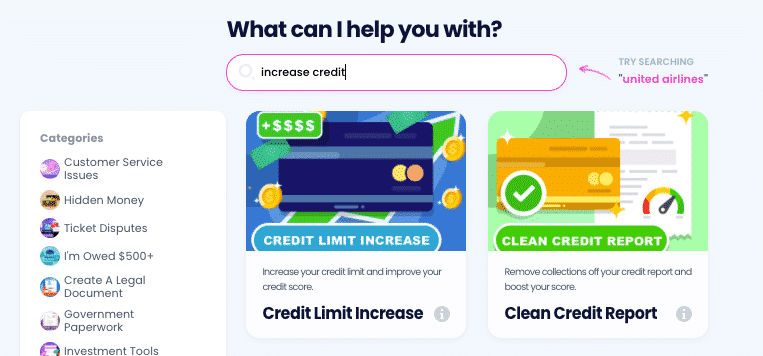
- Select which type of card you own and your credit provider.
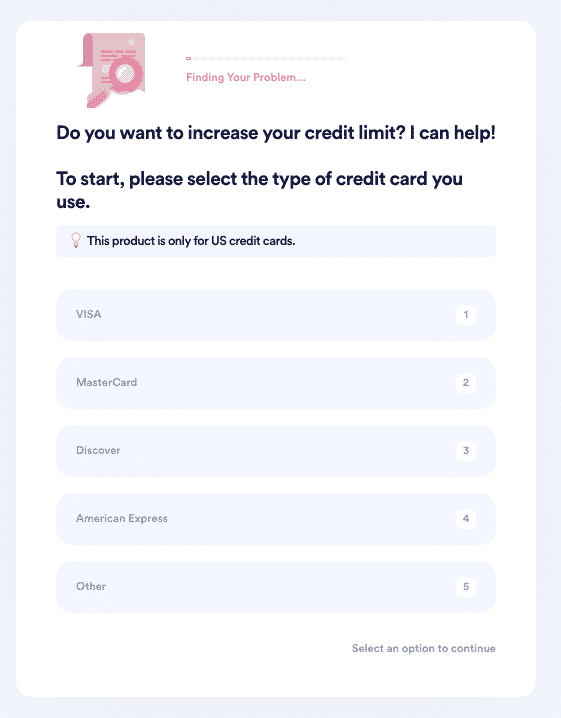
- Tell us more about your card, such as when you first created this card, your current credit limit, what you would like your new limit to be, your card number, and whether you've missed past payments.
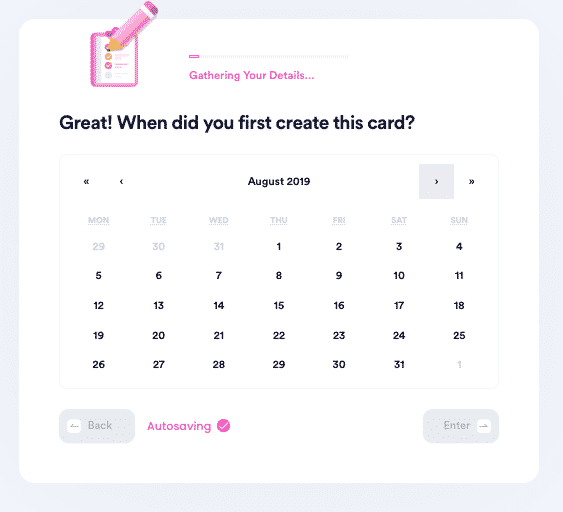
- Tell us more about your current income and expenses and why you would like to request a limit increase.
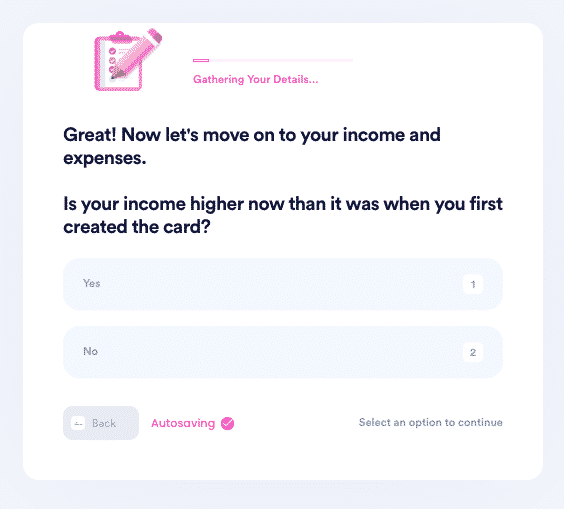
- Indicate whether you want to allow hard inquiries to be made into your credit history. Upload a copy of your ID and provide your e-signature.
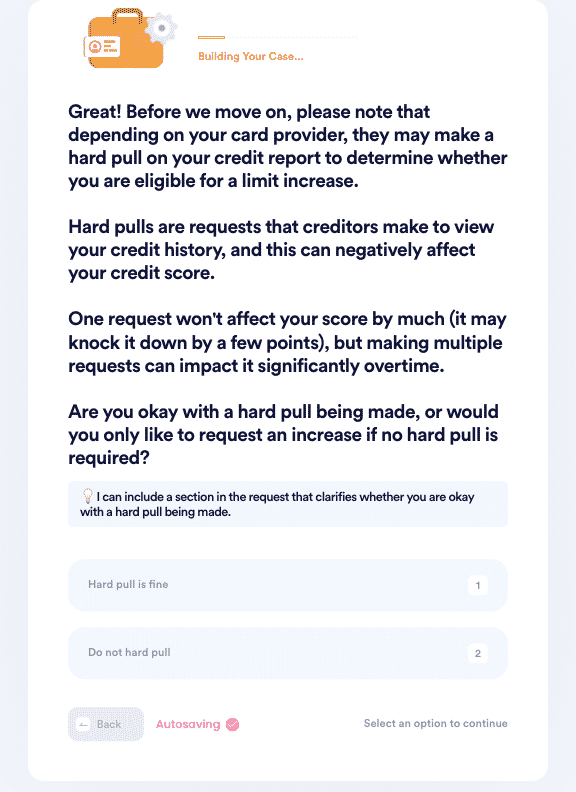
- Submit your task! DoNotPay will deliver the request letter on your behalf. You should hear back from the card provider with confirmation or a request for more information within a few weeks.
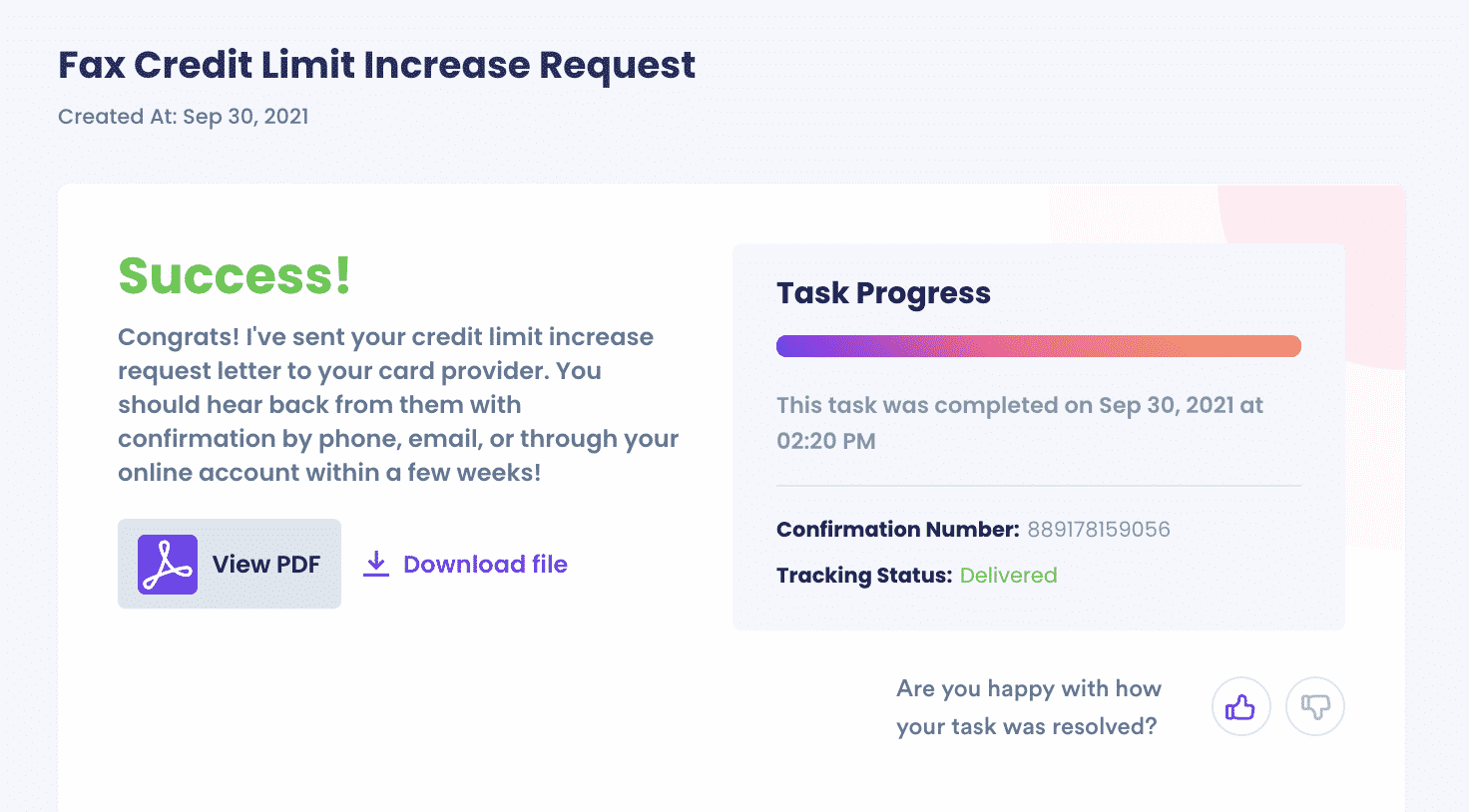
DoNotPay Is Your Credit Limit Increase Solution
is the fast, easy, successful solution for increasing your Chase credit limit. With DoNotPay, you don't have to spend hours on the phone with customer service, answering sensitive questions. Getting a Chase credit limit increases your buying power and can give your credit score a boost, giving you even more financial stability long-term. DoNotPay makes credit limit increases easy!
 By
By