How to Claim Your T-Mobile Rebates
Most companies including T-Mobile will use rebates when they want to reward their customers. While you may want to purchase high-quality phones and other mobile devices, the price may be a major limiting factor. However, you don't have to worry as T-Mobile rebates allow you to get cash back on products and services on offer. Rebates will thus help you save money as you purchase a device of your choice. Even though buyers get rewarded through rebates, most of them never present their claims.
Some buyers may forget about the rebates, or fail to understand how the rebate process works. As a result, some rebates will often go to waste. While this can make you give up on your rebate claim, DoNotPay will simplify the process and help you claim your rebate easily. In addition to helping you understand what is a rebate, DoNotPay can help you get rebates from more stores and providers.
To make some savings on your T-Mobile purchases, you may want to check out available offers and deals. Once you identify available offers and promotions, you can follow the company's procedures to redeem your rebates. This includes items such as:
- New cars, tires, and other accessories for your vehicle
- Rebates from different energy providers (especially those that are "green" providers)
- Electronics such as phones, laptops, and more
- Household and other various kitchen appliances
- Amazon purchases
- Food products
T-Mobile Rebates Explained
T-Mobile often rewards customers who purchase products or services on offer. Such customers get a certain percentage of the money spent reimbursed, although at a later date. This reduces the cost of the product or service and is also a great way to attract more customers. The rebates are in the form of cashback that customers receive from the company when they purchase phones and other mobile devices on offer. The Latest rebates at T-Mobile include deals on selected cell phones and other mobile devices.
T-Mobile will refund some amount of money after you purchase an item that meets the criteria for current rebates. The company issues promotional cards to participants. These cards are valid for 90 days from the date of issue. You can use your card to pay for goods and services or even pay your bills at other T-Mobile stores. However, you cannot reload or cash out the promotional card.
Who Qualifies for T-Mobile Rebates?
are available to customers who purchase products or cell phone plans on offer. To get T-Mobile rebates, you need to:
- Subscribe to T-Mobile plans. You may also trade in your phone and get a new phone at T-mobile
- Switch from a postpaid plan with another carrier and join T-Mobile
- Have a good standing of no less than 90 days with your former carrier
- Activate your finance with T-Mobile or purchase a postpaid plan with T-Mobile
- Have acquired device payment plan with a local carrier, and have a good record for no less than 90 days
- Present a copy of financing details that indicates the most recent payment balance from the carrier you had subscribed to before
How Do You Claim Your T-Mobile Rebates?
If you have purchased a product that meets the criteria set by T-Mobile, you can claim your rebate online by following the steps below:
- Visit T-Mobile
- Log in to your account and enter your mobile number
- Enter your account pin
- Select redeem virtual credit card and a reward code will be generated automatically
You can also click on the link in the text you received when you purchased a product on offer. The process for claiming your can be long and you can waste a lot of time verifying the required details.
What to Do if You Are Unable to Claim Your T-Mobile Rebates on Your Own
Claiming your T-Mobile rebate can be a distressing process, making you spend too much time. You may need to fill out forms and also know how the T-mobile rebate program works. You should ensure that all details provided during the claim process are correct. For these reasons, you may want to entrust a middleman with the process to help you out and simplify the whole process.
Let DoNotPay help You Claim Your T-Mobile Rebates
You can use DoNotPay's automatic platform to claim your T-Mobile rebate easily!. If you aren't sure of what rebate you qualify for, or how to claim your T-Mobile rebate, the entire process can be difficult and intricate. Fortunately, DoNotPay comes into play as your perfect solution so; you can still claim your rebate hassle-free. Through an automated process, you can search for current rebates and let DoNotPay submit the claims on your behalf.
You can follow these simple steps to claim your T-Mobile rebate:
- Search rebates on DoNotPay and select the type of rebates offer you want to claim (is it for a car, electronic gadget, household appliance, etc).
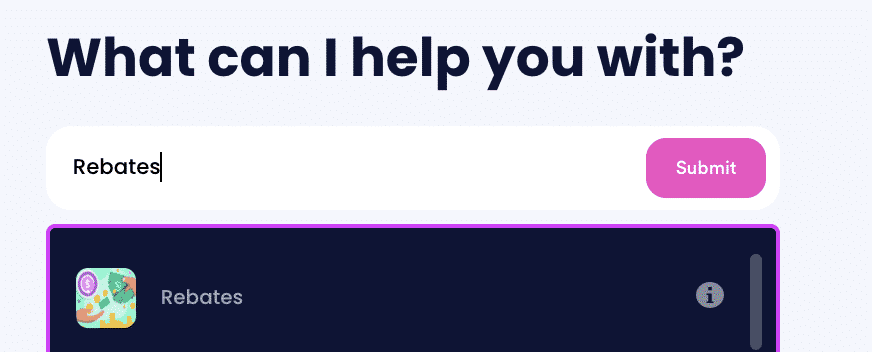
- Tell us more about the purchase, including the product name, brand, serial number (if relevant), and whether you bought it online or in-person.
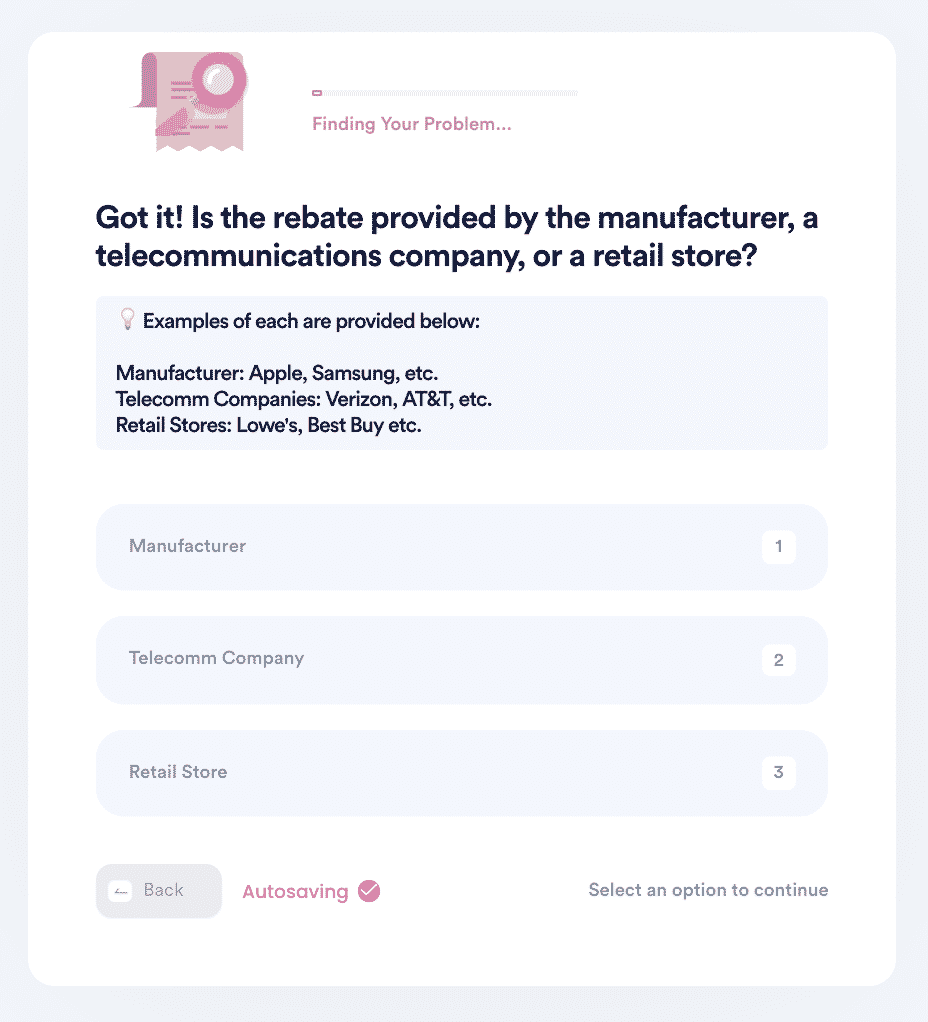
- Select whether the rebate is online or mail-in. Upload your evidence documents, including receipts, and any necessary forms, and confirm your contact information.
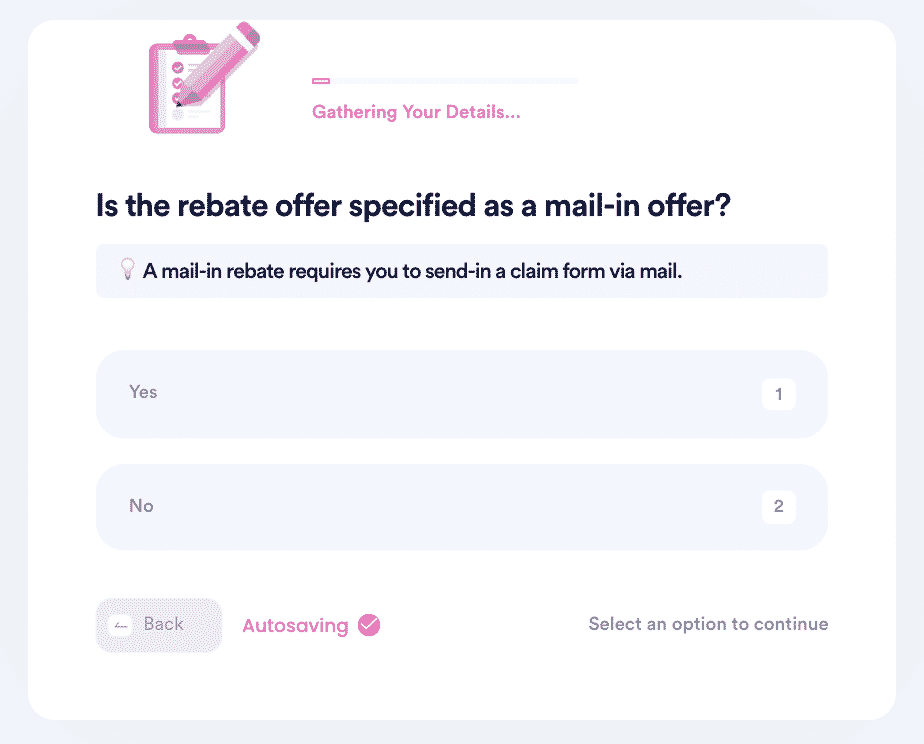
And that's it! DoNotPay will file your rebate claim on your behalf by mail or online depending on the rebate campaign. You should receive your rebate by check within 30 days.
You can check out other companies that provide rebates to customers below:
| Menards | Home Depot | Goodyear | Michelin |
| Mass Save | Verizon | Macys |
How Else Can You Use DoNotPay?
DoNotPay has all the answers you may need to solve different problems and address your concerns. Our programmed platform has solutions to any problem you may present and will take the least time possible to offer a solution. Hence, DoNotPay helps you solve any issue no matter how complex. For example:
- Applying for clinical trials
- Suing people and/or companies in small claims court
- Scheduling a DMV appointment fast and easy
- Signing up for services without phone verification
- Finding any unclaimed funds under your name
- Getting refunds from other companies
Sign up with DoNotPay today to enjoy the perks of having your own lawyer robot!
 By
By