What Is the Average Cost for Sony Camera Repair?
When you come to depend on your Sony camera, whether for business or fun, it can be frustrating when it breaks or no longer works. Your first reaction may be to send it back to Sony for repair. Unfortunately, if the product is out of warranty, repairs can be costly and the process time-consuming.
The goal is to get your product back to new, so why not do that in the least aggravating and most cost-effective way? While utilizing Sony for your camera repair is one way to go, it's not the only way. DoNotPay is here to help you navigate your options to get you back behind the lens quickly and with the least amount of hassle.
How Much Does Sony Charge for Camera Repairs?
The answer is that it depends. Sony offers a "check these common solutions first" area on their website under "support" that may allow you to self-diagnose and , which would cost you nothing but your time and diagnostic skills. In addition, if your Sony camera falls into any of these categories, it may be fully covered under warranty, depending on the issue and cause.
- Original Warranty
- Protect Extended Warranty
- Protect Plus Extended Warranty
To determine if your repair may be covered under warranty, you can speak with an agent via live chat through their website's "support" page or contact an agent by phone at the number listed on the same page.
However, repairs can be costly if you can't self-diagnose and fix your product, and your problem isn't covered or out of warranty.
| Camera Types/Parts | Cost of repairs |
| Sony Cyber-Shot cameras | $130.50- $550.00 |
| Alpha DSLR & SLT cameras | $230.50-$550.00 |
| Alpha IL & NEX cameras | $230.50 -$680.00 |
| Lenses, including DSLR & NEX lenses | $100.50-$950.00 |
| Lighting & Lens accessories | $100.50-$410.50 |
What Are the Sony Repair Process Options?
The Sony repair process for your Sony camera and accessories varies according to your product and problem. In some cases, the camera's issue can easily be identified through chat or a phone call, and a part is sent to you to replace yourself. Other situations require an on-site technician to be dispatched to you or for your camera to be sent to a service center.
3 Common Reasons Your Sony Camera May Need a Service Center
- Physical or cosmetic damage not covered under warranty
- Specialized tools are needed for the repairs that are not otherwise available
- On-site repair attempts were not successful.
Whatever the Sony repair process you need, DoNotPay can help you with the process.
Steps for Utilizing Sony's Service and Repair Center
Sony utilizes Precision Camera as their authorized repair depot for out-of-warranty repairs that can't be handled via chat or phone. To use this repair option, complete the following steps:
- Open a web browser and navigate to Sony
- Choose the support page tab
- Locate the "Out of Warranty Repair" section of the page.
- Click on "New repairs."
- Choose your camera type and model
- Complete the Bill-To and Ship-To information
- Click Submit Order
- Follow instructions for shipping your camera to Precision Camera.
Precision Camera will contact you with a repair estimate once the camera is received and the problem diagnosed. Your card will not be charged until the repair work is completed, although a pre-authorization hold may be placed on the card. If you decline the repairs, your camera will be shipped back, and you'll be charged a diagnostic fee and return shipping.
How to Avoid Costly Sony Repair Fees
When your Sony camera needs repair, it's essential to consider the factors that go into a repair estimate and repair so you can avoid costly and unnecessary fees, regardless of who repairs it. Some charges to look out for include:
- Shop Fees: Any fees that aren't itemized and justified.
- Markups: Replacement parts can be significantly marked up over what they cost the shop.
- Miscellaneous repairs: If it's not broken or you haven't explicitly asked for a particular repair, unauthorized, miscellaneous repairs should not be done or charged for.
- Broken parts: Unscrupulous repair technicians may intentionally break parts to charge a markup for replacing them.
Getting your Sony camera repaired can be time-consuming, costly, and can involve unnecessary costs. That's why it's important to get multiple estimates and understand the charges on each one. Sounds like a lot of work? It doesn't have to be DoNotPay is here to help.
Solve Your Sony Camera Repair Quickly and Easily With the Help of DoNotPay
The best way to reduce the aggravation involved with your Sony camera repair and make sure you are getting the best value on your repair in the most efficient way is to get multiple estimates. How are more estimates going to save you time? That's where DoNotPay comes in.
DoNotPay helps you find competitive rates for your Sony repair with just a few clicks.
How to start saving on repairs with DoNotPay:
- Search for Quote My Repair on DoNotPay.
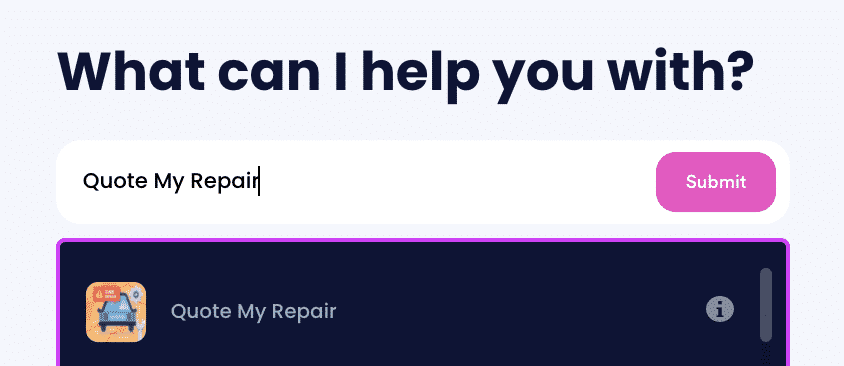
- Enter the details of the repair you need.
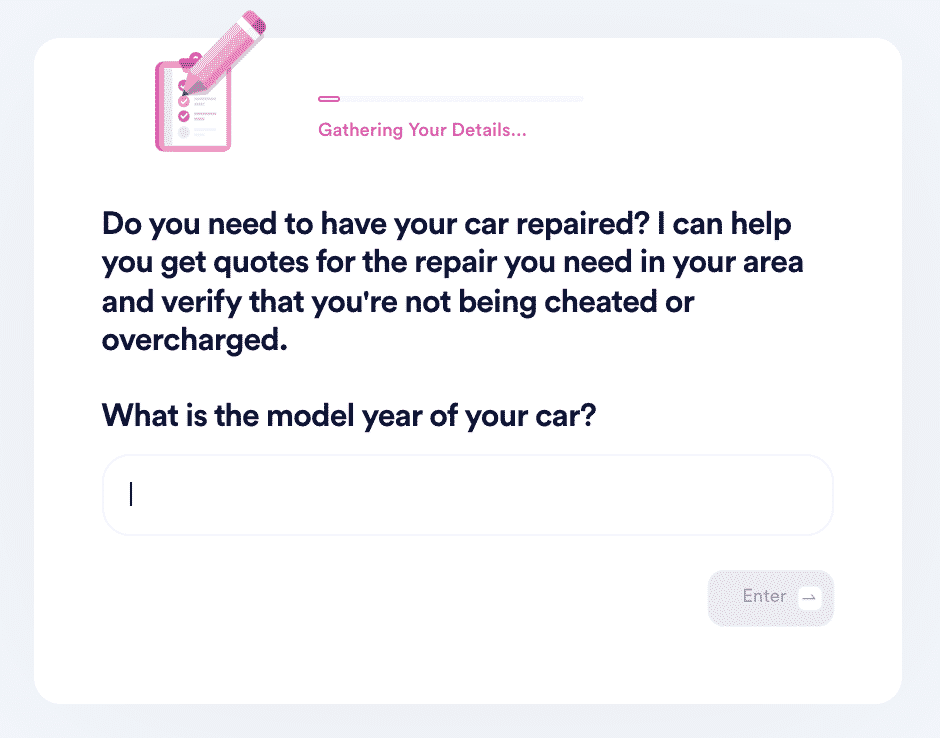
- Let DoNotPay find competitive rates for that repair in your area and any relevant information to keep you from being overcharged.
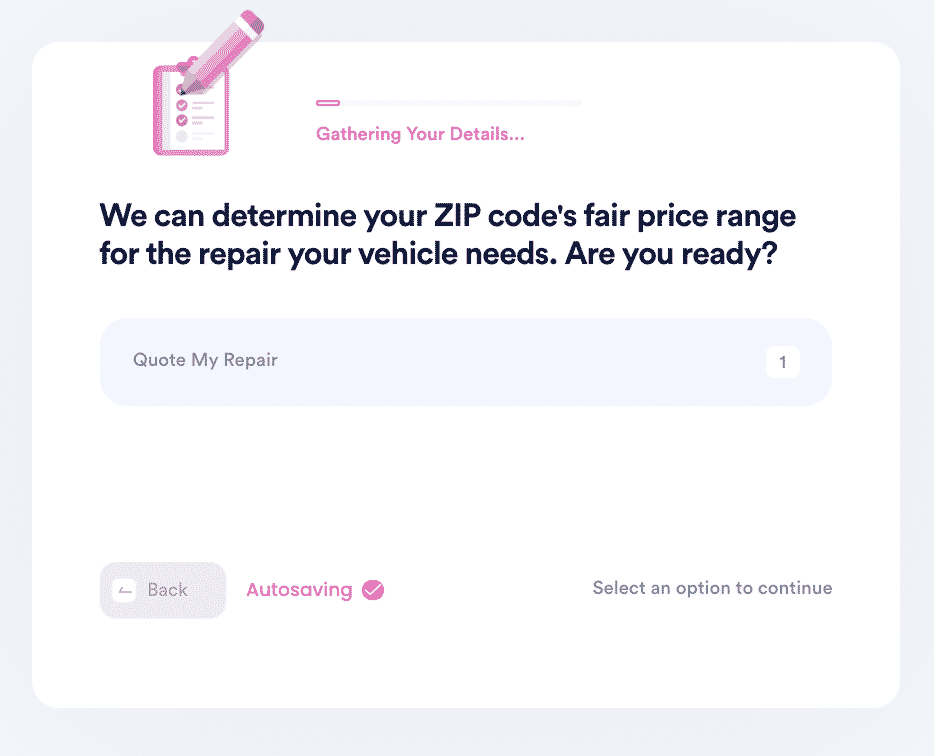
That's it! With multiple options to choose from, you can be confident you are getting the best value on your Sony camera repair.
Have Other Repairs? DoNotPay Is Here to Help
Now that you feel confident with your Sony camera repair options, you may feel ready to tackle other products that need repairs. Here are just a few of the many repairs DoNotPay can help you get done quicker, easier, and with greater success.
- Mac
- Apple Watch
- Apple
- Safelite Auto Glass
- Samsung
- Sears Appliance
- LG Refrigerator
- GE Appliance
- iPhone Screen
- Nintendo Joy
What Else Can DoNotPay Do?
Unfortunately, repairs are not the only mundane tasks that can eat away your time and energy. Let DoNotPay help you get things done so you can get back to living life as it should be lived.
Here are a few of the many tasks DoNotPay can assist with:
- City repairs
- Gift card cash back
- Negotiating hotel bills
- Help with bills
- Find discounts
- Utility outages
- Claim a warranty
- Chargebacks and refunds
Your time is valuable, use it well. DoNotPay is here to help.


