How to Quickly Claim Your Rachael Ray Rebates With DoNotPay
Rachael Ray is a celebrity cook and television personality. She has authored several cookbooks, has her own magazine, and as a businesswoman, she has endorsed various products over the years, but also has several product lines of her own. Her products include kitchenware, pet food, home decor, and more. Like many companies, Rachael Ray offers various deals and promotions on her products, but unfortunately, many consumers forget to cash in on rebates, losing out on the opportunity to get back some of their hard-earned money. If you want to learn how to save time and quickly file your , DoNotPay has a solution!
How to Find Rachael Ray Rebates
Rachael Ray products are available on the website, and in a variety of stores. It is entirely possible that you will spot rebate offers at department stores like Kohls or Macy's for cookware or bakeware, or possibly pet stores or grocery stores that sell pet food lines or other products. If you are not sure if the product you purchased is eligible for a rebate, you can always check the Rachael Ray Rebate Access portal for active promotions. If you see or receive an offer for a Rachael Ray rebate, you'll need to look for instructions on how to redeem it.
Depending on the specific rebate, there may be a card you can fill out and mail in or an online form that you can print to mail to the rebate processing address. You can also redeem your rebate directly online through Rachael Ray Rebates. For an even easier option, you can let DoNotPay submit the rebate for you!
How to Submit Rachael Ray Rebates on Your Own
To submit a Rachael Ray rebate, you will need to make sure you have all of the required components before you submit the rebate.
- A completed registration form.
- A copy of your sales receipt or a copy/printout of your online invoice that shows the eligible product purchased.
- The original UPC code or codes of the eligible product or products that you purchased.
If you purchased multiple qualifying products, you will need to verify how many times you are allowed to redeem the rebate, because each Rachael Ray rebate offer may have different terms.
By Mail
Here’s how to submit your rebates via mail:
- Purchase a qualifying Rachael Ray product.
- Verify that you purchased the product between the qualifying dates.
- Fill out the registration form with ALL the required information.
- Mail your rebate form, copy of your receipt(s) or invoice(s), and the original UPC to the provided address. The "addressee" may be based on the particular rebate, so even if you have mailed rebates before, you should always verify the address.
- Make sure your envelope is postmarked by the required date.
Online
Here’s how to submit your rebate online:
- Purchase any qualifying Rachael Ray product.
- Verify that you purchased the qualifying products between the correct dates.
- Go to the Rachael Ray Rebate Access page to start the rebate registration process.
- If there are rebates open for submission, you can click "register" to begin the registration process. Follow all steps carefully to ensure that your rebate is processed correctly.
- You will still need to mail or upload (if a paperless submission is available) the required documentation.
You can check your rebate status through the Rebate Access portal by going to Check Status after 30 days, but it can take 8-10 weeks for delivery.
Tips for Rebate Application
The following tips are essential for anyone wishing to get that extra coin from any rebate program:
| The fine print. | Always read the fine print. If you don't understand anything, ask questions. |
| The terms and conditions | Read the terms and conditions and make sure you understand what you need to do to qualify for the rebate. |
| Dates | Keep track of the dates listed in the application form. The deadline may change without notice. |
| Rebate status | Check the rebate status online. Sometimes, the company may decide to extend the deadline. |
| Apply within the timeframe | Don't forget to apply for the rebate within the specified timeframe. Timely applications increase the chances of successful results. |
| Complete the process | Remember to complete the entire process correctly. If you miss any step, you won't qualify for the rebate. |
Let DoNotPay Quickly Submit Your Rachael Ray Rebates
While it's great to get a little bit of your money back in the form of a rebate, it can be tedious and time-consuming to fill out forms and get them mailed on time, or to make sure you type in everything exactly right on online forms.
If you want a hassle-free way to submit your right now, DoNotPay has you covered!
Here's how it works:
- Search rebates on DoNotPay and select the type of rebates offer you want to claim (is it for a car, electronic gadget, household appliance, etc).
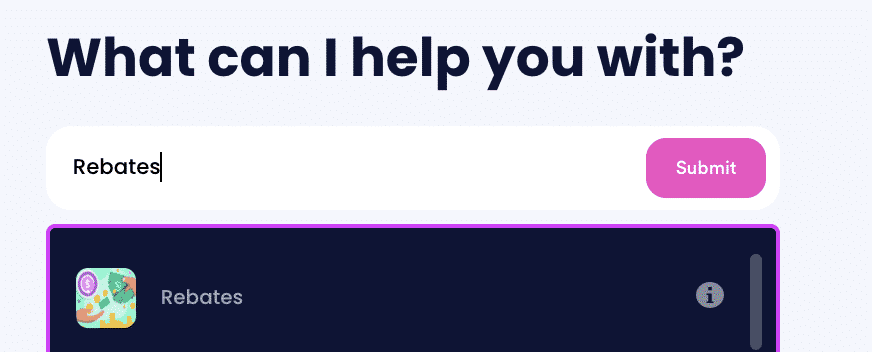
- Tell us more about the purchase, including the product name, brand, serial number (if relevant), and whether you bought it online or in-person.
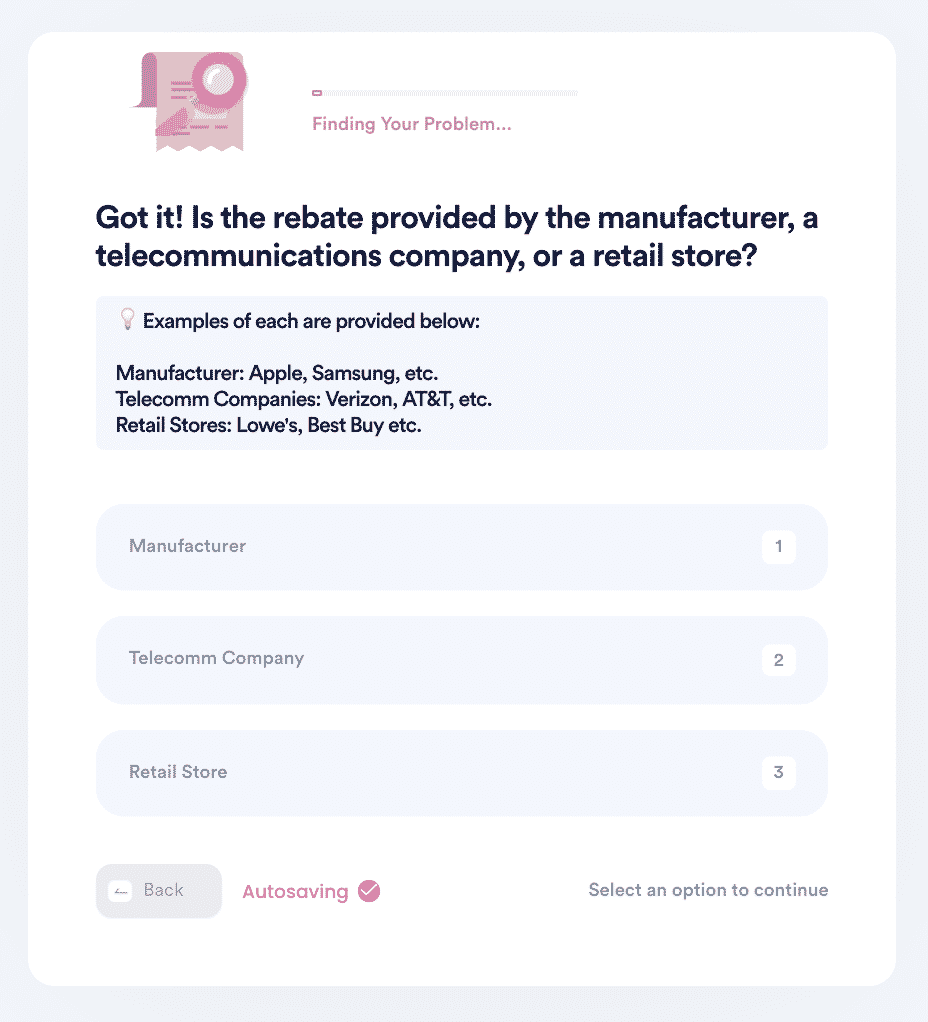
- Select whether the rebate is online or mail-in. Upload your evidence documents, including receipts, and any necessary forms, and confirm your contact information.
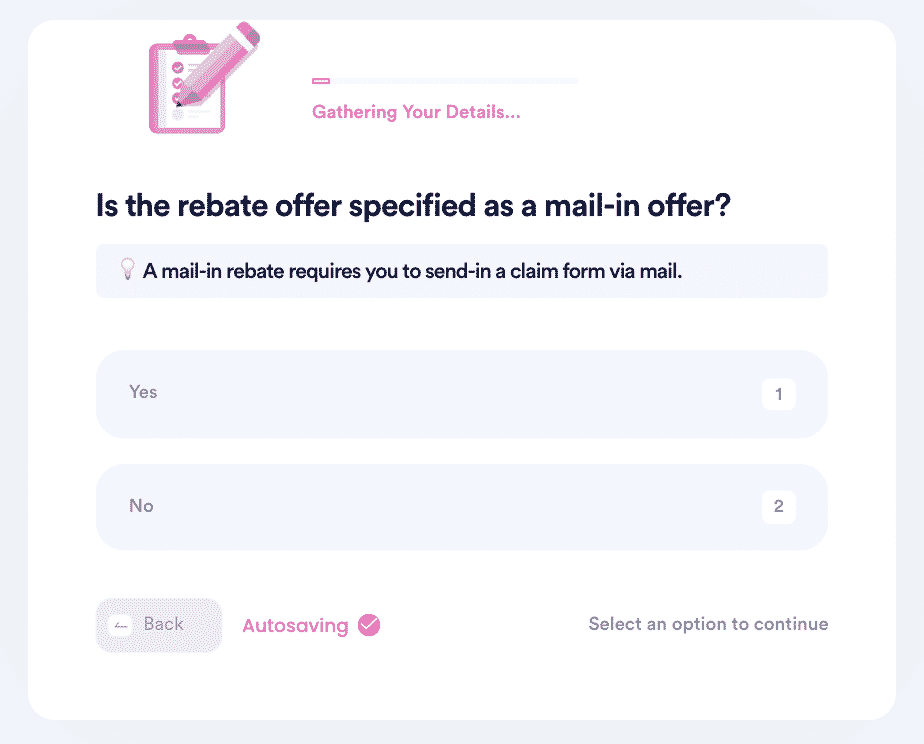
And that's it! DoNotPay will file your rebate claim on your behalf by mail or online depending on the rebate campaign.
DoNotPay Can Claim Any Rebate on Your Behalf
Not only can DoNotPay easily submit your Rachael Ray rebates, but we can also submit any store rebate or any brand rebate quickly and easily for you.
For example, we can help you file:
- Menards Rebates
- Home Depot Rebates
- Goodyear Tire Rebates
- Michelin Tire Rebates
- Massachusetts Energy-Savings Rebates
- New Car Rebates
- Verizon Rebates
- and more!
We make the entire process quick, easy, and successful!
What Else Can DoNotPay Do for You Today?
Helping you submit rebates is just one way that DoNotPay can serve you today. Check out a few more ways DoNotPay can help you save time, money, and stress!
- Suing in Small Claims Court
- Easily Scheduling Your Next DMV Appointment
- Helping You Reduce Property Taxes
- Negotiate Bills on Your Behalf
- Help You Sign Up for Risk-Free Trials
- Find Your Unclaimed Money
- Help You File Complaints
- Apply for Scholarships
If you need help, DoNotPay has a solution!
 By
By