How to Get a PayPal Credit Limit Increase
Getting a can give you more purchasing power as well as boost your credit score due to a reduction in your credit utilization ratio. If you demonstrate that you are a responsible credit user, you can get an automatic credit limit increase from PayPal. The good thing is that automatic increases don't generate a hard inquiry on your credit report.
You can enhance your odds of getting an automatic credit limit increase by making payments on time, building a positive payment history, and never causing payments to be returned. PayPal doesn't allow you to request a credit limit increase. Instead, they offer you an increase when you become eligible, and this is where DoNotPay comes in to help you accept the credit limit increase as soon as it's offered by PayPal.
Who Is Eligible for PayPal's Credit Limit Increase?
To be qualified for a , you must have:
- Been a PayPal credit client for at least six months
- Not been in arrears in the last six months
- Transacted with PayPal Credit in the previous six months
And alongside PayPal, we can also help you get a credit limit increase for Credit One, Wells Fargo, Apple Card, and more.
When Can I Get a Credit Limit Increase From PayPal?
PayPal typically reviews your credit limit monthly and may invite you to increase your limit if you have been a PayPal Credit client for at least three months. You can always go for a credit limit decrease, but if you're interested in the increase, you may accept to apply the offer straight away to your account or any time before the offer expires.
Once the offer has expired, you'll have to wait until your next offer. Keeping your income information and account profile up to date may help you qualify for future credit line increases.
How to Enhance the Likelihood of a Credit Limit Increase by PayPal
Like earlier said, PayPal periodically reviews your account to see if they ought to increase or decrease your credit limit. You will have a better chance of automatic increases if you:
- Stay on top of your credit reports. Ensure you maintain a good credit score.
- Always pay your minimum balance.
- Particularly, stay aware of your debt: credit ratio.
- Keep your information up to date in your PayPal account. For instance, if your income is raised, ensure the company knows.
How to Request a Credit Limit Increase From PayPal on Your Own
The best approach to knowing whether you are qualified for a at a particular time is to call PayPal's customer service at (866) 396-8254. If the above number fails to work for you, you can check your monthly credit card statements to get the phone number for your account.
You have three options when it comes to PayPal's credit limit increases:
| Automatically Accept All Credit Limit Increases | This means that any future credit limit increase you receive will be applied automatically to your account. |
| Manually Accept or Decline Every Credit Limit Increase | This means that each time an offer is available to you, you'll need to log in to your account to either accept or decline the offer by yourself. |
| Turn Off Credit Limit Increases | Once you apply this, it means that you'll not be offered a credit limit increase, even if you become eligible for one. |
How to Request Higher PayPal Credit Limits Using DoNotPay
If you want to request higher credit limits but don't know where to start, DoNotPay has you covered in six easy steps:
- Go to the Credit Limit Increase product on DoNotPay.
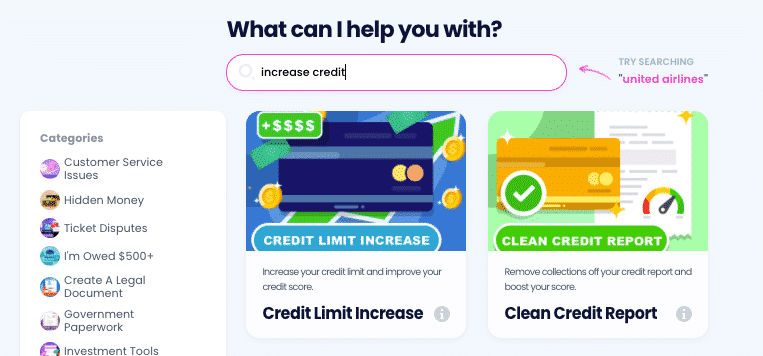
- Select which type of card you own and your credit provider.
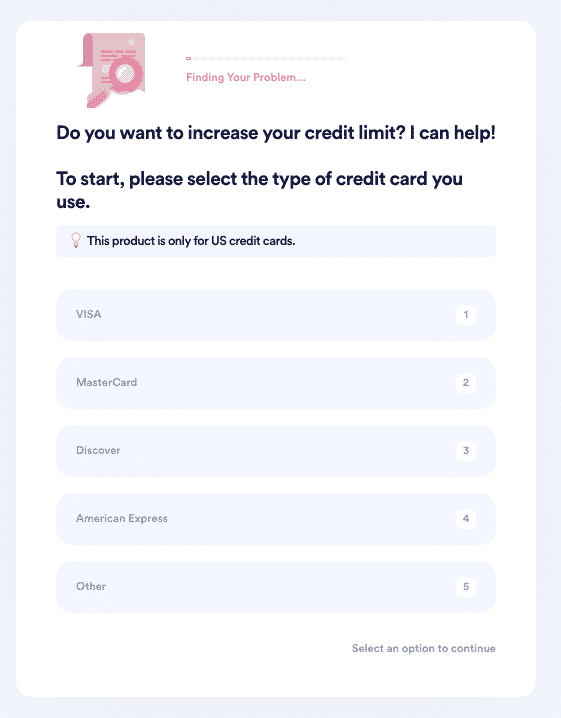
- Tell us more about your card, such as when you first created this card, your current credit limit, what you would like your new limit to be, your card number, and whether you've missed past payments.
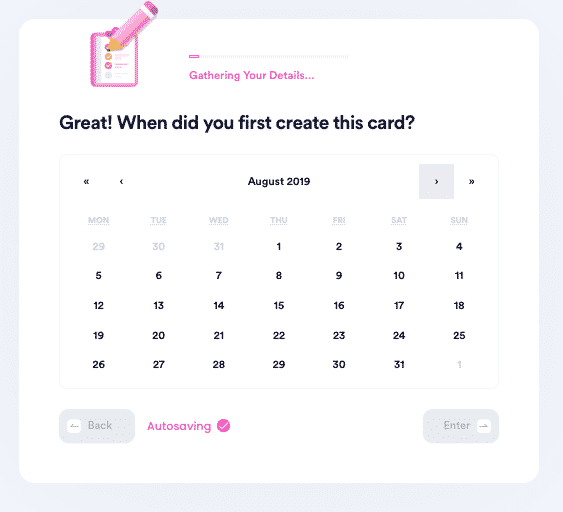
- Tell us more about your current income and expenses and why you would like to request a limit increase.
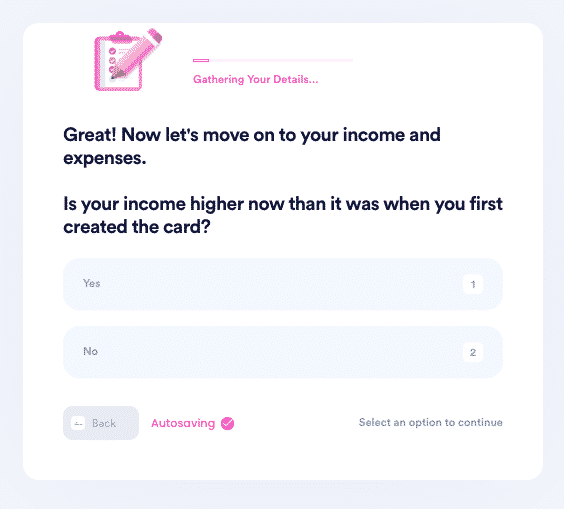
- Indicate whether you want to allow hard inquiries to be made into your credit history. Upload a copy of your ID and provide your e-signature.
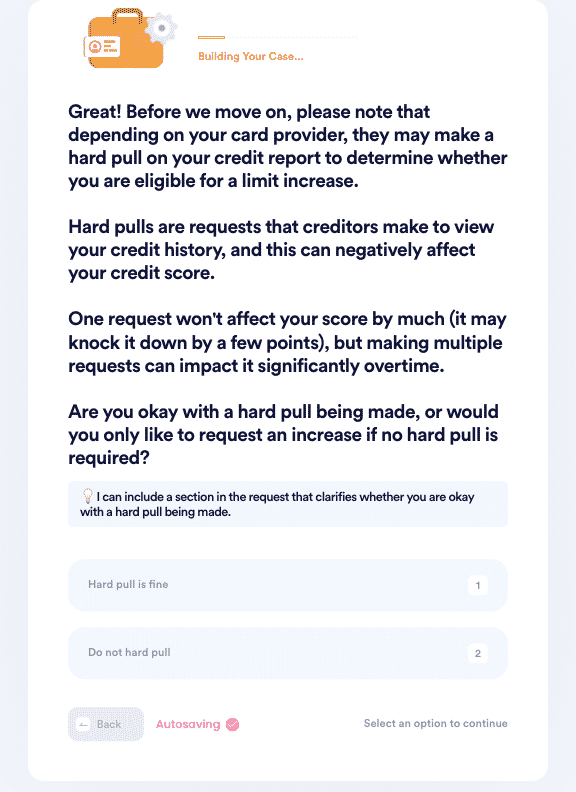
- Submit your task. DoNotPay will deliver the request letter on your behalf. You should hear back from the card provider with confirmation or a request for more information within a few weeks.
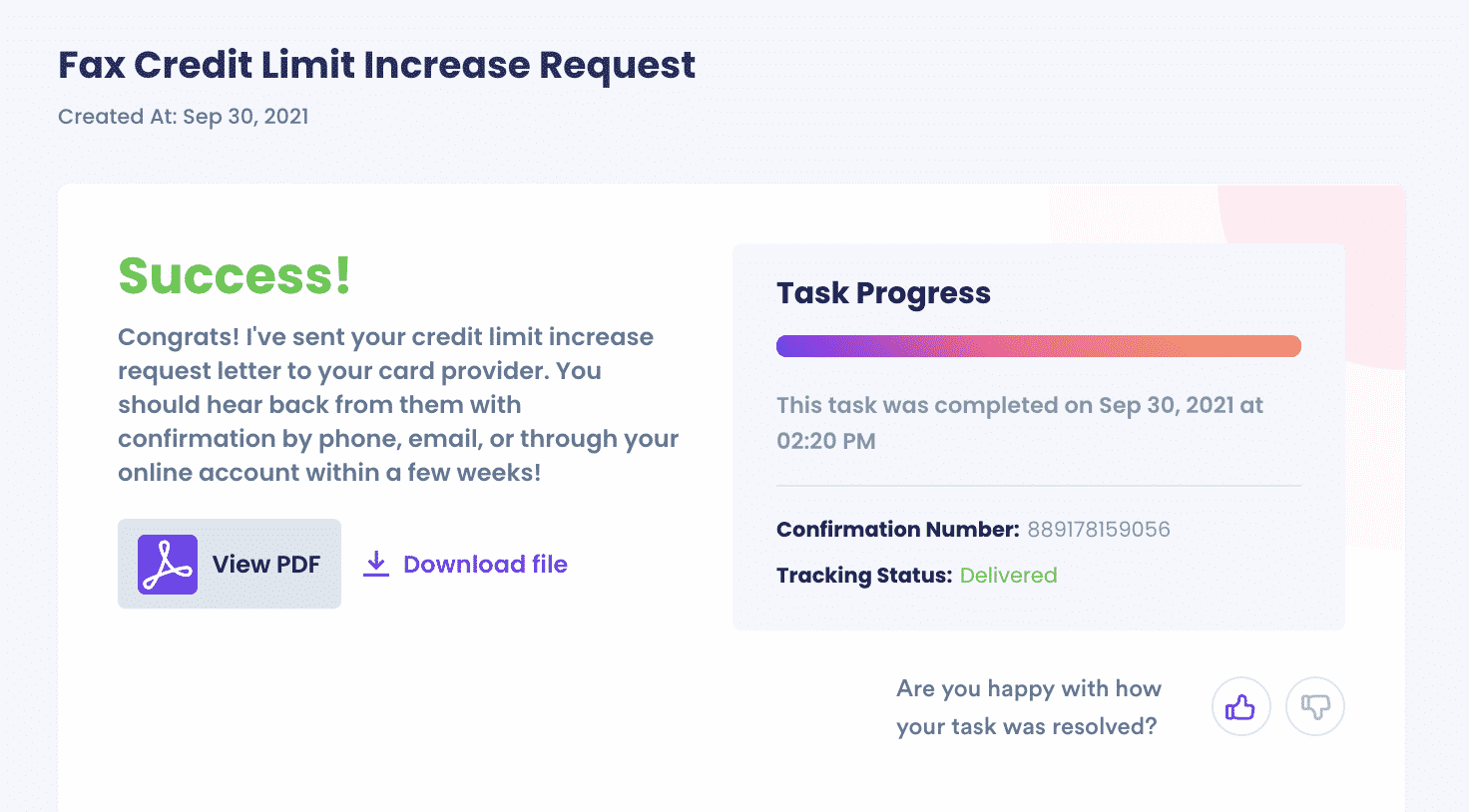
DoNotPay Works Across All Companies/Entities/Groups With The Click of a Button
Besides PayPal, we can also help you with:
- Chase increased credit limit
- Capital One increased credit limit
- American Express credit limit increase
- Bank of America increase credit limit
- Discover increased credit limit
- Citi Com credit limit increase
What Else Can DoNotPay Do?
In addition to credit limit increases, we can also help you with:
- Signing up for various services without a phone number
- Fighting workplace discrimination
- Reduction of property taxes
- Suing companies in small claims court
- Financial aid appeal letters
- Contesting parking tickets
- And much more
At DoNotPay, we offer you a wide variety of services. Get in touch with us to learn more today.
 By
By