Claim Your NTB Rebate Easily With DoNotPay
Did you know that, according to Consumer Affairs, over $500 million rebates go unclaimed every year? This means that people are literally giving free money to companies. Most consumers fail to claim their rebates because they forget or lack time to mail in a rebate form.
The program offered by the National Tire and Battery (NTB) provides an excellent way to save on:
| Car maintenance | Purchase of batteries |
| Oil changes | Installation of tires |
However, consumers can miss out on potential savings with rebates having tight deadlines to mail-in claim forms. DoNotPay helps you claim your rebate forms quickly and easily without the stress of mailing them in or keeping track of the deadlines. Read on to learn more about this fantastic tool!
What is NTB Rebate?
(NTB) is an American tire and automotive service retailer. With an NTB rebate, the company offers consumers specific purchase bills to claim up to $50 back.
Currently, you can get a $50 VISA Prepaid Card by mail-in rebate for any pre-tax purchase of $600 or more on your NTSB Credit card, Merchants, or Tire Kingdom. This is, however, subject to credit approval and the terms and conditions. You can use the prepaid card at participating NTB and Tire Kingdom locations.
Who is Eligible for NTB Rebate?
To be eligible for the NTB rebate program, there are several rules that consumers have to follow. Consumers who are just starting their NTB rebate program should know that there is a deadline for submitting claim forms. If you are eligible, it is important to read the terms and conditions before claiming your rebate form.
- You must qualify for an NTSB credit card to submit an NTB rebate form.
- NTB rebate forms can only be submitted within 45 days from the date of purchase.
- Make a qualifying purchase of $600 or more on NTSB Credit Card, Merchants, or Tire Kingdom.
- Purchase dates and purchases on merchant cards must fall within the current calendar year (January 1 – December 31)
- You must be the primary cardholder to submit a rebate form, and the purchase must be made under your name.
- The rebate offer applies to NTSB credit cards, Merchants, and Tire Kingdom purchases only.
How to Claim NTB Rebates?
The National Tire and Battery company offer a step-by-step process to claim your rebate forms. You need to note that you have to save the original receipt to claim your rebate form. Follow these steps to claim your NTB rebate successfully:
- Visit the NTB website.
- Enter your ZIP code to find an NTB near you
- Click on 'Rebates' at the top of the page.
- Click on 'Submit rebate forms' under the Rebates section.
- Select the type of rebate you want to submit
- Click on 'Proceed'
- Fill out your address, zip code, customer number found at the top of the NTB receipt or credit card statement, and date of purchase.
- You can add more rebates in the 'My Rebates' section by clicking on 'Add another rebate.'
- Click on 'Submit' when you're done.
NTB limits two mail-in rebates per household, one rebate per visit and cannot be combined with other credit card rebates.
How to Track NTB Rebates
You can check your NTB rebate status by typing in your ZIP code on the company's website. All you need to do is visit the NTB website and click on the "Check Your Rebate Status" button.
Select your rebate, enter your rebate number, last name, and ZIP code to check your rebate status. You can also check the status of your NTB rebate by calling the company's customer service at (888)-925-4944.
When all your rebate forms are processed, the company will contact you via mail. NTB rebates are paid out in the form of a prepaid card you can use at any NTB or Tire Kingdom location.
Claim NTB Rebates with DoNotPay
Need help with filling out rebate forms? Is finding a time to file your rebate forms difficult for you? Fret not because, with DoNotPay's easy-to-use rebate service, you can now claim your NTB rebates easily. DoNotPay shall handle all the hard work for you, and we will make sure you receive all your rebates. Just provide us with a few details, and we shall do the rest.
Here's how it works:
- Search rebates on DoNotPay and select the type of rebates offer you want to claim (is it for a car, electronic gadget, household appliance, etc).
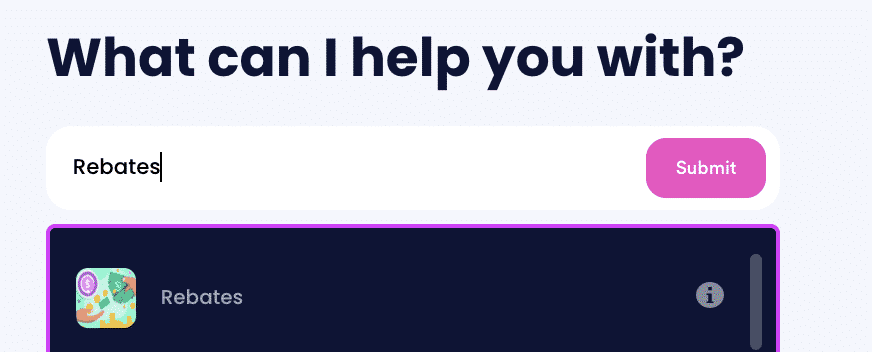
- Tell us more about the purchase, including the product name, brand, serial number (if relevant), and whether you bought it online or in-person.
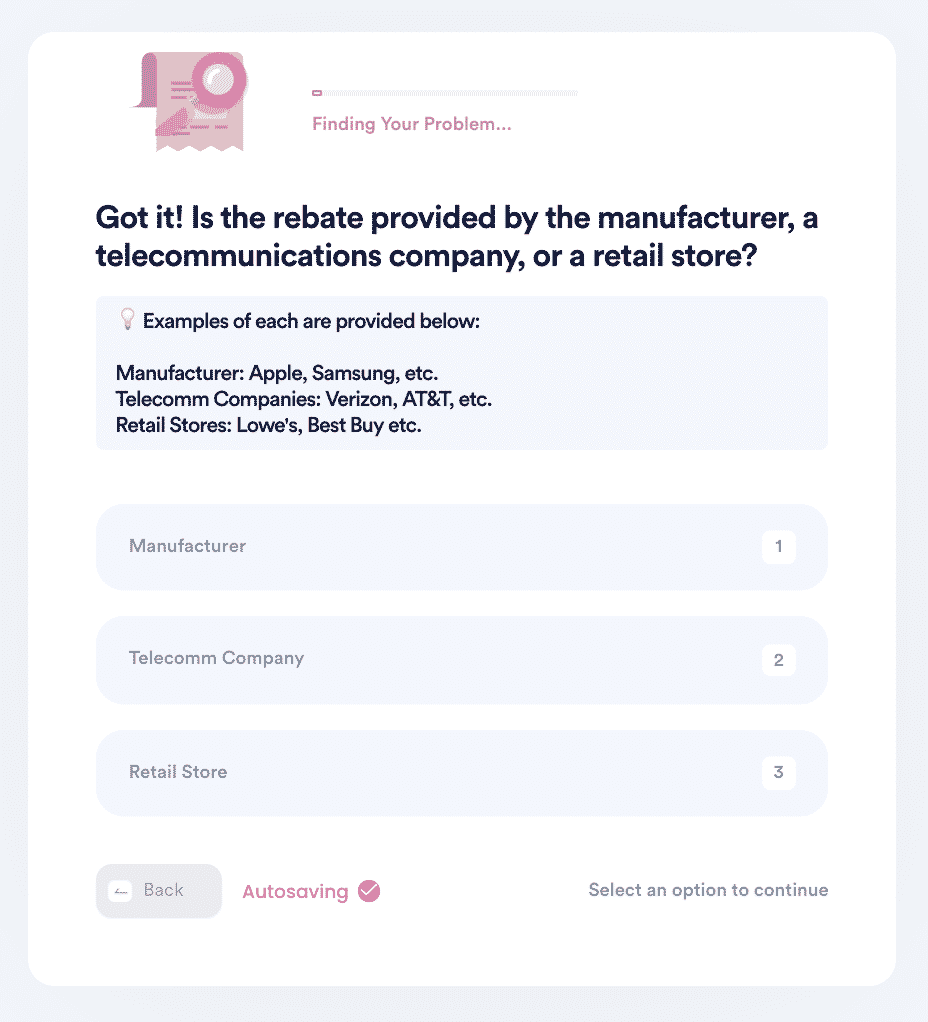
- Select whether the rebate is online or mail-in. Upload your evidence documents, including receipts, and any necessary forms, and confirm your contact information.
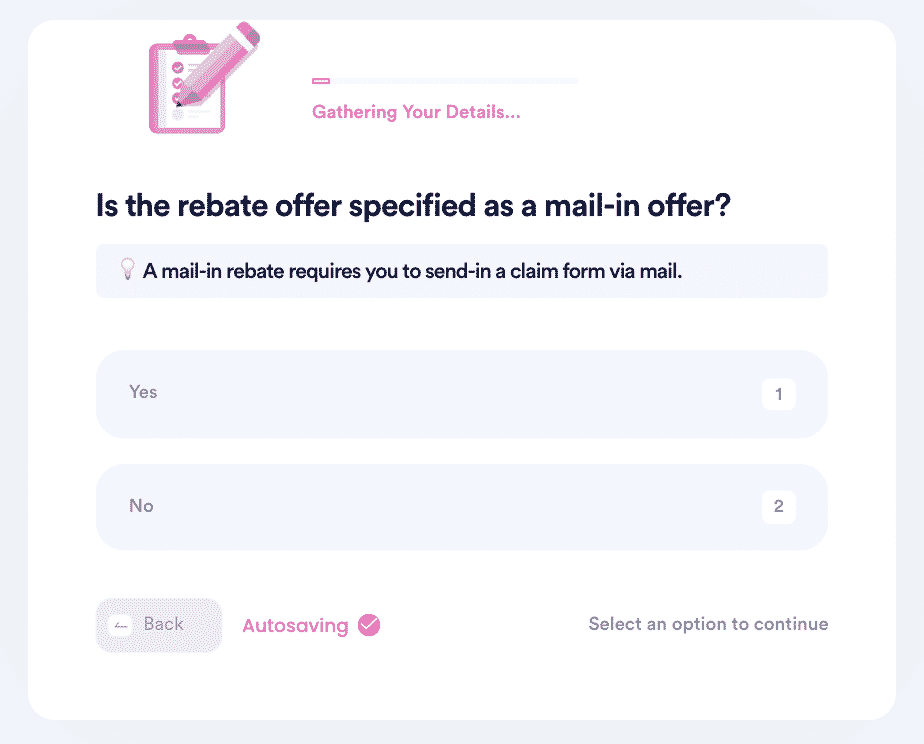
And that's it! DoNotPay will file your rebate claim on your behalf by mail or online, depending on the rebate campaign. You should receive your rebate by check within 30 days!
What Else Can DoNotPay Do?
DoNotPay has become more than just a rebate filing service. We also have various other services that you can use to save time and money for other more essential needs. Here are some of the other services we can help you with:
- Send Demand Letters To anyone in a small claims court
- Menards rebate
- Home depot rebate
- Learn what is rebate
- Good year tire rebate
- Michelin tire rebate
- Mass save rebates
- New car rebates
- Verizon rebate center
- Reduce property taxes
- Macys rebate
- Learn rebate
- Book DMV appointments
- Find missing money
- Help with bills
- Discover and apply for scholarships
- File a complaint
- Apply for free trials and don't get charged
for DoNotPay today and solve any issue you are facing easily and conveniently!
 By
By