How to Apply for Nicor Rebate for Nest
It is estimated that the average household can save over $500 a year by heating their home with natural gas. If you are currently using Nicor Gas to supply the gas to your home, you have an opportunity to save even more money.
Currently, Nicor Gas is offering a cash rebate for customers that use the Nest. If you now have or are thinking about installing a Nest thermostat in your home, DoNotPay can help you readily claim your .
What Is Nicor’s Rebate for Nest?
offers its customers a $25 rebate if they have a smart thermostat. This rebate covers a wide range of favored brands, which include:
- Honeywell
- Nest
- Ecobee
You can visit Nicor's rebate page for a complete list of the covered brands under the rebate. Most brands are covered as long as the thermostat is ENERGY STAR certified.
Are There Any Requirements to Meet to Qualify for the Nest Rebate from Nicor?
To qualify for the smart thermostat rebate, there are a few criteria that must be met, which include:
- The Nest thermostat needs to be connected to a Wi-Fi network.
- You must have installed the Nest thermostat no more than 90 days before applying for the rebate.
- You must have been a Nicor customer when the Nest thermostat was installed.
- The Nest rebate is only available to residential customers, and the Nest thermostat must be installed in your primary residence.
- The Nest must be installed in your home between January 1, 2022, and December 31, 2022.
- The thermostat needs to be installed by a certified contractor.
To get approved for most rebates, Nicor requires that you have the object installed by a qualified contractor. There may be instances where Nicor will allow you to install it by a non-licensed contractor. If you need help finding a contractor, you can visit Nicor's Find a Contractor page.
What Other Rebates Does Nicor Gas Offer?
Nicor offers several rebates for customers that use energy-efficient products. Here is a look at the various rebates you can get from this gas company.
| Equipment | Rebate |
| Boilers | $350 |
| Furnaces | $200 to $225 |
| Tankless Water Heater | $150 |
| Combination Boilers | $500 |
| Wall Insulation | $100 to $150 |
| Air Sealing | $225 |
| Duct Sealing | $400 |
| Attic Insulation | $200 |
These rebates are offered as part of the Nicor Gas Energy Efficient Program. Like the Nest rebate, to qualify for the other rebates, the equipment must be installed between January 1, 2002, and December 31, 2022.
How to Claim the Nicor’s Nest Rebate by Yourself
If you have recently installed a Nest smart thermostat in your home in the last 90 days, you can apply for a rebate. If you would like to file for the rebate on your own, follow these steps:
- Download the rebate application
- Enter your account number
- Submit your name, address, and phone number
- Specify how you would like to receive the rebate payment
- If you rent your home, give your landlord's name and other details
- Specify that you have installed the Nest thermostat in your home
- Enter the serial number of the thermostat
- Submit the contractor's name that installed the thermostat
- Enter the date that the thermostat was installed
- Sign and date the application
How to Apply for a Nicor Nest Rebate With the Help Of DoNotPay
Applying for the rebate yourself can be exceptionally time-consuming and confusing. You will also be required to download and print out an application, which can be difficult if you do not own a home printer.
DoNotPay makes it easy to get a rebate on virtually any product. To use DoNotPay to apply for a rebate from Nicor Gas, simply follow these steps:
- Search rebates on DoNotPay and select the type of rebates offer you want to claim (is it for a car, electronic gadget, household appliance, etc.).
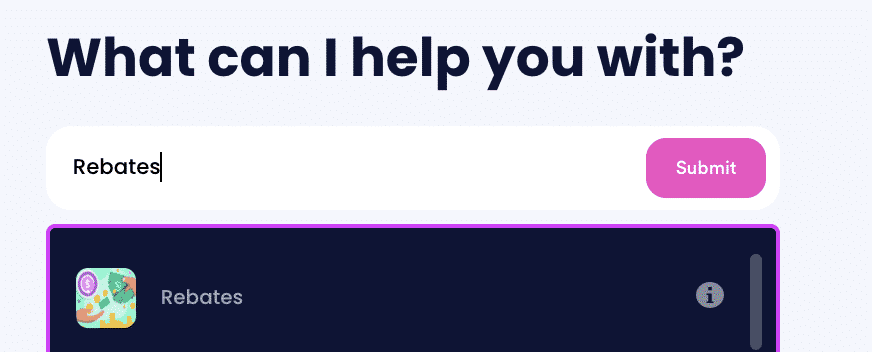
- Tell us more about the purchase, including the product name, brand, serial number (if relevant), and whether you bought it online or in-person.
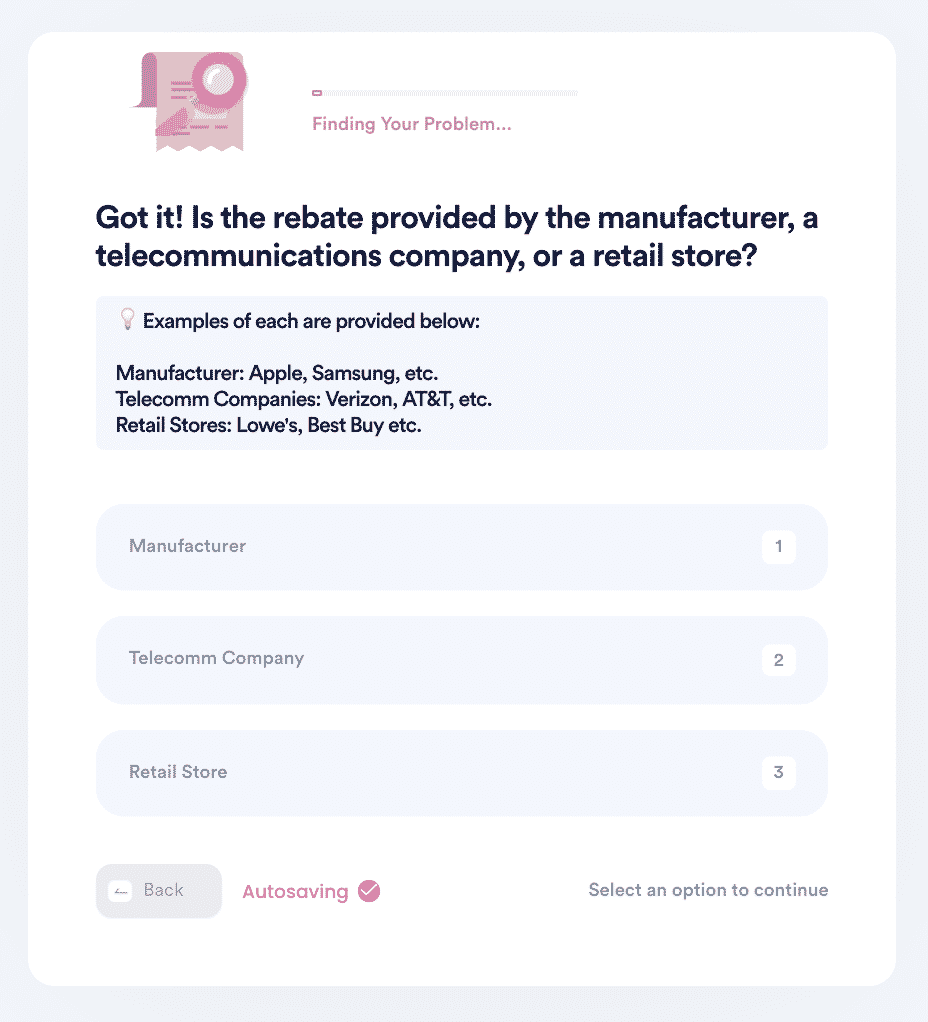
- Select whether the rebate is online or mail-in. Upload your evidence documents, including receipts, and any necessary forms, and confirm your contact information.
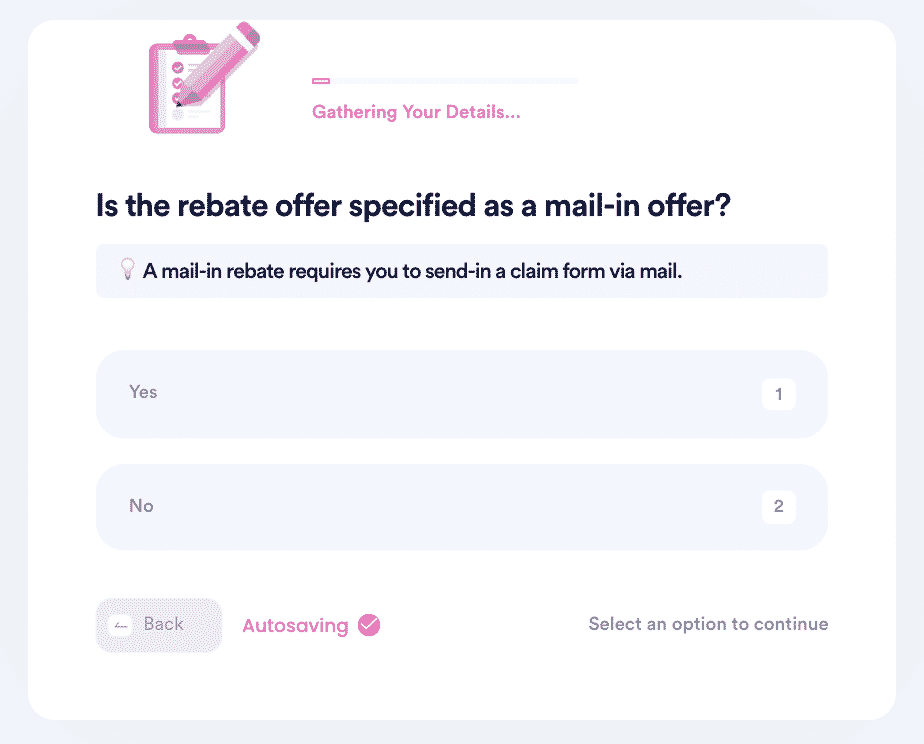
DoNotPay Can Help You Claim Rebates to Any Company
In addition to helping you claim a rebate with Nicor Gas, we can also help you with a wide range of rebate issues. Some of the things that we can help you with include:
- Claim a rebate from Menards
- Discover the different rebates that Home Depot offers
- Get a Rebate on Your Goodyear Tires
- Claim a rebate from Verizon Wireless
- Claim a rebate when purchasing Michelin tires
- Learn how to claim a rebate after buying a new car
- Find rebates at Macy's
DoNotPay Is Here to Help
DoNotPay was created to help make your life easier. To do this, we have created several services and products. Some of the services we offer include:
- Make an appointment at the DMV
- Quickly file a complaint against a company
- Fight for compensation in small claims court
- Find ways to reduce your property tax
This is only a tiny sample of what we can offer. Check out our complete list of services to see how we can help you!
 By
By