How to Claim Your NexGard Rebates With DoNotPay
Different manufacturers offer different programs to attract more customers by reducing their expenditure. One of the most common ways is by providing rebates. A rebate is when you are refunded part of your buying price after making a purchase — after you pay the full amount of the product, you will get part of that amount returned to you later on.
Fine, products for your pets can cost you a fortune, especially if your furry friends need to take medication. Therefore, when buying your NexGard prescription for your dog, you can use the available to reduce your expenditure significantly.
However, most companies understand that most customers do not know what a rebate is; therefore, consumers are less likely to claim them. But not anymore! For whatever purchase you make, check whether they offer rebates and easily claim them using DoNotPay. Whether it is a new car rebate, Verizon rebate, or a Home Depot rebate, you can effortlessly claim that extra cash with DoNotPay.
What Is NexGard?
is a beef-flavored medicine used to treat and prevent the infestation of fleas and ticks in dogs. It is a prescription-only drug available to only dogs and puppies as young as eight weeks. They must weigh at least 4 pounds. NexGard is available as a chewable tablet administered according to your dog's weight. Since different tablets have different strengths, your veterinarian will prescribe NexGard medication based on your dog.
NexGard kills parasites that live on or in the skin of your dog. These can be ticks, fleas, or mites. When the parasite attaches itself to your dog's skin, it feeds on its blood, which has NexGard.
How Does NexGard Rebate Work?
NexGard is the best and most recommended medication that offers effective tick and flea protection. Therefore, if you're wondering whether you can get a NexGard rebate offer to reduce your spending, the short answer is yes. NexGard rebates are offered as follows:
| $15 refund | For 6 doses of NexGard |
| $35 rebate | For 12 doses of NexGard |
NexGard and Heartgard rebates come in the form of a prepaid Visa card.
How to Claim Your NexGard Rebate
You should keep in mind that for you to buy NexGard, you will need a prescription from a licensed veterinarian. You can only redeem your NexGard rebate if you buy your NexGard medication from an accredited vet. To claim your NexGard refund:
- Choose your desired rebate program from the NexGard website.
- Download its NexGard rebate form.
- Fill out the form with your details.
- When you are ready to use it, present the form to your veterinary clinic.
- Ask the vet to fill out the required details.
For you to redeem your NexGard rebate, you will have to mail the form to;
NexGard Program Offer
P.O. Box 540068 El Paso
TX, 88554-9902
You can also fill out and submit the NexGard rebate form online.
It sounds like an extremely long process. Right? Rebates are more challenging to claim than you can imagine. With a long process and tight deadlines to submit your rebate claim, there is a high chance of missing out on your rebate.
However, DoNotPay can streamline things for you. We understand how companies make it next to impossible for you to claim your rebates. That's why we not only simplify the whole process for you but also track and ensure that you get your rebate at the comfort of your home.
How to Track Your NexGard Rebates
Unfortunately, NexGard does not provide a straightforward way to track your NexGard rebate. Therefore, after submitting your request, all you can do is wait, hoping that you will get the refund.
Effortlessly Claim Your NexGard Rebates Using DoNotPay
Even though claiming NexGard rebates and other rebate programs is free, they have many rules and restrictions that make it challenging for customers to claim them. However, there is no need to spend more money on a product that offers rebates when you have DoNotPay to help you claim their rebates.
To straightforwardly claim your rebate using DoNotPay, you can:
- Search rebates on DoNotPay and select the type of rebate offer you want to claim (is it for a car, electronic gadget, household appliance, etc).
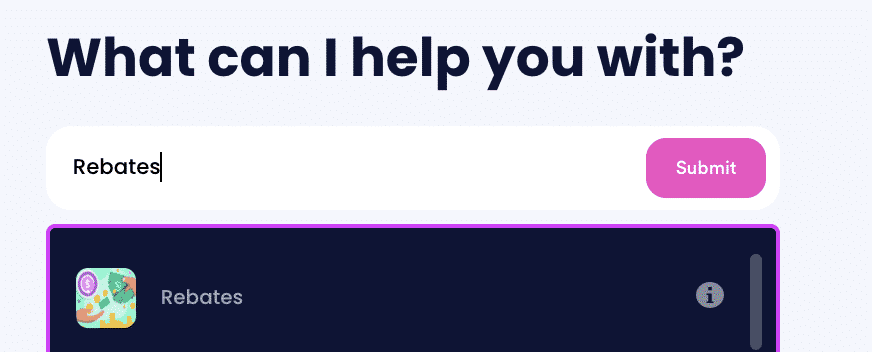
- Tell us more about the purchase, including the product name, brand, serial number (if relevant), and whether you bought it online or in-person.
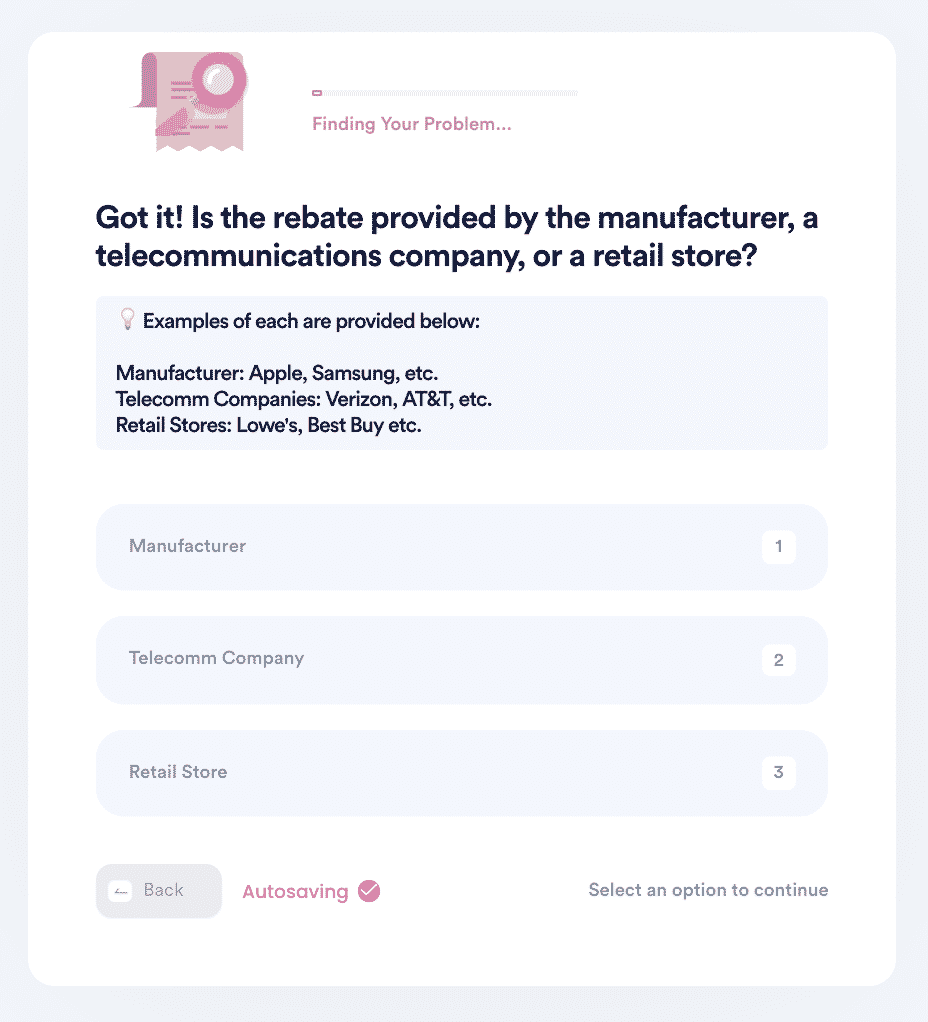
- Select whether the rebate is online or mail-in. Upload your evidence documents, including receipts, and any necessary forms, and confirm your contact information.
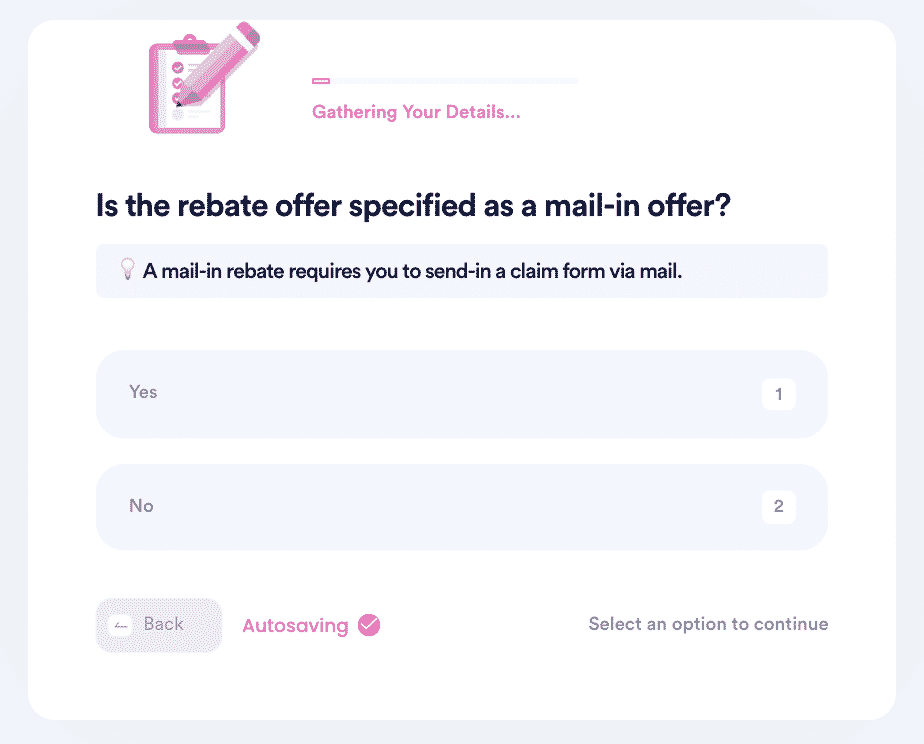
And that's it! DoNotPay will file your rebate claim on your behalf by mail or online, depending on the rebate campaign. You should receive your rebate by check within 30 days.
What Other Rebates Does DoNotPay Have?
Apart from helping you claim a NexGard rebate, you can effortlessly claim the following rebates with DoNotPay:
What Else Does DoNotPay Offer?
With DoNotPay, you can solve almost any problem whatsoever. You can:
- Claim any of your missing money
- Avoid any expenses through free trials
- Pay less on property taxes
- Take advantage of the available scholarships
- Get better services by filing a complaint
- Pursue a small claims lawsuit
to start enjoying our exclusive services!
 By
By