How To Claim Your NAPA Rebates Today
If you shop for auto parts, you're probably familiar with the generous program. While retailers use rebates to get new customers, loyal NAPA Auto Parts gearheads might stop by for a case of motor oil or a box of filters without even realizing they qualify for cashback—although NAPA staff tend to be pretty good about letting you know about current deals at the cash register.
But even if you were fully aware that the NAPA Legend Battery you just bought has a $20 rebate, what's stopping you from claiming the money? Don't worry because nearly half a billion dollars in rebates go unclaimed in the United States each year, so you're in good company if you put it off. But twenty bucks is too much to leave on the table, and DoNotPay can submit your rebate claim for you in just a couple of minutes.
How to Find Rebates at NAPA
NAPA store associates can tell you when there are special promotions available, but you usually need to ask (unless they see you hovering over the hitch aisle when there's a rebate for receivers). Here are other places to keep an eye out for :
- NAPA websites
- The Know on the Go NAPA mobile app
- Social media
- YouTube
- In-store signage
- Online ads distributed through Google Adsense
- Print media ads
- Weekly flyers and newspaper inserts
How to Claim NAPA Rebates
Here's a step-by-step guide for cashing in rebates at NAPA Auto Parts. Before that, take note of what you will be needing:
- Your receipt: NAPA store receipts look a lot like invoices, which makes it easy to see what you've purchased with detailed information for each item.
- Circle the item eligible for the refund
- Photocopy the entire NAPA receipt if you're mailing in your rebate claim, or
- Take a digital photograph of the entire NAPA receipt.
- Your valid email address
- Your phone number
- Your mailing address
How to Claim Your Refund Online
According to NAPA, it takes about seven minutes to claim your refund using their website if you have all your information handy.
- Go to the Napa promotions page.
- Click on "Take me to the claim entry page."
- Click "Start your claim."
- Review the items needed
- Click "Continue"
- In the following pages, you'll be able to give your contact information and upload the digital file for your receipt. You'll also need to input the following:
- The store's location (or look it up by zip code)
- The purchase date via the calendar selector
- Your invoice number
- A description of the part, as selected from a dropdown menu.
- The quantity purchased
- The price paid per unit
Once you've completed the required steps, NAPA will give you a claim reference number. You'll need to complete the above process for each item you're claiming, so be sure to set aside plenty of time.
Send In Your Claim by Mail
Most rebates at NAPA, if processed by mail, are handled by the product manufacturer. Rebate coupons will generally include USPS mailing instructions unique to that product. Here is an example.
How to Check Your Rebate's Status
You can see whether your rebate has been processed or if there are any issues with your claim by going to their website and entering your email address and claim reference number.
Let DoNotPay Handle Your NAPA Rebates Fast
No matter the retailer or product, DoNotPay can get you rebates in fewer steps, saving you time and getting you the money to which you're entitled.
Here's how it works:
- Search rebates on DoNotPay and select the type of rebates offer you want to claim (is it for a car, electronic gadget, household appliance, etc).
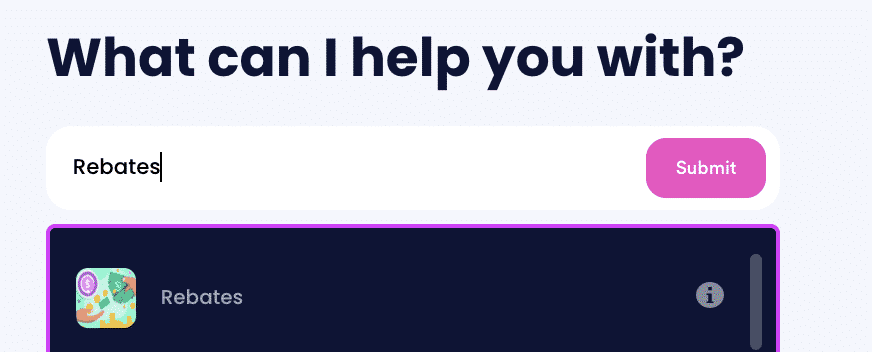
- Tell us more about the purchase, including the product name, brand, serial number (if relevant), and whether you bought it online or in-person.
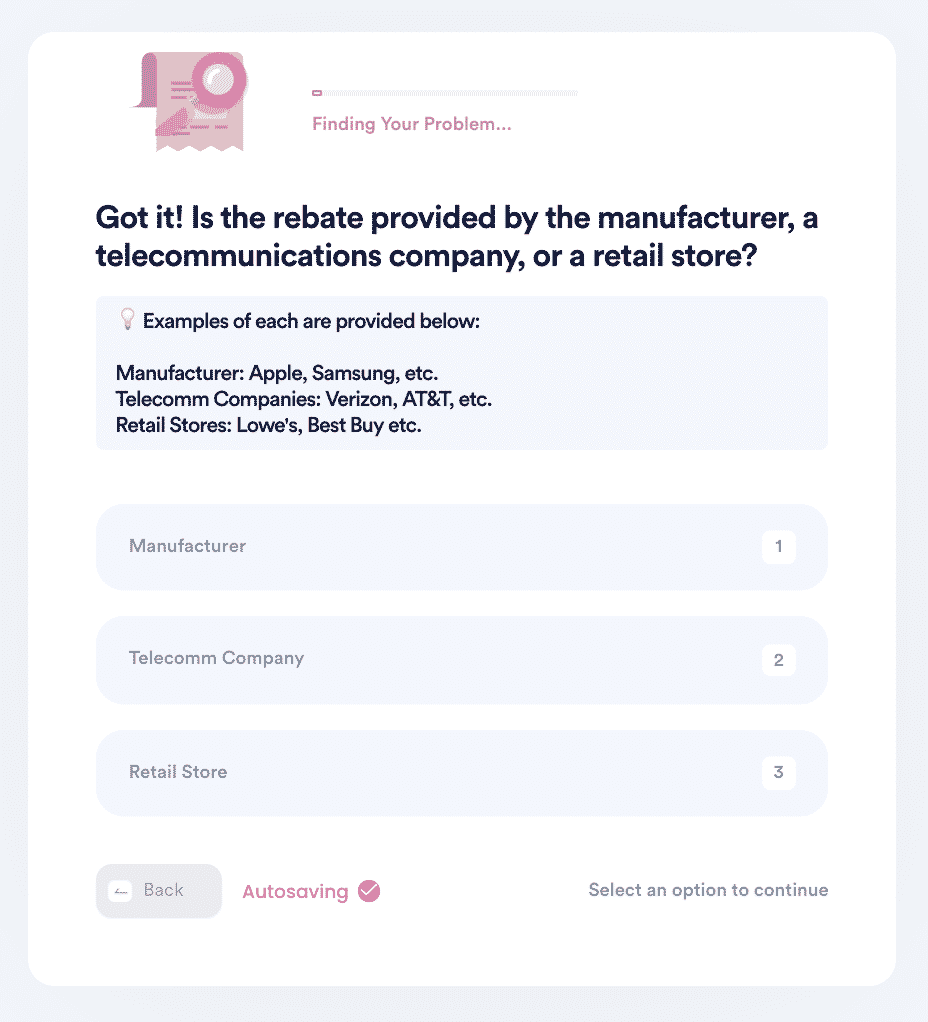
- Select whether the rebate is online or mail-in. Upload your evidence documents, including receipts, and any necessary forms, and confirm your contact information.
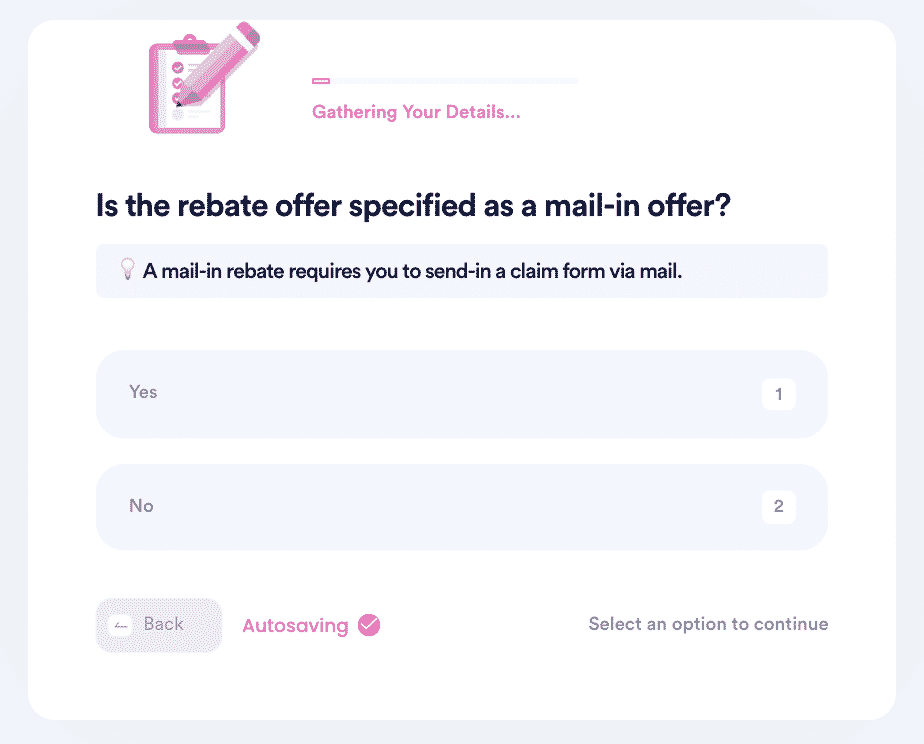
And that's it! DoNotPay will file your NAPA rebate claim on your behalf by mail or online, depending on the rebate campaign. You should receive your rebate by check or pre-loaded Visa or Mastercard within 30 days.
Find More Rebates With DoNotPay
Now that you've found out how easy it is to get cashback on your NAPA purchases, it's time to go through your recent receipts. What other rebates have you missed? Here are just a few of the limitless companies to whom we can file your rebate claims:
| Menards Rebate | Home Depot Rebate | Macy’s Rebates |
| Goodyear Tire Rebate | Michelin Tire Rebate | Mass Save Rebates |
| New Car Rebates | Verizon Rebate Center |
The next time you go shopping, bring along an envelope in which you can save rebate information because those days of "I'm not going to bother" are behind you.
What Else Can DoNotPay Do?
Our mission is to make your life as a citizen and consumer easier by cutting red tape, finding ways to save money, and advocating for your rights. Here's just a sampling of the thousands of tasks we can do for you:
- Schedule DMV appointments online
- Keep abreast of recall notices for your vehicles and handle recall claims
- Reduce your property taxes
- Fight parking tickets
- Assign power of attorney
Are you ready to send in your NAPA rebate claims? Let's get them out of the way today and get you revved up to clear out your to-do list!
 By
By