How to Claim Lens.com Rebates In 3 Easy Steps
One of the easiest ways to reduce the cost of expensive contact lenses is to use rebates. If you're seeking information on , you've come to the right site.
If you're on the hunt for a yearly supply of fresh contact lenses, Lens.com contact lenses feature a significant rebate that maybe you should take advantage of.
With this rebate, you can save over $100 every year. It should just take a few seconds to complete the process. Alternatively, you can begin your Lens.com rebate claim with DoNotPay, which has made the process simple at every step.
What Is a Lens.com Rebate?
Lens.com opened in 1995, offering contact lenses at a lesser cost than other stores. The company purchases the products in bulk and establishes its rates to provide customers with a range of lens options. This answers why the lenses are so economical.
Lens.com gives a rebate program on a Visa Prepaid card for its products. After placing an order for contact lenses, customers can download rebate forms and invoices from the company's rebate center. More details are provided below.
Who Qualifies for a Lens.com Rebate?
Do you want to leverage the power of the rebates? Pay attention to the small print.You'll need to place an order for contact lenses that fit your needs within the time limit indicated.
Make use of the discount as soon as possible. The longer you delay, the more likely you will forget or lose the crucial information you require.
Lens.com will send the rebate to you in the form of a Lens.com Visa Prepaid Card. MetaBank®, N.A., Member FDIC, issues the card under a license from Visa U.S.A. Inc.
Any other leftover funds will be refunded after the card's validity has expired.
Terms and Conditions of Lens.com Rebate
- This offer is only valid in Puerto Rico and the United States. Wherever banned or restricted by law, this offer is void.
- When you send your rebate application form, please give it at least 8 weeks for approval.
- There are no P.O. boxes available (apart from inhabitants of North Dakota and areas mandated by law).
- Lens.com is not accountable for mail that is stolen, destroyed, diverted, delayed during transit, or illegible.
- All rebate forms should be sent through the United States Postal Service and postmarked before 8 weeks from the date of shipment.
What Are the Most Recent Lens.com Rebates?
Lens.com offers rebates on almost all leading brands. Check if your preferred company offers a rebate by going on the company's website, where the eligible rebates are displayed.
Lens.com manufactures contact lenses such as Bausch & Lomb, CooperVision, Alcon, and Johnson & Johnson. The rebate covers everyday flexible wear, monthly, and 1-2 weeks throwaway lenses.
One thing to keep in mind is that most contact lens rebates require you to buy a yearly supply. Purchasing an annual inventory will save you bucks and ensure that you never run out of lenses whenever you need them.
You can feel confident because Lens.com is a frontrunner in the contact lens industry.
How to Redeem a Lens.com Rebate
Although you can do much of the rebate process online, you will still be required to submit your completed documents to collect your refund.
To qualify for these refunds, you must:
- Purchase the lenses as instructed in the rebate on Lens.com.
- After your product has arrived, go to Lens.com's rebate center to download.
- Please fill out the necessary paperwork and send it to Lens.com.
- Processing time is 10 weeks. After that, you should receive a Visa Prepaid Card in the mail.
Please take note:
- Applications for rebates should be submitted within 60 days of the lens purchase date.
- All invoices should be from the exact eye care professional who recommended your contact lenses or from a facility linked with that doctor.
- You should have acquired the contact lenses within 90 days after your eye test.
You can also reach out to the customer service staff at (1-800-536-7266) for more information about the Lens.com rebates: They are available from Monday to Saturday (Mon to Fri 7:00 AM to 9:00 PM CST and Sat 8:00 AM to 4:00 PM CST). Or you can email them at Service@Lens.com. You can also discover more from Lens.com's official website.
Claim a Lens.com Rebate With the Help of DoNotPay
The standing joke about rebates is that firms make it tough to collect them to avoid having to repay you. But fortunately, you can claim a via DoNotPay, which offers a very straightforward and well-detailed strategy.
You only need to follow a few simple steps:
- Search rebates on DoNotPay and select the type of rebates offer you want to claim (is it for a car, electronic gadget, household appliance, etc).
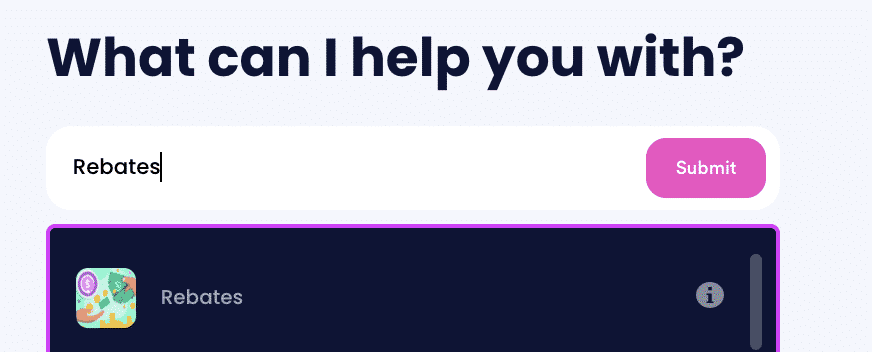
- Tell us more about the purchase, including the product name, brand, serial number (if relevant), and whether you bought it online or in-person.
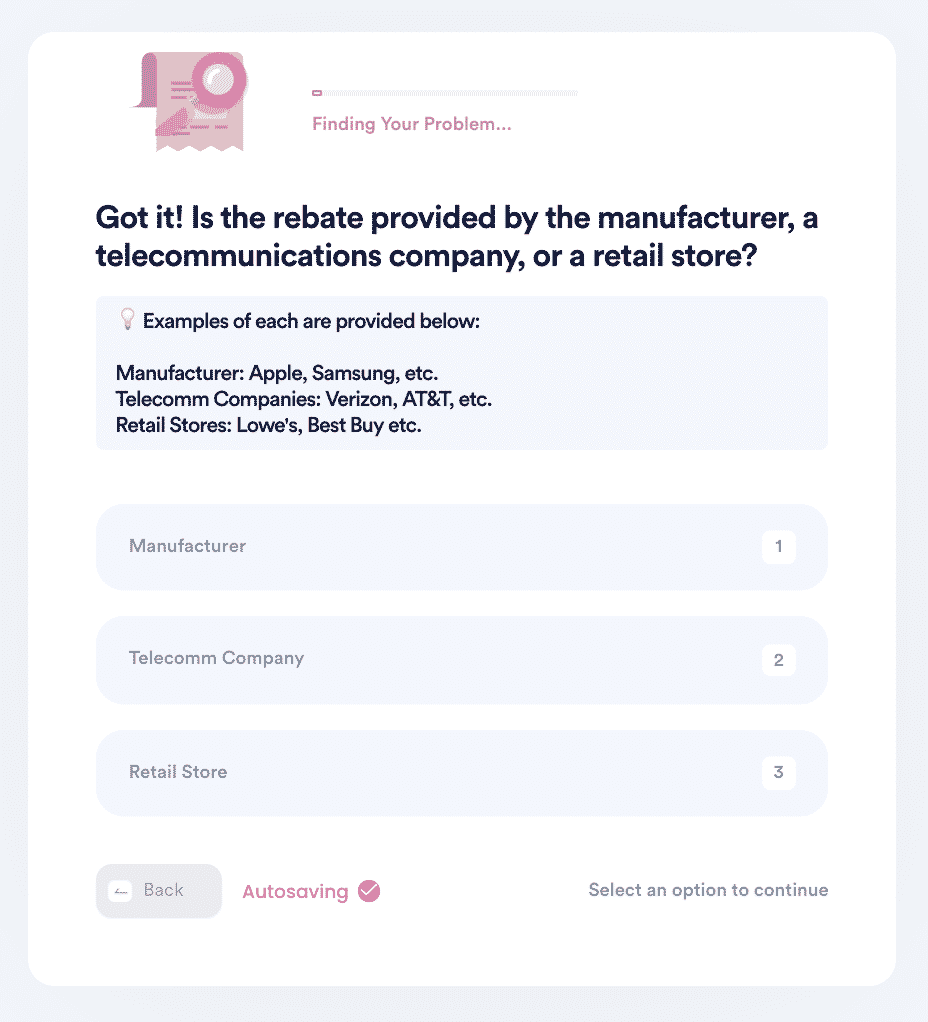
- Select whether the rebate is online or mail-in. Upload your evidence documents, including receipts, and any necessary forms, and confirm your contact information.
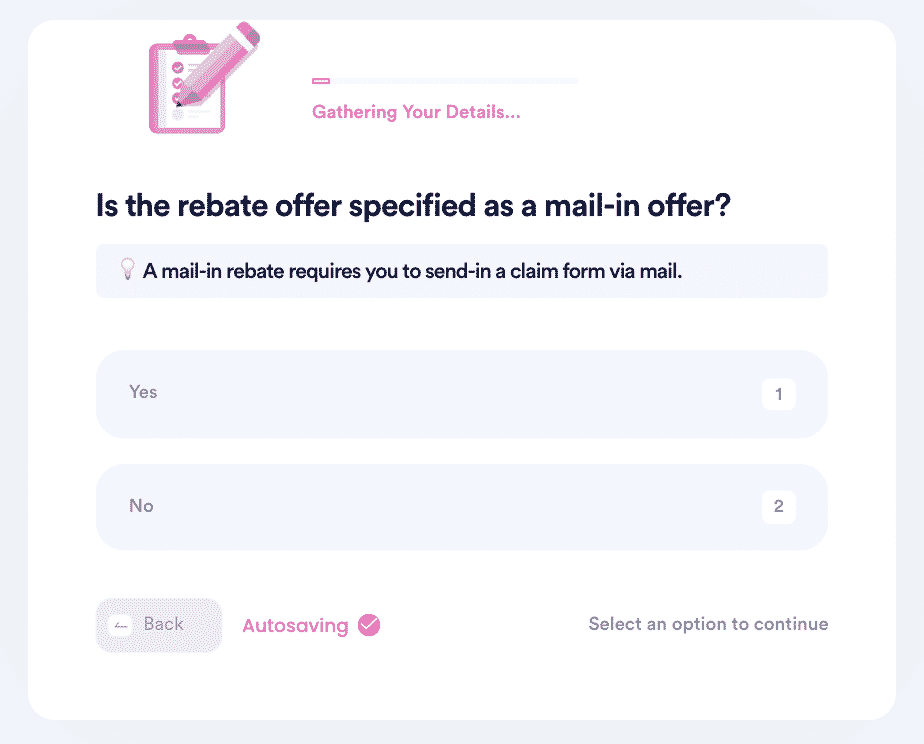
DoNotPay Works Across All Companies With the Click of a Button
Here are some of the products we can help you get rebates from:
| Menards | Home Depot | Goodyear Tires | Mass Save |
| Michelin Tires | Verizon | Macy's | New Car |
What Else Can DoNotPay Do?
Was DoNotPay helpful? I'm pretty sure it was. Now, did you know that DoNotPay can offer several solutions apart from the one you just solved? We can help you to:
- Solve small claims court
- Schedule DMV appointments
- Decrease property taxes
- Solve bill issues
- Earn free trials
- Claim missing funds
- File a Complaint
- Apply for scholarships
 By
By