Secrets That’ll Save You Money on HP Laptop Repairs
If your , there are many options open to you. If the laptop is covered under HP's warranty, you can send it to them and get them to repair it for free. If the warranty period has already passed, you can look for one of their approved service centers. Or you can choose to get the repair done at a place that is not HP-approved. Each option has its advantages and disadvantages.
When you opt for getting your repair done via one of HP's service centers, then you are assured of higher quality work although the repair cost might also be more than it would be at a repair shop that is not HP-approved. On the other hand, a repair shop that is not HP-approved will charge you less, but you can't be entirely sure of the quality of their work. It may be good and long-lasting or it might not be. Additionally, it's also possible that they'll jack up the prices and charge you more for something very simple.
This is where DoNotPay comes into the picture. When you use DoNotPay's Quote My Repair product, you can find competitive rates for in your area. Also, this product can help make sure that you don't get overcharged for the work done on your laptop. It can help you to find a good laptop repair shop that will do your work at a reasonable price.
What to Do When Your HP Laptop Isn’t Working
You can always take your along to the person who usually does your laptop repairs or start looking for a repair place in your neighborhood. But this is what HP recommends you should do when your laptop stops working:
- Scan your laptop: Go to the HP Support virtual repair center. You can start by scanning your laptop to figure out if there is any problem with the battery, power, memory, hard drive, wireless, keyboard, processor, etc.
- Enter the failure code: At the end of the scanning process, if it appears that your laptop does need to be repaired, you'll get a 24 digit failure code which you'll need to enter along with your model number and your location. This will get your repair process started.
- Sign in: Certain things like cracked screens may not show up in the scan but obviously, you still need to repair them. To do this, you will need to sign in and follow instructions.
- Try doing it yourself: HP also has a lot of information online about computer issues that people generally face. Sometimes, it may even be possible to resolve these issues on your own. So it's a good idea to look through the information provided to see if your computer needs a repair or if it's a problem you can fix on your own.
- Look for a service center: If the issue is not something you can resolve on your own, the HP website enables you to search for a service center where you can get your laptop repaired.
How Much Will It Cost to Repair Your HP Laptop?
Unfortunately, the HP website doesn't give you any indication of how much you will be charged to repair your HP laptop. So you can assume that each case is different and that you will only receive an estimate when you've run the diagnostic or had someone from the laptop repair center look at your laptop.
- HomeAdvisor says that laptop repair generally costs about $60 per hour, with prices ranging from $45 per hour to $90 per hour.
- HomeGuide says the average rate is $65 per hour.
Here are some average laptop repair prices for common laptop problems:
| Replacing a laptop keyboard | $100-$120 |
| Repairing a water-damaged laptop | $100-$250 |
| Replacing a laptop fan | $10-$20 (plus labor costs) |
| Replacing a laptop's hard drive | $110-$179 (depending on the size of the drive) |
| Replacing a laptop's battery with a new one | $30-$200 |
| Replacing a laptop's battery with a refurbished one | $20-$70 |
| Fixing a laptop hinge | $40-$90 (more if other parts need to be replaced too) |
| Fixing a laptop screen | $125-$195 |
Why Get Your HP Laptop Repaired with the Help of DoNotPay
Getting your HP laptop repaired may turn out to be very pricey, especially if you go with an HP-authorized service center. However, laptop repair places that are not authorized might be running other scams, such as overcharging you for simple repairs or telling you that things in perfect condition need repair. How do you get your HP laptop repaired without paying through the nose?
This is where DoNotPay can help. By using DoNotPay's Quote My Repair product, you can find the best deals on HP laptop repair near you. All you have to do is tell DoNotPay what type of repair you are looking for, and DoNotPay will find the best rates in your area. Plus, it will also let you know if it seems you are being overcharged.
How to start saving on repairs with DoNotPay:
- Search for Quote My Repair on DoNotPay.
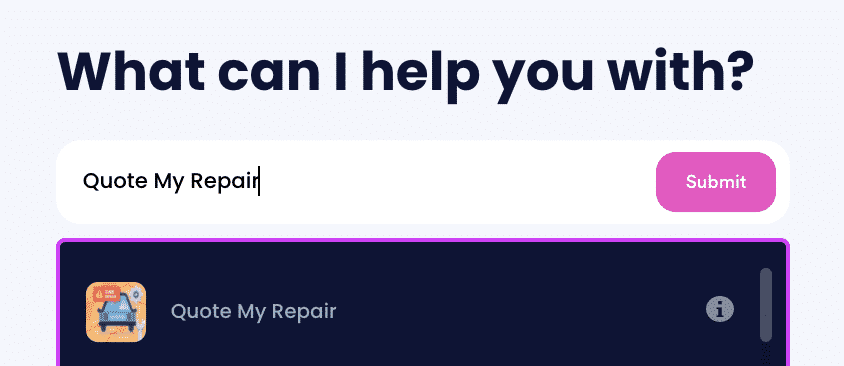
- Enter the details of the repair you need.
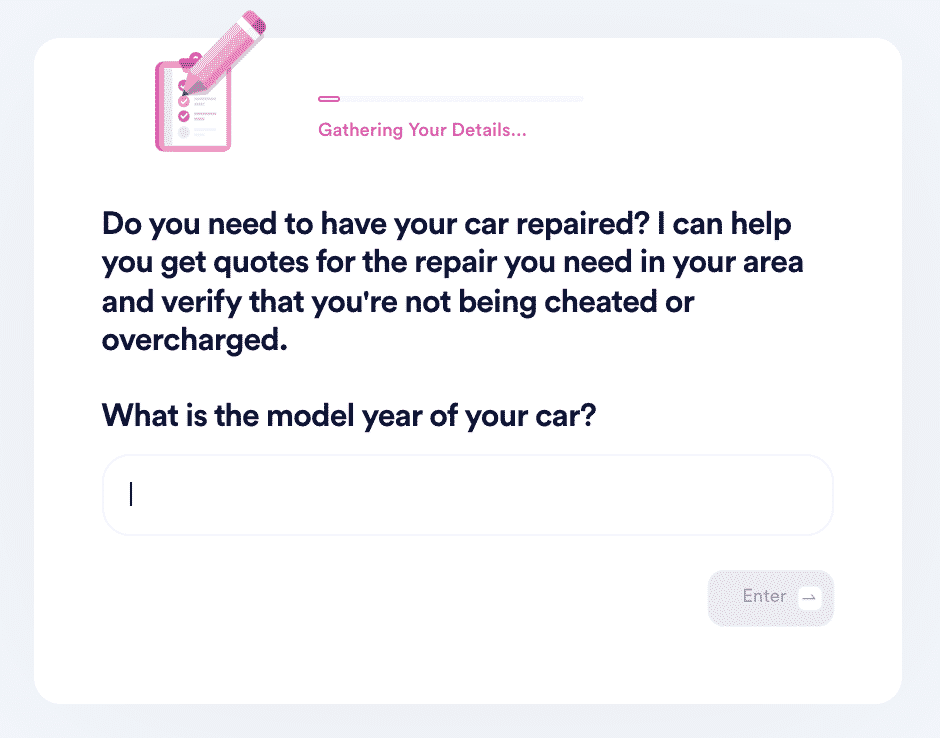
- Let DoNotPay find competitive rates for that repair in your area and any relevant information to keep you from being overcharged.
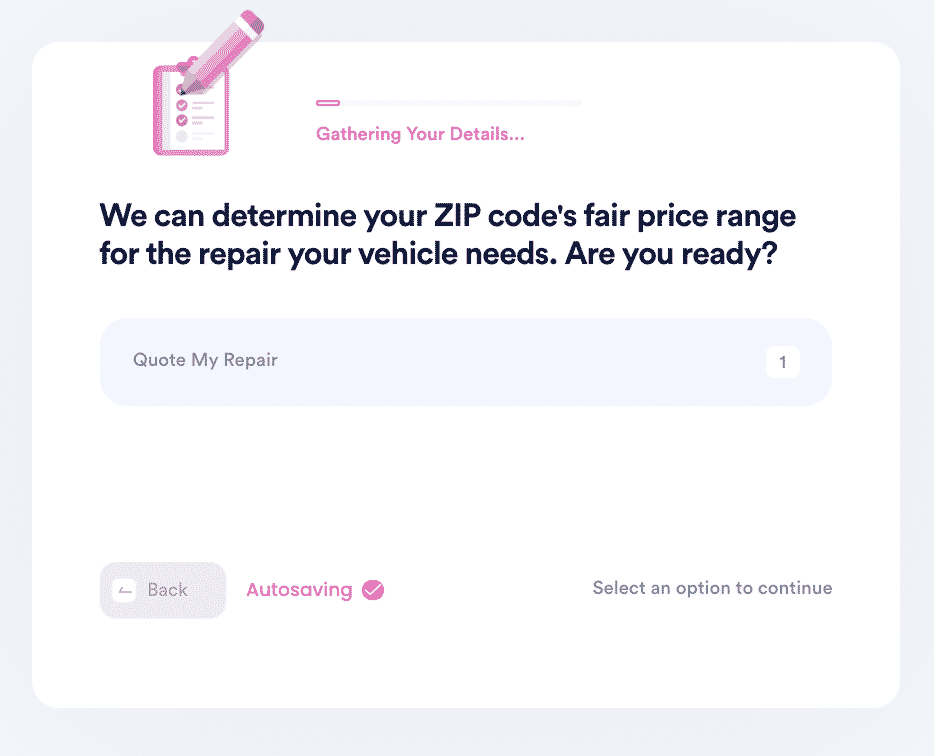
What Other Repairs Can DoNotPay Help You With?
If you're happy with the result of your search for better rates on DoNotPay's Quote My Repair product, keep in mind that DoNotPay can help you find competitive rates for many repairs. Here are some of them:
- Learn more about Apple watch screen repair with DoNotPay
- Learn more about repairing Apple products in general with DoNotPay
- Learn more about repairing Samsung products with DoNotPay
- Learn more about Sears appliance repairs with DoNotPay
- Learn more about LG refrigerator repair with DoNotPay
- Learn more about Mac repairs
- Learn more about Safelite auto glass repair
- Learn more about GE appliance repair
- iPhone Screen Repairs
- Nintendo Joy-Con Repair
A computer has become a necessity in most homes nowadays, and you need it to get any work done. So if your HP laptop has broken down, it can be difficult to wait until you've found a reliable place that will repair it at a reasonable price. DoNotPay ensures that you don't have to wait to find such a place in your neighborhood and that you can get back on your laptop as soon as possible. It can also help you find the best rates for repairing a lot of other electronics.


