How to Find the Cheapest GPU Repair Services
One of the last things we expect to have problems with is the graphics processing unit (GPU). This holds especially true when it comes to higher-performance desktop machines equipped with a high-end GPU. But sadly, as with core processing units (CPUs), its performance will slowly begin to diminish. And with so many GPUs being used in automobiles and for mining cryptocurrency, some experts expect prices to continue to rise as much as 70%. In some cases, certain GPUs cost more than the machines they go into.
With that in mind, should you pay a hefty price for a new one, or take it to a place that provides ? Digital Trends predicts that we shouldn't expect the global GPU shortage to end in the foreseeable future. So, even if you have no problem paying for a pricey GPU, you're not guaranteed to find the exact one you need. If you don't have time to wait for a replacement, the next option is to take your computer to a computer repair technician. While cheaper than buying a brand new GPU, technicians typically charge between $40 to $90 per hour for their services.
Is Having Your GPU Repaired Sufficient?
Switching your computer on and discovering that your GPU isn't being detected is an error of nightmares. Unless you're a trained computer repair technician, troubleshooting and fixing a damaged graphics card is a daunting task.
There are multiple possible reasons why your GPU isn't being detected and you might encounter this error in various places, which only adds to the confusion. Today, GPUs are more costly than they have ever been before. This makes it frustrating when your GPU isn't working adequately. Before you discard your GPU and purchase a new one, you should try to have it checked and repaired first.
If the can be repaired, it may not be a permanent solution, but it will give you some time to save enough money to buy a new, better GPU. It would be a good time to work towards an upgrade if your job or hobby requires a lot of GPU power.
What Are Some Signs Your GPU Needs Repairing?
GPU technology is indispensable in today's digitized world. You can find them in all sorts of electronics requiring more processing power than provided by central processing units (CPUs). Whether you're a professional 3D graphics designer, recreational gamer, freelance video editor, or mine cryptocurrency, GPUs have become essential. However, as with most high-performance hardware, GPUs are required to operate under extreme conditions for extended periods.
Though they're designed to withstand extreme operating temperatures and higher than usual frequencies, they won't last forever. But just because you're experiencing lag or some other issue doesn't automatically mean you need to replace the GPU. There are some common symptoms that more or less point in that direction. Below we've listed some of the top symptoms to look for.
| The GPU fan sounds louder than usual. | This symptom starts out subtly and you might not even notice the gradual rise in noise level. Before you know it, your GPU's fan sounds like a turboprop airplane taking off from the airport. |
| You can feel the heat radiating from certain areas of the machine. | This symptom is usually more prominent with laptops since the components are right underneath your hand. Most laptops have exhaust vents on either the side or underneath them that allows the fan to expel heat. With newer computers, the air from the fan is warm at most. Older models with less efficient GPUs tend to expel rather hot air. |
| Your machine keeps crashing. | Rogue GPUs can cause all sorts of havoc, including intermediate to frequent crashes. Crashes can vary from having a blue screen to the operating system completely freezing. Other types of crashes include randomly powering off and restarting. |
| You will notice artifacts on your screen. | This phenomenon features glitches, unwanted pixelation, and buggy texturing while there is a heavy load on the GPU. To be more exact, as the GPU wears out, computational issues prevent the GPU from rendering frames efficiently. |
Can You Do GPU Repair on Your Own?
With GPUs being more expensive than ever, it's understandable if you aren't too keen on purchasing a new one if you don't have to. Not only that, but hiring a computer repair technician to repair your faulty GPU isn't necessarily cheap either. So, is it even possible to do a DIY graphics card repair? After all, the problem with the GPU might not be something all that serious — even something you could fix. Below are a few things you can do to check the GPU to ensure it's actually shot before spending time and money getting it repaired.
- Check the Peripheral Component Interconnect (PCI). If the problem GPU is in a desktop computer, it's pretty simple to check the PCI. This built-in slot allows users to plug-in various peripherals such as modems, network cards, disk controllers, sound cards, and graphic cards.
- Try using a different monitor. If you recently upgraded your GPU's firmware, it may not be compatible with your monitor. Since you can't upgrade your monitor's software (in most cases), you should try a newer monitor. Typically, buying a new monitor is cheaper than repairing or buying a new GPU. If the monitor turns out to be the issue, then you've saved yourself time and money.
- Check for GPU driver updates. Most laptops and desktops include such updates whenever Windows updates. However, if your machine has a performance GPU, it will likely rely on separate updates. For example, AMD RADEON that comes with some gaming laptops isn't updated along with Windows updates. On top of that, users may not receive a notification letting them know they need to update their GPU drivers. AMD requires you to download and install special software that checks for driver updates, but you will still need to do this manually.
How DoNotPay Can Help You Find a Reasonable GPU Repair Technician
We can find competitive repair rates for your specific car or appliance in your area to give you negotiating leverage. Additionally, we can help you spot attempts by repair shops and mechanics to charge you for unnecessary, overvalued, or even nonexistent services. It only takes three easy steps:
- Search for Quote My Repair on DoNotPay.
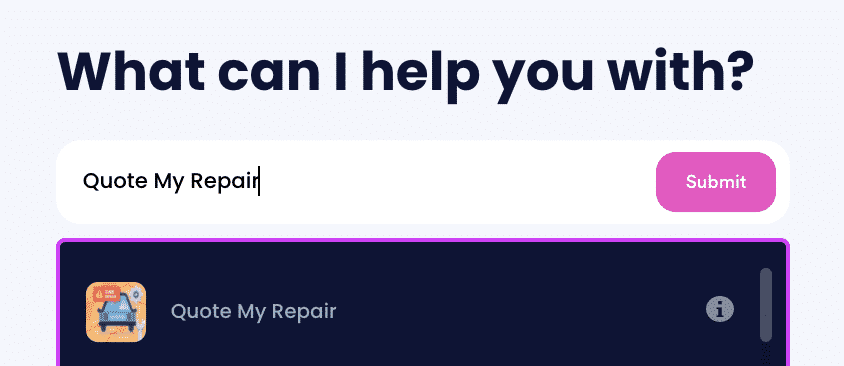
- Enter the details of the repair you need.
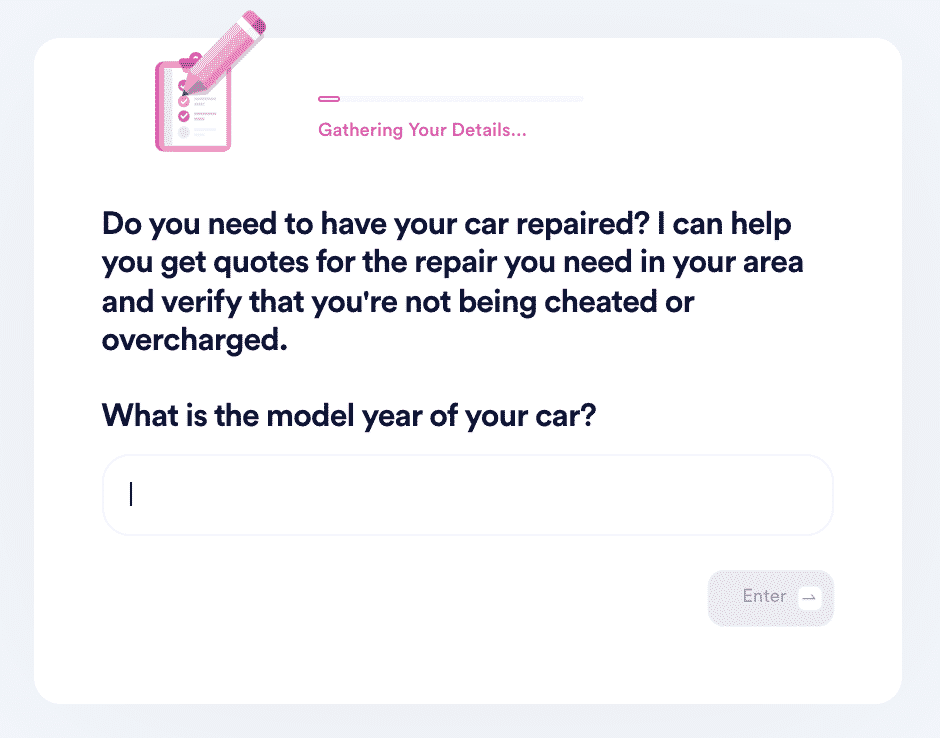
- Let DoNotPay find competitive rates for that repair in your area and any relevant information to keep you from being overcharged.
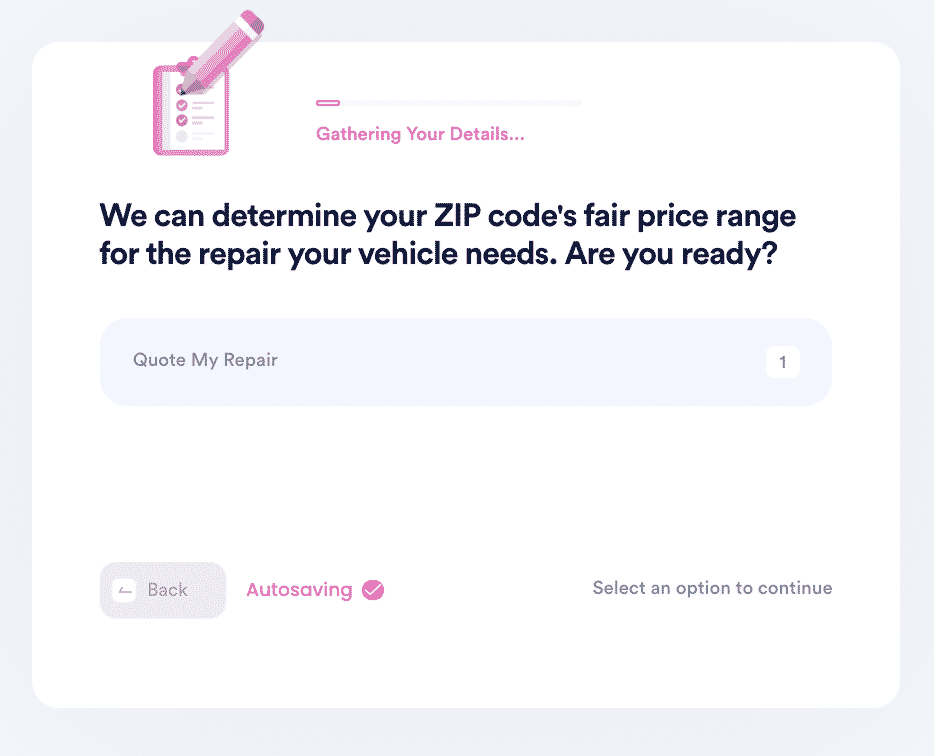
And that's it! And if you need other repair services, you may want to check out the following products:
- Mac repair
- Apple Watch screen repair
- Apple repair
- Satellite auto glass repair
- Repair Samsung
- Sears Appliance repair
- LG Refrigerator repair
- GE appliance repair
- iPhone screen repair cost
- Nintendo Joy-Con repair
What Else Can DoNotPay Do?
DoNotPay is the world's first AI Consumer Champion. It was launched in 2015 as an easy way for people to fight against parking tickets. Today, we offer numerous other awesome services, such as:
- reporting identity theft promptly
- applying for a birth certificate online
- getting tips on how to lower property taxes
- obtaining hunting licenses in any state
If you have any questions or suggestions, !


