How to Claim Your Galliprant Rebate
There is a reason companies love to offer rebates. Big rebates encourage sales, but according to Financial Highway, companies actually count on customers forgetting to file for their rebates. That way, the company has a sale, and never needs to provide the promised discount.
Some companies even make claiming rebates intentionally difficult. DoNotPay is here to make claiming rebates easier, so you get the money you deserve. That includes . DoNotPay can help you find and file rebates, even if they require snail mail submission.
What is the Galliprant Rebate?
are like a sale, but the discount comes after purchase.
What is Galliprant?
Galliprant is an anti-inflammatory medication for dogs. According to the FDA, it works by controlling the pain and inflammation associated with osteoarthritis.
For dogs with osteoarthritis, Galliprant may work miracles. But owners could be stuck with high bills. There are available , but they aren't easy to get. Galliprant rebates are usually provided by the manufacturer, Elanco, but may also be provided by individual distributors.
Who Issues Galliprant Rebates?
Although Galliprant is made by Elanco, most consumers will probably end up purchasing it from another source, like a vet's office. have tight submission times, and if they aren't claimed within a certain time, they're lost for good.
How Does the Galliprant Rebate Work?
Galliprant customers can buy the product at any authorized distributor.
- Save the receipt
- Claim the rebate through Elanco's website
- Get a prepaid VISA with your rebate
Galliprant doesn't always have rebates available, but it's worth checking the manufacturer's website. When Elanco does have an active rebate for Galliprant, the time to claim that rebate is as short as three months from the purchase date. Don't wait to claim.
Who is Eligible for the Galliprant Rebate?
are only available to certain customers:
- You must purchase Galliprant from an authorized distributor to receive a rebate. Save your receipt!
- Galliprant rebates are usually only available for certain purchase dates
- To claim a Galliprant rebate, you'll need an email address
- Galliprant rebates require a detailed invoice or receipt to claim. Save all the paperwork from your purchase
Rebate eligibility for Galliprant and other Elanco products is very open. However, navigating their process may be difficult.
How to Claim a Galliprant Rebate on Your Own
To claim a Galliprant rebate on your own:
- Navigate to the Elanco rebate page
- Click "Redeem a Rebate"
- To claim a Galliprant rebate, you'll need to register for an account. You can create an account, or sign in with your Google or Facebook login
- Once your account has been created, you'll need to get to click "Manage Your Account" in the top right-hand corner
- A list of items will appear on the top left of the screen. Select "Rebates" from the list
- A box for a code will appear on the top of your screen. If you don't know your code, don't worry. You can find the code from a list below
- Fill out your information. You'll need to upload an invoice and decide how you want to receive your rebate
Because Galliprant rebates go through the manufacturer and not the retailer, they may be more complicated to claim. Instead of doing time-consuming research on where and how to claim a Galliprant rebate, let DoNotPay take over. They can find out if there is a rebate available, and then help you claim it. All in three easy steps!
Claiming a Galliprant Rebate With DoNotPay
Examples of rebates DoNotPay can help with:
| Menards | Goodyear tire | Verizon | Macy's |
| Home-depot | New car | Michelin | Mass Save AC |
Claim rebates with DoNotPay. Not sure what rebate you qualify for? DoNotPay can help you search for eligible rebates!
DoNotPay is a one-stop-shop for claiming rebates. The automated product can even mail-in rebates for you when required. Claim your rebates in just three easy steps!
Here's how it works:
- Search rebates on DoNotPay and select the type of rebates offer you want to claim (is it for a car, electronic gadget, household appliance, etc).
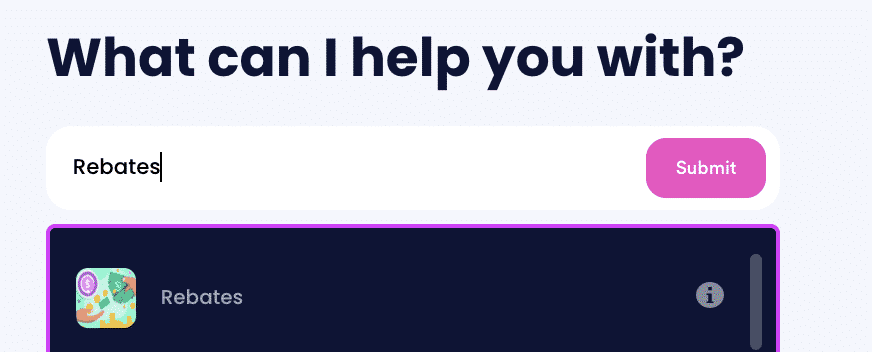
- Tell us more about the purchase, including the product name, brand, serial number (if relevant), and whether you bought it online or in-person.
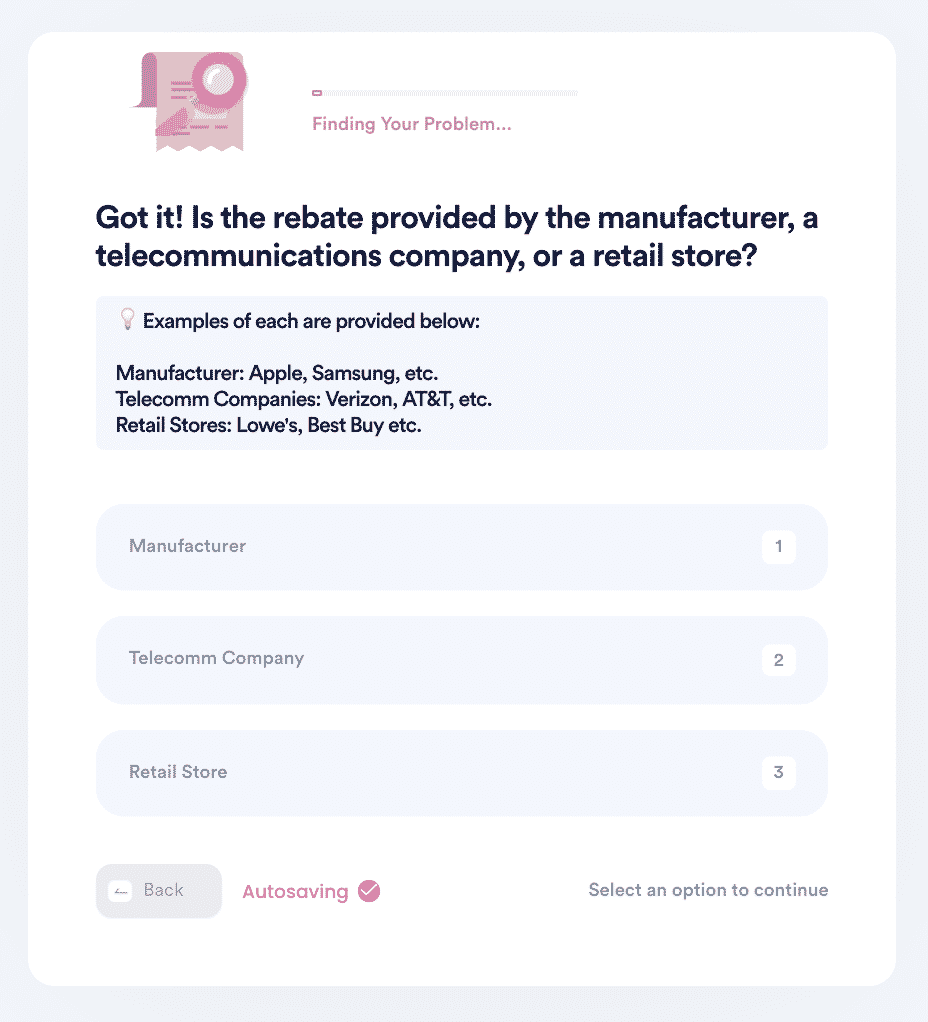
- Select whether the rebate is online or mail-in. Upload your evidence documents, including receipts, and any necessary forms, and confirm your contact information.
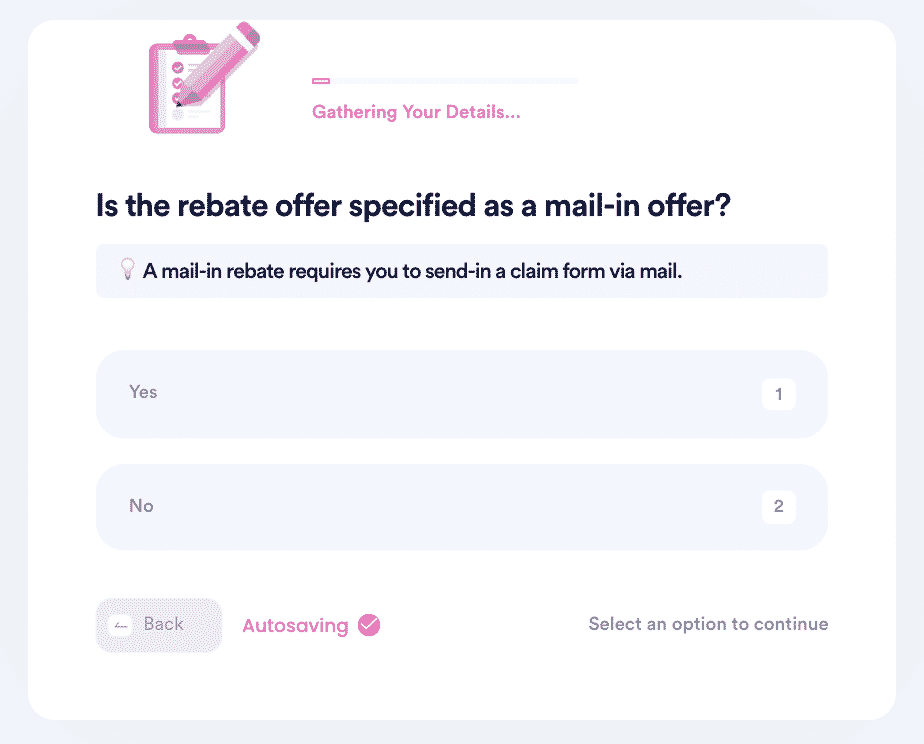
And that's it! DoNotPay will file your rebate claim on your behalf by mail or online depending on the rebate campaign. You should receive your rebate by check within 30 days!
Don't let rebates pass you by. Most rebates need to be claimed within a certain time, or the money is gone forever. DoNotPay can make sure you get the money you're owed, without any excessive, time-consuming research. DoNotPay can help determine if you are eligible for a , and help you claim it.
 By
By