You Can Get Free Expedia Rental Car Upgrades — Here's How
The beauty of every trip you make is to have little perks here and there to make it more enjoyable. to its customers upon request, even if you are not a member of the Expedia Rewards program. That means you get to drive a better car model than what you had booked.
While the booking process is straightforward, connecting to customer care and holding for long before requesting an upgrade is draining. Even after requesting an upgrade, you may need to follow up several times before it's confirmed.
DoNotPay reaches out to Expedia's customer services, requests an upgrade for you (whether there's a promotion or not), and follows up for you in case it's needed until the upgrade is confirmed.
How to Get Expedia's Rental Car Upgrade
Expedia offers services in the travel sector, allowing its customers to book flights, cars, and hotels through its website. Expedia proves to be a go-to place for many people renting cars from the thousands of reviews online.
The process of booking a rental car is easy. Go to Expedia's website, click on Cars, and enter details like your pick-up and drop-off points, the dates, and the time. Before searching for the available cars, you can indicate whether you are an AARP member to get their member rates. If you have a coupon, this is a good place to indicate it.
Expedia will show you all the available cars and the options they recommend. Since you get so many of them, you can narrow down your search in terms of:
- Car type
- Price
- Car specifications like air conditioning, automatic transmission, etc.
- Neighborhood
- Payment options
- Car rental company
Find your preferred car and proceed to pay.
You are free to cancel any rental car booking and request a refund. Also, you can request an upgrade to a better car. But, how do you do that?
Here are a few ways to get a .
-
Just Ask
It doesn't get easier than that. You can contact Expedia's customer care and request an upgrade. The customer care agent will confirm any upgrades available and give you one. However, connecting through to the customer may be a hassle, and even after getting through to them, you may have to wait on hold for some time before you get the help you need.
-
Join the Rewards Program
Expedia has a rewards program for its customers, where they earn points on every service they get from Expedia, including booking hotels, cars, and flights. The rewards program members enjoy lower prices, earn redeemable points, and get other free perks on every travel other than getting upgrades.
-
Use Discount Coupons
Expedia allows you to use a discount coupon when searching and booking a car. During this process, you may get an upgrade to a better car, especially if you are going for the cheapest car available. It may not always work like that, but your chances of getting an upgrade are better.
Take Advantage of the Expedia Rewards Program
Expedia has a rewards program that allows customers to earn points on every spending and redeem these points to get rewards. When you spend $1 on hotels, cars, packages, cruises, and things to do, you earn 2 points and 1 point for $5 on every flight.
The membership comes in three tiers:
- Blue membership – The most basic level for any member.
- Silver membership – Any member who has spent over $5,000 or stayed seven hotel nights.
- Gold membership – Any member who has spent over $10,000 0r stayed 15 hotel nights.
Here are some advantages that come with every membership tier.
| Benefits | Basic | Silver | Gold |
| Lower member prices | Yes | Yes | Yes |
| Earn Expedia points | Yes | Yes | Yes |
| Earn points in addition to your airline miles and credit card rewards | Yes | Yes | Yes |
| Earn 3x points at VIP Access hotels | Yes | Yes | Yes |
| Hotel price guarantee | Yes | Yes | Yes |
| Early access to sales and other exclusive member offers | Yes | Yes | Yes |
| Free perks at VIP Access hotels | Yes | Yes | |
| 10% more points when you book | Yes | ||
| 24/7 expedited customer service via the Silver member number | Yes | ||
| 30% more points when you book | Yes | ||
| Free room upgrades when available at VIP Access hotels | Yes | ||
| 24/7 expedited customer service with our specialized Gold agents via the Gold member number | Yes |
How to Get Expedia's Rental Car Upgrade With the Help of DoNotPay
We know you probably don't have time to call the rental company, wait on hold for hours, and negotiate a free rental upgrade. But driving a brand new BMW versus an old Honda Civic can really change your travel experience, which is why we want to take care of the negotiations for you.
Using our years of negotiation experience and a list of free upgrade discounts we've compiled for all major rental companies, we'll negotiate on your behalf to score you a free vehicle upgrade.
All you have to do is:
- Choose which rental company you booked with.
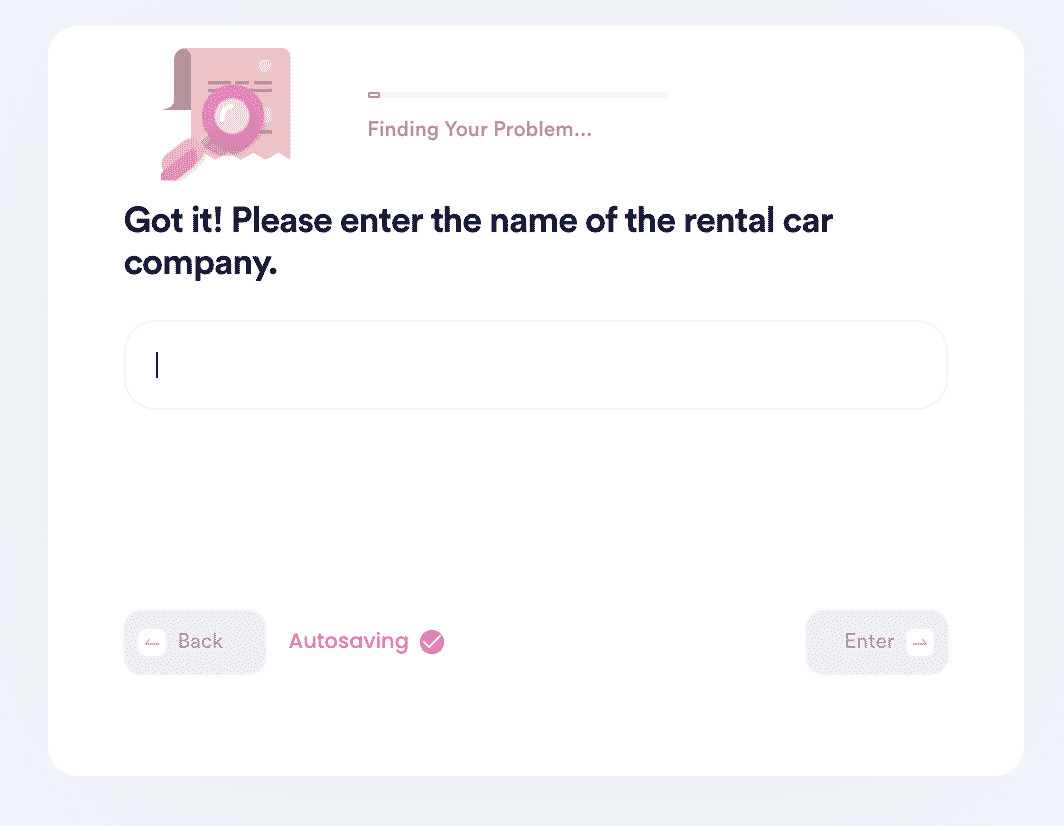
- Enter your reservation confirmation number.
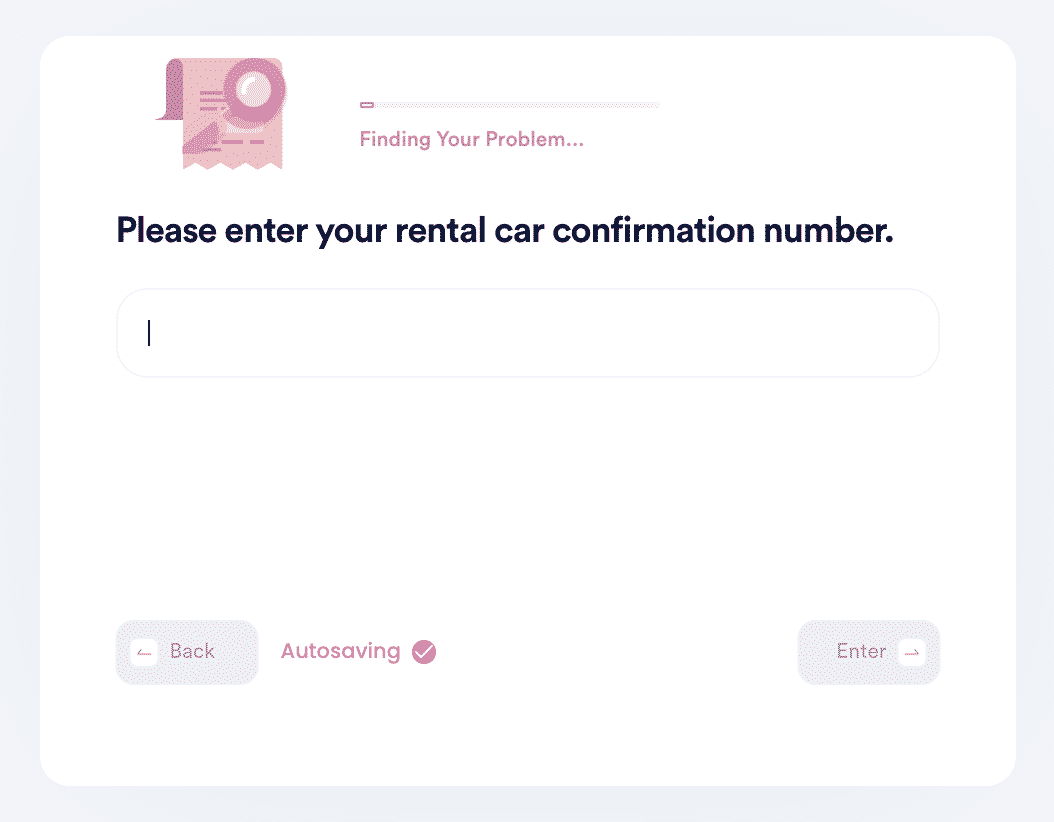
- Tell us the details of your reservation, such as the pick-up date, pick-up location, car model, etc.*
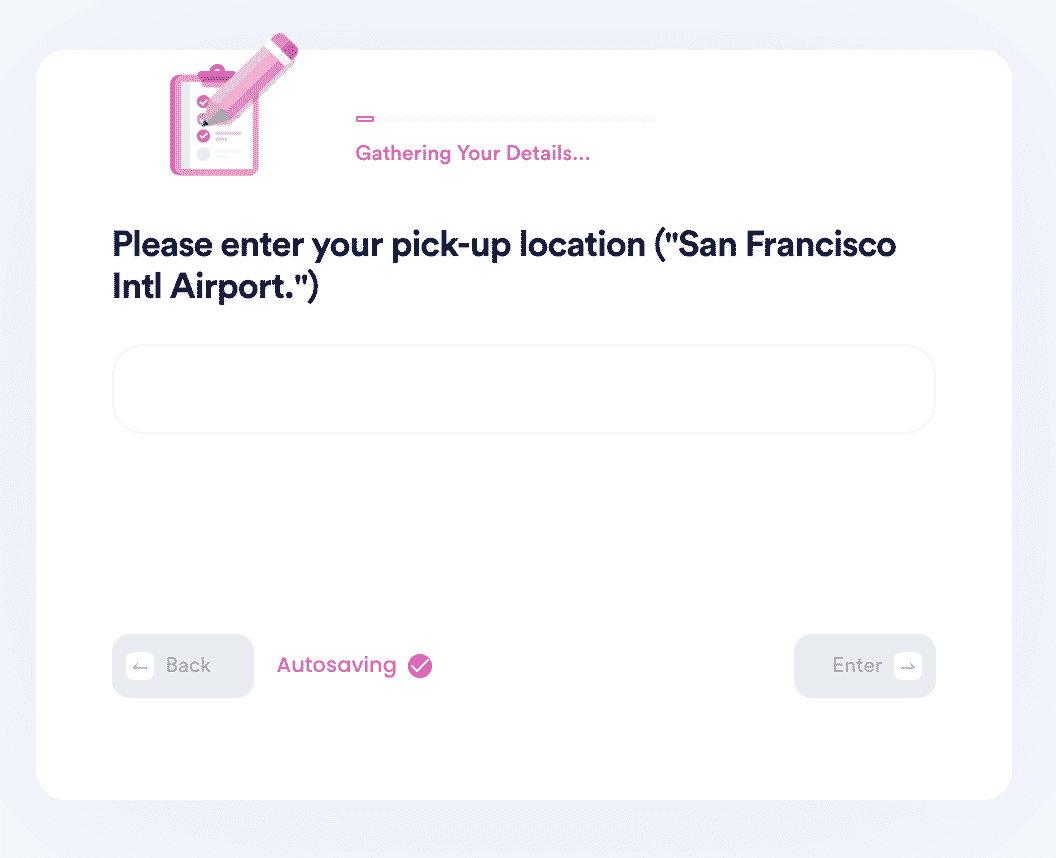
- Indicate whether you are a rewards member or special credit card holder.
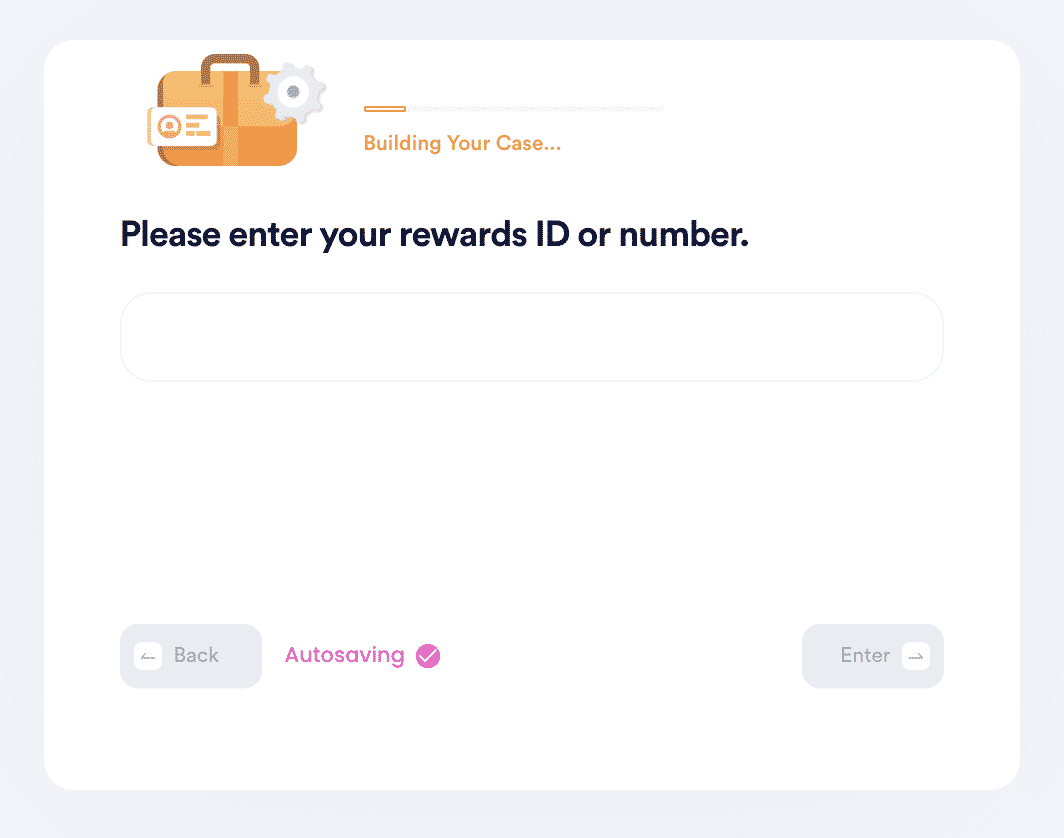
And that's it! DoNotPay will call the rental company on your behalf and request a free upgrade on your reservation. The upgrade will most likely be applied when you arrive at the car pick-up site, and if you don't like the new vehicle you've been upgraded to, you can always request to be switched back!
Why Use DoNotPay to Get a Rental Car Upgrade on Expedia?
Getting a can be frustrating, especially if you are trying to do it last minute. Using DoNotPay to get a rental car upgrade on Expedia is a great choice because DoNotPay is:
- Fast - DoNotPay reaches out to the management directly and requests an upgrade on your behalf. You get a response within a short time.
- Reliable - When you use DoNotPay to get a rental car upgrade, you can be sure to get one.
- Convenient - DoNotPay allows you to use their services any time to get a rental car upgrade.
You can make every trip memorable by taking the offers on rental car upgrades every time you book through Expedia. To reduce the hassle of contacting agents and waiting long hours to get through, DoNotPay helps you do it fast.
What Else Can DoNotPay Do?
DoNotpay can also help you get other car rental upgrades for free such as:
- National car rental
- Costco car rental
- Alamo car rental
- Dollar car rental
- Avis car rental
- Thrifty car rental
- Spouse free
- Additional driver
- And many more!


