Can I Claim Any Epson P800 Rebates?
Epson makes a wide range of reliable printers, including the P800. Did you know that you can when you buy one within a certain timeframe? Everyone appreciates the convenience of a printer, but owning one can be very expensive.
In addition to the actual printer’s cost, you also need to pay for paper and ink on a regular basis. Wouldn’t you like to use a well-deserved rebate towards those supplies? Be prepared to find so many rebates with DoNotPay.
The Latest Epson P800 Rebates
Currently, Epson doesn’t have any available . However, this manufacturer usually adds more offers to its online rebate center once the current ones have expired.
If you own another Epson product, you may be in luck. Here is Epson’s current rebate offers:
| SureColor P700 | $200 rebate. It can be applied if the purchase took place from 12/1/2021 to 12/31/21. |
| SureColor P900 | $200 rebate. For products purchased from 12/1/2021 to 12/31/21. |
| SureColor F170 | $25 rebate. Eligibility dates are 12/1/2021 through 12/31/21. |
| ColorWorks C6000 | $500 rebate. Only valid if you traded in an older printer for a new Colorworks C6000. For purchases from 11/1/21 to 12/31/21. |
EcoTank Pro Ink Rebates
You can get a rebate for ink on the following EcoTank models:
- ET-5150
- ET-5170
- ET-5800
- ET-5850
- ET-16600
- ET-16650
You need to buy the ink within two years of purchase. Rebates can be applied to purchases from 3/26/2020 through 09/30/2021.
Ink rebates are also available for these EcoTank Monochrome printers:
- ET-M1170
- ET-M2170
- ET-M3170
Qualifying purchases must have occurred between 12/1/2019 and 09/30/2021. You have two years to purchase the qualifying ink bottles, as long as your printer has been registered on Epson’s website.
Projector Rebates
Epson will give you a free PowerLite 2065 projector when you purchase ten. The rebate applies to projectors bought from 8/1/21 to 12/31/21.
How to Claim Epson Printer Rebates for Yourself
To claim any , you’ll need the following items:
1. An envelope and stamp
2. The original store receipt or invoice. The qualifying item must be circled on this receipt.
3. The product’s serial number label (located on the back or corner of the product box)
4. The product’s UPC number. You can find this on Epson’s website or on the product box.
Next, visit this page and print out the corresponding rebate form for your purchase. Once you’ve done this, use your envelope and stamp to mail everything to Epson’s address.
You can find that address at the bottom of each rebate form. All claims must be mailed within 30 days of your qualifying item’s purchase date.
For qualifying EcoTank purchases, the printer must be registered within 30 days of purchase. You can do this on Epson’s website or by mail using the documentation forms included with the product.
How Long Does It Take To Receive an Epson Printer Rebate?
Epson says to allow up to eight weeks for your rebate to arrive in your mailbox. You can check your rebate’s status at any time using Epson’s tracking tool.
Common Problems When Trying to Submit an Epson Printer Rebate
If you’ve been waiting more than eight weeks for your rebate, Epson will have to investigate the issue. You can contact customer support online or call 562-276-7200 to start the process. Depending on the company’s support queue, you may be waiting a few additional weeks for your rebate.
Epson may determine that you are ineligible for a rebate at the end of its investigation. This might be the case if your rebate was not postmarked within 30 days. Even if you dropped it off at a blue postal box on time, it only counts when USPS stamps your envelope.
It’s also easy to get confused about serial and UPC numbers. Fortunately, if you forget any information, Epson will reach out for additional details. You have 30 days to respond and get your rebate.
How DoNotPay Can Quickly Get You Any Epson Printer Rebate
Filing mail-in rebates can be inconvenient for many consumers, especially if they miss any steps in the process. Fortunately, DoNotPay can help you claim your rebate in much less time.
Here’s how :
- Search rebates on DoNotPay and select the type of rebates offer you want to claim (is it for a car, electronic gadget, household appliance, etc).
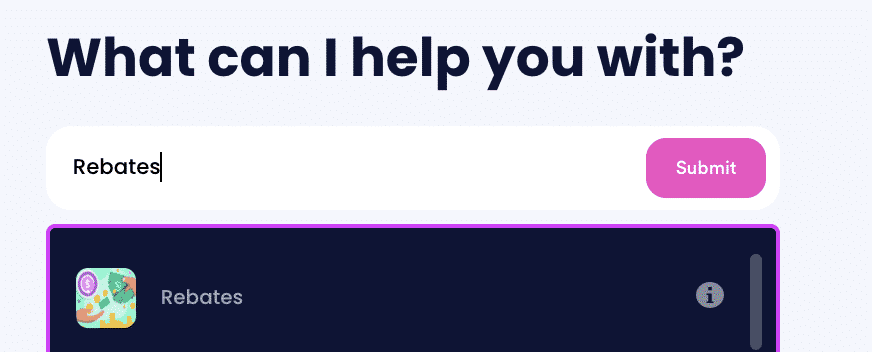
- Tell us more about the purchase, including the product name, brand, serial number (if relevant), and whether you bought it online or in-person.
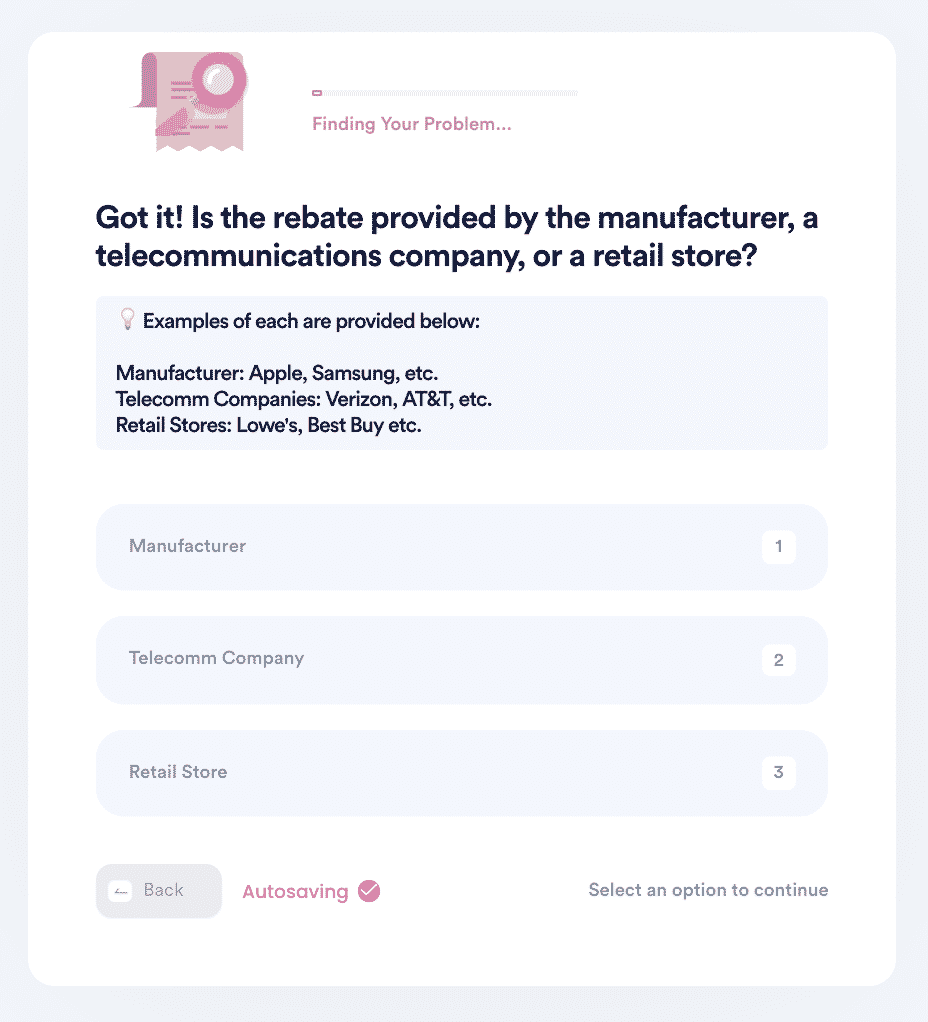
- Select whether the rebate is online or mail-in. Upload your evidence documents, including receipts, and any necessary forms, and confirm your contact information.
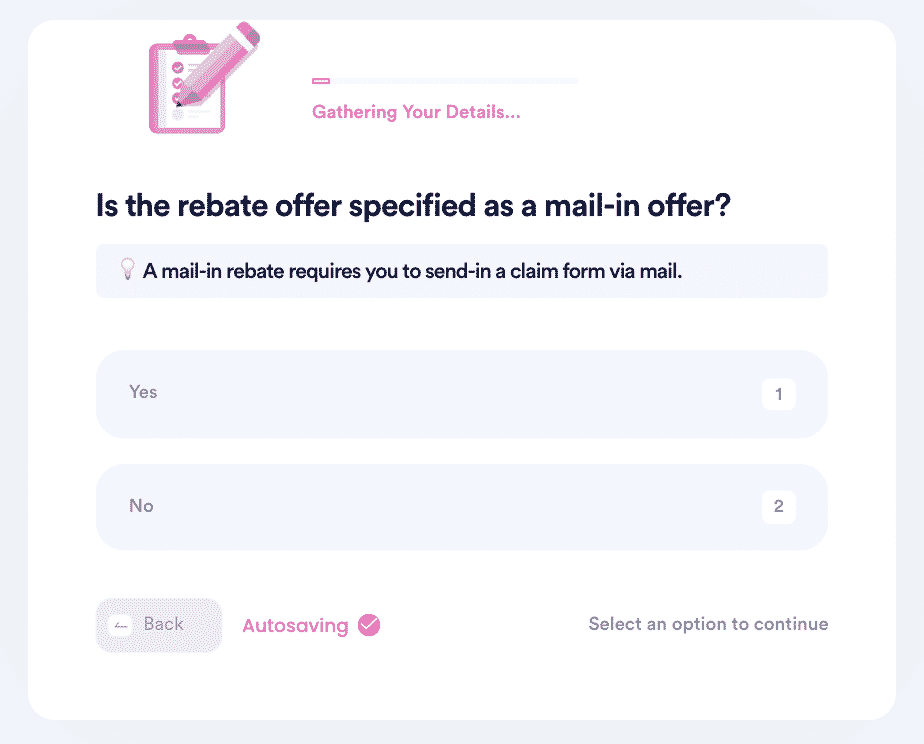
Getting your rebates through DoNotPay is:
- Fast: Most users get their rebate checks within a month.
- Easy: No more scouring the fine print for any rules you might have missed.
- 100% Effective: If you’re eligible for a rebate, DoNotPay will get it for you.
DoNotPay Works Across All Companies With the Click of a Button
We can dig up rebates on any product, including
- New vehicles
- Car tires from any tire supplier
- Furniture and home improvement supplies
- Clothing and home goods
- Winter maintenance, and garden supplies
DoNotPay Can Be a Guide Through Another Problem
Claiming a rebate is just one of DoNotPay’s many hassle-free solutions. If you need to unban yourself from a service, file a refund claim, or something else altogether, just open a DoNotPay account!
 By
By