How to Claim your DirecTV.com Rebate the Easy Way
Many companies offer discounts and rebates as a way to promote and sell products or services because they know consumers love the idea of saving money. From the consumer perspective, submitting a claim really is a great way to save a little money on a product or service you were going to buy anyway. However, rebates often have a short window of time for which they can be claimed, or they involve a complicated submission process, which leads many people to procrastinate or simply forget about it, and then they end up losing out on reclaiming some of their hard-earned money. If you have received an offer for a and have questions about how to submit it, DoNotPay can walk you through the process.
Overview of DirecTV Rebate Program
DirecTV is known for its satellite television services that provide video programming for consumers, though they also provide other types of television services.
According to DirecTV, you may notification letter or email notification after you have signed up for a new television service. You can claim and track the status of your reward at any time online. It will likely take three to four weeks after your equipment has been installed or your service start date, before you will receive reward redemption instructions or for any reward information to appear in the Reward Center.
Submit Your DirecTV Rebate Online
DirecTV was acquired by AT&T, so any of your DirecTV-related rewards or rebates will be accessed, claimed, and tracked through the AT&T Reward Center.
Desktop or Laptop
You can submit your claim online through a desktop or laptop browser.
- Go to the AT&T Rewards Center.
- On the left-hand side of the page, about 3/4 of the way down, you will see a blue rectangular button that says Access Your Rewards. Click this button.
- There are two options that follow:
- Enter your claim number
- Enter your account number and zip code
- Click "access your rewards" again.
- Follow any specific instructions for claiming your rewards.
Mobile Device
You can also submit a claim from a mobile device. To submit a or rewards claim from your smartphone or device;
- You can follow the above steps
- Or you can scan the QR code on your rebate notification letter or email
- Enter your claim number.
Contact Information
If you are having trouble accessing your reward, it has not shown up in your account after six weeks, or you are looking for a DirecTV rebate phone number, you should be aware that you will need to contact the AT&T Reward Center. The number you use will depend on the type of service you have.
| Customer Category | Phone Number | Hours of Operation |
| For residential customers | 800-288-9983 | Between 9 a.m. to 6 p.m. (CST), Monday through Friday |
| For business customers | 866-706-1108 | Between 9 a.m. to 6 p.m. (CST), Monday through Friday |
Let DoNotPay Easily Claim Your Rebates
Sometimes claiming your rebates can be fairly straightforward, but often it can be a tedious process. If you don't want to fill out lengthy forms or worry about remembering to mail everything in, DoNotPay can help. If you don't want to create yet another online account just to forget the password, DoNotPay can file your rebate. If you just want to make sure your rebate claim gets submitted before the claim window expires because you simply forget about it, DoNotPay can help with that too. It doesn't matter what type of rebate you want to claim, DoNotPay's rebate service covers it all!
We can help you submit energy efficiency program rebates or cell phone service provider rebates. We can file rebates for used electric car programs or new car rebates, tires, or vehicle accessories. We can also file claims at home improvement stores, or department stores. No matter what type of store rebate or product rebate you want to redeem, DoNotPay is here to help!
Here’s how it works:
- Search rebates on DoNotPay and select the type of rebates offer you want to claim (is it for a car, electronic gadget, household appliance, etc).
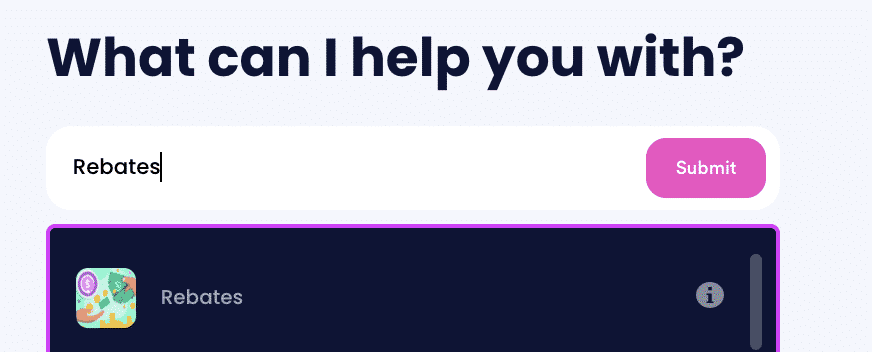
- Tell us more about the purchase, including the product name, brand, serial number (if relevant), and whether you bought it online or in-person.
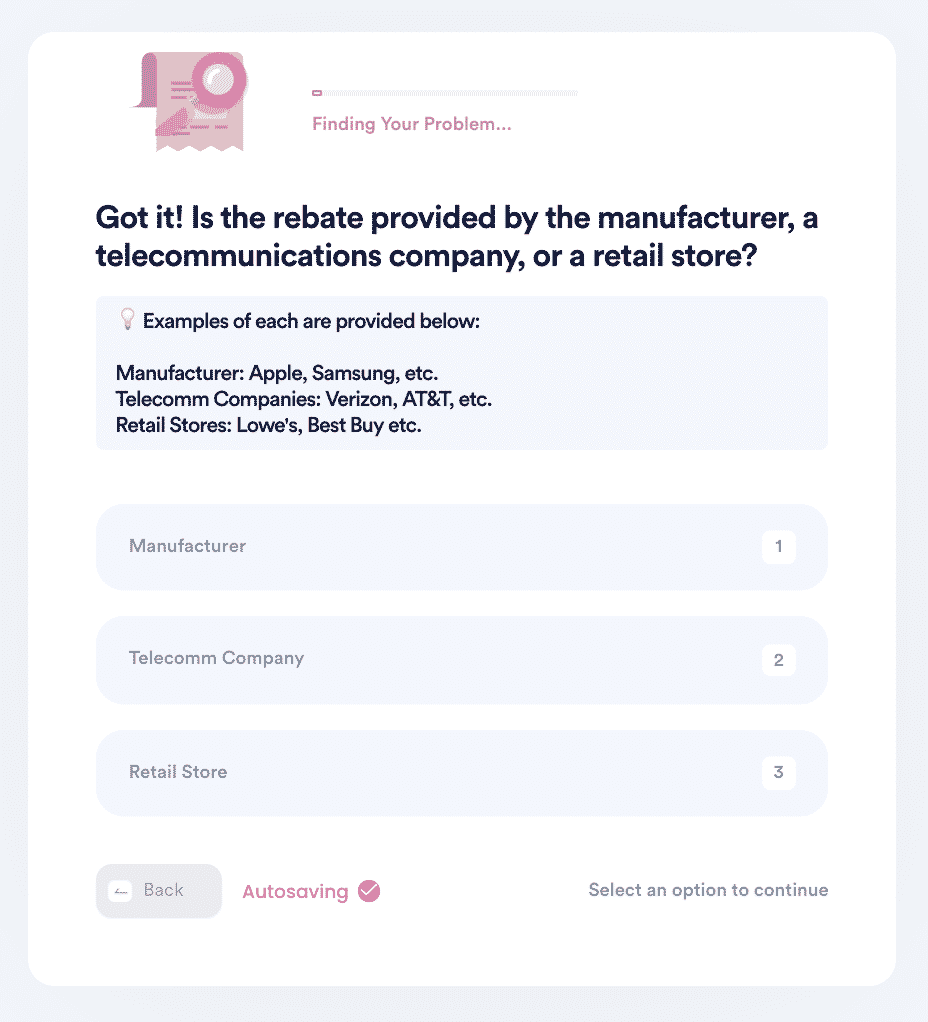
- Select whether the rebate is online or mail-in. Upload your evidence documents, including receipts, and any necessary forms, and confirm your contact information.
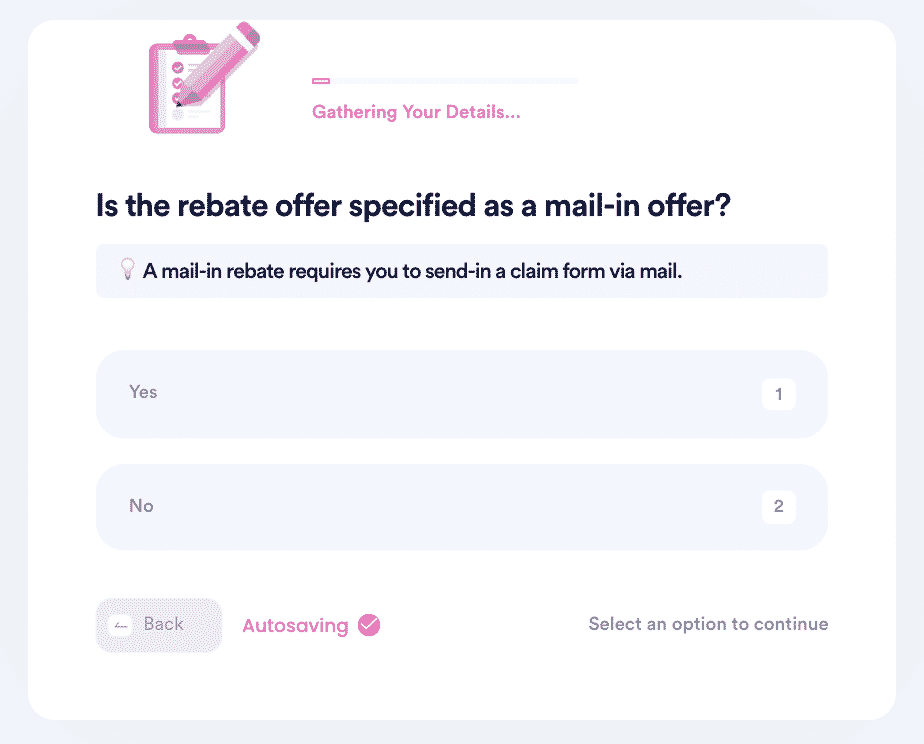
And that's it! DoNotPay will file your rebate claim on your behalf by mail or online depending on the rebate campaign.
More Ways to Save with DoNotPay
Not only can DoNotPay help you file rebate claims, but we can help you find and save money in a variety of ways!
- Learn How to Reduce Your Property Taxes
- Find Out How to Save Money on Your Bills
- Sign Up for Legitimately Free Trials
- Find out if you have Unclaimed Money
- Learn how to Find and Apply for Scholarships
- Free Food
- Free Hotel Room Upgrades
- and more!
DoNotPay wants to help you save time, money, and stress!
 By
By