How to Claim a Continental Tire Rebate With a Click of a Button
Continental is an automotive parts manufacturing company founded in 1871 in Hanover, Germany. The company produces parts such as brake systems, components for chassis and powertrains, vehicle electronics, tires, and technical elastomers.
Claiming rebates on your tires is an excellent way of saving money. According to Edgar Dworsky, editor and founder of Consumer Affairs, there are between 40%-60% unclaimed rebates. Unfortunately, the instructions on claiming tire rebates can be confusing and deliberately so, making it difficult to fulfill.
Although you may be genuinely interested in claiming your rebate, the process is tedious and frustrating. DoNotPay provides you with a convenient way to claim your quickly and easily, just from your browser.
What is a Continental Rebate?
A rebate is a form of discount awarded to a customer after purchasing a particular item. A good example is when a tire store awards its customer a $70 cashback after buying a $700 set of tires.
A is money sent to a customer after paying the total price on tires with the discount tags on a single purchase. Continental tires have different rebate offers.
The previous Continental offers included:
- Getting a $70 Visa Prepaid card after purchasing four qualifying passengers Continental tires
- A Prepaid Visa card with up to $200 via mail will purchase four qualifying light SUV/truck tires after purchasing the tires with your credit card
The latest Continental offer includes:
- A Continental tire synchrony car care credit card that has a six-month promotional financing, no annual fee, $0 fraud liability, and secure online account access
Who is Eligible for Continental Tire Rebates?
Anyone who purchases a set of four Continental passenger or light SUV/truck tires during a single transaction is eligible for the tire rebate $70 visa prepaid card by mail. All tires qualify, excluding the heavy drive regional (HDR) or heavy steer regional (HSR) commercial light truck tires.
It's important to note that fraudulent submissions will not be processed or honored. Any alterations, tampering, or falsifying purchase information can result in Federal and State prosecution. In addition, Continental reserves the right to request additional information to corroborate your tire rebate claim.
How to Track Continental Tire Rebates
You can track your tire rebates by visiting the Continental rebates website. The page will present you with a form to fill in with the offer code and the tire's purchase date.
If you have already submitted the offer code, scroll down the page to check the status of your reward submission–the system updates after every 24 hours.
How to Claim Continental Tire Rebates on Your Own
Claim your tire rebates using one of the following ways:
-
Via Mail Rebate Form
Mail rebate form is only submitted once, and you can't submit your claim using multiple methods. Download the rebate form and fill in all the necessary information. In your document, ensure to include:
- The name of the tire purchased. For example, ExtremeContact DWS
- The exact date of purchase
- A receipt of your purchase attached with the rebate form
- A valid email address
- Your current residential street address( The purchaser's address only)
After completing the form, mail it to:
Continental Tire Offer #21-35225
PO BOX 54 0012
El Paso, TX 88554-0012
-
Claim Via Online Submission
Visit the Continental Tire rebates website and fill in the form with your offer code and date of tire purchase. If you don't have an offer code, click on start without an offer code and enter the purchase date only.
Continental Tires will process your claim after submitting a valid purchase date. The process can take 8-12 weeks to be fulfilled. Once your claim is successfully processed, you will receive your rebate in the form of a Visa Prepaid card.
The card is issued in the name provided on the rebate form, and it's valid for six months. Also, you'll lose any unused funds when the card expires after six months.
How to Claim Continental Tire Rebate With the Help of DoNotPay?
Claiming a rebate can be a hassle, and the time taken by the company to fulfill your claim can sometimes cause you to forget about the offer.
Make sure to receive the rebate you are entitled to by using DoNotPay. We will file the rebate form on your behalf and wait for 30-days for your check using the following simple steps:
- Search rebates on DoNotPay and select the type of rebates offer you want to claim (is it for a car, electronic gadget, household appliance, etc).
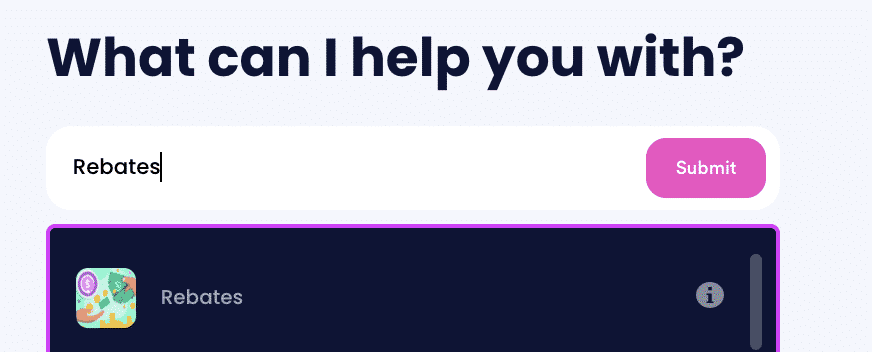
- Tell us more about the purchase, including the product name, brand, serial number (if relevant), and whether you bought it online or in-person.
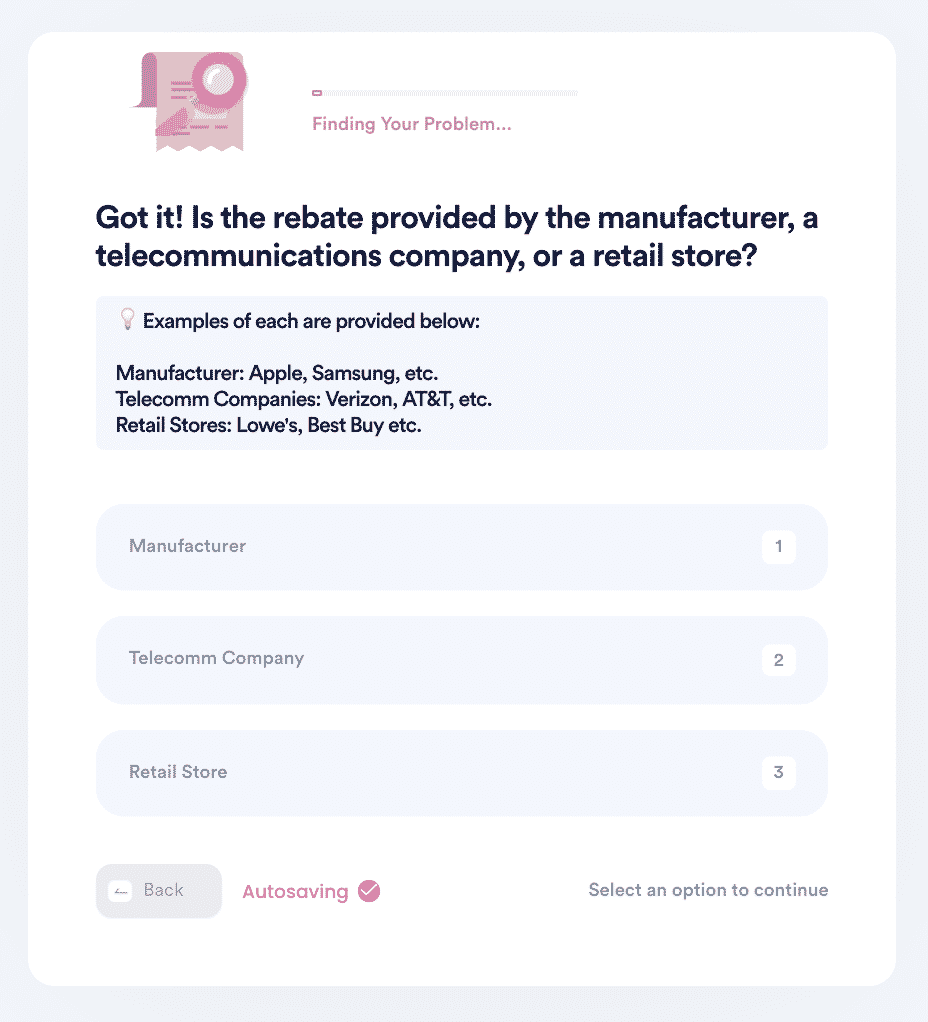
- Select whether the rebate is online or mail-in. Upload your evidence documents, including receipts, and any necessary forms, and confirm your contact information.
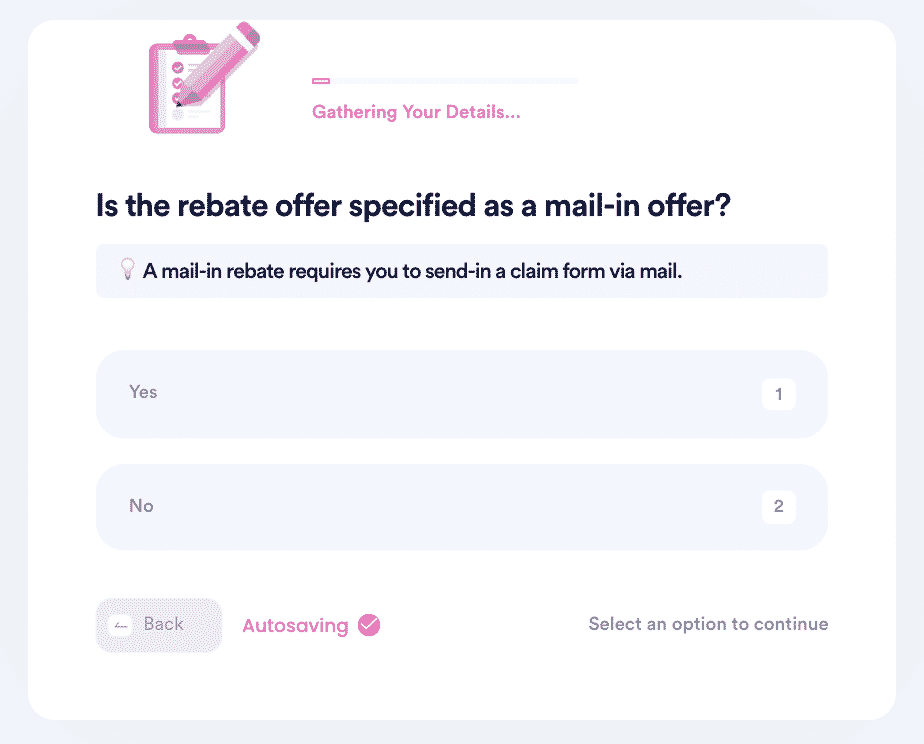
DoNotPay Works Across all Companies, Entities, and Groups with the Click of a Button
DoNotPay works with multiple entities. We work with both individual clients and companies to not only help you claim your Continental rebates. We can also help you apply for the following rebates:
| Menards | Goodyear tire | Verizon | Macy's |
| Home-depot | New car | Michelin | Mass Save AC |
What Else Does DoNotPay Offer?
Besides helping you claim your Continental tire rebates stress-free, we provide you with easy ways of handling the tedious administrative hurdles. You can use DoNotPay to access the following services:
- Prepare for and Pass your Government Tests
- Fight Workplace Discrimination
- Request for a Child Travel Consent Form
- Get
- Find Free Fast Foods
Sign up with DoNotPay today to get access to several services straight from your browser!
 By
By