Request a Credit Limit Increase on Your Comenity Card Using DoNotPay
When you are building a good credit history, requesting a credit limit increase on your is a great way to start. Increasing your credit limit doesn't just increase the amount available to spend. It can boost your credit score and show other lenders that you are a safety risk. Whether you are improving your credit score or just looking for a little extra spending power, DoNotPay can help you request a credit limit increase.
How Do Credit Limits Work?
When you successfully apply for a line of credit with any bank or vendor, you are approved for financing up to a specific amount. The maximum permitted balance is your card's credit limit. Creditors offer different limits, terms, and interest rates depending on the company, your credit history, and other factors.
Since not all creditors offer the same terms, you are likely to have a different credit limit for an American Express card than for a Discover or Capital One card. Similarly, each credit card company has its own process for requesting a credit limit increase. Citi has a simple online form, while Credit One automatically reviews your account on a regular basis and offers increases automatically based on your eligibility.
Requesting a credit limit increase is different for vendor cards, like Apple, Amazon, and Wayfair. Although vendor credit cards are usually provided by a third-party financing company such as Comenity or Synchrony Bank, you must often submit your request through the vendor. For example, for an Apple card, you create a request message through the Wallet app.
About Comenity Bank
is a financing company that provides co-branded credit cards for specific vendors and services. Unlike more traditional banks like Wells Fargo and Bank of America, Comenity Bank provides targeted credit cards that can only be used for certain expenses.
A Comenity credit card through Wayfair, for example, can only be used to purchase products through Wayfair. Comenity Bank has an online portal that allows cardholders to check their balance, make payments, or request a credit limit increase.
What Comenity Considers for a Credit Limit Increase
When you apply for a credit limit increase through Comenity, they will consider a number of factors, including:
- Age of your account
- Recent credit limit increases or decreases
- Income and employment
- Housing costs
- Credit score and report
- Payment history
- Card use rate and frequency
- Inquiries on a credit report
When To Request a Comenity Credit Limit Increase
The best times to apply for a credit limit increase are:
- When you get a new job
- When you get a raise
- When your credit is in good standing
- When your payment history is excellent
If you are not currently in good financial standing, you should wait to request a credit limit increase. A hard inquiry on your credit report can actually make your credit worse. Instead, wait until your credit report and income levels reflect the good financial health.
Follow the instructions below to request a credit limit increase on your Comenity account.
How to Submit a Credit Limit Increase Request for Your Comenity Card Without Help
If you currently have a Comenity card through a vendor, you can request a credit limit increase by following these steps:
- Log into your Comenity account.
- Select "Credit Limit" from the Account menu.
- Enter your annual income.
- You may be immediately approved for a credit limit increase.
- If you are not approved, Comenity will send you a letter requesting additional information or explaining why your request was denied.
Alternatively, you can request an increase by phone:
- Call Comenity's Customer Service Line at 1-800-695-9478.
- Provide the Comenity representative with information regarding your account, income, and requested increased amount.
- Comenity may request proof of income or other information in order to determine whether you are eligible for an increase.
- Send any requested documentation to the email or fax provided by the representative.
- You will be notified by mail if your request has been accepted. If you are denied an increase, you will receive a letter indicating the reasons for the denial.
If this seems complicated, don't worry. DoNotPay can help.
Request a Credit Limit Increase on Your Comenity Account Through DoNotPay
Applying for a credit limit increase can be frustrating and complicated. Between waiting on hold, providing detailed information, and compiling documentation, it may be tempting to just give up.
DoNotPay can help simplify the process in six simple steps:
- Go to the Credit Limit Increase product on DoNotPay.
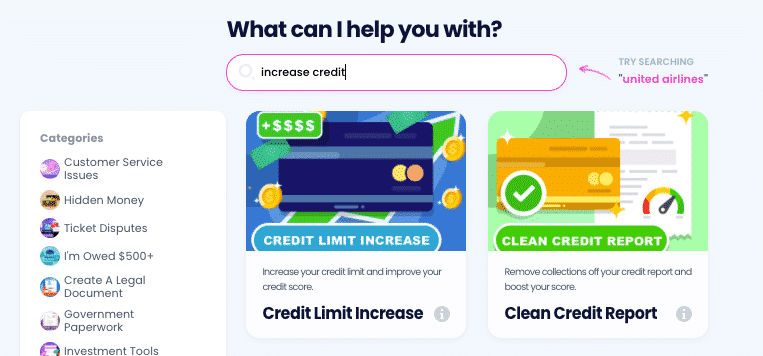
- Select the type of card and credit provider.
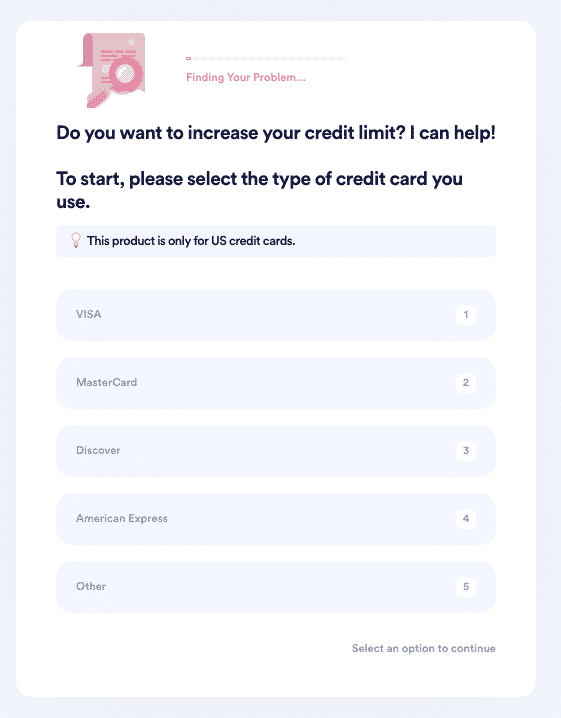
- Enter details about your card, including account start date, current credit limit, requested credit limit, credit card number, and payment history.
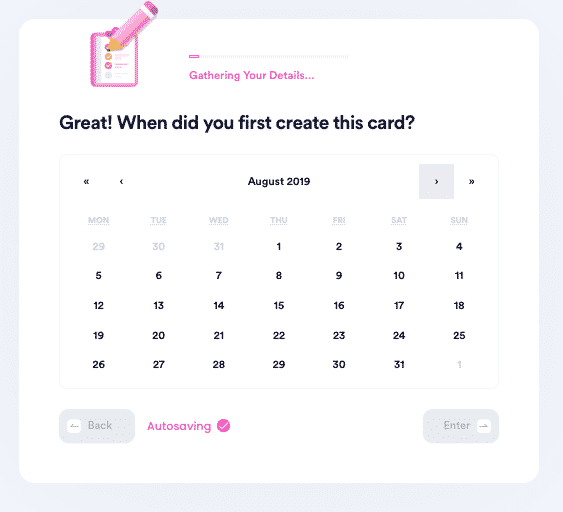
- Enter your current income and expenses, and tell us why you are requesting a credit limit increase.
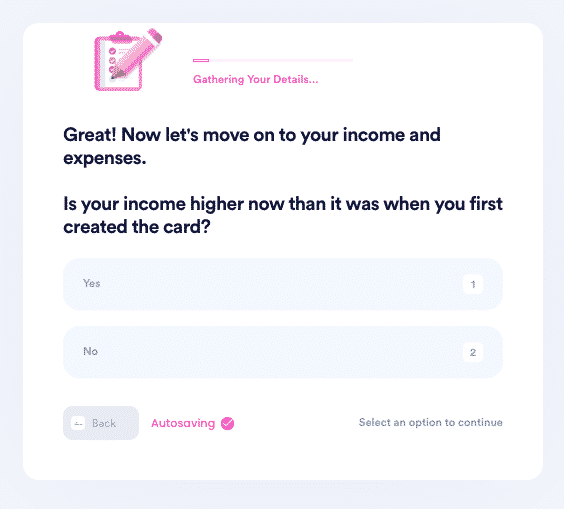
- Tell us if you want to allow hard inquiries on your credit report, then upload a copy of your ID, and add your e-signature.
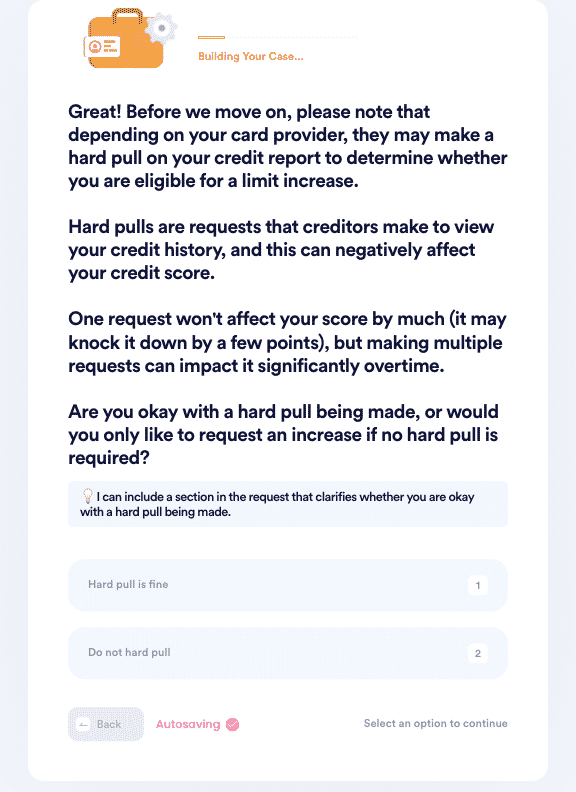
- Submit your request.
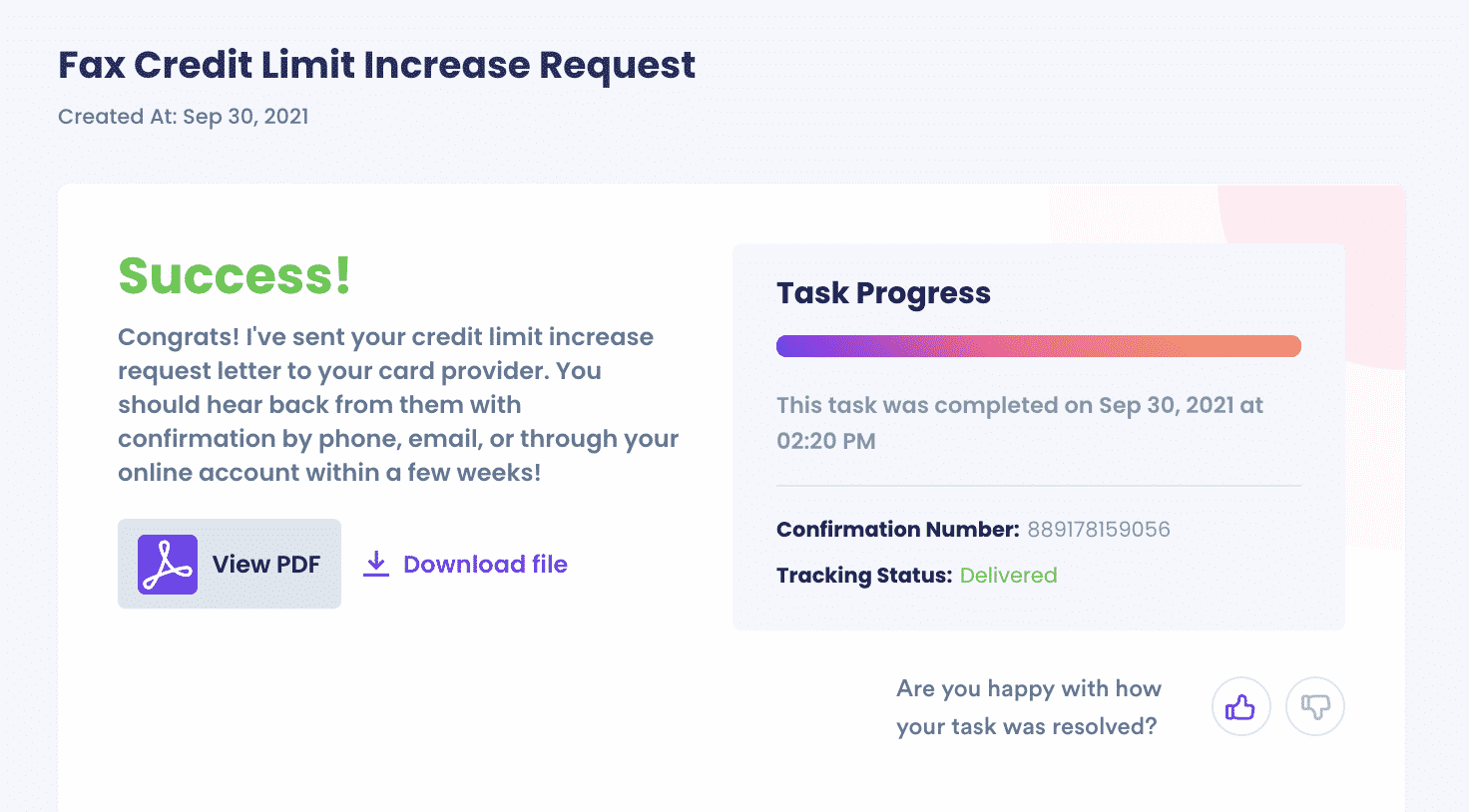
DoNotPay will send a letter to Comenity on your behalf to request a credit limit increase. You should hear back from Comenity within a few weeks with a decision or request for more information.
Why Partner With DoNotPay for Your Credit Increase Request
When you partner with DoNotPay, you enjoy the following advantages:
| Quick | Save time by avoiding long hold times and complicated forms. |
| Convenient | Don't worry about completing tedious forms, writing long letters, and tracking your progress. |
| Successful | Relax knowing that DoNotPay will make the best case for your credit limit increase. |
DoNotPay Works With Every Credit Card Company
At DoNotPay, we don't just help with your Comenity cards; request a credit limit increase for any of your credit cards. We aim to streamline complex tasks and simplify your life. We assist with complicated processes for everything from credit applications to chargeback and disputes, so you can spend your time doing things you enjoy.
Additional DoNotPay services include:
 By
By