Remove CenturyLink Collections From Your Credit Report Easily
Do you have CenturyLink collections on your credit report? This is a factor that could significantly hurt your credit score. If this situation stays unattended, you may find it difficult to access benefits such as auto loans, car insurance, medical insurance, renting a living space, getting a mortgage, and new credit cards.
Removing CenturyLink collections from your credit report is the best way to boost your credit score and avoid late payments. However, doing it by yourself can be time-consuming, since you have to find appropriate ways to approach and liaise with the different parties involved. For an easier and less frustrating way to remove the collections account from your report, try DoNotPay. We will utilize the best options so you can have a clean credit report in no time.
What Is CenturyLink Collections?
is a technology company that offers DSL and fiber-optic internet to over 30 states. If you forget to pay a bill it may be sent to collections and listed on your credit report. The longer the bill stays on the report, the more damage it does to your credit score. If you would like to contact the company for further information on the debt, you can reach them at:
| Live Chat | Live Chat Portal |
| Support | Support Page |
| Phone | 800-244-1111 from Monday - Friday between 7 am - 9 pm. |
| CenturyLink
100 Centurytel Dr Monroe, Louisiana 71203 United States |
What Should I Look Out for In My CenturyLink Credit Dispute?
If you believe that the information on your credit report is not accurate, you can file a credit dispute and the things to look out for in a credit dispute are:
- Personal Information - The information includes your name, social security number, address, employment details that uniquely identify you.
- Account Details - Check your CenturyLink account details, including account number, address attached to the account, and payments made.
- Credit Inquiries - Here, you can find any entity that has requested your credit records and if you have any suspicious activity, you can reach out to the credit bureaus for further action.
- Public Records - You want to scrutinize this section to confirm whether the CenturyLink debt in question has been listed on your report and whether the records associated with it are accurate. If the information provided is not accurate, then this gives good ground to file the dispute.
Strategies to Successfully Dispute Your Credit Report
You can employ any of these strategies to help you win your credit dispute and have negative information removed from your report.
- Submit a dispute with the credit bureau
- Under the FCRA, you have a right to dispute inaccurate records on your report and have them removed if the bureau cannot verify or correct them.
- Send a dispute claim with CenturyLink
- You can also submit a dispute with CenturyLink as it is the company that reported the alleged outstanding debt to the bureau.
- Send a pay-to-delete letter
- This is a negotiation letter that you can send to your creditor requesting that you be allowed to make partial payment in exchange for having the negative information removed from your report.
- Saturation technique - It's a strategy you can employ to help you pass your goodwill letter to as many right hands as possible. A quick search should give you addresses to your target organization that you can use to send the letters. Take note of any different addresses and names of people in your replies. Send more letters to these addresses and keep at it until your request is granted.
Employing any of these strategies takes time and patience, especially if you need credit urgently. If you feel that this is too much legwork, use DoNotPay. Our unique approach utilizes all the strategies mentioned above to increase your chances of getting a clean report.
Clean Up Your Credit Report With the Help of DoNotPay
Removing by yourself can be tedious and time-consuming. Meanwhile, the dent in your credit score keeps getting bigger. DoNotPay provides a faster and more convenient way to blot off the collection accounts from your credit report. How to clean up your credit report using DoNotPay:
If you want to clean up your credit report but don't know where to start, DoNotPay has you covered in 3 easy steps:
- Search Clean Credit Report on DoNotPay.
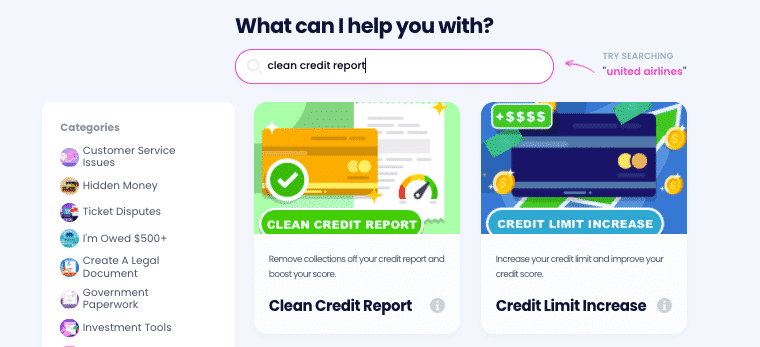
- Prepare a recent copy of your credit report that you can use as reference.
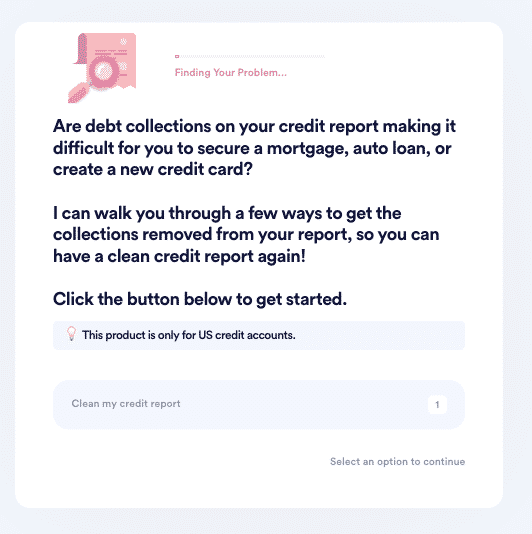
- Let us guide you through the 4 potential options:
- If you've already paid off your debt, we'll help you file a Goodwill Removal Request to get it removed.
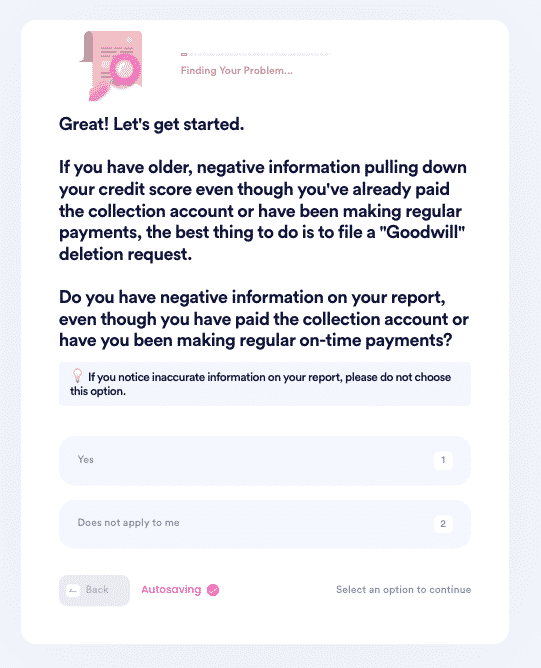
- If you notice any errors in your report (we have a list of common errors you can use!), we'll help you file a credit dispute to the creditor or major credit bureaus.
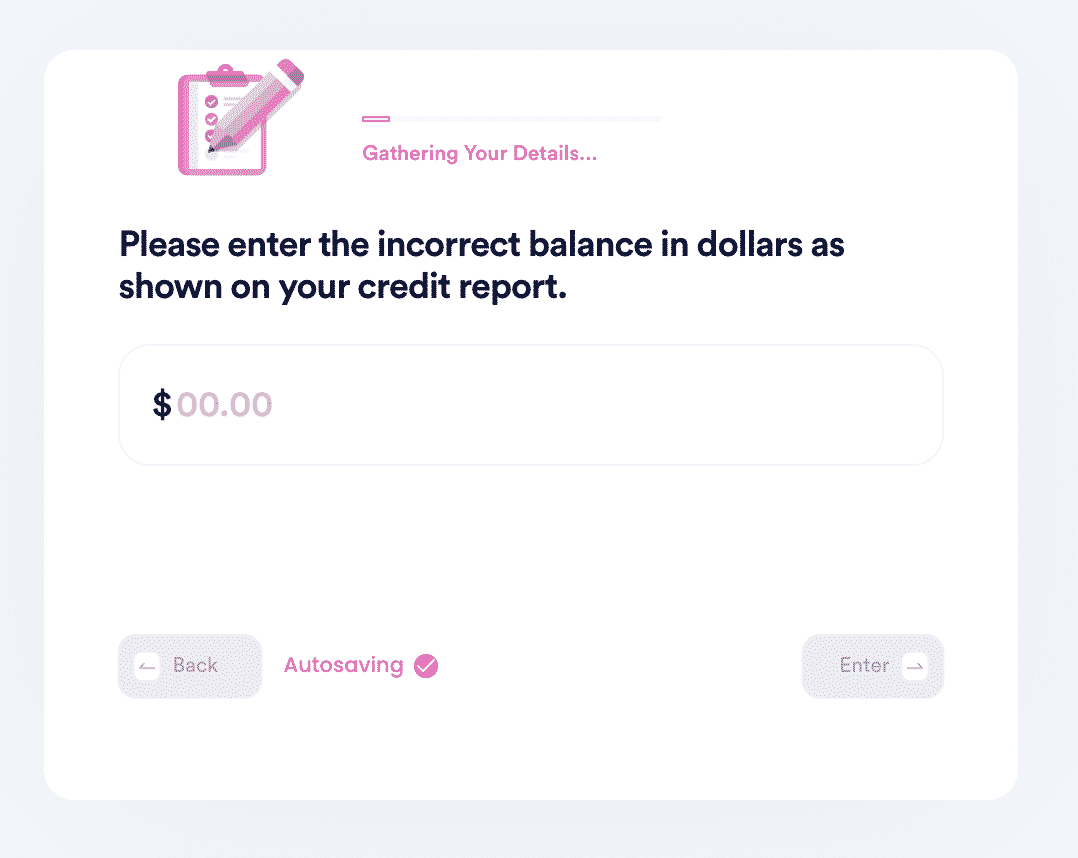
- If there are no errors, we'll check if you're still eligible to file a debt validation request. If they can't validate your debt, they're required to remove it from your report and they can't collect it!
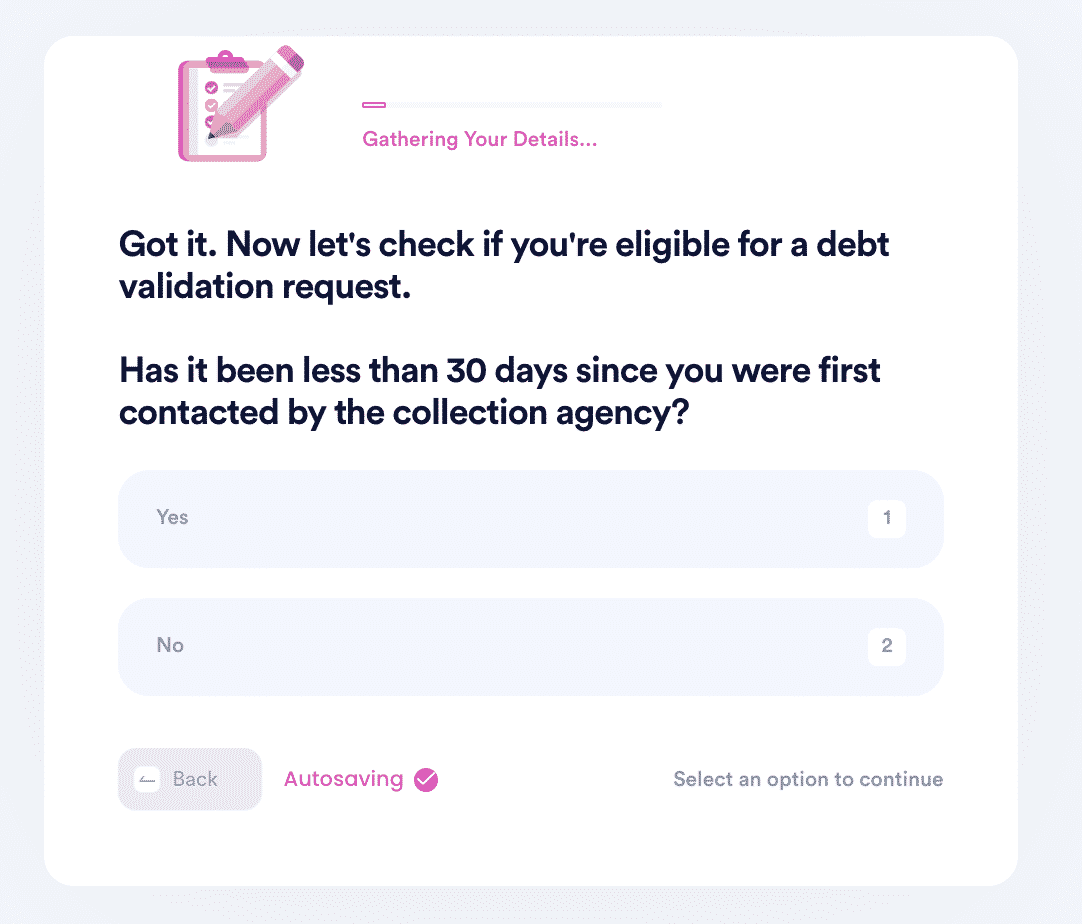
- Lastly, if none of the above options work, we'll help you file a pay-to-delete negotiation letter. You can customize the amount you are willing to pay in exchange for getting the item removed.
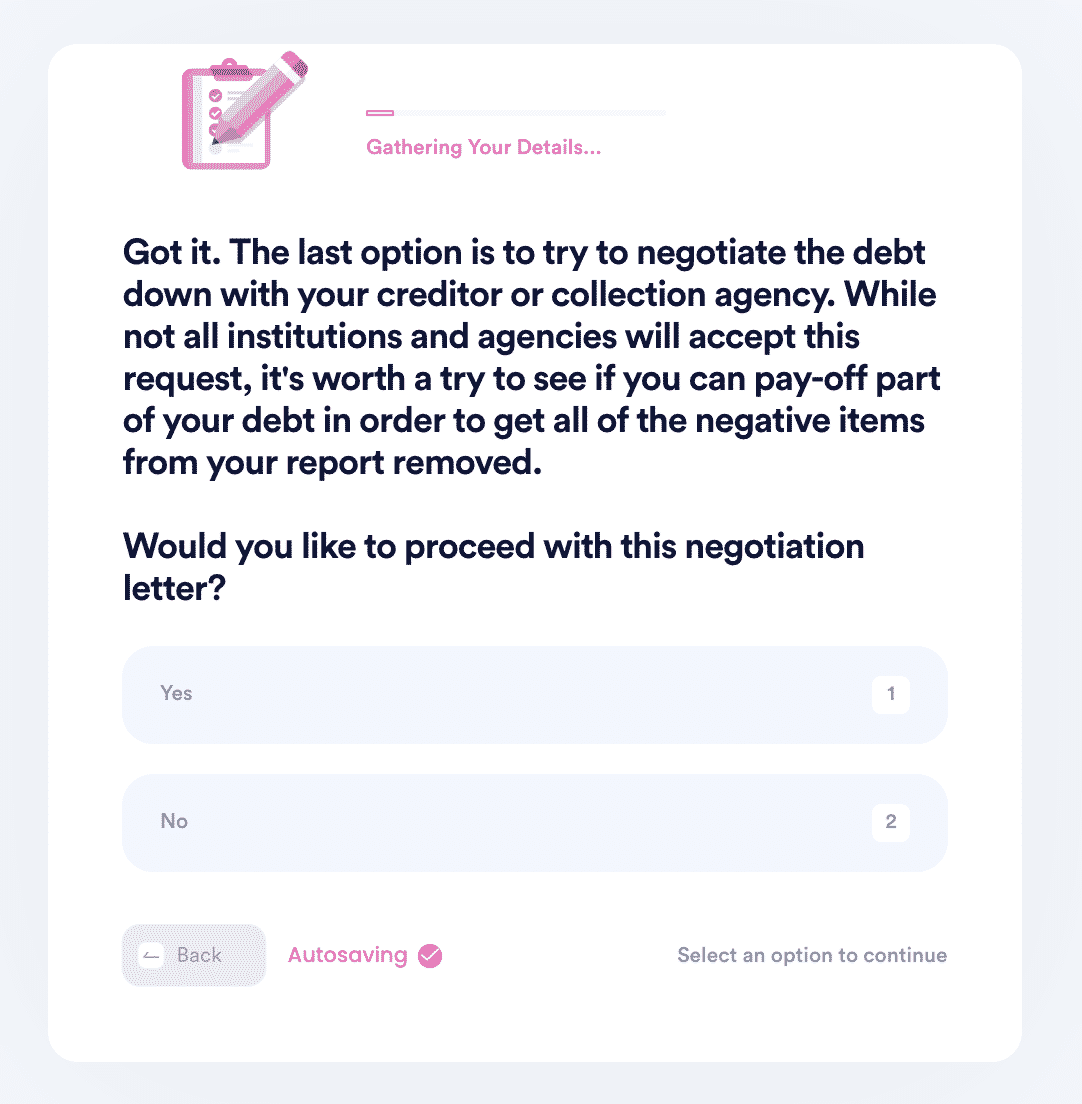
You can also check out our other credit products, including Credit Limit Increase, Get My Credit Report, Keep Unused Cards Active, and more!
What Else Can DoNotPay Do?
Helping you get a clean credit report is just one of the many things we can do for you.
Here are other services you can enjoy on DoNotPay:
- Help with bills you are unable to pay
- Help to cancel any service or subscription
- Help with financial aid appeal letters
Try DoNotPay today and let us help you get a clean credit report or any other service at the click of a button!
 By
By