Submit Your Bill Me Later Increase Credit Limit Application Today
Started as a flexible financial product for those looking to make purchases on eBay and on other sales platforms affiliated with PayPal, Bill Me Later has been relaunched as PayPal credit. With Bill Me Later, consumers could pay for items in four easy installments rather than having to pay the full price of their purchases upfront. If you want to submit a application, you'll need to do so on the PayPal platform. Moreover, given the recent rebranding of Bill Me Later, if you haven't used this financial product in a while, you may have to submit an all-new application for the all-new credit product that PayPal is offering.
Increase Credit Limit from DoNotPay is designed to help consumers tackle problems like these head-ons. With Increase Credit Limit, you can quickly submit applications for higher credit limits with a vast range of companies. Whether you want more spending power with American Express, Citi, Capital One, or Wells Fargo, DoNotPay has got you covered. You can even use Increase Credit Limit to seek higher limits with products like Bill Me Later that have significantly evolved over time.
What Is Bill Me Later?
Recently rebranded as PayPal Credit, offered a secure way for web users to pay for their goods from a list of approved online merchants. Rather than using a credit card to pay, you'd simply enter the last four digits of your social security number. When completing your transaction, you'd then need to read through and accept the terms and conditions of the agreement, and your transaction would be complete. With Bill Me Later, the funds that you owed would be deducted from your PayPal account or from your linked bank account until the debt was restored in full.
Although Bill Me Later was a popular online payment option in the past, it no longer exists. Now, you'll find a similar product in PayPal Credit. To apply for PayPal credit, you'll need to complete an online application at PayPal.com by first logging into your account. If approved, you'll get six full months of special financing on purchases of $99.99 or more. Credit decisions are made in just seconds. Moreover, once approved, you can start shopping right away.
How Might a Credit Increase With Bill Me Later Improve Your Credit Score?
Getting a credit limit increase on any credit card can have a positive impact on your credit score. Higher credit limits and the ability to manage them help consumers prove their creditworthiness to other lenders. They also limit overall credit utilization so that consumers aren't spending well beyond just 30 percent of their approved credit lines.
While Bill Me Later was exclusively a PayPal financial product and therefore not subject to credit reporting, PayPal Credit is a line of credit that's offered by Synchrony Bank. If you apply for and receive a line of credit from Synchrony Bank, your account activity will have an impact on your credit report. Paying the related debts down in time and responsibly managing your credit limit can definitely help you boost your credit score over time.
Are You Ready for a Credit Increase on Your Bill Me Later Account?
Although you might want to know how to apply for a credit limit increase, it's also important to question whether or not you're actually ready for a greater debt load.
- Are you comfortable with the monthly payments that you're currently responsible for?
- Do you intend to use a higher credit limit for a big-ticket purchase that doesn't really fit your budget?
- Are you likely to experience changes in your income, employment, or expenses in the next few months that might affect your ability to pay your credit card bills on time?
All of these are questions that you should carefully consider before asking credit card companies to raise your spending limits.
How to Submit a Bill Me Later Increase Credit Limit Application on Your Own
If you want a credit limit increase for your PayPal credit account, you only need to wait just three months for the company to reach out. PayPal Credit offers automatic credit limit increases as part of its benefits. Your account will be reviewed once every quarter, and your spending limit will be adjusted accordingly. Best of all:
- You can always request credit limit decreases if you think that this is best for your financial situation
- You can opt of automatic credit limit increases at any time
- You also have the option of contacting the company on your own to submit a credit limit increase request
What to Do if Your PayPal Credit Limit Isn't Automatically Increased
If more than three months have passed since you opened your PayPal Credit account and you have yet to receive an automatic credit limit increase, you can try:
| PayPal Credit Customer Service Team | 1-844-373-4961 |
| PayPal Credit Mailing Address | P.O. Box 965005
Orlando, FL 32896-5005 |
| Submitting a Support Ticket Online | Login to your PayPal account |
Who's Eligible for a Credit Increase With Bill Me Later?
Anyone who's had PayPal Credit for more than three months and who's account remains in good standing may be qualified for a credit limit increase. If you've missed payments, have had a negative balance on your general PayPal account, or have experienced major changes in your online income, your request for an increase may be denied.
Next Steps if You're Having a Hard Time Increasing Your Bill Me Later Credit Limit on Your Own
All inquiries concerning PayPal Credit must be made directly to PayPal. Although this credit line is approved by and offered through Synchrony Bank, PayPal handles all account details. If you have already tried calling customer support, sending a request for a credit limit increase in writing, and submitting an online support ticket, using DoNotPay to request a credit limit increase is your best choice.
Let DoNotPay Handle Your Bill Me Later Increase Credit Limit Application
DoNotPay makes it easy to submit credit limit increase applications. As an AI-driven AI Consumer Champion, DoNotPay is well-versed in dealing with a vast range of financial challenges. DoNotPay can help you negotiate higher limits with both major credit card companies and popular digital wallets like PayPal.
How to request higher credit limits using DoNotPay:
If you want to request higher credit limits but don't know where to start, DoNotPay has you covered in 6 easy steps:
- Go to the Credit Limit Increase product on DoNotPay.
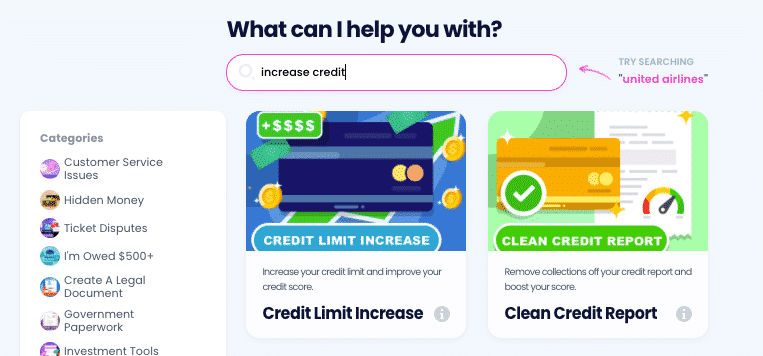
- Select which type of card you own and your credit provider.
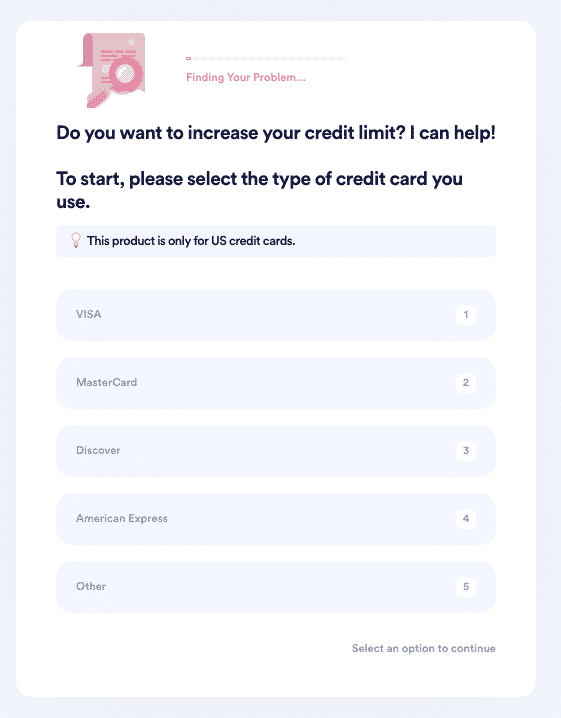
- Tell us more about your card, such as when you first created this card, your current credit limit, what you would like your new limit to be, your card number, and whether you've missed past payments.
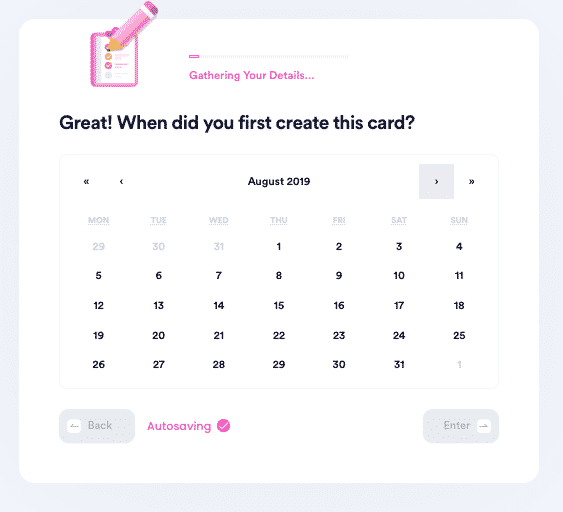
- Tell us more about your current income and expenses and why you would like to request a limit increase.
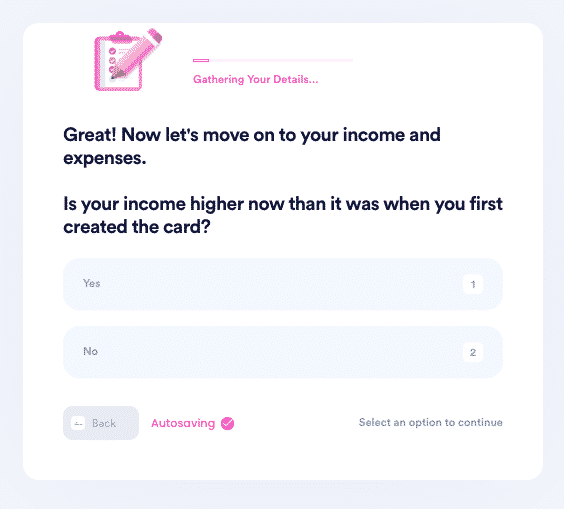
- Indicate whether you want to allow hard inquiries to be made into your credit history. Upload a copy of your ID and provide your e-signature
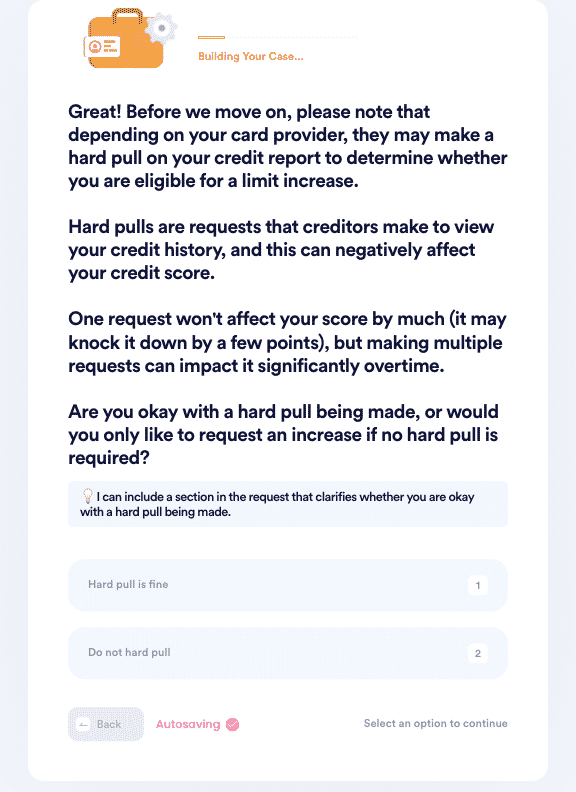
- Submit your task! DoNotPay will deliver the request letter on your behalf. You should hear back from the card provider with confirmation or a request for more information within a few weeks.
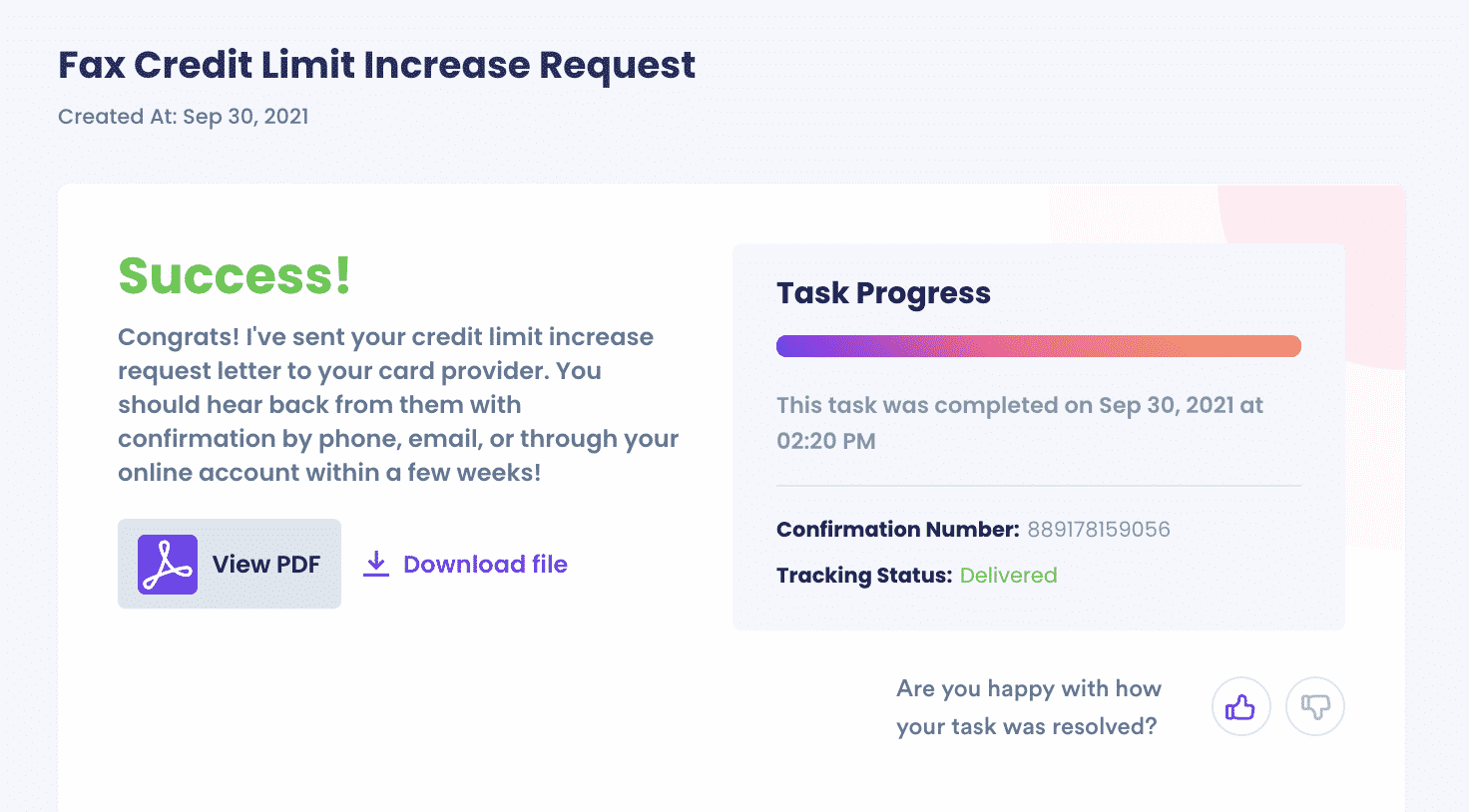
Why Use DoNotPay to Submit Your Bill Me Later Increase Credit Limit Request?
Using DoNotPay to submit your Bill Me Later increase credit limit request is guaranteed to be quick and easy. In fact, it's one of the best ways to ensure that your efforts to get a higher PayPal Credit limit are successful. Moreover, DoNotPay works seamlessly across all companies. Thus, you can also use the DoNotPay Increase Credit Limit product to ask for higher limits from:
Check Out These Other Problems DoNotPay Can Solve for You
DoNotPay is designed to solve problems fast. With DoNotPay, you can:
- Lower your property taxes
- Take companies and people to small claims court
- File formal complaints
- Get in touch with inmates
- Take care of chargeback issues and refunds
Subscribe to DoNotPay now and start saving time and money and getting things done!
 By
By