How to Apply for Salesforce Maternity Leave In 6 Steps
Getting sufficient parental leave and benefits is a top priority for many expecting and new parents at Salesforce. But navigating the process of requesting , and understanding your rights and employer obligations, can be difficult and stressful.
Fortunately, Salesforce offers several types of leave, including paid parental leave. Whether you're expecting a baby or adopting one, the critical first step is to determine whether Salesforce maternity leave is available to you.
This guide will help you figure out if you're eligible and walk you through the process of requesting leave with DoNotPay.
Who is Eligible for Parental Leave
The US Labor Law regulates maternity leave rights in the private sector. The law entitles eligible employees to 12 weeks of unpaid leave for the birth or adoption of a child. For paid parental leave, the Federal Employee Paid Leave (FEPLA) extends paid leave to Federal employees covered under Title 5.
Several states have also adopted Family and Medical Leave Act (FMLA) regulations which offer additional leave protections.
Eligibility
You are eligible for parental leave if:
- You have worked for your employer for at least 12 months
- You have worked for at least 1,250 hours during the last 12 months
- You are employed at a worksite where your employer has at least 50 employees within 75 miles
The 12-month eligibility requirement can be waived or shortened for employees who work for a covered employer under the FMLA leave program. If you are not eligible for parental leave under federal or state law, your employer may still offer its own parental leave policy. Check with your Human Resources department to find out more.
Salesforce Maternity Leave Policies
Salesforce offers parental leave and benefits for both mothers and fathers. Maternity leave and parental leave for other family members may be available to you, depending on your situation and tenure with Salesforce.
Below are the policies:
- The primary caregiver is entitled to paid time off for 26 weeks (over 6.5 months), while secondary caregivers can take up to 12 weeks (over three months) to bond with their new family member. During this time, the parents are entitled to 80% of their earnings (up to a maximum of $5,000 per week).
- New parents benefit from a gradual return-to-work policy, with flexible four-day weeks available every month.
- For adoptive families, Salesforce includes them in all benefits and reimburses up to $10,000 per child for eligible costs related to adoption.
- Salesforce offers $250 in meal reimbursements to prevent you from cooking right away.
- Milk Stork membership for business-traveling moms at Salesforce provides breast milk shipping services.
FMLA By State
The FMLA provides the minimum standards for maternity leave for many states. This means states can also opt to offer more leave time and more generous benefits.
If you want to apply for FMLA leave, below are the states offering FMLA programs:
| California | Ohio | Oklahoma | Hawaii |
| California | New York | New Jersey | |
| Vermont | Montana | Delaware | Alaska |
| Texas | Massachusetts | Rhode Island | Florida |
| Pennsylvania | Illinois | Kentucky | Ohio |
| Michigan | Tennessee | New Hampshire | Wisconsin |
| Georgia | Oregon | Maine | Arizona |
| North Carolina | Colorado | Hawaii | Indiana |
| Nevada | Virginia | Idaho | Missouri |
| Maryland | Minnesota | Nebraska | Utah |
| Alabama | Arkansas | Mississippi | South Carolina |
| South Dakota | New Mexico | Wyoming |
Do All States Offer Parental Leave Programs?
While parental leave programs are an excellent resource for new parents, not all states offer paid programs.
Currently, only nine states offer paid family and medical leave (PMFL). These include California, Massachusetts, New Jersey, Colorado, Connecticut, Oregon, New York, Washington, and Rhode Island.
How to Request Salesforce Parental Leave by Yourself
Salesforce allows its employees to self-serve with their parental leave requests. Ensure you notify the HR department at least six months before the leave starts.
Follow these steps to request parental leave by yourself:
- Give your notice in writing to the Salesforce HR department. You can write them an email.
- Complete the Salesforce FMLA Eligibility Form online under My Work>Leave>FMLA.
- Include your estimated start and end dates for leave, as well as your contact information.
- Attach appropriate medical documentation to substantiate your leave.
- Your Salesforce manager will be notified of your leave and will be responsible for ensuring coverage during your absence.
- Sign a parental leave confirmation form to acknowledge you understand the policies and procedures.
Salesforce's HR department will work with you to ensure a smooth transition.
Next Steps for Requesting Parental Leave if You Can't Do It Yourself
While requesting parental leave seems straightforward, the process can be tedious, especially when you feel fatigued due to the pregnancy. The last thing you want is to keep knocking on doors requesting approval of your parental leave. Luckily, DoNotPay offers a convenient and straightforward way to ask for parental leave without having to fill in lengthy, tedious forms.
Just answer a few questions about yourself, and we will draft an FMLA request letter for you. We will also check if you are eligible for a state-sponsored paid leave program and help you apply for the benefits program by filing an FMLA claim form.
How to Request Parental Leave Using DoNotPay
Requesting paid parental leave doesn't have to be a hassle. DoNotPay simplifies the process and will help negotiate parental leave benefits with your employer.
How to request parental leave using DoNotPay:
If you want to request parental leave but don't know where to start, DoNotPay has you covered in 6 easy steps:
- Tell us which state you work in (if you work in CA, NY, NJ, MA, WA, or DC, your state has a paid family leave program).
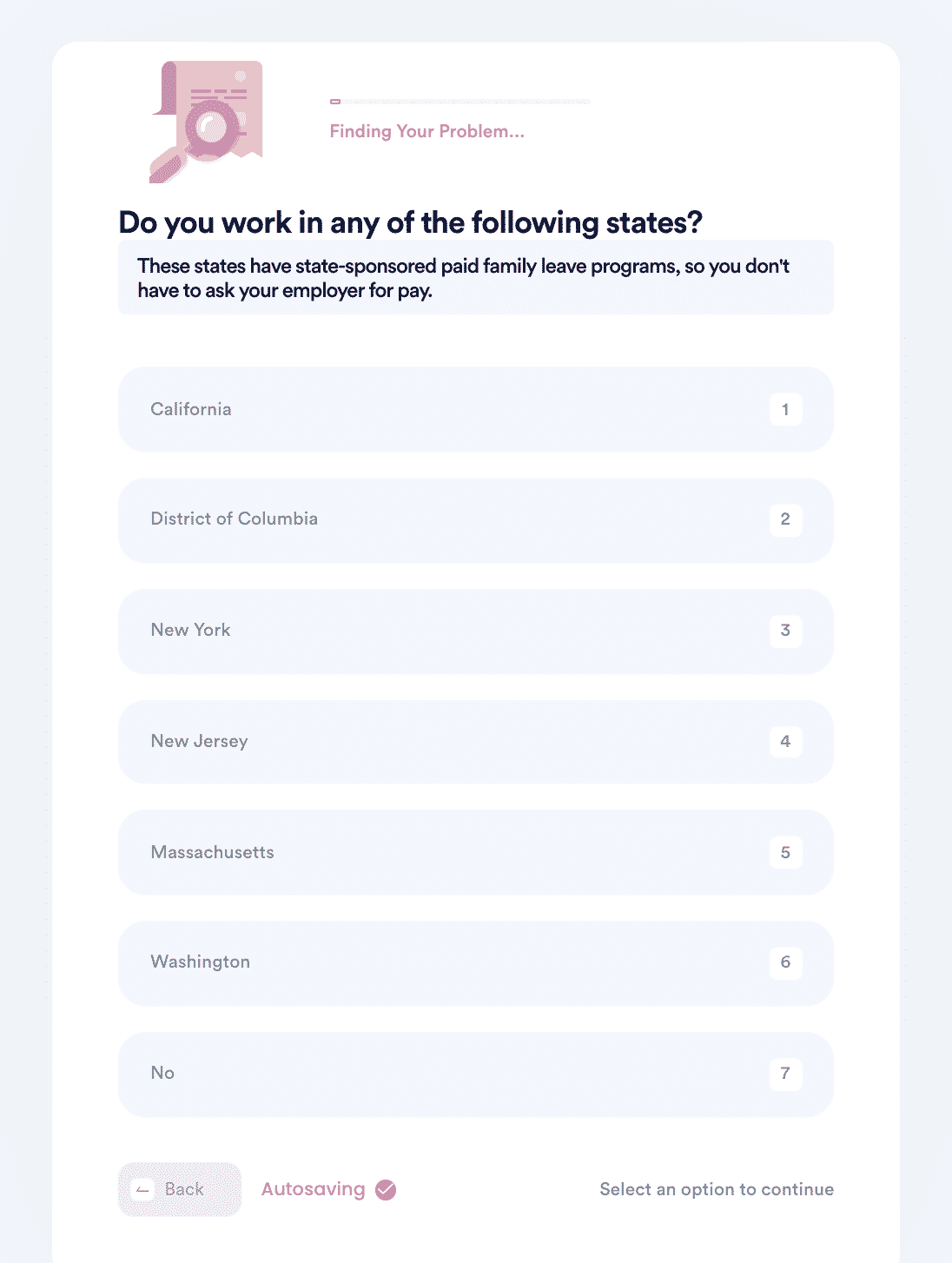
- Choose whether you want us to apply to the program for you or contact your employer with your leave request. If you want to apply for the program, we will walk you through the questions on the form and mail the application form for you.
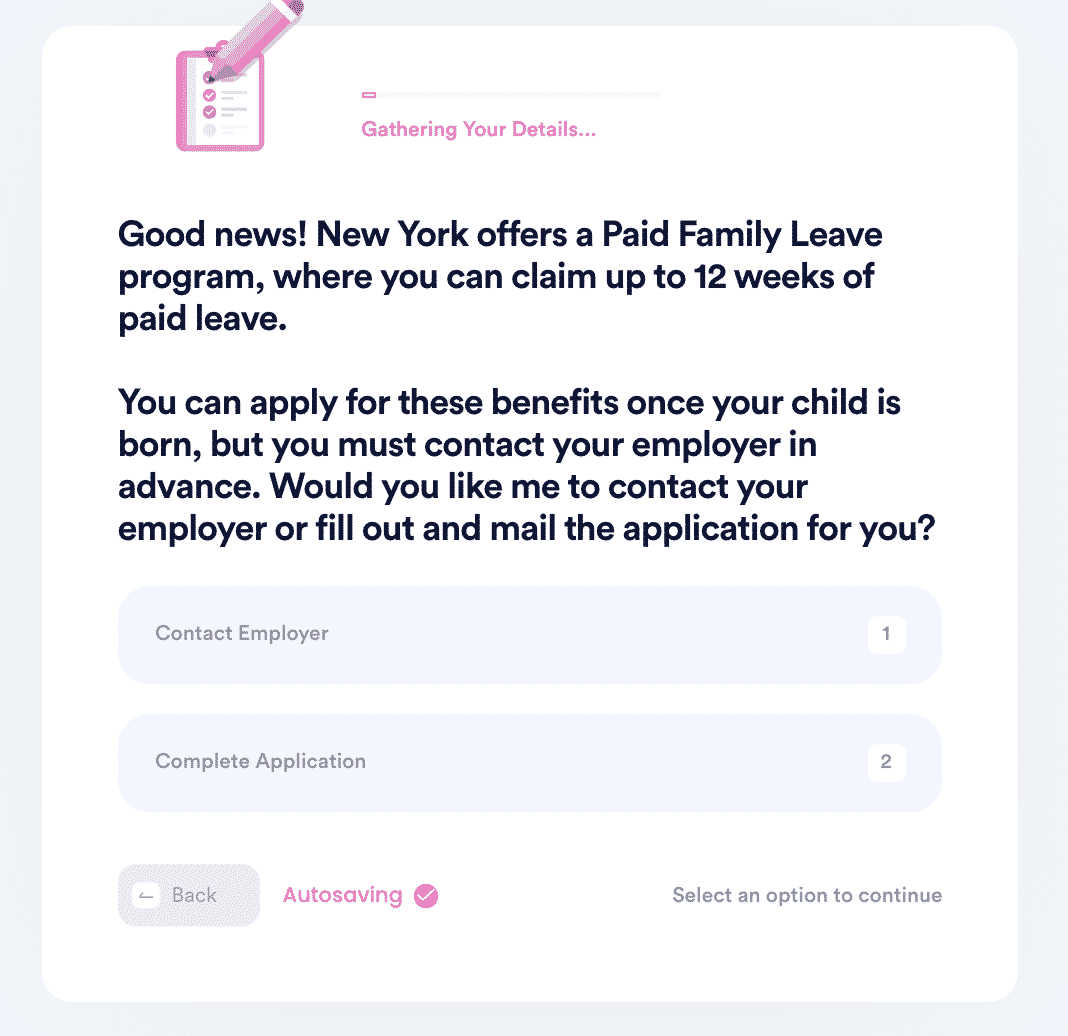
- If you want us to contact your employer, enter your leave details, including the starting date, number of weeks of leave, and how many weeks of paid leave you are requesting (for example, you may take a 12 week leave, but only request 8 weeks of paid leave to make the request reasonable).
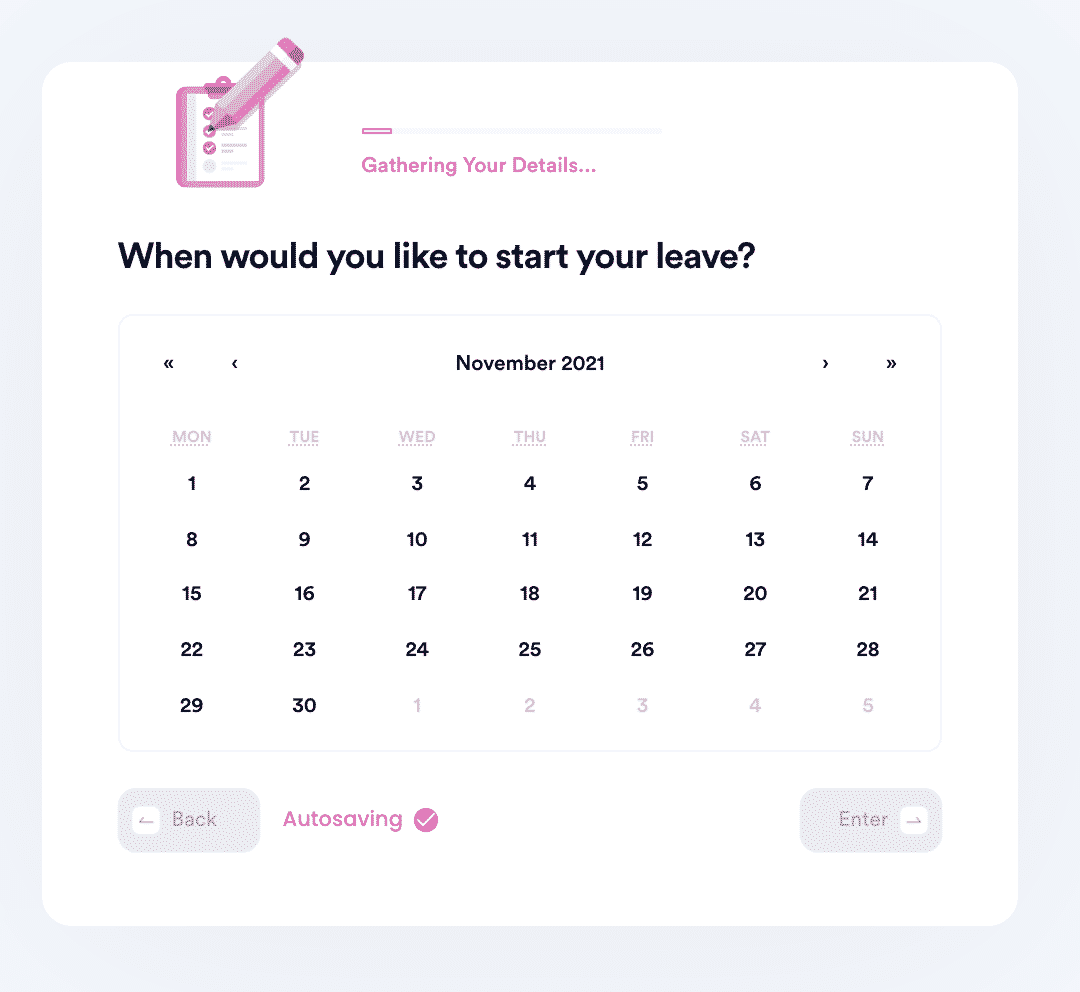
- Indicate whether you are the birth parent or not (birth parents have a few additional protections).
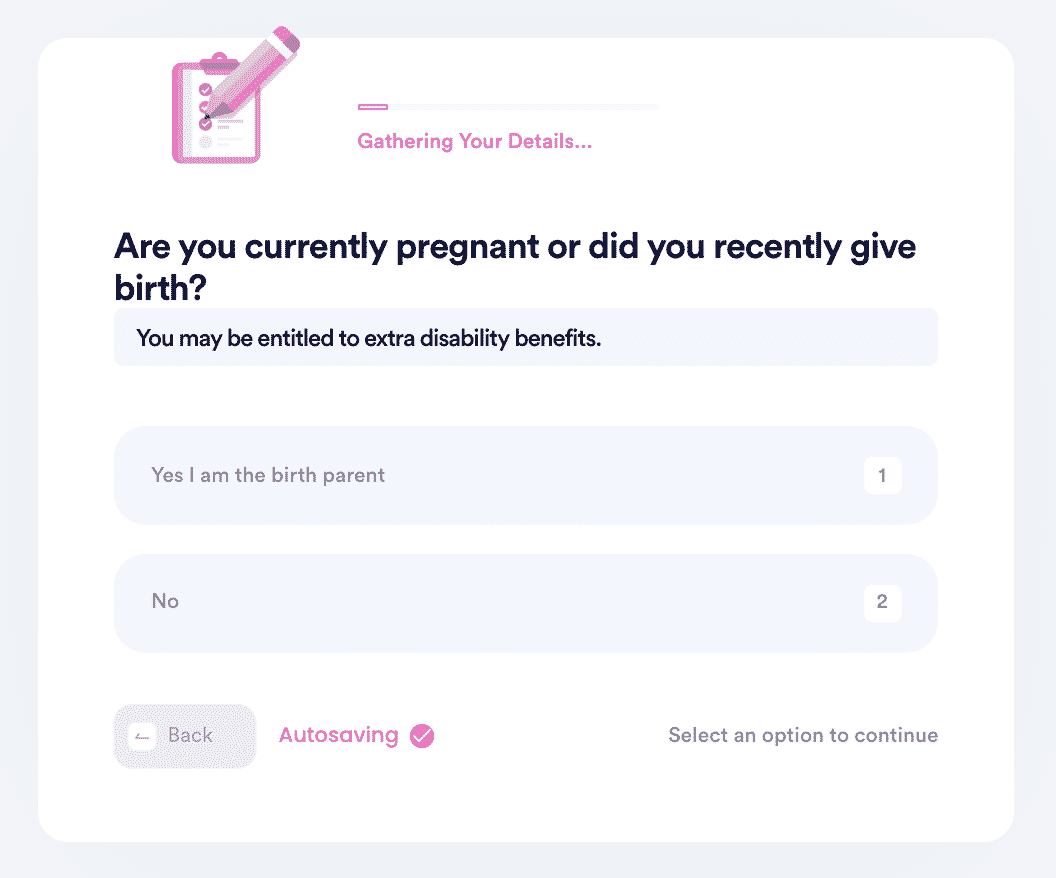
- Enter the name of your company and the person to address this request to.
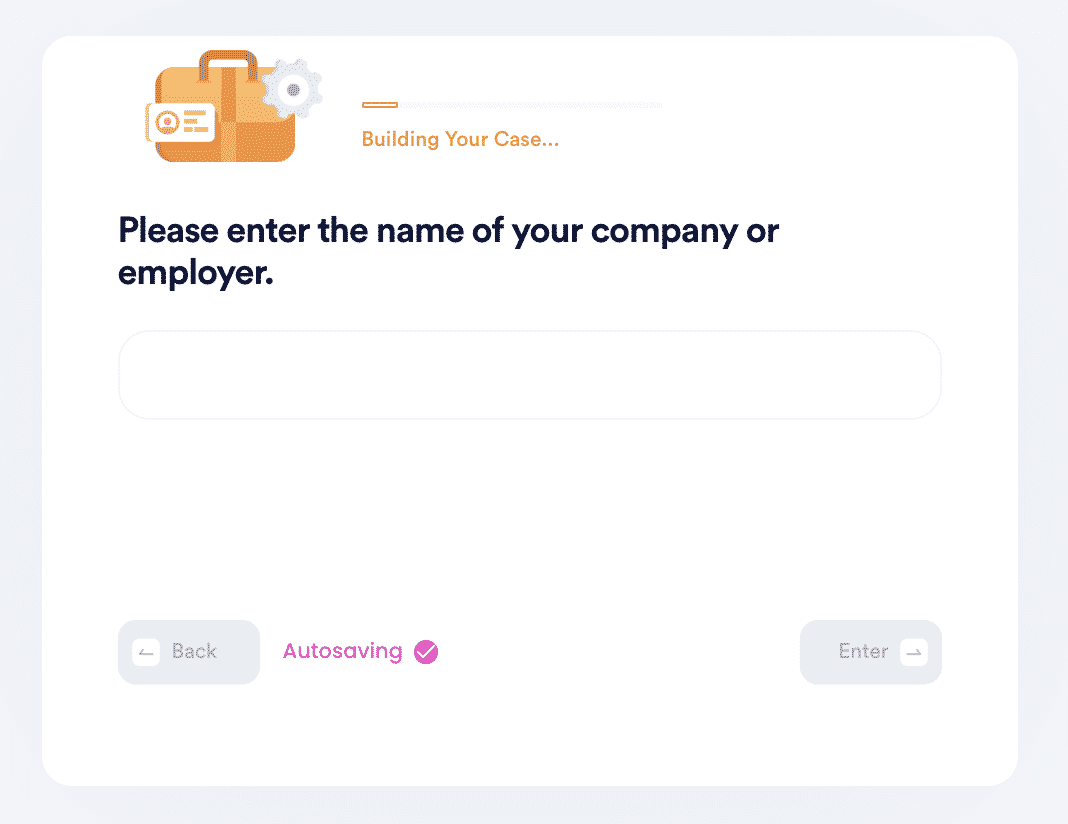
- Select whether you want us to email the request to your employer on your behalf.
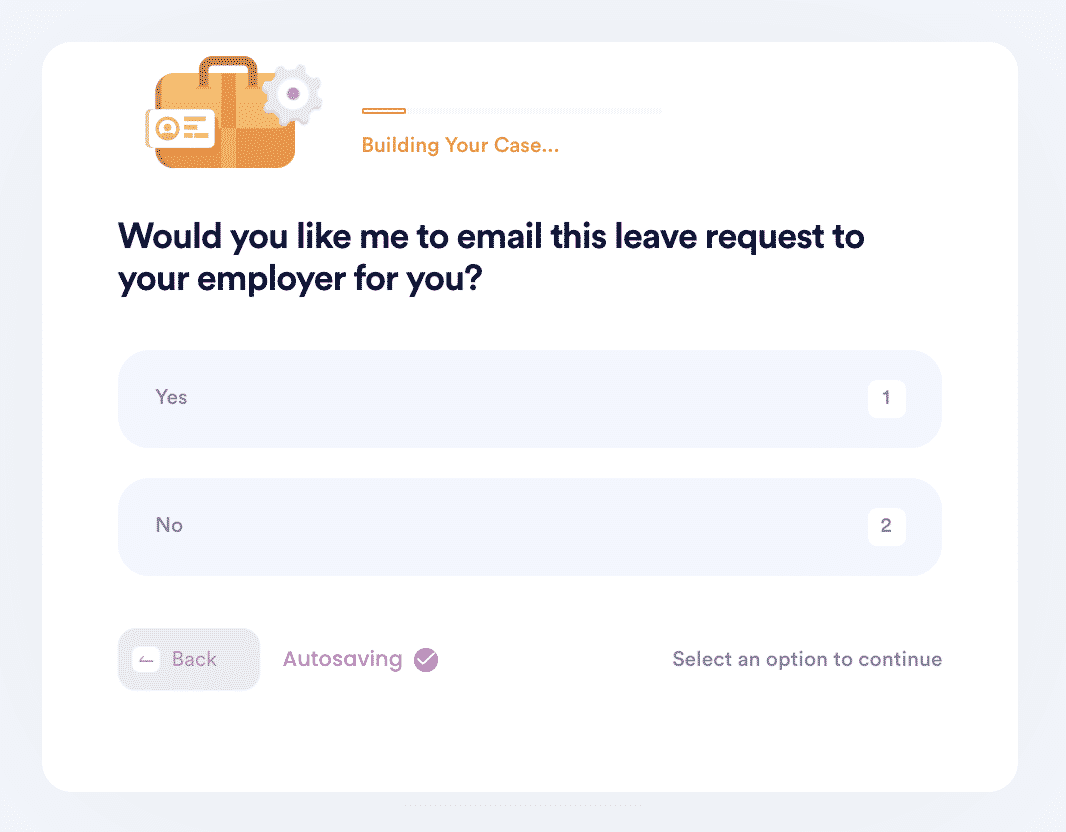
What Else Can DoNotPay Do?
Requesting parental leave and benefits is just one of many things DoNotPay can help you with. You can also use DoNotPay to solve the following:
Try it today!


