How to Apply for Maternity Leave at Amazon
One of the most exciting moments in life is when you find out that you are expecting. However, it can also be one of the scariest times because the preparation for your new family member will ultimately change your work life. If you're an employee at Amazon you’re lucky to have access to policy, which offers more than just financial support.
To enjoy these parental leave benefits and programs, you first need to make your way through the application process. Generally, negotiating for leave with your employer is stressful; however, you don't have to go through that tiring process alone. can help.
Amazon Maternity Leave Policies
Amazon has a variety of benefits available for women who are expecting and all new dads working for the company. This includes everything from paid time off to prenatal care. Here is a brief overview of the company's policies:
- Amazon offers 4 weeks pre-partum leave and 10 weeks post-partum leave for birth mothers. It also has 6 weeks of parental leave for all parents.
- Amazon offers a leave share (an innovative parental leave program that enables its employees to share any amount of their parental leave with their partners) to all employees' spouses whose jobs don't offer a paid leave.
- The company also provides a Ramp Back 8 weeks of optional, flexible, and a choice to work part-time as a way for new parents to ease back to work.
- Amazon also allows new parents to choose if they will take one 6-week continuous leave or split it into two periods within 12 months of birth or adoption.
Does Amazon Have Paid Maternity Leave?
Yes, Amazon offers paid maternity leave to all its full-time workers who work 30 hours a week.
| New mothers | 20 weeks of fully paid maternity leave, 4 of which can be used as pre-partum leave, and the rest of the 16 weeks can be used after delivery of the baby |
| Non-birth parents | 6 weeks of paid leave |
How To Apply for Amazon Maternity Leave
The process of applying for Amazon maternity leave is relatively simple. All you have to do is provide a written notice to your manager or supervisor. Be sure to send in the notice early enough. In the notice address things such as:
- Your expected leave start and end dates,
- Your job title,
- The name of your supervisor/manager
- The contact information
- Reasons for the maternity leave
Next Steps if You Can't Apply by Yourself
If you are unable to provide written notice to your manager because of pregnancy complications or you're too busy to write a well-crafted and customized letter, don’t worry. You can easily hire someone to do it, or you can opt for the convenience of DoNotPay.
How Can DoNotPay Help You Apply for Amazon Maternity Leave
DoNotPay can assist you in applying for Amazon Maternity Leave by just filling out an online application. The app will then send the maternity leave letter to your manager or supervisor on your behalf. Here’s how:
- Tell us which state you work in (if you work in CA, NY, NJ, MA, WA, or DC, your state has a paid family leave program).
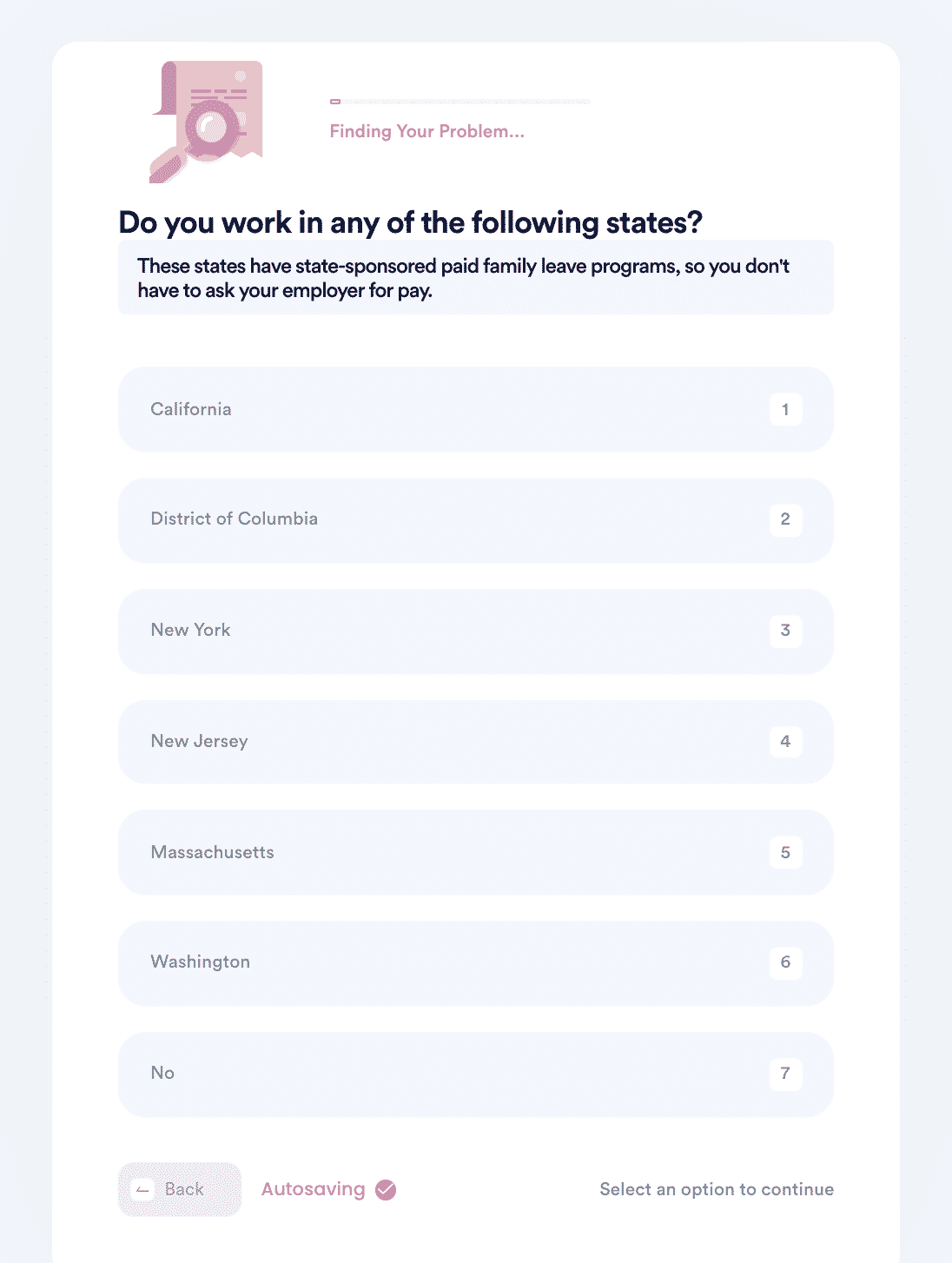
- Choose whether you want us to apply to the program for you or contact your employer with your leave request. If you want to apply for the program, we will walk you through the questions on the form and mail the application form for you.
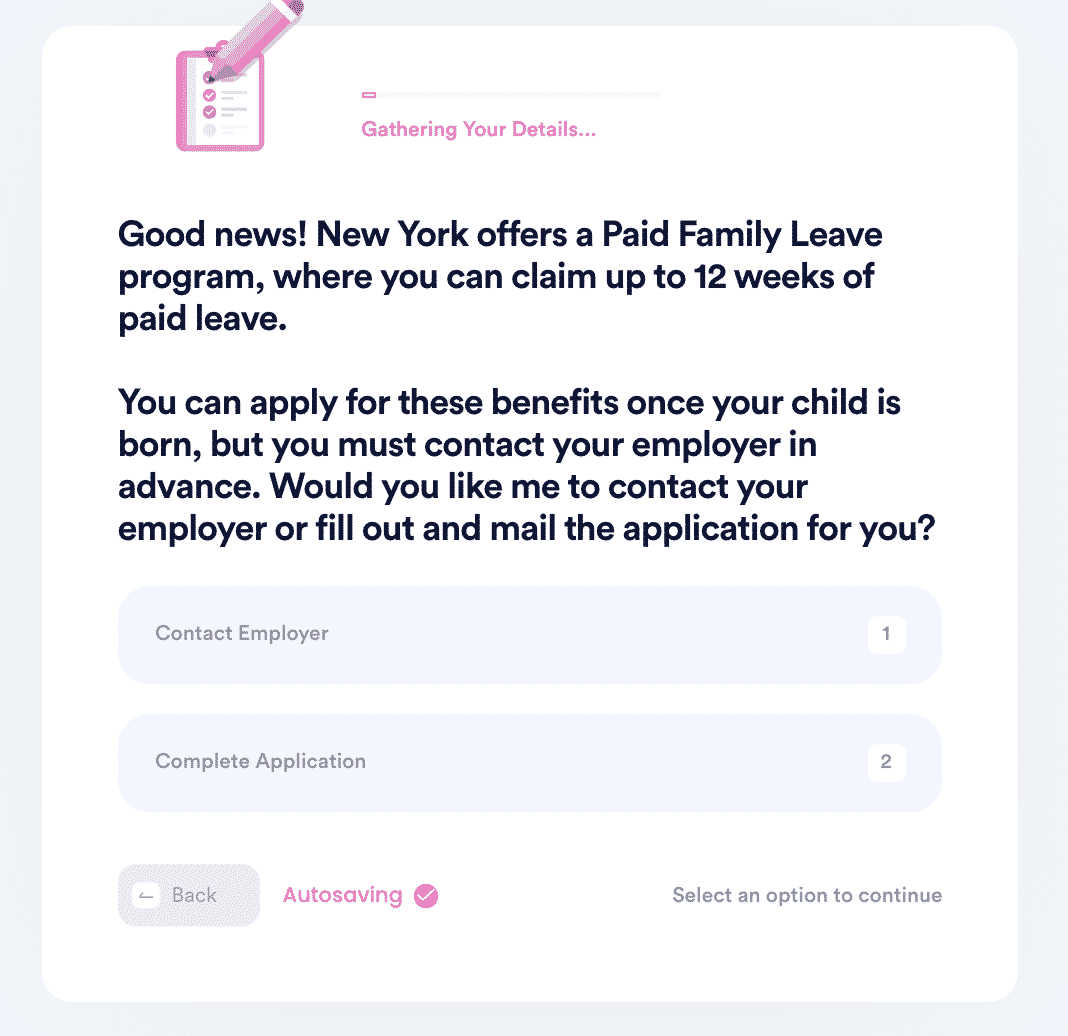
- If you want us to contact your employer, enter your leave details, including the starting date, number of weeks of leave, and how many weeks of paid leave you are requesting (for example, you may take a 12 week leave, but only request 8 weeks of paid leave to make the request reasonable).
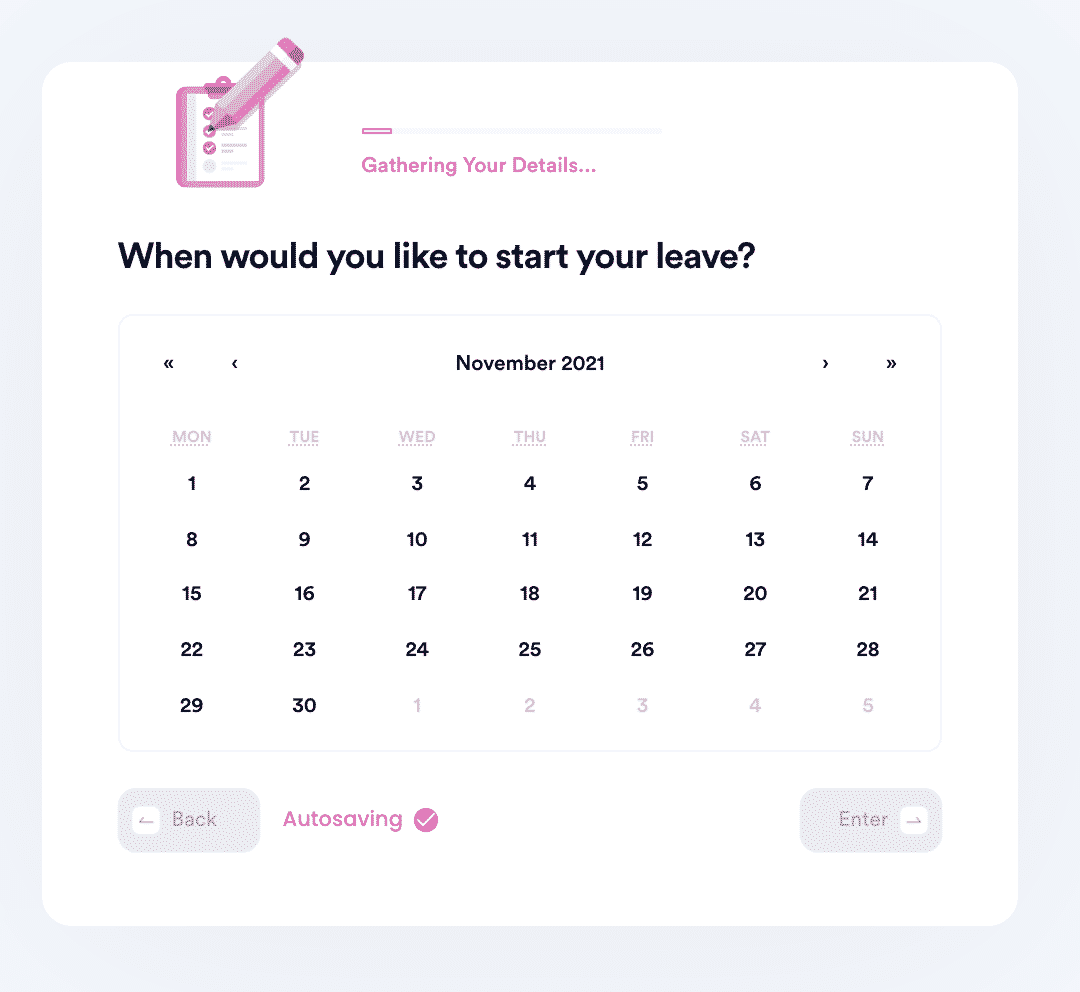
- Indicate whether you are the birth parent or not (birth parents have a few additional protections).
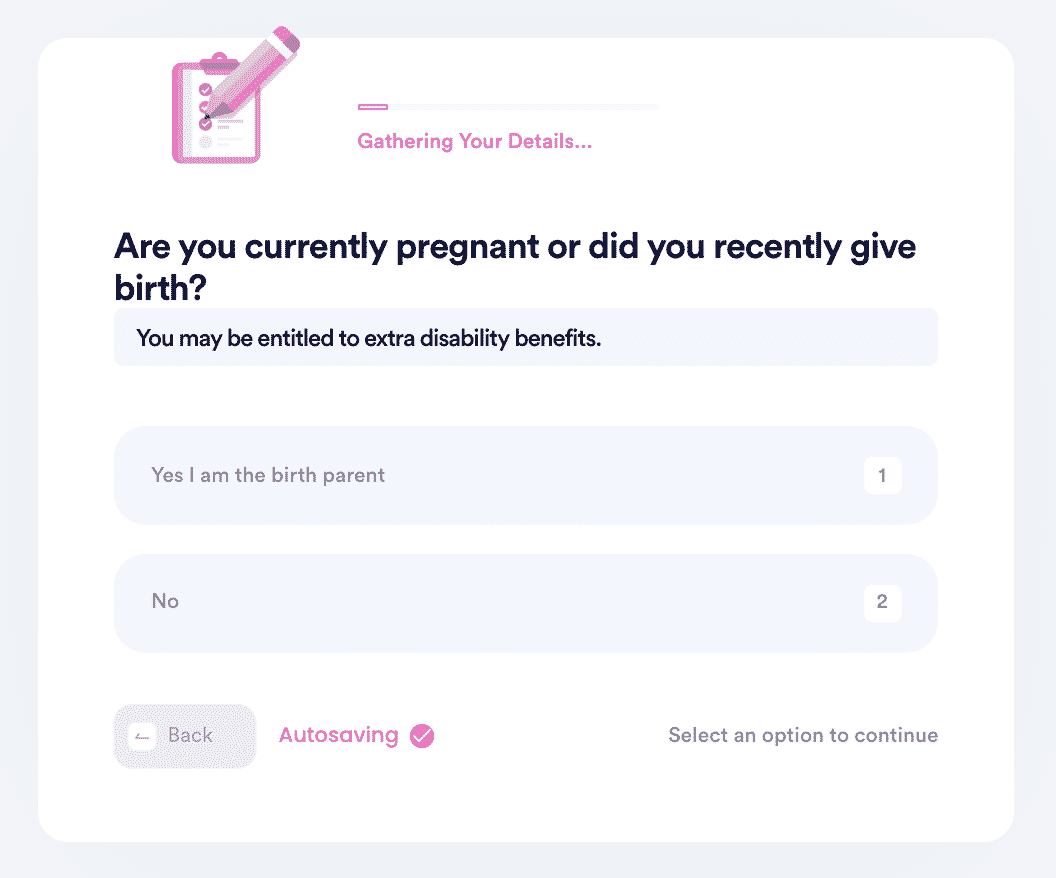
- Enter the name of your company and the person to address this request to.
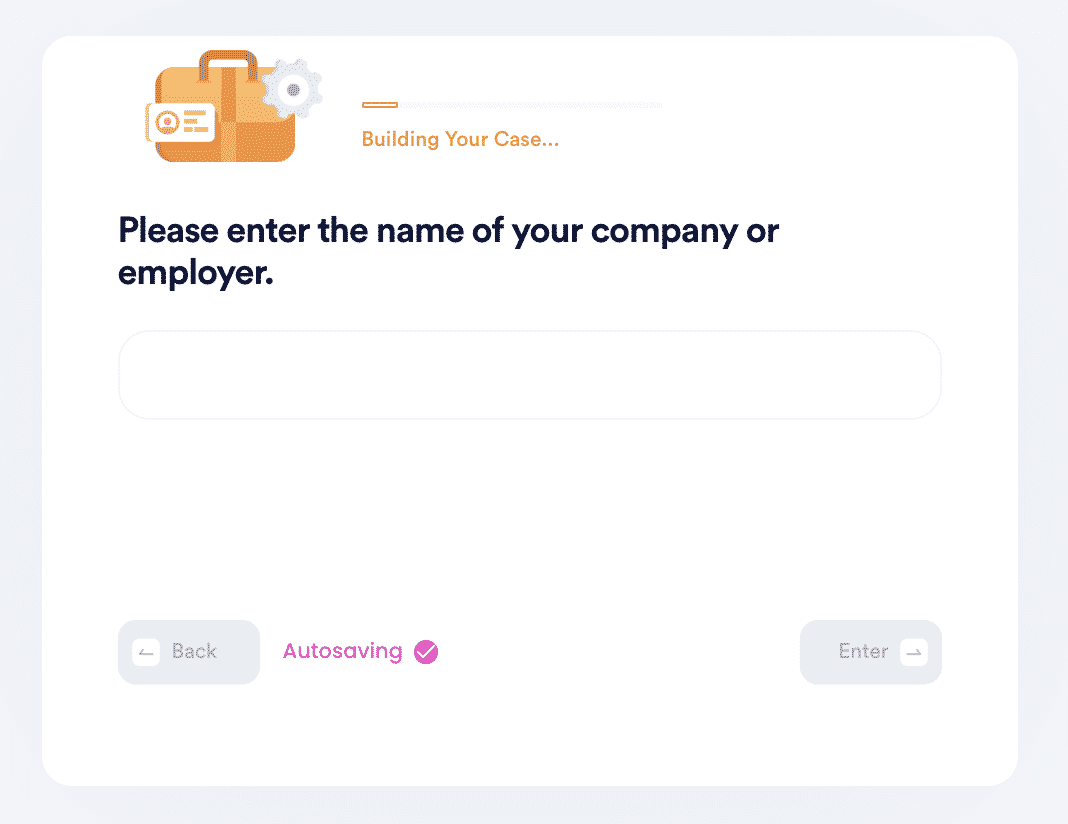
- Select whether you want us to email the request to your employer on your behalf.
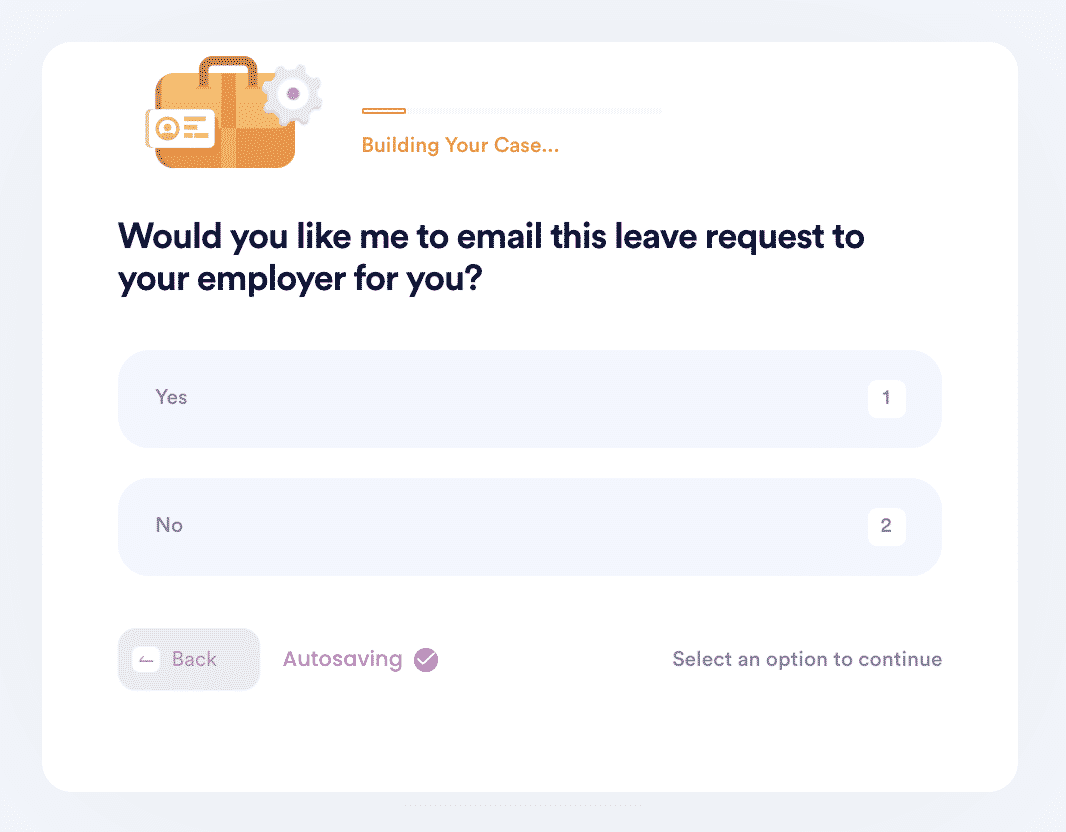
That's all you have to do. We'll carry on from there. We will email your manager and let them know about your intention to take maternity leave. All that is left is for you to wait for a response from the email you provided to the chatbox.
DoNotPay Works in All States
DoNotPay can help request maternity leave in whichever state you're in, whether you're in:
- Florida
- California
- New York
- New Jersey
Check your state’s specific policy here:
| California | Ohio | Oklahoma | Hawaii | South Dakota |
| California | New York | New Jersey | New Mexico | |
| Vermont | Montana | Delaware | Alaska | Wyoming |
| Texas | Massachusetts | Rhode Island | Florida | |
| Pennsylvania | Illinois | Kentucky | Ohio | |
| Michigan | Tennessee | New Hampshire | Wisconsin | |
| Georgia | Oregon | Maine | Arizona | |
| North Carolina | Colorado | Hawaii | Indiana | |
| Nevada | Virginia | Idaho | Missouri | |
| Maryland | Minnesota | Nebraska | Utah | |
| Alabama | Arkansas | Mississippi | South Carolina |
It can also help you request other types of leave. For example, our app can help you apply for sick leave if you're sick. It can also assist you in filing an FMLA claim. DoNotPay is your one-stop solution.
Key Take-Away
Maternity leave can be an exciting but difficult time for you and your family. However, applying for maternity leave with Amazon is relatively simple. Moreover, DoNotPay can help make it a quick and painless process. All you have to do is provide us with some basic information, and we’ll handle the rest. You shouldn't have to choose between supporting your family financially and bonding with your newborn. You deserve to have both. .
 By
By