How You Can Use a Burner Card for Reservations at the Russian Tea Room
Credit cards are one of the most commonly used forms of payment today. Carrying cash is becoming an outdated tradition, and with technology constantly expanding, it's no surprise that restaurants, hotels, and other amenities are using online services to handle reservations. When you make a reservation at a location like the in New York, you'll find that the restaurant's reservation party requires a credit card to be put on file. It is becoming popular amongst venues to try and help make up for customers that don't show up while managing and paying for staffing that expected the work.
Unfortunately, sometimes you may not be able to make your reservation, and you don't have time to call and cancel or reschedule. When this happens, these restaurants will charge a small fee to make up for the inconvenience. That means you're left paying for a service you didn't get to enjoy. While it's helpful for the restaurant, it's not necessarily fair to you.
Fortunately, burner cards are helping make missed reservations a little less stressful. Rather than getting hit with an unexpected charge, you can make a reservation without worry. Find out how DoNotPay can create a burner card for your next adventure to the Russian Tea Room.
What Is the Russian Tea Room?
Known as an iconic restaurant near Carnegie Hall, the has been a home of unforgettable memories for almost 100 years. When visiting, you'll find a sense of elegance and decadent decoration as you indulge in fine dining. The space offers a Russian museum with traditional and cultural menu items to match. You can try Russian favorites like Kulebyaka or Blinchik and try out one (or more) of the many teas. After all, it is known as the Tea Room.
How Do Burner Cards Work?
Compared to traditional credit cards, burner cards allow you to use the card for a single transaction and act as a placeholder for things like reservations. It's similar to a pre-paid card but doesn't always require you to put money on the card. Burner cards are used to make reservations at restaurants and hotels due to the added layer of security. Since they're designed to offer a single-use transaction, you can't be charged unexpectedly if you need to cancel or can't make your reservation.
Burner cards have all the essential details that a regular card has. They include:
- Card Number
- Expiration Date
- CVV
In some cases, you can even input your zip code when the card is made if it's needed to make your reservation.
Can Burner Cards Protect Your Identity?
Yes. Burner cards are perfect for extra security. Many credit card companies, like Capital One, are using virtual burner cards to protect the private information of their customers. If somebody gets your real credit card information, they can access important personal details, such as:
- Name
- Home Address
- Social Security Number
That's terrifying to think about. Luckily, with a burner card, none of that information is stored for somebody to steal. It protects your identity and your bank account.
Making a Reservation With a Burner Card at the Russian Tea Room
Are you ready to make your reservation and enjoy the luxury of The Russian Tea Room? Let's get to it. The restaurant relies on a third-party appointment service known as OpenTable to make reservations, but it's a pretty simple process. Follow the steps below to get your name on the books.
- Visit The Russian Room NYC website.
- Select the Make Reservations tab in the upper right corner.
- Choose the date and time you'd like to make a reservation and how many guests you'll need a table for.
- Fill in your name, number, email address, and any special requests.
- Input your credit card information (this is where your burner card info will go).
- Select Confirm.
Your reservation is now set, and you should receive an email confirming that. If you need to modify or cancel your reservation, you can do so through the link in your confirmation email. Try to do so within 24 hours of your reserved time to be respectful to the restaurant, but if you can't we understand. You won't get charged for the cancellation so long you've used your burner card.
Ready to get your hands on your burner card so you can schedule an upcoming reservation? DoNotPay can help. There are no hidden fees, no unexpected last-minute charges, and the process takes 2 steps to complete.
How DoNotPay Can Create a Burner Card for Your Reservation Needs
All you have to do is:
- Search "Reservation Credit Card" on DoNotPay.
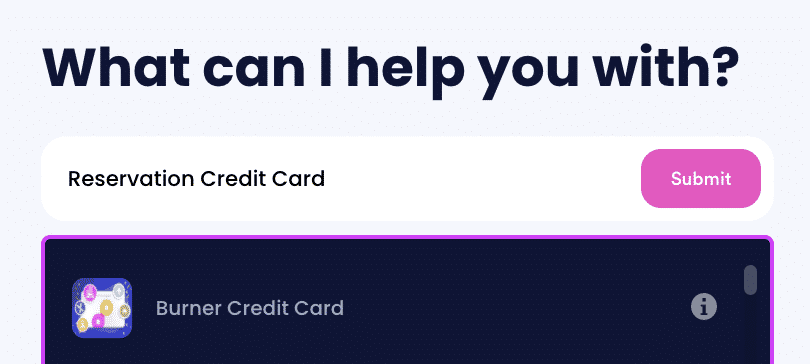
- Tell us the name of the hotel, restaurant, or other services you want to use this card for.
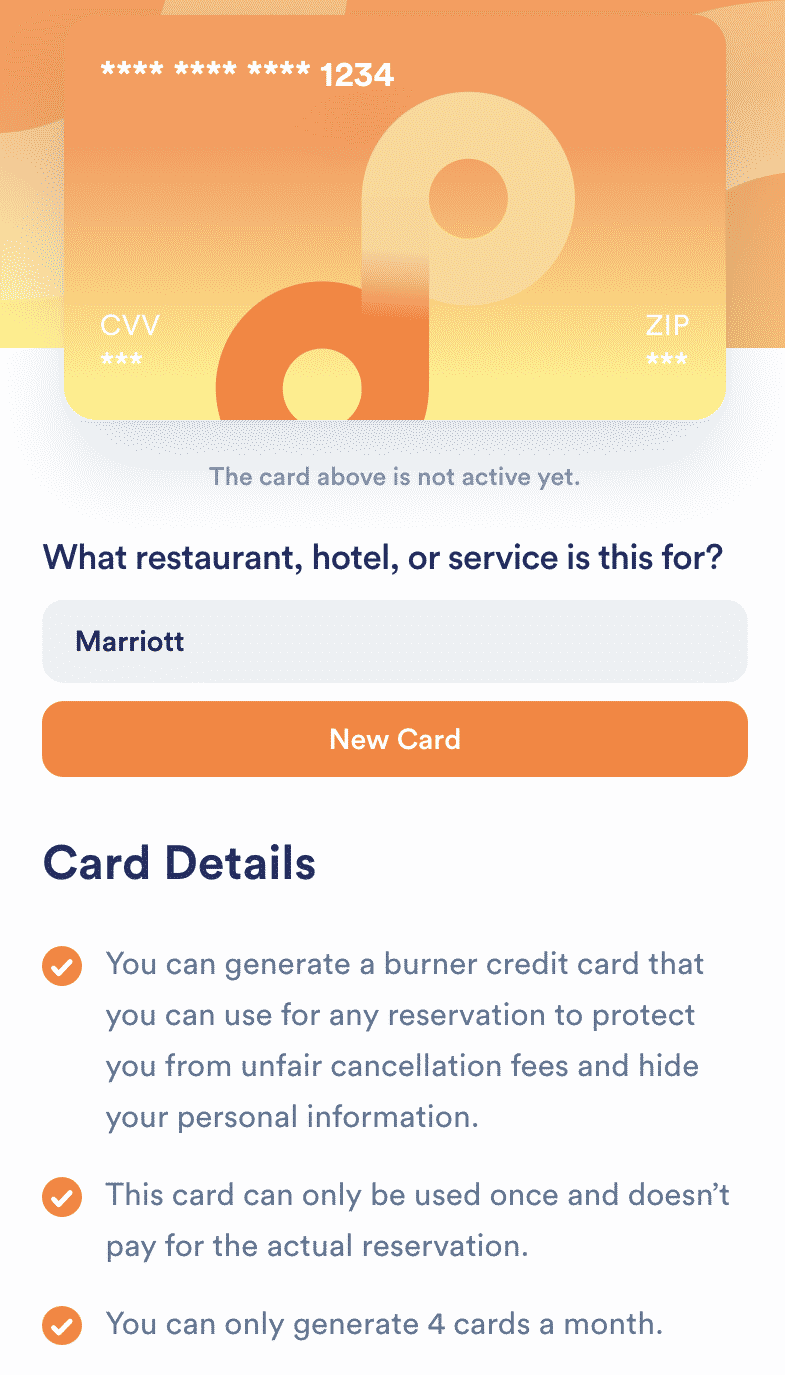
DoNotPay will generate a virtual credit card number that you can use to bypass the verification for the reservation. Enjoy your reservation without worrying about unexpected fees.
Other Places to Make Reservations With a DoNotPay Burner Card
Looking for another delicious spot to make a reservation at? Here are a few of our favorites that we can help you make a reservation with.
| Jolly Pumpkin Ann Arbor Reservations | Salsa Con Fuego Reservations |
| Big Grove Tavern Reservations | Lowkey Garden Lounge Reservations |
| Otto Strada Reservations | Corner 17 Reservations |
| Impulse Lounge Reservations | Eggs n Things Reservations |
| Double Dogs Reservations | Laurel Hardware Reservations |
 By
By