Print Snapchat Photos Hassle-Free
Snapchat has long been a popular mobile application that enables people to send photo messages and disappear once viewed. Printing Snapchat photos is a challenging task. There's no clear or direct process for users to download and print their photos. You'd probably have to change your Snapchat setting, transfer your pictures to your computer, or even use a third-party app.
All these procedures make your challenging to complete. Luckily, DoNotPay has created the Print Photos service to help you print Snapchat photos in the easiest way possible. Read on to learn more about this product.
How Do You Print Your Photos From Snapchat?
You can from home by:
- Saving your photos on your phone's camera roll and print
- Saving your photos from the Snapchat account to your computer and print
| Print Snapchat Photos by Saving Photos to Your Phone's Camera Roll | To print Snapchat photos from your camera roll:
|
| Print Snapchat Photos through Your Computer | To print Snapchat photos through your computer:
While using Smart Backup, ensure that you're connected to Wi-Fi. The best way to ensure that this works is by selecting the Auto-save option on My Story Snaps. While using your camera roll, use the steps provided above. You can then create a folder and email them to your computer, download them, or attach them to your Google Photos folder, where you can print them. |
What Are the Challenges of Printing Photos From Snapchat at Home?
Again, it bears emphasizing that Snapchat doesn't allow a direct photo printing capability. Therefore, you have to go through the processes described above to make your photos printable.
Additionally, printing quality photos at home proves to be an additional challenge. You probably don't have an Inkjet printer to print quality photos, have no editing skills, or even have the money needed to complete this process at home. With all these challenges at hand, self-printing your photos prove to be a difficult task.
How to Print Snapchat Photos at a Local Photo Printing Service
Printing Snapchat photos from a local printing service is simple. All you have to do is find a reliable service provider within your location, and they'll help you print quality photos from Snapchat.
How to Print Snapchat Photos at Walmart Photo Printing Service
Many Walmart locations have photo-processing centers so that people can print Snapchat photos on demand. You can either use the Walmart online option or the in-store printing service. With the online option, all you have to do is create an online Walmart account, upload Snapchat photos, confirm your desired size, and have the photos delivered to your home or at a nearby Walmart store.
Start by calling ahead to ensure that your local Walmart has a photo-processing center with the in-store printing option. You can then print your photos yourself or have the staff complete the process for you.
How to Print Snapchat Photos Using Walgreen Self-Service Photo Prints
To print Snapchat photos at a Walgreen self-service photo print, use these steps:
- Go to a local Walgreen photo kiosk
- Upload Snapchat photos onto their photo machine
- Select the pictures you want to print
- Choose the size and format of your pictures
- Print and wait for the machine to complete the process
- Pay the cashier the amount owed for printing your photos
Neither of these processes entirely guarantees quality photos. You have to depend on your editing skills to have quality Snapchat photos. DoNotPay can help you print quality Snapchat photos at the click of a button.
How Can DoNotPay Help You Print Photos From Snapchat at Home?
Does printing your photos from Snapchat seem challenging? DoNotPay got your back with the following five easy steps:
- Search Print Photos on DoNotPay
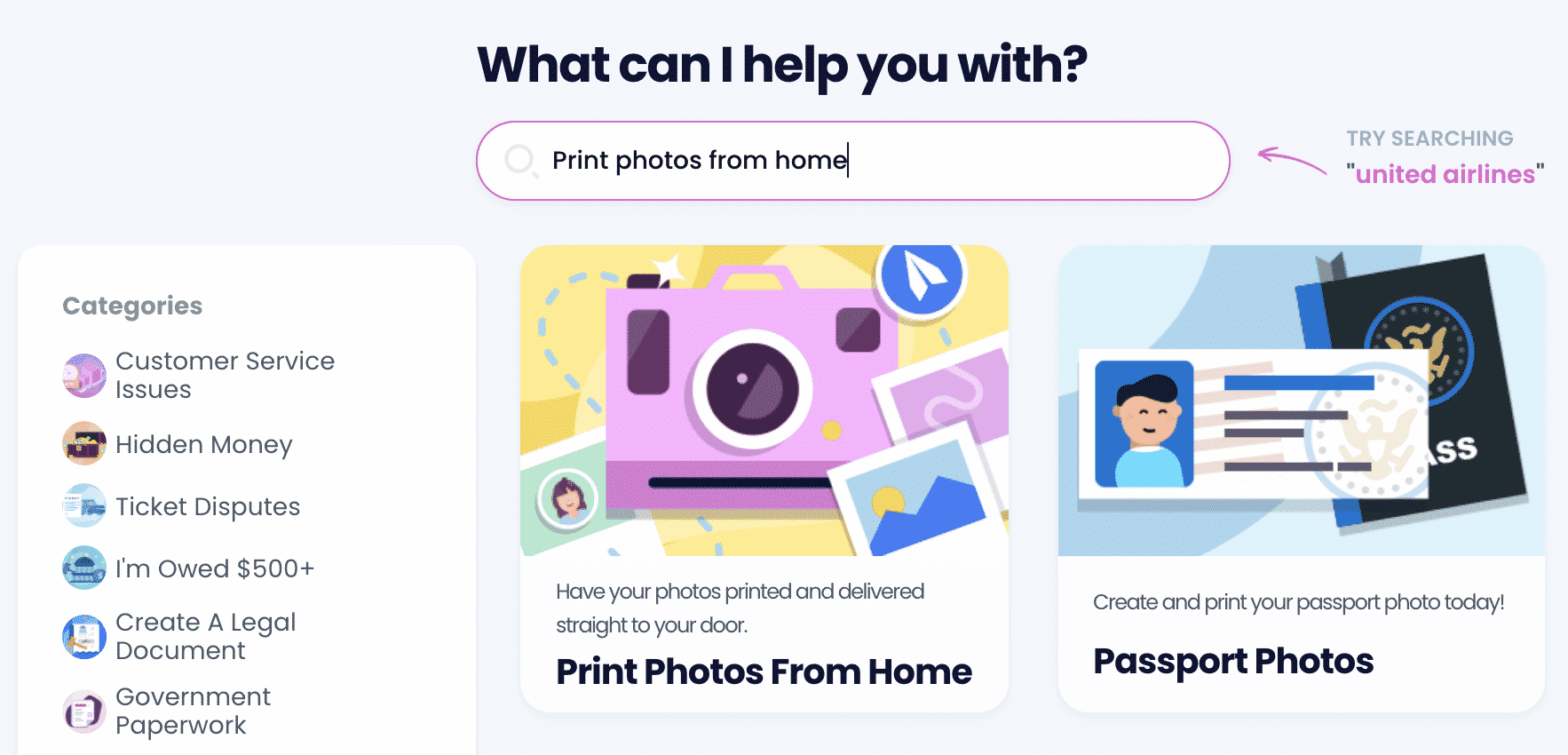
- Upload all of the photos you would like to get printed
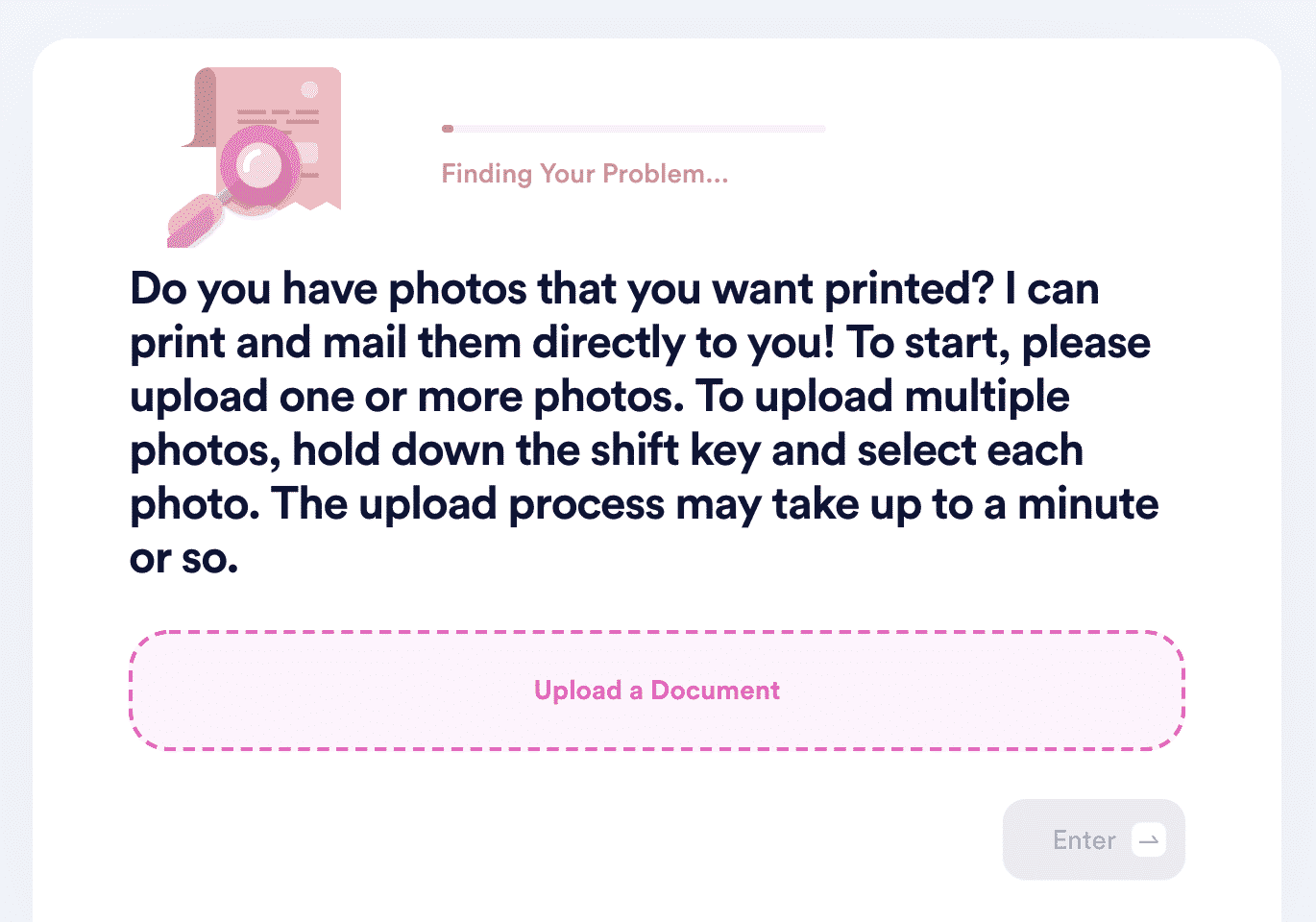
- Choose the size/dimensions you would like for these photos. We offer a variety of options, ranging from the smallest 3.5 in x 5 in to as large as 20 in x 30 in. We also offer square prints, wallet prints, etc.
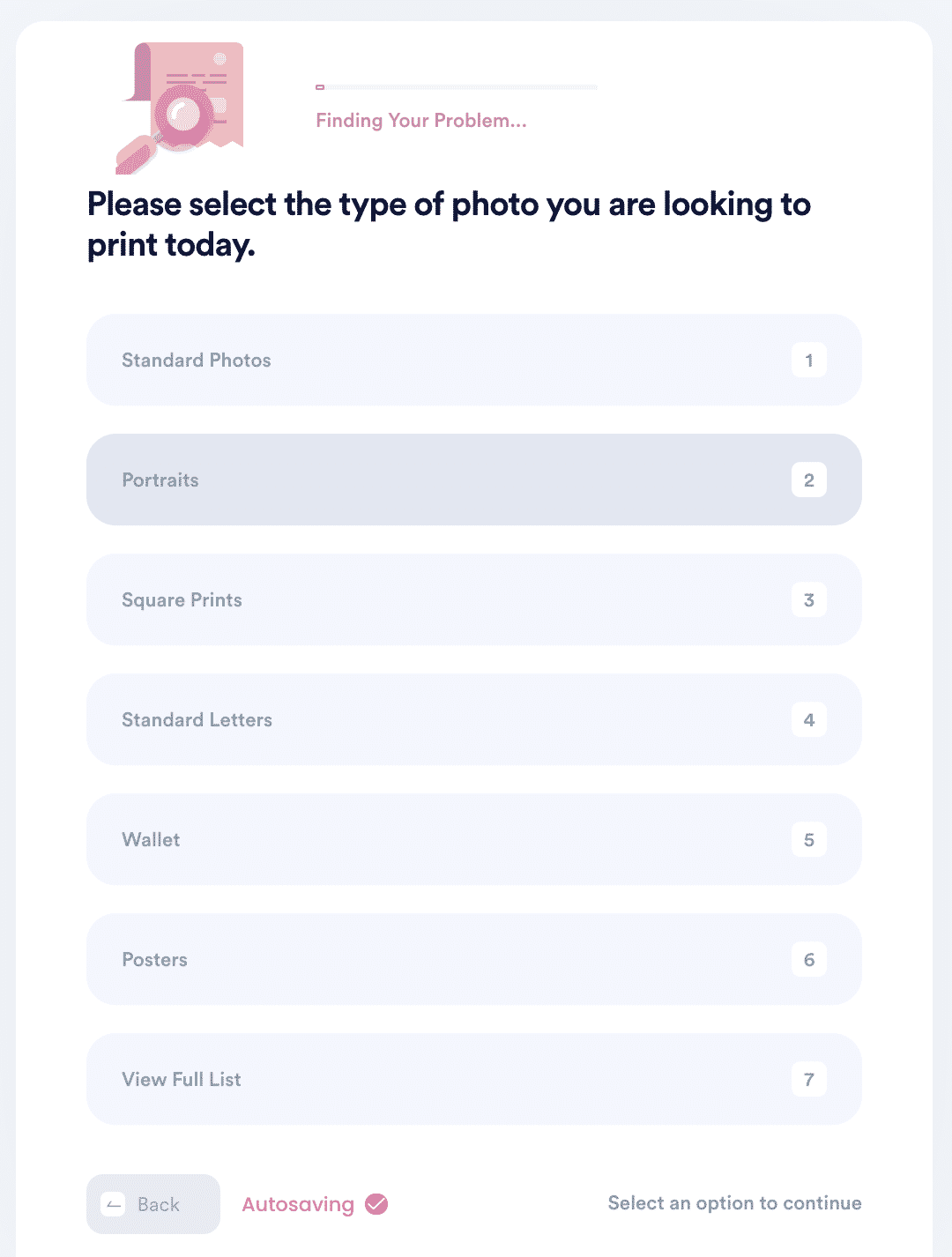
- Choose the finish you want on your photos (glossy, matte, or lustre)
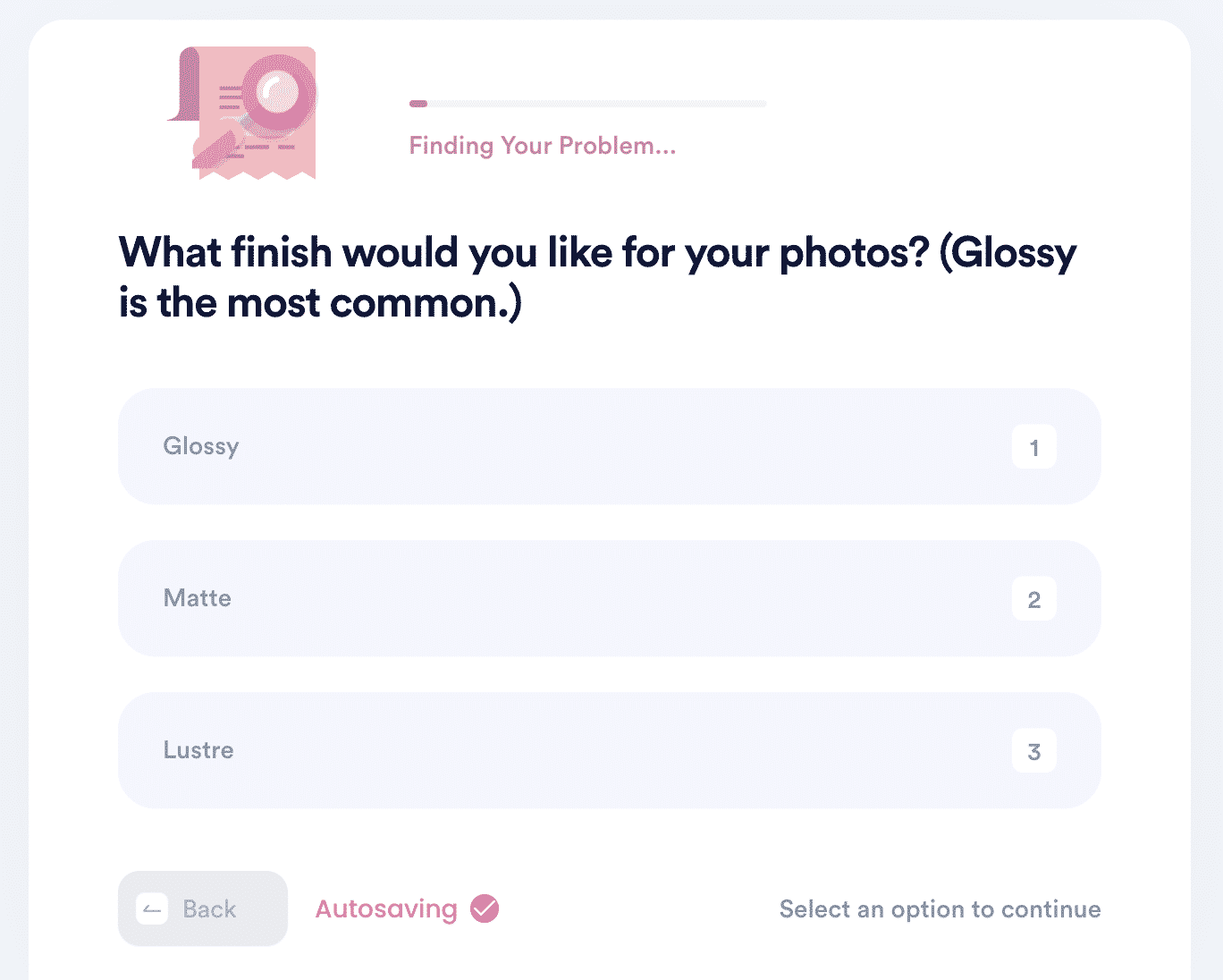
- Choose your preferred shipping method (economy, expedited, express, rush)
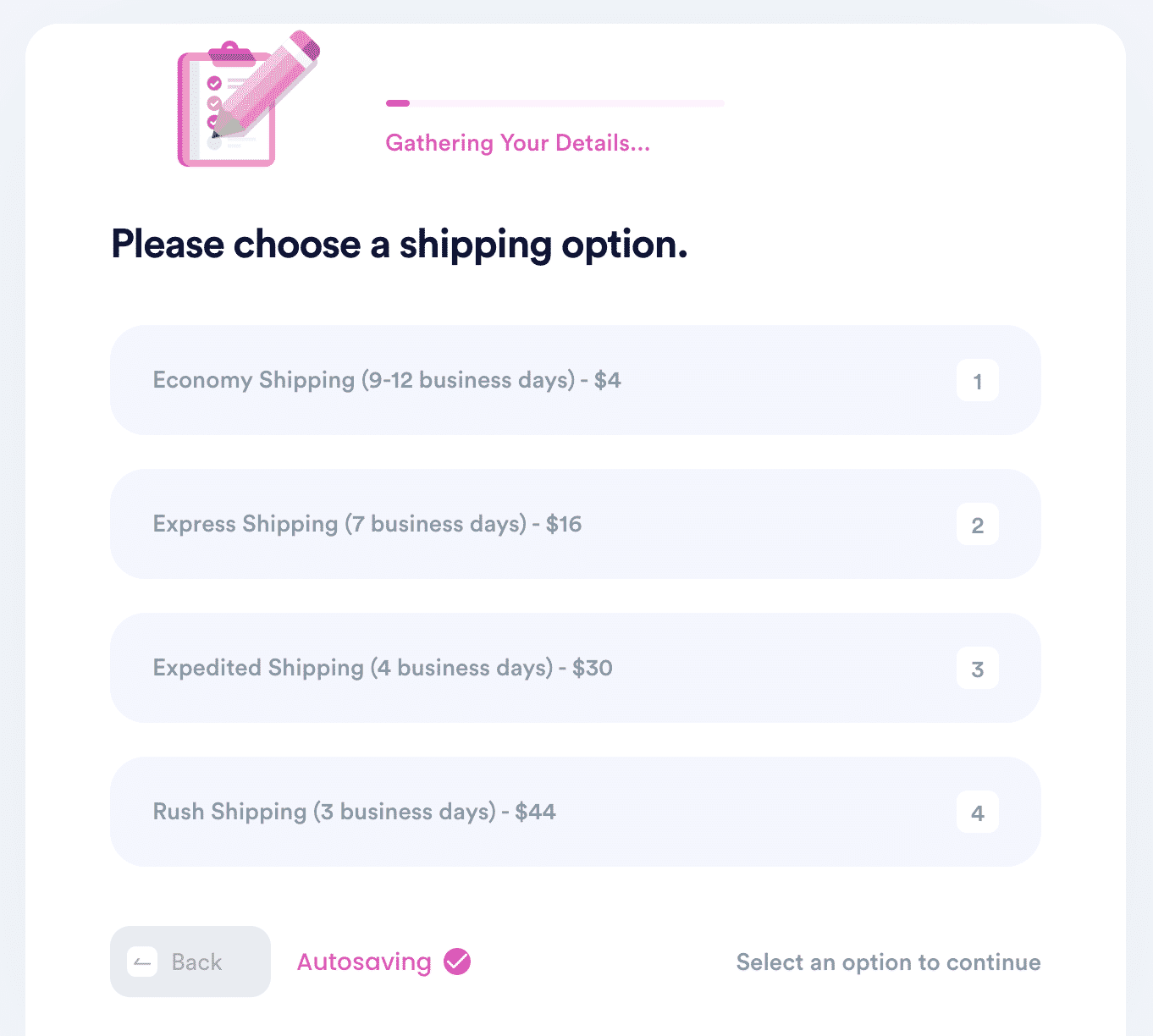
What Else Can You Do With DoNotPay Print Quality Photos at Home Product?
Are you having trouble printing quality photos at home? DoNotPay can help you in the following other ways:
- Best Photo Printing Service
- Printing Passport Photo
- Printing Your Own Photos
- Walmart Photo Printing
- Walgreen Photo Printing
- Printing Photos
- Best Photo Print Apps
- Printing Smaller Pictures From iPhone
Why Use DoNotPay to Print Snapchat Photos
You don't have to plan trips to a Walgreen or Walmart photo-printing service to print Snapchat photos with our service. All you have to do is access your photos from your phone, use the steps above, and we'll deliver your quality photos within the shortest time possible.
Sign up today, and let's help you maintain your digital legacy with Snapchat photos.
 By
By