Are You Eligible For FMLA at Dollar General?
There is no telling when an illness might arise. In the absence of paid leave, workers are stranded between working when sick or going home to take care of a loved one and risk losing their paycheck. Fortunately, FMLA leave caters to in such cases.
According to the National Partnership for Women and Families (NPWF), 56% of Americans are eligible for FMLA leave, and almost 15 million workers take it annually. However, you might not know where or how to begin this tedious and detailed application process. Worse still, your FMLA leave request might be denied, leaving you further distressed.
If you are in such a situation, DoNotPay has a solution for you.
What is FMLA, and Who's Eligible?
Family and Medical Leave Act (FMLA) is a federal labor statute that enables entitled employees to take unpaid, job-cushioned leave to take care of themselves or their family members due to a grave medical condition and take time off after giving birth adopting a child.
While FMLA is labor law, not all workers are eligible. To qualify for the , you must meet the following criteria:
- Work for a covered employer for at least 12 months before applying for the leave
- Clock a minimum of 1,250 service hours for this employer in the past 12 months before leave application
- Work in an establishment/worksite employing 50 or more employees within a 75-mile radius
In this case, a covered employer represents:
- Private employers employing at least 50 employees
- Local, state, and federal government agencies
- Elementary and secondary schools notwithstanding the number of employees.
What's the Difference between FMLA and Paid Family and Medical Leave?
You might come across the two terms: Family and Medical Leave Act (FMLA) and Paid Family and Medical Leave (PMFL). They might sound similar, but they are distinct policies.
- FMLA is a federal law mandatory for all covered employers. At the same time, PMFL is state legislation available in a few states, including New York, California, New Jersey, Rhode Island, and Hawaii.
- FMLA provides entitled employees 12 weeks leave for a single 12 month period, while PMFL guarantees 6 – 12 weeks of partially paid leave per 12 months
- FMLA is unpaid and job cushioned leave, while PMFL offers partial compensation to all participating employees, but the job security isn't guaranteed after the leave is over
- FMLA doesn't require any contributions from eligible employees. With PMFL, employees contribute a certain percentage of their pay to cater for their benefits while on leave
- FMLA covers all employees under covered employers while PMFL covers only contributing/participating employees
Is FMLA Paid Leave Available?
No, it's not. FMLA leave as a Dollar General employee is unpaid but with job security.
The law mandates the employer secure your position when you leave. Once the leave is over, you might return to your previous position or a different position with similar remuneration and benefits.
While your employer can't pay you when on FMLA, you may choose to, or Dollar General management mandates you to substitute accrued paid sick, vacation or personal time for FMLA leave. When you do, the paid leave will run simultaneously with the unpaid FMLA leave. Keep in mind, leave substitution is available at your employer's discretion.
DIY FMLA Requisition at Dollar General
If you decide to apply for FMLA leave at Dollar General, you can follow the following avenues:
Online – you can write an email to HR requesting a leave of absence, either through your organization's intranet or regular email.
In-person – you can visit the HR department to request FMLA leave by filling out the necessary forms
Mail – you can write an FMLA leave of absence request letter and address it to the necessary authority. Be sure to write the letter professionally and include details such as the reason for the leave, the date you will start and when you'll come back, and how you'll help with the transition process before you leave. To help you out, you can refer to these Glassdoor sample letters.
Regardless of the DIY method you choose, ensure you give at least 30 days' notice before starting your leave. If you can't give 30 days' notice, ensure you notify HR as soon as you can. Additionally, ensure you give the proper documentation, lest your request be denied.
These DIY methods require you to fill several FMLA forms, visit the HR offices a few times, and write letters or emails. These are tedious, lengthy when all you need is to proceed on leave. You don't need to go through all this stress when there is a faster, more convenient, automated, less frustrating way with DoNotPay.
Medical Conditions covered by FMLA
Not all medical conditions are covered under FMLA. To apply for FMLA as a Dollar General employee on medical grounds, these medical conditions must be severe.
They belong to any of these categories:
- Inpatient care requiring overnight hospitalization
- Incapacity for more than three days with continuing treatment by a health care provider, such as chemotherapy, kidney dialysis
- Pregnancy or prenatal care-related conditions
- Chronic health conditions such as asthma, epilepsy
- Permanent or long-term incapacity, such as Alzheimer's, terminal cancer, and advanced ALS
- Certain conditions requiring multiple treatments, such as corrective surgery
Next Steps for Obtaining FMLA If You Aren't Successful On Your Own
At times, your DIY methods might not be as effective as you'd hoped. The management might deny your FMLA request due to various reasons.
In the worst-case scenario, Dollar General management might deny your request and retaliate against you. If you are eligible for the FMLA leave as a Dollar General employee, it is against the law for them to deny you the leave.
If this happens, it's within your rights to take action. DoNotPay can help you lodge a complaint against them with the US Department of Labor or file a lawsuit against them in a federal court.
How to Request FMLA Leave at Dollar General Using DoNotPay
One thing is clear, requesting FMLA leave at Dollar General isn't a guarantee you will be successful. Sure, you might make some headway but then hit a roadblock along the way.
Let DoNotPay do it for you in 6 easy steps:
- Tell us which state you work in (if you work in CA, NY, NJ, MA, WA, or DC, your state has a paid family leave program).
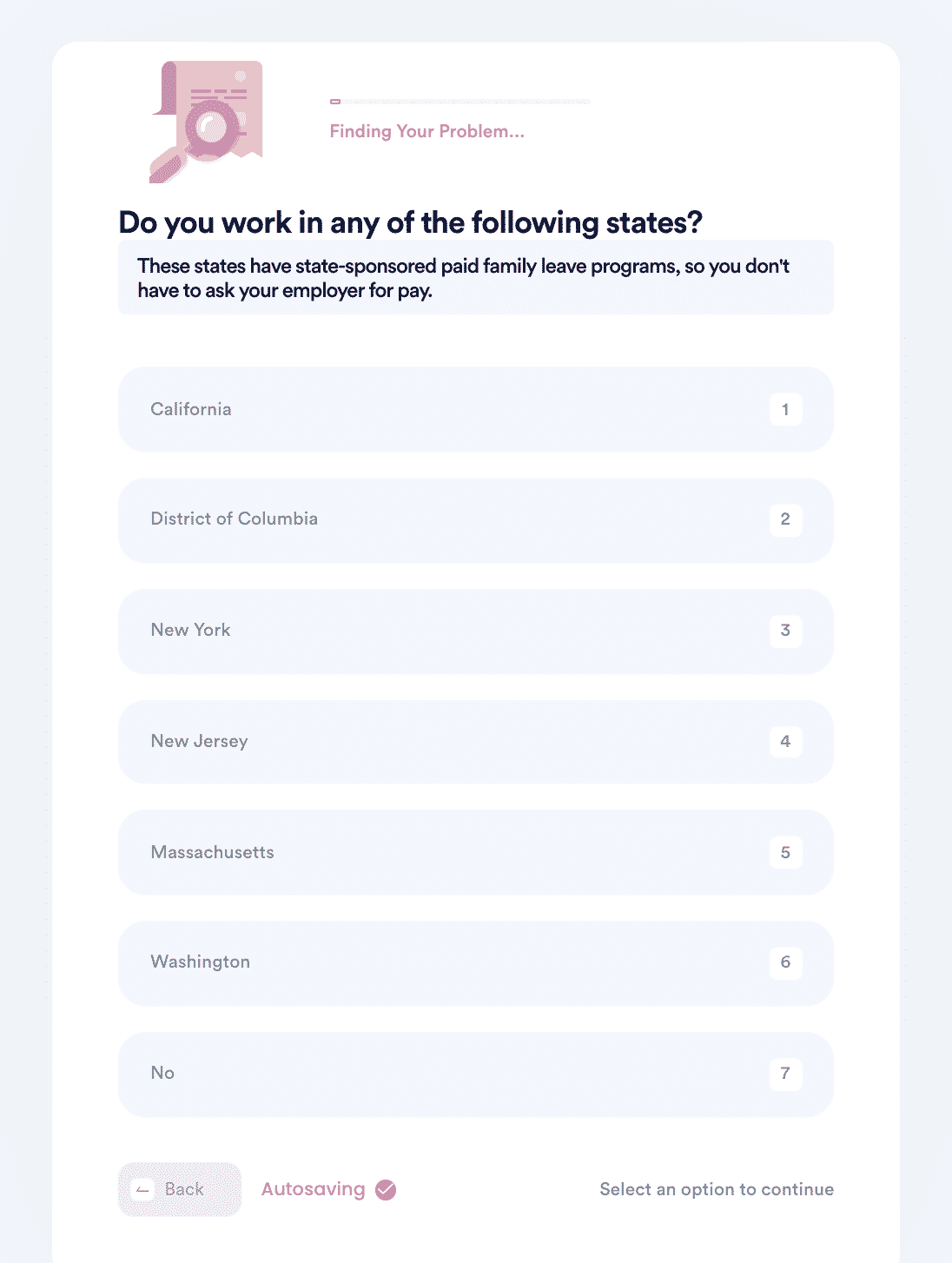
- Choose whether you want us to apply to the program for you or contact your employer with your leave request. If you want to apply for the program, we will walk you through the questions on the form and mail the application form for you.
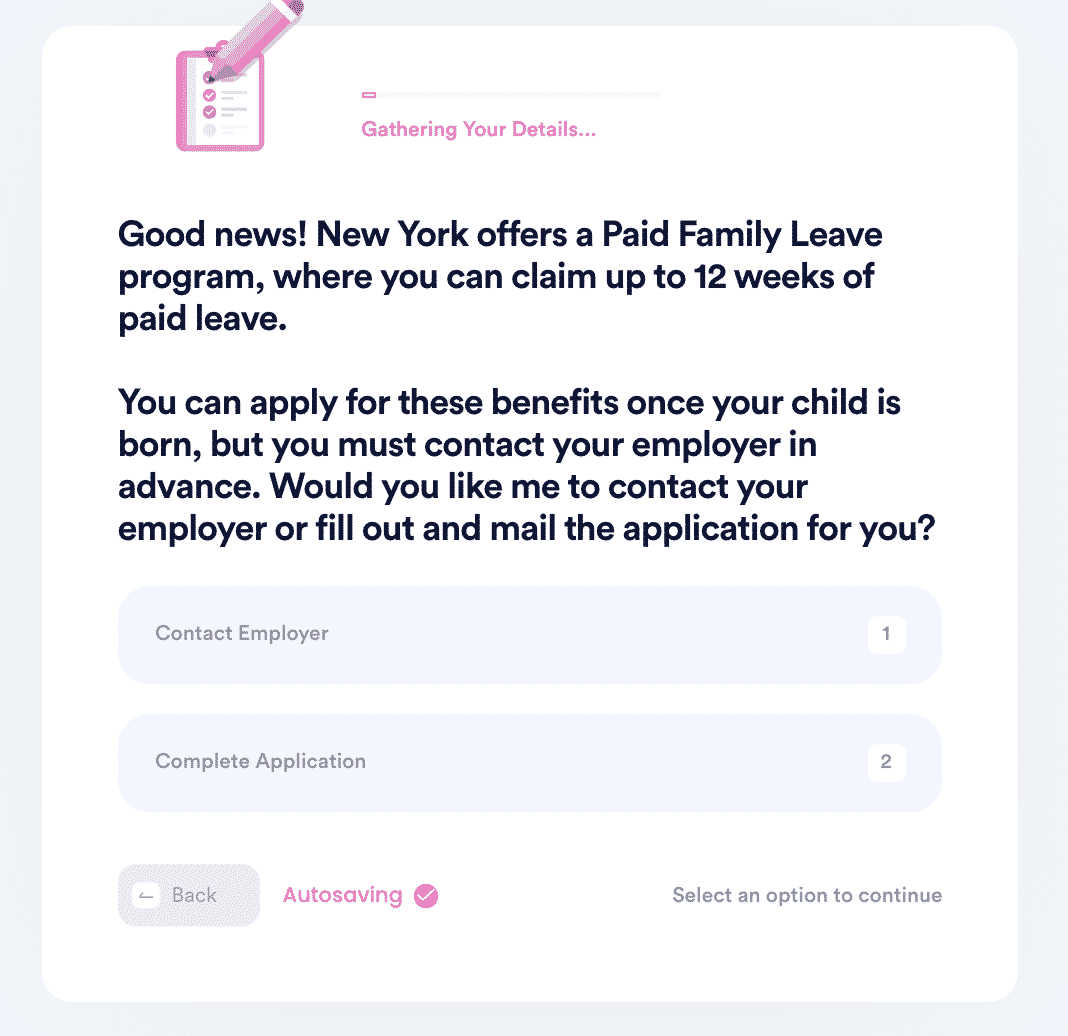
- If you want us to contact your employer, enter your leave details, including the starting date, number of weeks of leave, and how many weeks of paid leave you are requesting (for example, you may take a 12 week leave, but only request 8 weeks of paid leave to make the request reasonable).
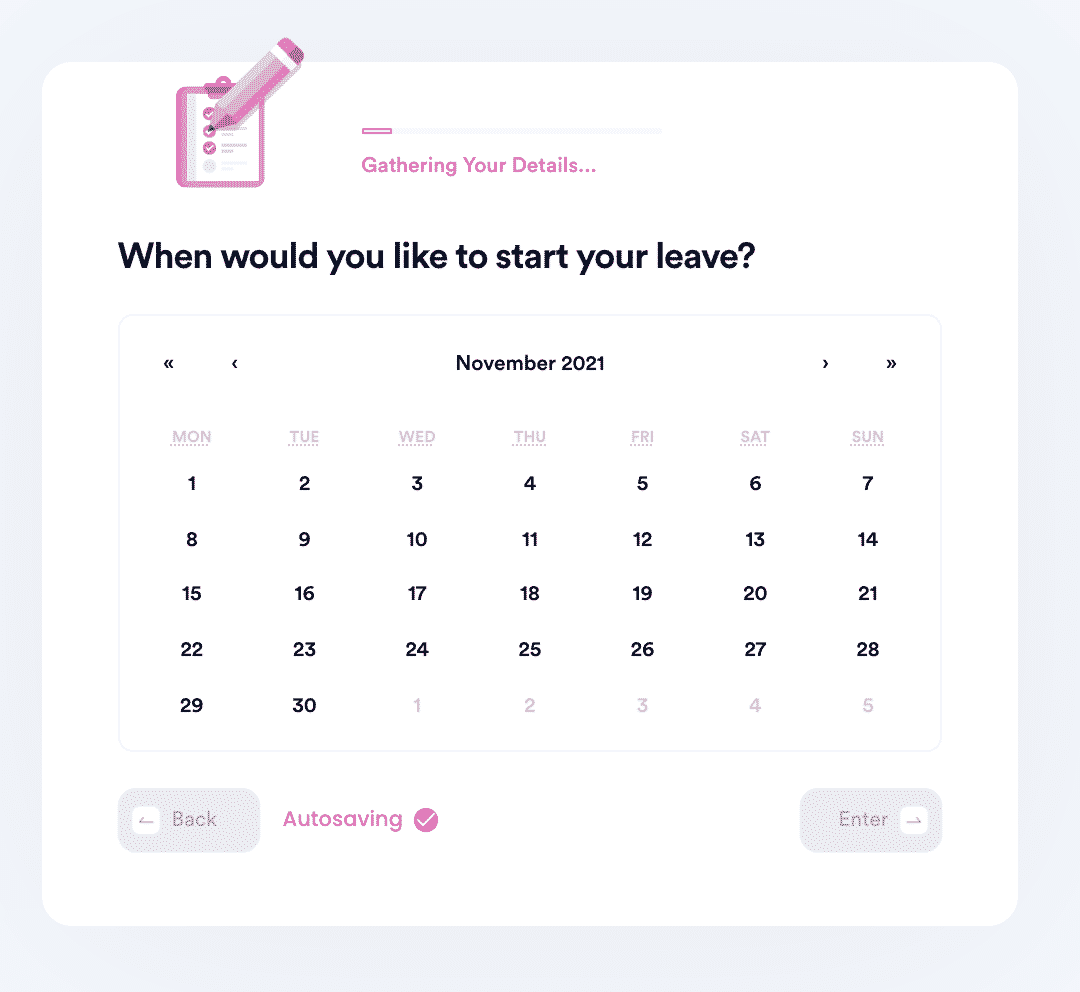
- Indicate whether you are the birth parent or not (birth parents have a few additional protections).
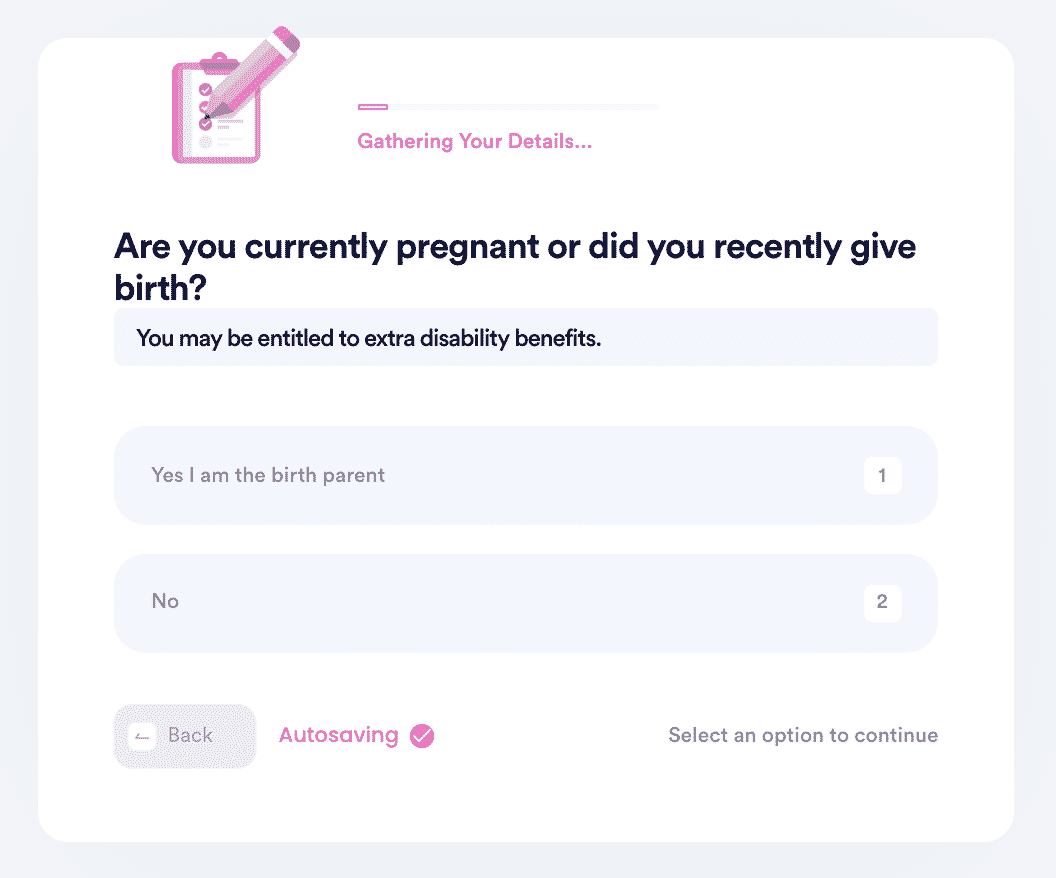
- Enter the name of your company and the person to address this request to.
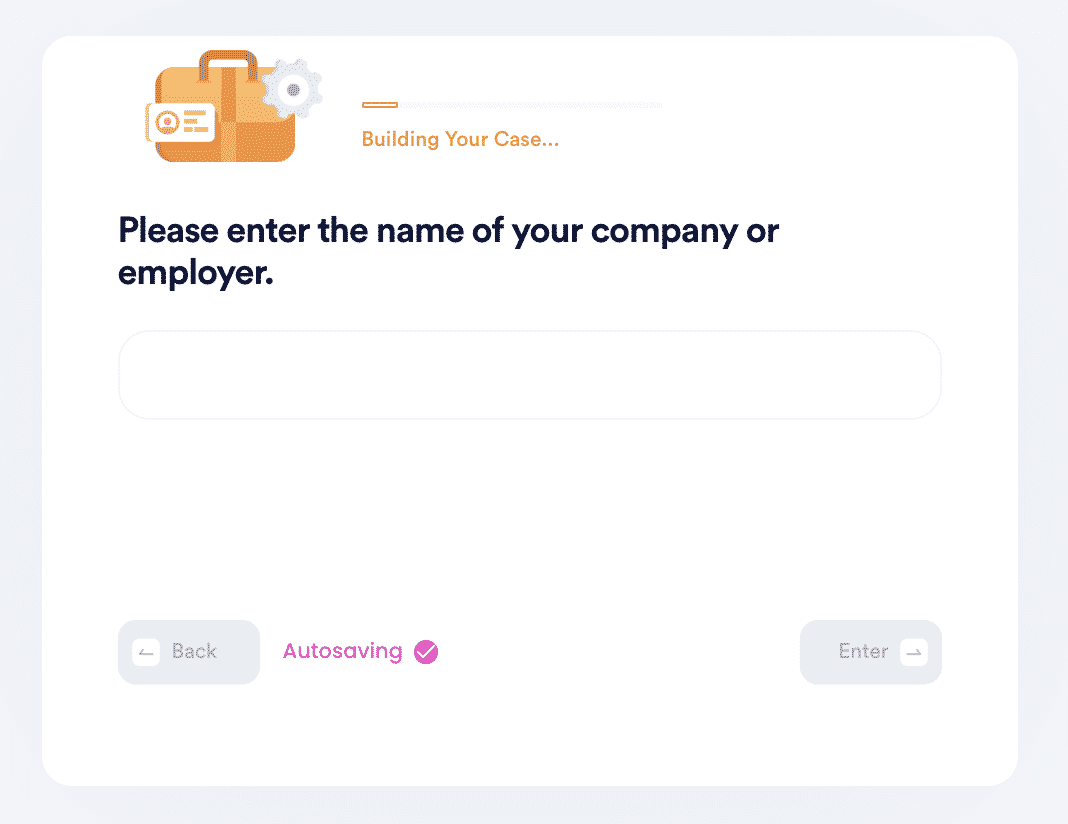
- Select whether you want us to email the request to your employer on your behalf.
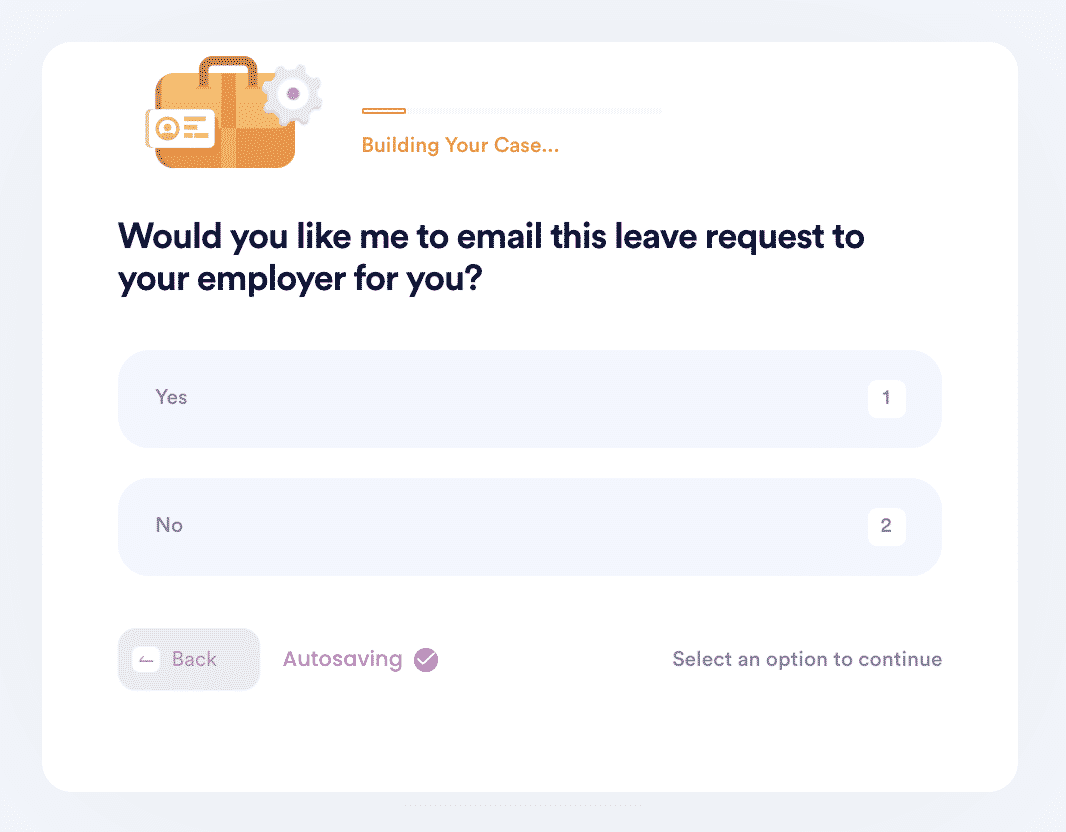
Why Use DoNotPay to request for FMLA at Dollar General.
It can be tedious and challenging to apply for FMLA at Dollar General, especially if it's your first time or you don't know your rights within the FMLA. The good news is, with DoNotPay, you don't need any knowledge or experience.
When you use DoNotPay, you can expect things to be:
- Fast — you'll cut the time you'll spend putting in the FMLA leave request yourself
- Easy — all our processes are online, minus the numerous FMLA forms you might fill at work
- Successful — eliminate the risk of rejection. Our extensive experience and knowledge gives you the best bet at success
DoNotPay also works across multiple companies/entities/parties other than Dollar General from multiple locations, including New York, New Jersey, California, and Florida, to sort your FMLA leave request. Check your state’s specific requirements for more:
| California | Ohio | Oklahoma | Hawaii | South Dakota |
| California | New York | New Jersey | New Mexico | |
| Vermont | Montana | Delaware | Alaska | Wyoming |
| Texas | Massachusetts | Rhode Island | Florida | |
| Pennsylvania | Illinois | Kentucky | Ohio | |
| Michigan | Tennessee | New Hampshire | Wisconsin | |
| Georgia | Oregon | Maine | Arizona | |
| North Carolina | Colorado | Hawaii | Indiana | |
| Nevada | Virginia | Idaho | Missouri | |
| Maryland | Minnesota | Nebraska | Utah | |
| Alabama | Arkansas | Mississippi | South Carolina |
What else can DoNotPay do?
A lot! As a unique ultra-modern platform with multiple abilities, it was designed with you in mind. It can be challenging to tackle some challenges on your own, especially when you are on your FMLA leave. Whether it's copyright protection, connecting with an inmate, or fighting workplace discrimination. You name it; we can do it.
When your FMLA leave at Dollar General is successful, we can also help you:
Join DoNotPay today to learn more!
 By
By